Are you struggling to log into YouTube on your iPhone? You're not alone! Many users encounter login issues that can be frustrating, especially when you just want to catch up on your favorite vlogs or tutorials. Whether you’re facing a forgotten password or an app glitch, we’ll walk you through the common culprits of these pesky login problems. Let’s get started so you can dive right back into your YouTube experience!
Common Reasons for YouTube Login Problems

Identifying the reason behind your YouTube login issues can help you to find the right solution. Here are some common culprits that may be causing your trouble:
- Incorrect Login Credentials: One of the most frequent reasons for login problems is simply entering the wrong email or password. Double-check for any typos and ensure that Caps Lock is off!
- App Glitches: Sometimes the YouTube app might not work as intended. Bugs or temporary glitches can disrupt your login attempt.
- Connectivity Issues: A weak or fluctuating internet connection can hinder your ability to log in. It’s worth checking if you’re connected to Wi-Fi or mobile data reliably.
- Outdated App: If you're using an outdated version of the YouTube app, you might run into problems. Make sure you have the latest version installed from the App Store.
- Account Verification Issues: YouTube may require additional verification, especially if you've recently changed your password or your account might be under review for suspicious activities.
- Account Lockout: If you’ve tried logging in multiple times unsuccessfully, YouTube might temporarily lock your account to protect it.
By understanding these common issues, you can more easily pinpoint the cause of your login woes and take steps toward a solution!
Basic Troubleshooting Steps
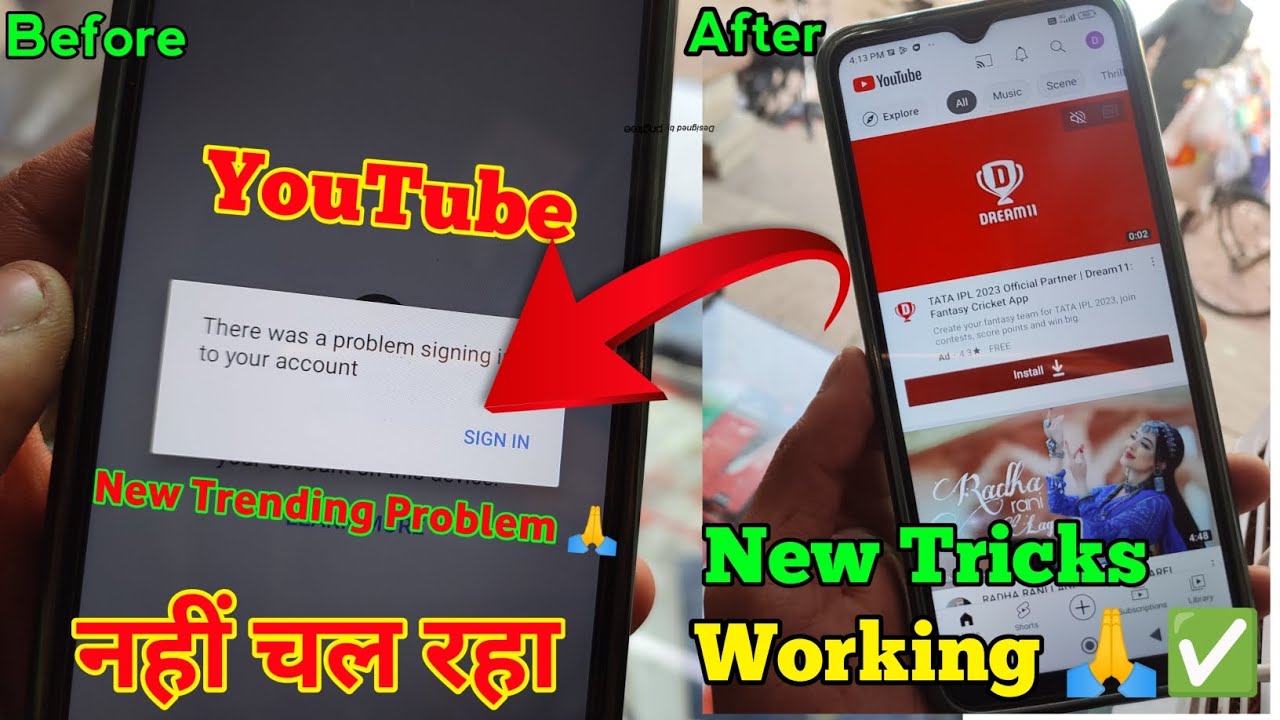
If you're having trouble logging into YouTube on your iPhone, don't worry—before you dive into complex fixes, there are some basic troubleshooting steps you can try. These simple actions often resolve minor issues without diving deep into settings or configurations.
- Check Your Internet Connection: Ensure that your iPhone is connected to a stable Wi-Fi network or cellular data. Sometimes, connectivity issues can prevent you from logging in.
- Update the YouTube App: An outdated app can cause login problems. Go to the App Store, search for YouTube, and check for any available updates.
- Restart Your iPhone: It sounds too simple, but a quick restart can fix many glitches. Just hold the power button and slide to power off. After a minute, turn it back on.
- Force Close the App: Double-tap the home button or swipe up from the bottom of the screen (for newer models) to bring up the app switcher. Then swipe up on the YouTube app to close it and reopen it.
- Check YouTube's Server Status: Sometimes, the issue might be on YouTube's end. You can check status websites or social media for any reported outages.
After trying these basic steps, if you’re still facing issues, then it might be time to look a bit deeper. Don’t worry; we've got you covered with the next section!
Clearing App Cache and Data
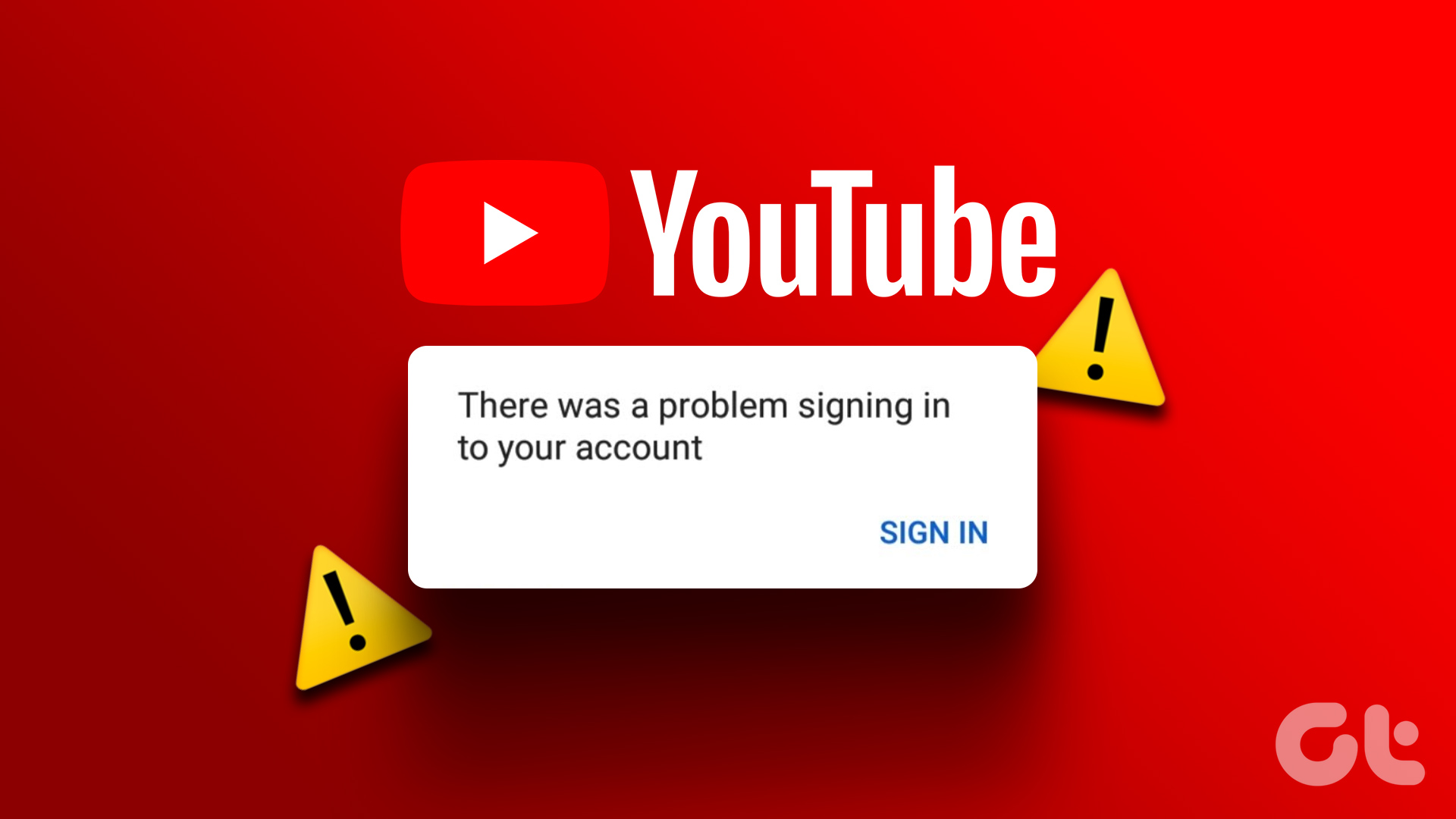
Clearing the app cache and data is a crucial step if you're running into persistent login issues. Just like a cluttered room can be hard to navigate, a filled-up app cache can cause all sorts of hiccups. So let’s break down how to do this on your iPhone.
Unlike some Android devices, iOS doesn't allow users to clear app cache directly. However, you can achieve similar results by deleting the YouTube app and reinstalling it. Here’s how:
- Delete the YouTube App: Press and hold the YouTube app icon until it starts jiggling, then tap the 'X' or ‘Remove App’ option, and confirm by selecting ‘Delete’ to remove the app.
- Reinstall YouTube: Open the App Store and search for YouTube. Tap 'Get' or the cloud icon to download it again.
By doing this, you not only clear the cache but also ensure that you’re working with the latest version of the app. Remember, once you log back in, you might need to reconfigure some of your settings and preferences.
After you've cleared the cache and data, try logging in again. More often than not, this simple step can resolve those pesky issues you've been experiencing!
Updating the YouTube App
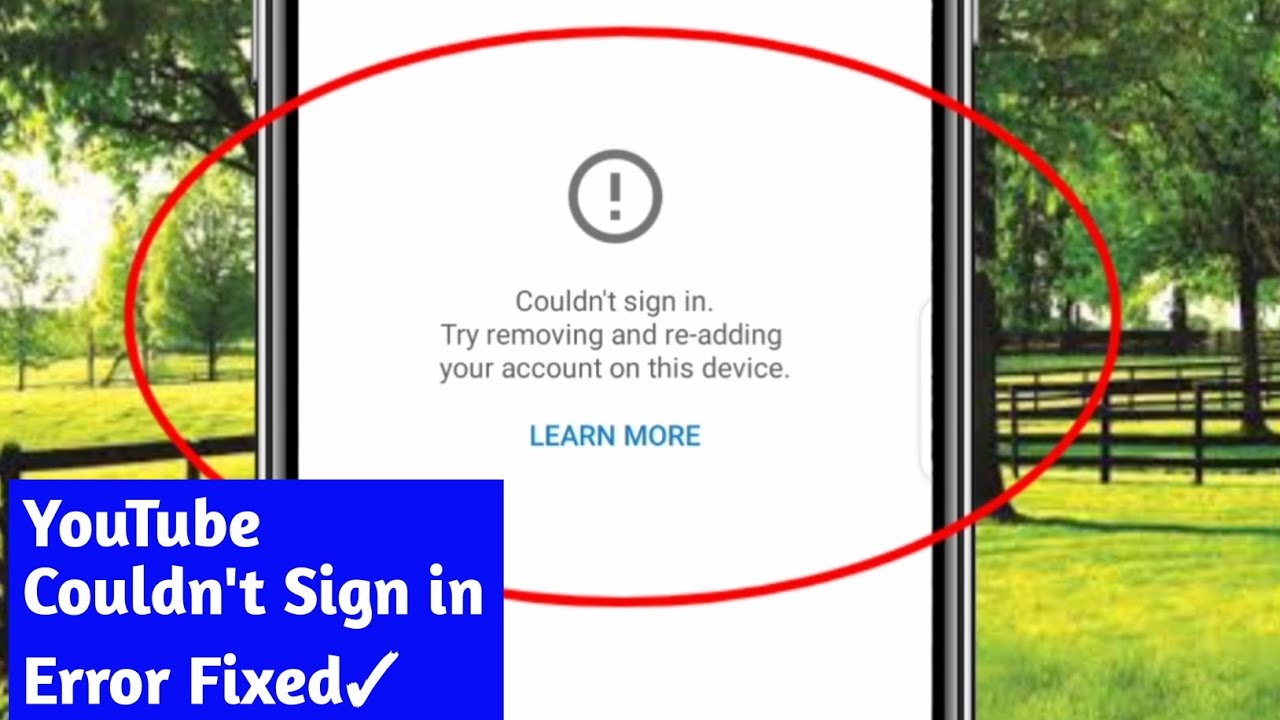
Often, the simplest solution to a problem is one we overlook, and it’s no different with YouTube login issues on your iPhone. Keeping your YouTube app up to date is crucial as updates are frequently issued to fix bugs, improve performance, and introduce new features. If you’re having trouble logging in, it might just be that you’re using an outdated version of the app.
Here’s how you can easily update your YouTube app:
- Open the App Store on your iPhone.
- Tap on your profile icon located at the top right corner.
- Scroll down to the Available Updates section.
- Find YouTube in the list and tap Update
- Once the update is complete, try logging in again.
It's worth mentioning that keeping not just YouTube, but all your apps updated can significantly enhance your overall experience on your iPhone. If you find that updates aren’t available, or you’re still experiencing issues, it might be time to look into additional factors like your internet connection or account specifics.
Checking Your Internet Connection
Have you ever noticed how dependent our apps are on a stable internet connection? If you're struggling to log into YouTube on your iPhone, there's a good chance it could be related to your internet connectivity. A weak or unstable connection can hinder the login process, so it's essential to check your network status first.
Here are a few quick steps to check your internet connection:
- Swipe down from the upper right corner of your screen to access the Control Center.
- Check if your Wi-Fi or Cellular Data is activated. Look for the Wi-Fi icon or the cellular signal indicator.
- If you're on Wi-Fi, ensure you’re connected to the correct network. Sometimes, you can unknowingly connect to a weaker signal nearby.
- Try opening a different app that requires internet access to see if it works, or visit a website in your browser.
If you notice your connection is weak, you can try:
| Tip | Description |
|---|---|
| Restart Your Router | Unplug your router, wait for about 10 seconds, and plug it back in. This can help reset the connection. |
| Switch Networks | If possible, switch from Wi-Fi to cellular data or vice versa to check if there's a difference. |
| Move Closer to Router | If you’re far from your router, moving closer can improve the connection speed. |
By ensuring your internet connection is strong, you’ll often resolve a host of issues not just with YouTube, but across all your apps. Once you have your connection sorted, give that login another go!
7. Resetting Password and Account Settings
Sometimes, logging into YouTube can be a bit of a hassle, especially if you’ve forgotten your password or if there are some glitches in your account settings. Don't worry; resetting your password and tweaking those pesky account settings can often fix the problem!
Here’s how you can do it:
- Go to the YouTube App: Open it and tap on your profile picture in the top right corner.
- Select "Settings": Scroll down and find "Manage Accounts" or "Account Settings."
- Reset Password: Click on "Change Password." You'll usually be redirected to Google’s account page where you can enter your current password and then the new one.
Pro Tip: Pick a strong password that combines numbers, letters, and symbols to enhance your account's security!
If you're still facing issues after resetting your password, consider checking your account settings:
- Verify that your email address linked to your YouTube account is correct.
- Ensure you have successfully signed out and signed back into your account.
- Check for any notifications related to security or logins that may need your attention.
Resetting your password and reviewing your account settings often clears up the login problems and gets you back to enjoying your favorite videos!
8. Reinstalling the YouTube App
Sometimes the best way to solve persistent issues with an app is to give it a fresh start. If you've tried logging in multiple times only to hit a wall, consider uninstalling and then reinstalling the YouTube app on your iPhone. It sounds simple, but this can resolve many hidden glitches!
Here's a quick guide on how to reinstall the YouTube app:
- Locate the YouTube App: On your iPhone, find the YouTube app on your home screen.
- Delete the App: Press and hold the YouTube app icon until you see a menu. Tap "Remove App," then confirm by choosing "Delete App."
- Reinstalling: Go to the App Store, search for “YouTube,” and download the app again.
After reinstalling, open the app and log in with your credentials. This clean slate can often resolve those annoying login issues.
Here's a quick checklist before you dive into reinstalling the app:
- Ensure you're connected to the internet (Wi-Fi or cellular data).
- Check if your iPhone has enough storage for the app to function well.
- Update your iOS to the latest version available for better app compatibility.
Reinstalling the app can feel like a reboot for your YouTube experience. Happy watching!
When to Contact YouTube Support
Sometimes, despite all our efforts, those pesky YouTube login issues just don't seem to go away. If you've tried troubleshooting on your end and are still facing problems, it might be time to reach out to YouTube Support. But when exactly should you take that step?
Here are some scenarios that indicate it's time to get in touch with support:
- Persistent Login Errors: If you continue seeing the same error message, such as "Incorrect Password" or "Account Disabled," even after multiple attempts to resolve it, it's time to seek help.
- Account Recovery Issues: If you're having trouble recovering your account through the standard password reset process, YouTube Support can assist you with more advanced recovery options.
- Inaccessible Content: If you're unable to access content you previously could, such as playlists or subscriptions, and it’s not due to changes in your account settings.
- Unusual Account Activity: If you notice unfamiliar activity on your account, such as changes to your profile or uploaded videos that you didn't make, contact support to secure your account.
- Technical Glitches: Sometimes, the app may just not function properly. If the login issues are accompanied by frequent crashes or other app malfunctions, reach out for technical support.
When you decide to contact them, be ready to provide information like your account details, device type, and the exact nature of your problem. Being specific will help them assist you more effectively!
Conclusion
So, there you have it! Navigating YouTube login issues on your iPhone can be a bit of a hassle, but with the right steps, you can usually find a solution. To recap, here’s what you should keep in mind:
- Check Your Credentials: Always make sure you're using the correct email and password.
- Update Your App: We often overlook this, but updating the app can resolve most technical glitches.
- Clear Cache and Data: Regularly clearing your app's cache can enhance performance and prevent strange errors.
- Reinstall the App: If all else fails, uninstalling and reinstalling YouTube can fix deep-rooted issues.
- Know When to Seek Help: Understanding when to rely on YouTube Support can save you from frustration.
Remember, technology can sometimes be tricky, but a little troubleshooting goes a long way. If you continue to run into issues, don’t hesitate to reach out for help. Happy viewing on YouTube!










