Grainy images can be frustrating, especially when you want to capture a moment clearly. Graininess often appears when there isn’t enough light in the scene. This leads to noise, which looks like tiny speckles scattered throughout the image. It can happen in photos taken at night or in dimly lit rooms. Understanding the causes of graininess is the first step toward fixing it.
Here are some common reasons for grainy images:
- Low Light Conditions: Insufficient lighting forces cameras to increase sensitivity, which can create noise.
- High ISO Settings: A high ISO allows for brighter images in low light but often results in graininess.
- Image Sensor Size: Smaller sensors tend to produce more noise, especially in low light.
- Post-Processing: Over-editing photos can amplify noise and reduce clarity.
Common Types of Graininess in Images
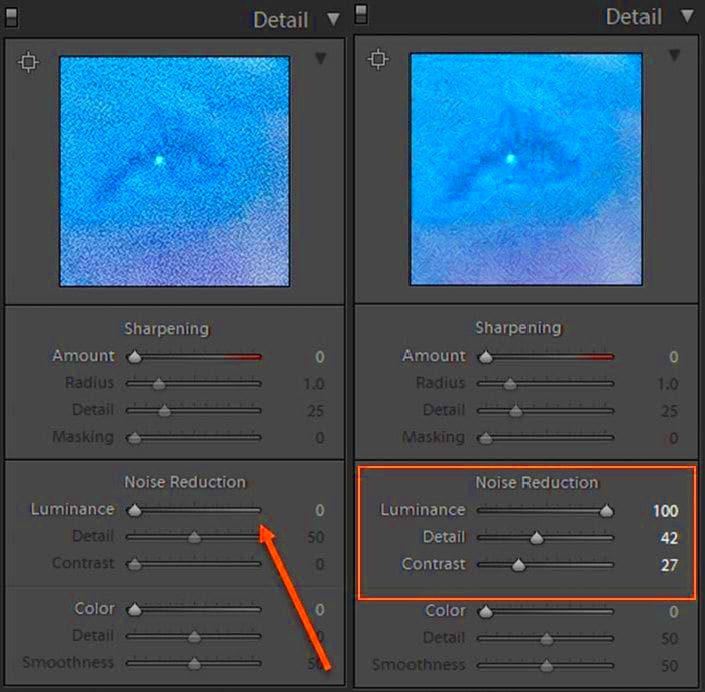
Graininess in images can vary depending on its source. Recognizing these types can help you choose the right solution. Here are some common types:
- Color Noise: This appears as random patches of color, often in shadows or darker areas.
- Luminance Noise: This type resembles a gray or white grainy texture, usually in bright areas of the image.
- Chromatic Aberration: While not exactly grain, this distortion can give a similar effect, particularly around the edges of subjects.
Understanding these types can guide your editing process and help you avoid grainy photos in the future.
Also Read This: The Top Photography Trends to Watch in 2023
Tools and Software for Improving Image Quality
There are several tools and software options available to help reduce graininess and improve image quality. Here are some popular choices:
| Software | Features | Price |
|---|---|---|
| Adobe Lightroom | Noise reduction sliders, advanced editing tools | Subscription-based |
| Topaz DeNoise AI | AI-driven noise reduction, detail recovery | One-time purchase |
| Photoshop | Extensive editing tools, noise reduction filter | Subscription-based |
| GIMP | Open-source, various plugins available | Free |
These tools can significantly enhance your images by reducing graininess and improving overall quality. Experimenting with different software can help you find the best fit for your needs.
Also Read This: A Complete Guide to Selecting Stock Photos That Align with Your Brand
Steps to Reduce Graininess in Photos
Reducing graininess in photos can transform a blurry image into a clear one. If you're struggling with grainy pictures, don't worry. There are simple steps you can take to improve the quality. Here’s a straightforward guide to help you out:
- Use Noise Reduction Tools: Many photo editing software, like Lightroom and Photoshop, have built-in noise reduction features. Look for sliders that specifically target noise.
- Adjust Exposure: Sometimes, adjusting the exposure can help bring out details without amplifying the grain. Avoid overexposing your image, which can worsen graininess.
- Sharpen After Reducing Noise: Noise reduction can sometimes blur details. After applying noise reduction, use the sharpening tool to enhance edges.
- Convert to Black and White: If graininess is bothersome, consider converting your image to black and white. Grain can add a classic look to monochrome images.
- Save in High Quality: Always save your edits in high-resolution formats. This prevents further loss of quality when sharing or printing.
By following these steps, you can effectively reduce graininess and enhance the overall quality of your photos.
Also Read This: Unflatten an Image in Photoshop
Tips for Taking Better Photos to Avoid Graininess
Preventing graininess starts long before you hit the editing software. Here are some practical tips to help you take clearer photos from the get-go:
- Use Proper Lighting: Always try to shoot in well-lit conditions. Natural light works wonders for reducing noise.
- Keep ISO Low: Use the lowest ISO setting possible. This will help minimize noise in your images.
- Stabilize Your Camera: Use a tripod or stabilize your hands while shooting to prevent motion blur, which can make graininess worse.
- Utilize Aperture Settings: A wider aperture (lower f-stop number) lets in more light, helping to reduce the need for high ISO settings.
- Experiment with Shutter Speed: Faster shutter speeds can freeze motion, but be sure to balance this with light availability.
These tips can significantly improve your photography skills, leading to clearer images with less graininess.
Also Read This: How to Select Part of an Image
How to Use Utreon Video Downloader for High-Quality Downloads
Utreon Video Downloader is a fantastic tool for downloading high-quality videos from the Utreon platform. If you're looking to save content for offline viewing, follow these easy steps:
- Visit the Utreon Website: Go to the Utreon page that has the video you want to download.
- Copy the Video URL: Right-click on the video and select "Copy video URL" or copy it from the browser's address bar.
- Open Utreon Video Downloader: Launch the downloader tool on your device.
- Paste the URL: In the downloader, paste the copied URL into the designated field.
- Select Video Quality: Choose your preferred video quality. Higher quality options often yield better clarity.
- Click Download: Press the download button and wait for the video to save to your device.
Using Utreon Video Downloader makes it easy to keep your favorite videos accessible anytime, without worrying about grainy quality.
Also Read This: Checking Your Adobe Stock Credit Balance
Frequently Asked Questions
Many people have questions about grainy images and how to improve photo quality. Here are some of the most common questions along with helpful answers:
- What causes graininess in photos?
Graininess often occurs due to low light conditions, high ISO settings, and the size of the camera sensor. Each of these factors can contribute to the noise that appears in your images.
- Can grainy images be fixed in editing software?
Yes, most photo editing software has noise reduction features that can help reduce graininess. However, it's essential to balance noise reduction with maintaining image detail.
- How can I take better photos to avoid graininess?
To avoid graininess, use proper lighting, keep your ISO settings low, and stabilize your camera. Using a wider aperture can also help you capture clearer images.
- Is it better to shoot in RAW format?
Shooting in RAW is beneficial as it captures more detail and allows for greater flexibility in post-processing, making it easier to reduce noise without losing quality.
- What tools are best for noise reduction?
Popular tools for reducing noise include Adobe Lightroom, Topaz DeNoise AI, and Photoshop. Each offers unique features that can help enhance image quality.
Conclusion
Understanding graininess in images and knowing how to reduce it can significantly improve your photography experience. By implementing proper techniques and using the right tools, you can achieve clearer, more vibrant photos. Whether you're an amateur or a seasoned photographer, these tips will help you capture stunning images every time.

 admin
admin








