Ever wondered what channels you subscribed to on YouTube? Whether you’re decluttering your feed or just curious, accessing your subscription history is easier than you think! In this guide, we'll walk you through the steps to find your subscription history and explore why it might be beneficial for you. Let’s dive in!
Why You Might Want to Check Your Subscription History
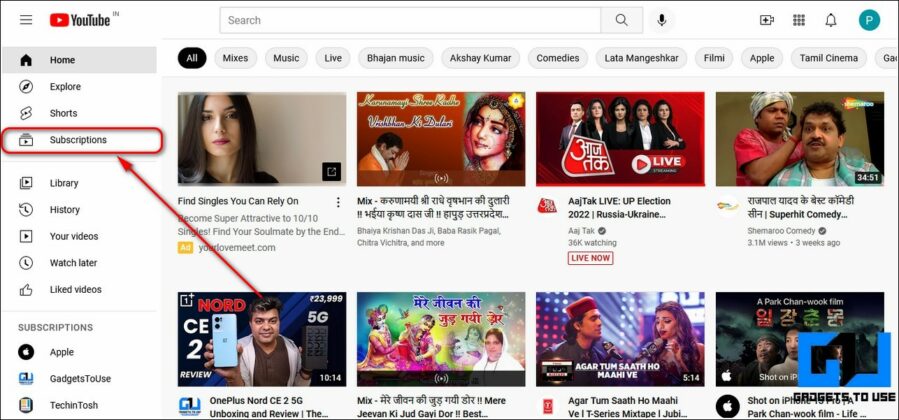
Your YouTube subscription history isn’t just a list of channels; it’s a window into your viewing habits, preferences, and interests. Here are a few reasons why you might want to check it out:
- Decluttering Your Feed: Over time, you may have subscribed to channels that no longer interest you. Checking your history helps you trim the fat and keep your feed fresh with content you love.
- Discovering Forgotten Favorites: Sometimes, we forget about channels that once held our attention. Browsing your subscription history can lead to rediscovering gems you haven't watched in a while.
- Keeping Track of Changes: Channels evolve, and the content they produce may change over time. Monitoring your subscriptions allows you to stay updated on your favorite creators and their latest projects.
- Engaging with the Community: You might want to revisit channels to engage more with their community. Whether it’s through comments, live chats, or just catching up on new videos, knowing your subscriptions can enhance your experience.
- Identifying Trends: If you’re curious about the types of content you're drawn to, reviewing your subscriptions can offer insights. Are you more into gaming, beauty tutorials, or educational content? Understanding your preferences can shape your future viewing choices.
In summary, your YouTube subscription history is more than just a list; it’s a reflection of your interests and an opportunity to refine your viewing experience. So, let’s move on to how you can easily access this hidden treasure trove of information!
Also Read This: How to Earn Money from Music on YouTube: Monetization Tips
3. Step-by-Step Guide to Finding Your YouTube Subscription History

If you're eager to revisit all the channels you've subscribed to on YouTube, you're in luck! Accessing your YouTube subscription history is straightforward. Follow these simple steps:
- Log into YouTube: Start by navigating to YouTube.com and sign in with your Google account. Make sure you’re using the account that manages your subscriptions.
- Go to Your Library: Once signed in, look at the left sidebar. Click on the Library option. This section holds all your saved playlists, watch history, and subscriptions.
- Access Your Subscriptions: In the Library, find the Subscriptions button. Click on it, and you’ll be taken to a page showcasing all the channels you’re subscribed to. Here, you can browse through the latest uploads from these channels.
- Check Your Subscription List: To see more details about your subscription activity, click on the Manage option at the top of the subscriptions page. This will direct you to a comprehensive list of all your current subscriptions.
- Review Your Activity: Here, you can easily view which channels you’re subscribed to. You can also unsubscribe from channels that no longer interest you. Just click the Subscribed button next to the channel name, and it will change to Subscribe indicating that you’ve successfully unsubscribed.
And that's it! You can easily track who you’re subscribed to and make changes as necessary to keep your YouTube experience tailored to your interests.
Also Read This: How to Share TikTok Videos on YouTube Without Losing Quality
4. Understanding Your Subscription Activity
Now that you know how to access your YouTube subscription history, let’s dive into understanding what your subscription activity means and how it can enrich your viewing experience.
Your YouTube subscriptions are more than just a list; they’re a reflection of your interests and preferences. Here’s how to make sense of your subscription activity:
- Discover New Content: By reviewing your subscriptions, you can uncover new channels that align with your interests. For instance, if you love cooking, a subscription to a new cooking channel can introduce you to innovative recipes and cooking techniques.
- Manage Your Interests: Over time, your tastes may evolve. Regularly checking your subscriptions allows you to unsubscribe from channels that no longer engage you, making room for fresher content that excites you.
- Engagement Insights: YouTube often tailors recommendations based on your subscription activity. If you’re subscribed to a variety of educational channels, YouTube will likely recommend similar content, enhancing your learning experience.
Additionally, keeping an eye on your subscription activity can help you:
| Benefit | Description |
|---|---|
| Stay Organized | Regularly reviewing helps you keep a tidy subscription list, ensuring you only follow channels that truly interest you. |
| Engage with Creators | Understanding your subscriptions allows you to engage more actively with creators whose content you enjoy, whether through likes, comments, or shares. |
In conclusion, your YouTube subscription activity is not just a static list. It’s a dynamic reflection of your digital interests, providing opportunities for exploration and engagement. So, take a moment to review and refine your subscriptions regularly!
Also Read This: How Did Benny Johnson on YouTube Make So Much Money? Analyzing His Revenue Streams
5. Tips for Managing Your Subscriptions
Managing your YouTube subscriptions doesn’t have to be a chore! With a few simple strategies, you can keep your feed organized and enjoyable. Here are some handy tips:
- Create Folders: Organize your subscriptions into folders based on categories like music, education, or entertainment. While YouTube doesn’t have a built-in folder feature, you can use third-party tools or simply jot down a list to keep track.
- Regular Clean-Up: Set aside some time every few months to review your subscriptions. If you find channels you no longer enjoy, don’t hesitate to unsubscribe! Your feed should reflect your current interests.
- Turn on Notifications: For channels that you absolutely don’t want to miss out on, enable notifications. This way, you’ll get alerts whenever they post new content, ensuring you never miss an update.
- Use Playlists: If you love certain content types, create playlists. This can help you curate a viewing experience based on your mood or interests, making it easier to find what you want to watch.
- Engage with Content: Don’t just watch; like and comment! Engaging with your favorite channels can enhance your experience and help the algorithm understand your preferences better.
By implementing these tips, you'll not only enjoy a more streamlined subscription list but also discover new content that truly resonates with you. Remember, YouTube is about enjoying and sharing experiences, so make your subscriptions work for you!
6. Common Issues and Troubleshooting
Even with the best intentions, you might encounter some hiccups when accessing your YouTube subscription history. But don’t worry! Here’s a quick guide to help you troubleshoot common issues:
- Error Loading Subscriptions: If your subscription list isn’t loading, try refreshing the page. If that doesn’t work, clear your browser cache or try accessing YouTube in a different browser.
- Subscription Changes Not Reflecting: Sometimes, it takes a while for changes to reflect. If you’ve recently subscribed or unsubscribed and don’t see updates, give it some time. Logging out and back in may also help.
- Missing Channels: If you can’t find a channel you know you subscribed to, check your “Hidden” subscriptions. YouTube sometimes hides channels based on your activity. Go to “Settings” and look for the hidden channels option.
- Notifications Not Working: If you’re not receiving notifications for your favorite channels, double-check your notification settings in YouTube. Make sure both the app and your device settings allow notifications.
- Account Issues: If you can’t access your subscriptions at all, it might be an account issue. Make sure you’re logged into the correct Google account associated with your YouTube subscriptions.
By knowing how to troubleshoot these common issues, you can ensure a smoother experience while navigating your subscription history. Remember, technology can be tricky sometimes, but most problems have simple solutions. Happy watching!
 admin
admin








