Adobe Stock has emerged as a go to platform for a range of creative professionals including designers and marketers. Its extensive library boasts an array of top notch images that can add a touch to your projects. Whether you're developing a marketing strategy crafting a website or putting together a presentation
Adobe Stock offers the visual elements necessary to elevate your work. I still recall my initial experience with
Benefits of Using Adobe Stock Images

Opting for
Adobe Stock goes beyond acquiring visuals; it opens the door to a realm of advantages.
- High Quality: Adobe Stock images are professional-grade and ready for any use, from print to web.
- Diverse Collection: With millions of images available, you can find exactly what you need, no matter how niche.
- Easy Integration: Seamlessly integrate Adobe Stock with Adobe Creative Cloud apps like Photoshop and Illustrator.
- Flexible Licensing: Options like standard and extended licenses cater to different needs, whether for personal or commercial use.
For example I had a customer who was looking for visuals to represent their brand. With Adobe Stocks diverse collection I was able to choose images that aligned perfectly with the brands style while also ensuring compliance with all legal guidelines through its user friendly licensing system.
How to Search for Images on Adobe Stock

Finding the perfect picture on
Adobe Stock becomes easy once you get used to the process. Here’s a guide to help you through it.
- Start with Keywords: Enter specific keywords related to your project in the search bar. For example, if you need images of a bustling city, you might type “busy cityscape.”
- Use Filters: Refine your search using filters such as image type, orientation, color, and even the number of people in the image. This can help you narrow down your options to find the perfect fit.
- Review Image Details: Click on images to view details like resolution, licensing information, and model releases if applicable.
- Save Your Favorites: Create a collection of your favorite images to easily compare and choose the best one later.
While working on a project recently I found that filters were incredibly helpful in swiftly locating images that perfectly aligned with my requirements. These small tricks really streamline and enhance the workflow.
Tips for Narrowing Down Your Search
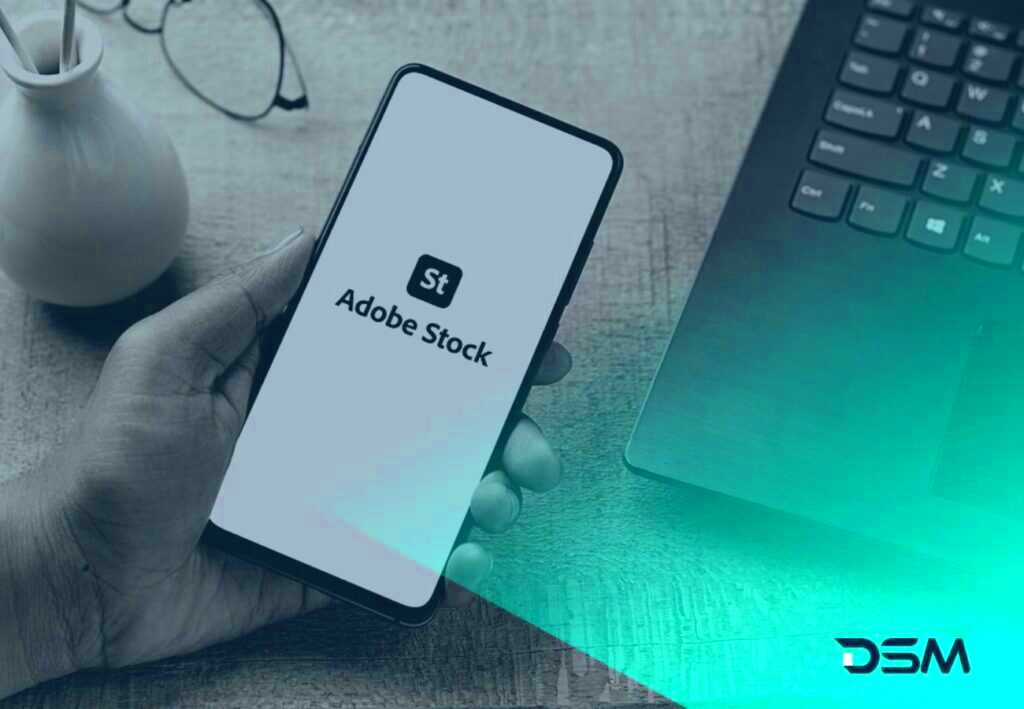
Searching for the right picture on
Adobe Stock can be quite a challenge but with a little guidance it gets a lot simpler. Throughout the years I've come up with some strategies that could make your search more efficient.
- Be Specific with Keywords: Instead of using broad terms like "nature," try more specific phrases like "sunset over mountains" or "forest in autumn." This helps filter out irrelevant results.
- Utilize Filters: Adobe Stock offers filters for image type, orientation, color, and more. For instance, if you need a landscape, select that option to avoid portrait images.
- Check Similar Images: After finding a near-perfect image, check the “Similar Images” section. This often reveals other options that might fit your needs even better.
- Save and Compare: Use the “Save” feature to collect images you like. You can then compare them side by side to choose the best one.
In the past I was involved in promoting an event in my area and I was on the lookout for pictures that would reflect a lively and spirited vibe. Through honing my search using words and applying filters I stumbled upon visuals that truly embodied the spirit of the occasion. These approaches not only streamlined my process but also contributed to the success of the project.
Understanding Adobe Stock Image Licensing
When it comes to utilizing visuals from
Adobe Stock grasping the nuances of licensing choices is essential.
Adobe Stock provides two primary license categories Standard and Extended. Allow me to give you a brief summary.
| License Type | Description | Use Cases |
|---|
| Standard License | Allows use of images for most commercial and personal projects. | Advertisements, websites, blogs, social media posts. |
| Extended License | Provides broader usage rights, including resale and larger print runs. | Merchandise, large-scale advertising, print-on-demand products. |
Knowing these choices helps you use images in a way that aligns with the law and your project's requirements. For example if you're designing products for a client choosing an Extended License ensures you meet all legal obligations and steer clear of any problems down the line.
How to Download Images from Adobe Stock
Acquiring visuals from Adobe Stock is a simple task, yet being aware of the procedure can enhance the experience.
- Log In to Your Account: Ensure you’re signed in to your Adobe Stock account to access and download images.
- Find and Select the Image: Browse or search for the image you want. Once found, click on it to view the details.
- Choose Your License Type: Depending on your project, select the appropriate license (Standard or Extended).
- Add to Cart and Checkout: Add the image to your cart and proceed to checkout. You might need to purchase credits or a subscription plan.
- Download the Image: After completing the payment, you can download the image in the desired resolution.
I recall my initial experience with Adobe Stock while working on a project. By meticulously following the steps I secured the necessary permissions and file formats which made the entire process smooth and hassle free. This level of diligence can greatly impact your efficiency.
Best Practices for Using Adobe Stock Images
Making the most of Adobe Stock images goes beyond choosing visuals. Its about seamlessly incorporating them into your work while honoring legal standards and maintaining an appealing look. Here are a few tips I've gathered throughout the years.
- Match the Style: Ensure that the images you choose align with the overall style and tone of your project. For example, a corporate report should feature professional, polished images, while a social media campaign might benefit from vibrant and engaging visuals.
- Respect Licensing Terms: Always check the licensing terms associated with each image. This helps avoid any legal issues and ensures you’re using the images within the allowed scope. I once had a project where choosing the wrong license almost led to complications, so this step is crucial.
- Optimize Image Quality: Choose high-resolution images for print projects and lower resolutions for web use to balance quality and loading times. Adobe Stock allows you to select different resolutions depending on your needs.
- Customize Images: If possible, customize the images to fit your specific needs. Adding text overlays, adjusting colors, or cropping can make a stock image feel more unique and tailored to your project.
By adhering to these guidelines you can enhance your work with Adobe Stock images while remaining compliant with legal and creative norms. I’ve discovered that these seemingly minor actions significantly improve the overall quality and effectiveness of my projects.
Common Issues and Troubleshooting
Even when using a trustworthy platform such as Adobe Stock you may encounter some challenges. Here’s a brief overview of problems you might face and suggestions on how to tackle them.
- Image Not Loading: If an image isn’t loading, it might be due to a temporary issue with Adobe Stock’s servers or your internet connection. Try refreshing the page or checking your connection.
- License Errors: If you encounter a licensing error, ensure that you have the correct license for your intended use. Sometimes, upgrading from a Standard to an Extended license might be necessary.
- Download Issues: Problems with downloading images can often be fixed by clearing your browser’s cache or trying a different browser. If issues persist, contacting Adobe Stock’s support team can provide a solution.
- Image Quality Concerns: If the image quality is not as expected, check if you’ve selected the correct resolution. For high-quality prints, make sure you download the highest resolution available.
I’ve encountered these challenges in different projects and discovering solutions has made my process more efficient and less overwhelming. Being able to address issues allows you to concentrate on your artistic endeavors.
FAQ
What is Adobe Stock?
Adobe Stock serves as a platform that provides a vast collection of top notch images videos and other resources for different projects. Its smooth integration with Adobe Creative Cloud apps makes it a handy tool for creative professionals.
How do I purchase images from Adobe Stock?
If you want to buy images, you'll have to set up an Adobe Stock account first. Then you can look for the pictures you need choose the right license and finish the payment process. Depending on your preferences you can either purchase credits or sign up for a subscription plan.
Can I use Adobe Stock images for commercial projects?
Certainly, you can utilize Adobe Stock images in your projects, just be sure to select the appropriate license. The Standard License typically accommodates commercial purposes but if you have higher volume or specific needs you may need an Extended License.
What should I do if I can’t find the image I need?
If you’re having trouble locating the specific picture you’re looking for, consider tweaking your search phrases, experimenting with alternative keywords or checking out related images recommended by Adobe Stock. You might also want to utilize Adobe Stocks advanced search filters to refine your choices.
How can I contact Adobe Stock support?
You can reach out to Adobe Stock support via their website by either sending a support ticket or utilizing the live chat option. They provide help regarding matters, licensing inquiries and technical difficulties.
Conclusion
As we conclude our exploration of Adobe Stock it becomes evident that mastering this tool can greatly impact the quality and efficiency of your creative projects. By grasping its advantages learning to navigate the search functions implementing best practices and addressing common challenges you can unlock the potential of Adobe Stock images.Personally I remember how Adobe Stock streamlined my workflow turning what could have been a tedious image search into a pleasant and productive experience. With an approach you can effortlessly incorporate visuals into your work enhancing its attractiveness and effectiveness. So go ahead, dive in explore and allow Adobe Stock to elevate your creative pursuits.
 Opting for Adobe Stock goes beyond acquiring visuals; it opens the door to a realm of advantages.
Opting for Adobe Stock goes beyond acquiring visuals; it opens the door to a realm of advantages. Finding the perfect picture on Adobe Stock becomes easy once you get used to the process. Here’s a guide to help you through it.
Finding the perfect picture on Adobe Stock becomes easy once you get used to the process. Here’s a guide to help you through it.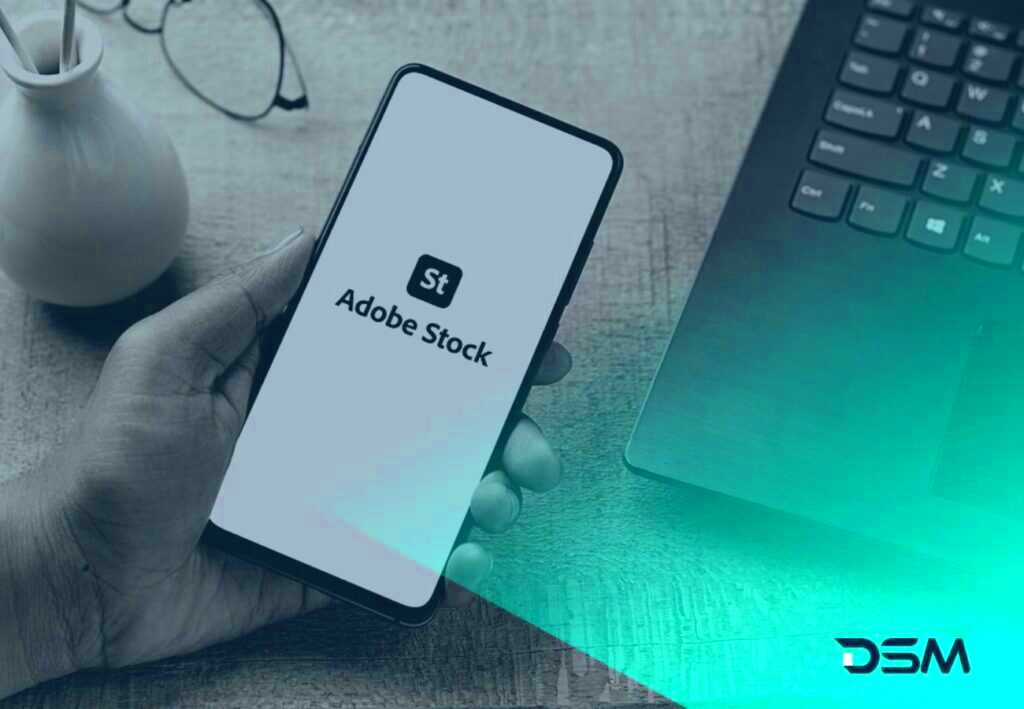 Searching for the right picture on Adobe Stock can be quite a challenge but with a little guidance it gets a lot simpler. Throughout the years I've come up with some strategies that could make your search more efficient.
Searching for the right picture on Adobe Stock can be quite a challenge but with a little guidance it gets a lot simpler. Throughout the years I've come up with some strategies that could make your search more efficient.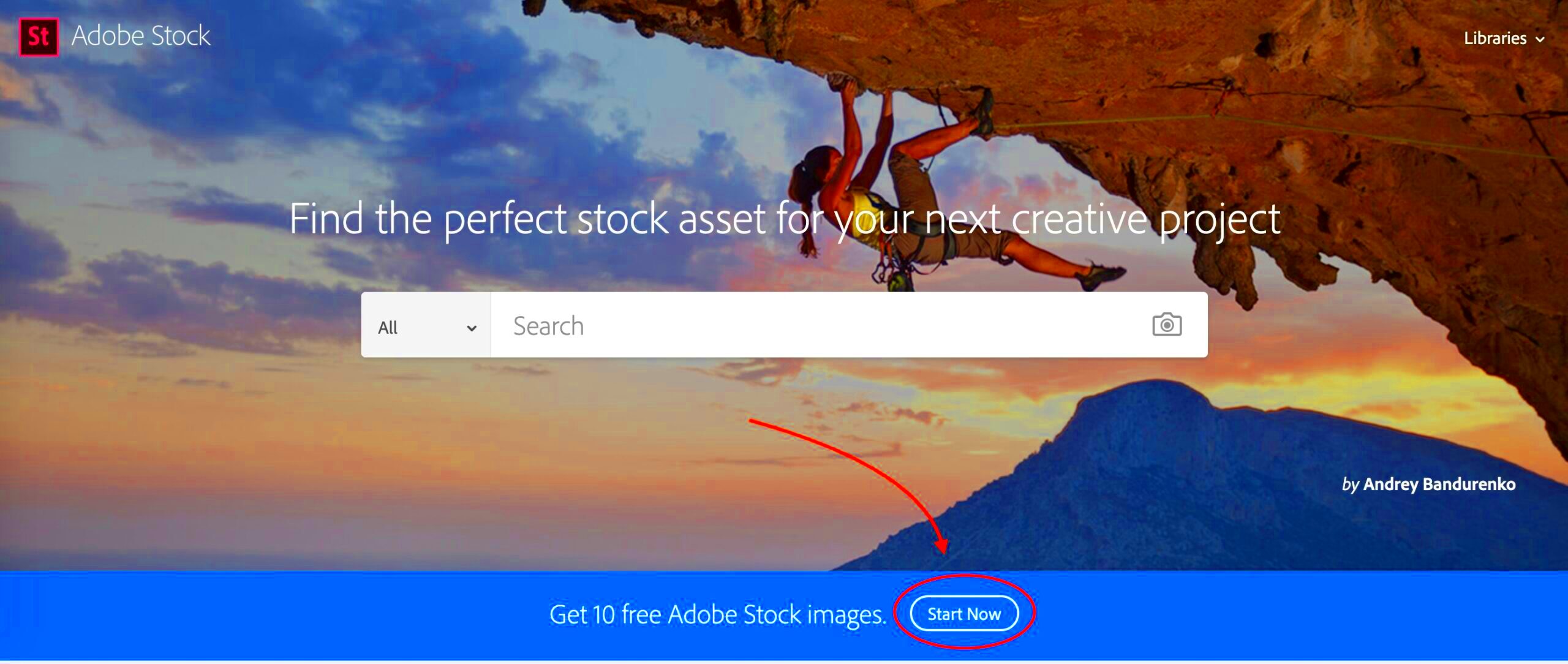
 admin
admin








