Images are everywhere in today's digital world, from social media to websites. But where do these images come from? Understanding the source of an image means knowing its creator and the context in which it was produced. This knowledge is crucial, especially if you're using
Many images are protected by copyright, meaning the creator has rights over their work. Knowing the source helps you avoid legal issues and supports artists by giving them credit. When you understand image sources, you become more responsible in your usage and sharing practices.
Importance of Knowing Image Origins

Knowing the origin of an image is essential for several reasons:
- Copyright Protection: Using an image without permission can lead to copyright infringement, resulting in legal consequences.
- Crediting Creators: Acknowledging the original creator shows respect for their work and can foster goodwill within the creative community.
- Quality Assurance: Understanding where an image comes from can help you assess its quality and reliability, especially for educational or professional uses.
In addition to these points, knowing the image's origin can also guide you in finding more works by the same creator. This can be particularly useful if you like a specific style or theme.
Also Read This: How to Make a Photo Exclusive on Getty to Maximize Your Earnings
How to Find the Original Source
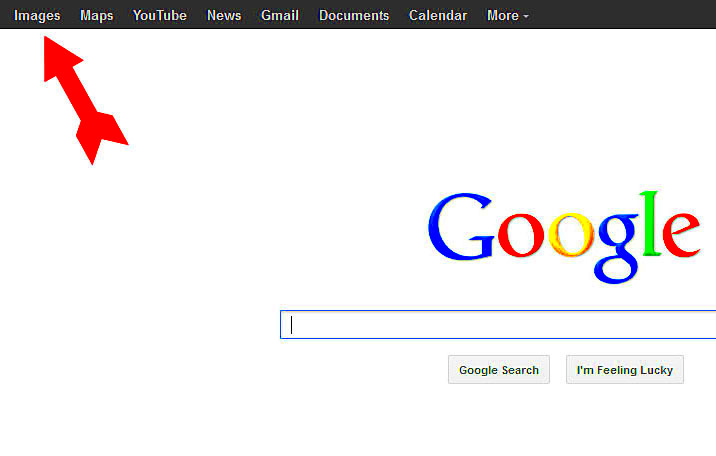
Finding the original source of an image can sometimes be straightforward. Here are some effective methods to locate the source:
- Reverse Image Search: Use tools like Google Images or TinEye. Just upload the image or paste the URL, and the tool will search for its occurrences online.
- Check Metadata: If you have the image file, check its metadata. This information often includes the creator's name and copyright details.
- Look for Watermarks: Many photographers place watermarks on their images. These can often lead you back to the creator's website or portfolio.
- Social Media Searches: If you found the image on social media, try reaching out to the poster for more information.
Using these methods will not only help you find the source but also enhance your understanding of image rights and responsibilities. Always remember to respect copyright laws and give credit where it's due.
Also Read This: how to turn image into link
Using Reverse Image Search Tools
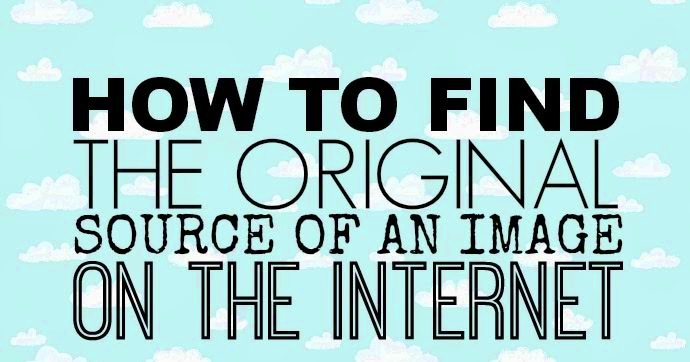
Reverse image search tools are fantastic resources for finding the original source of an image. Instead of searching by text, these tools allow you to upload an image or paste its URL to discover where it appears online. This can be incredibly useful for verifying the authenticity of an image or locating its creator.
Popular reverse image search tools include:
- Google Images: Click on the camera icon in the search bar, upload your image, or enter the URL. Google will show you where that image appears across the web.
- TinEye: This tool is dedicated to reverse image searching. It scans the web and provides a list of where the image is found, along with any modifications made.
- Bing Visual Search: Similar to Google, Bing allows you to search by image. Just upload the image, and it will show you similar images and related web pages.
These tools are user-friendly and can reveal multiple sources and uses of an image, making them invaluable for anyone who wants to know more about the images they encounter.
Also Read This: Creating Detailed and Engaging Long YouTube Videos
Identifying Copyright Information
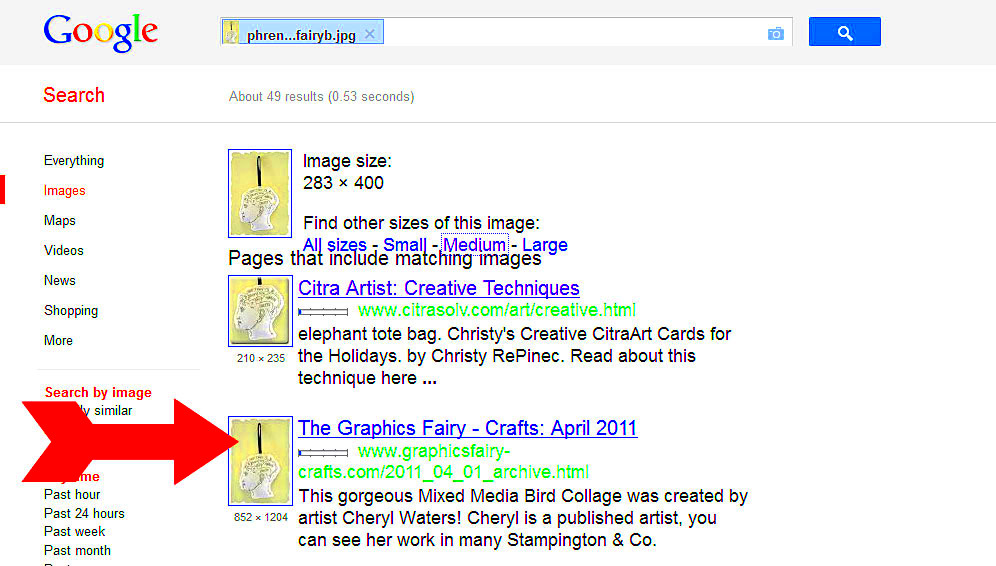
Copyright information is essential when using images, as it tells you who owns the rights to the image and how it can be used. Identifying this information can protect you from legal troubles and help you respect the work of creators.
Here’s how to identify copyright information:
- Check for Watermarks: Many creators add watermarks to their images. This can include their name or logo, which often leads to their website or social media profiles.
- Look in the Image Metadata: Images often have embedded metadata containing the creator's name and copyright status. You can view this by right-clicking the image and selecting 'Properties' or using metadata viewer tools.
- Search for Licensing Information: If you found the image on a stock photo website, check the licensing agreements. These will specify how you can legally use the image.
Being aware of copyright information helps you use images responsibly and ethically.
Also Read This: How to Create Custom Ringtones from YouTube
Contacting the Creator or Website
If you still can't find the original source of an image, don't hesitate to reach out directly to the creator or the website where you found it. Most creators appreciate inquiries about their work and are happy to provide more information.
Here are some tips for contacting the creator:
- Find Contact Details: Look for a contact page on their website or social media profiles. Many artists include their email addresses for inquiries.
- Be Polite and Specific: When reaching out, be respectful and clear about what you're asking. Mention where you found the image and what you need to know.
- Be Patient: Creators might be busy, so give them some time to respond. If they don’t, you can always try another method to find the source.
Reaching out can lead to not only finding the original source but also potentially establishing a connection with the creator for future projects.
Also Read This: How to Record Gaming Videos for YouTube
Best Practices for Image Use
Using images responsibly is crucial in today’s digital landscape. Whether you're a blogger, a marketer, or just sharing on social media, following best practices can protect you from copyright issues and ensure that you respect the work of creators.
Here are some essential best practices to keep in mind:
- Always Attribute the Creator: If you use someone else's image, give credit to the creator. This can be a simple caption under the image with their name or a link to their website.
- Use Licensed Images: Consider using images from stock photo sites that offer licenses for use. These images are often free or available for purchase, providing clear usage rights.
- Avoid Modifying Images: Unless you have permission from the creator, avoid altering images. This includes cropping, filtering, or changing colors, which can infringe on their rights.
- Understand Fair Use: Familiarize yourself with the concept of fair use, especially if you’re using images for educational or commentary purposes. However, this can be complex, so when in doubt, seek legal advice.
By adhering to these practices, you can enjoy using images while respecting the hard work and creativity of others.
Also Read This: Accessing Adobe Stock from Photoshop
FAQ
Here are some frequently asked questions regarding image usage and sourcing:
- What is a reverse image search? A reverse image search is a tool that allows you to find the source or other instances of an image by uploading it or pasting its URL.
- Can I use any image I find online? No, many images are protected by copyright. Always check for copyright information and seek permission when necessary.
- What if I can’t find the creator of an image? Try reaching out to the website where you found the image. If that fails, consider using licensed images instead.
- How do I know if an image is free to use? Check if the image comes with a license that specifies how it can be used, often found on stock photo sites.
These FAQs can guide you in navigating image use and sourcing effectively.
Conclusion
Understanding how to find and use images responsibly is essential in today’s visual culture. By knowing the original source, respecting copyright laws, and following best practices, you can enhance your content while supporting creators. Whether you’re using images for personal projects or professional purposes, remember to always give credit where it’s due and seek permission when necessary. By doing so, you contribute to a healthier digital ecosystem where creativity can thrive. So the next time you come across an image, take a moment to consider its origin and use it wisely!
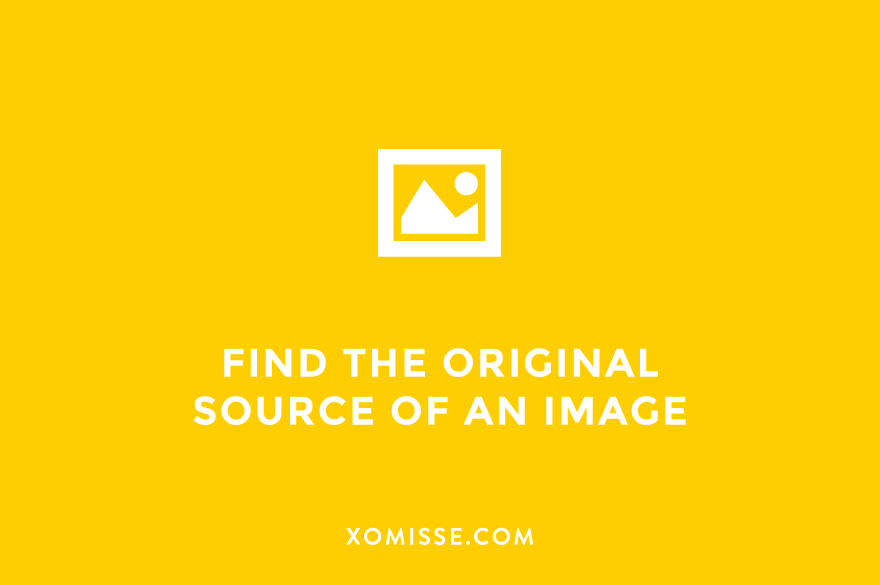
 admin
admin








