When you watch your favorite YouTube videos, have you ever wondered exactly when they were uploaded? The upload time might seem like a minor detail, but it can actually reveal quite a bit about the content itself. In this blog post, we’ll explore various aspects of determining upload time on YouTube and why this information is more impactful than you might think. By the end, you'll have a better understanding of how this seemingly simple detail can enhance your viewing experience and content analysis.
Why Knowing the Upload Time Matters
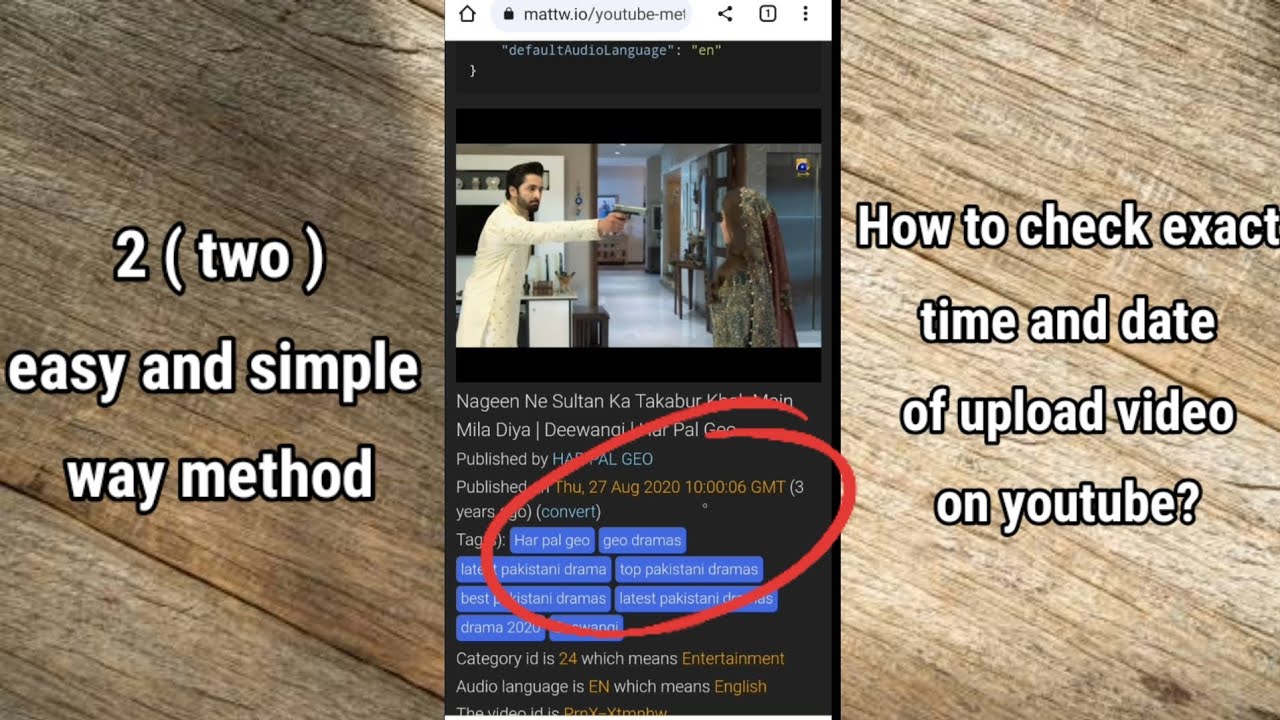
Understanding the upload time of a YouTube video can significantly shape your perception and interaction with the content. Here are a few reasons why this detail is important:
- Contextual Relevance: Knowing when a video was uploaded can help you better understand its relevance in the context of current events or trends. For example, a video uploaded during a significant news event may include information that is highly contextual and may have different implications compared to a video discussing the same topic uploaded later.
- Engagement Patterns: The time and day a video is uploaded can influence its initial viewership. Videos posted during peak hours may receive more engagement due to a larger audience being online. This insight can be useful for content creators looking to optimize their upload schedules.
- Algorithmic Impact: YouTube’s algorithm often favors freshly uploaded content. Knowing the upload time can help you identify which videos might be gaining traction and could potentially become popular, providing an edge for viewers and creators alike.
- Comparative Analysis: For content creators and marketers, comparing the upload times of similar videos can reveal patterns. This can help strategize better content timing and enhance viewer retention.
In summary, the upload time of a YouTube video can provide valuable insights into its context, performance potential, and the strategies behind successful content. Whether you're a casual viewer or an aspiring creator, understanding this nuance can enhance your interaction with the platform.
Methods to Check Upload Time on YouTube

Finding out when a video was uploaded on YouTube can be pretty straightforward, but there are several methods to get to that information. Let’s break down a few reliable ways to check the upload time of a YouTube video:
- Video Description: Often, the upload date is mentioned in the video description. Creators sometimes include details about the upload that can be helpful.
- Video Title: Many content creators will include the upload date directly in the video title. Look for a date format as part of the title.
- Published Date on Video Page: The easiest way? Just click on the video and scroll down to find the “Published on” detail right under the video! This usually displays both the date and the time the video was uploaded, often in your local timezone.
Additionally, you can explore the following:
| Method | Details |
|---|---|
| Creator's Channel | If you check the creator's channel, you might find playlists or sections that indicate when certain videos were published. |
| Video Comments | Sometimes, fans will comment on the upload date in discussions, so it’s worth browsing through to pick up any leads. |
Using these methods, you can quickly determine when a video was uploaded without diving too deep into hidden settings or complex platforms.
Using YouTube API for Precise Information
For those who are a bit tech-savvy or just enthusiastic about programming, using the YouTube Data API can offer a precise way to check the upload time of any YouTube video. It’s like having a treasure map that leads straight to the information you need!
Here’s how to get started:
- Obtain an API Key: First off, you'll need to set up a project on the Google Developer Console. Here, you can enable the YouTube Data API and generate your own API key.
- Make an API Request: You will utilize the
videos.listmethod from the YouTube API, which allows you to specify theidof the video you’re interested in querying. - Parse the Response: The API response will contain a wealth of information. Specifically, you’ll want to extract the
publishedAtattribute, which will give you the exact date and time of the upload.
Here’s a simple example of how you might structure your API request:
GET https://www.googleapis.com/youtube/v3/videos?id=VIDEO_ID&key=YOUR_API_KEY&part=snippetIn the response, look for:
- Published At: This value indicates the exact upload timestamp.
The YouTube API is an incredibly powerful tool, especially if you're curious to gather more information from other videos or even multiple uploads at once!
Third-Party Tools and Extensions
Finding the exact upload time of a YouTube video can sometimes feel like searching for a needle in a haystack. Fortunately, there are several *third-party tools and browser extensions designed specifically to help you gather video statistics with ease. Let's dive into what you can use!
- Social Blade: This popular website provides comprehensive analytics for YouTube channels. Just enter the channel name, and you can see various statistics, including the upload history. While it might not list every upload time, it gives you a sense of the channel’s activity.
- Tubular Labs: This is a more advanced tool, offering in-depth analytics and insights for YouTube videos. With a subscription, you can access detailed metrics that might include the upload time of specific videos.
- VidIQ: This browser extension not only helps with SEO but also allows you to track video statistics effortlessly. The extension can provide upload dates, and in some cases, the exact upload time.
- NoxInfluencer: Another powerful tool, NoxInfluencer offers detailed channel statistics. Similar to Social Blade, you can easily track video uploads and find the information you need.
Remember, while these tools can provide great insights, their effectiveness can vary. Sometimes, the exact upload time may still be elusive due to how YouTube displays its information. However, they certainly can help streamline your search!
Conclusion
In conclusion, tracking down the exact upload time of a YouTube video is no small feat, but it's definitely doable! Whether you choose to dig through YouTube’s built-in features, explore video descriptions, or harness the power of third-party tools, you have multiple avenues to find what you’re after.
Here’s a quick recap:
- Using the YouTube interface can provide basic upload details.
- Checking the video description or comments might reveal the upload time, especially if the creator has provided it.
- Third-party tools and extensions* can enhance your search, making it faster and more efficient.
With a little persistence and the right tools, you can uncover the upload times you need. Whether you’re a content creator looking to analyze your own uploads or simply a viewer curious about a particular video, you now have the information at your fingertips. Happy searching!
 admin
admin








