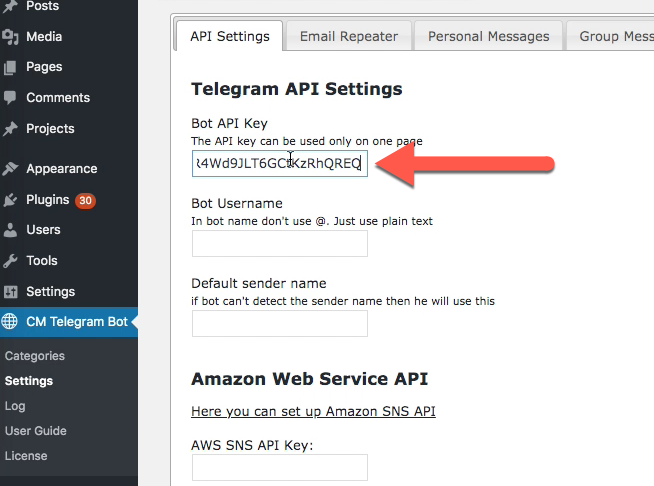So, you want to dive into the fascinating world of Telegram bots? Great choice! Telegram bots are essentially software applications that run within the
With a myriad of features at your disposal, Telegram bots can facilitate everything from sending personalized messages and notifications to managing tasks in your daily life. They respond to commands and can even integrate with other services to deliver a rich user experience. And the best part? You don’t need to be a programming wizard to create one! There are plenty of tools and libraries available for various programming languages that make the process user-friendly. So, let's get started with creating your Telegram bot!
Importance of the API Key
Now that you’re on the brink of building your Telegram bot, let’s talk about a crucial element: the API key. Think of the API key as your bot's personal identification card – it validates your bot's identity when it interacts with Telegram's servers. Without this key, your bot simply won't be able to function.
Here’s why obtaining an API key is essential:
- Authentication: The API key ensures that only your bot can send and receive messages on its behalf. This keeps your interactions secure.
- Control: The API key allows you to manage your bot’s settings and functionalities. You decide what your bot can and can’t do.
- Integration: If you want your bot to interact with other software or APIs, having a valid API key is an absolute must.
- Monitoring: The API key enables you to track your bot's performance and usage metrics effectively.
Without it, all your hard work would be in vain! So, take the time to secure your API key, as it’s the backbone of your Telegram bot. Once you have it, you’re ready to unleash the full potential of your bot! From chatting with users to responding to commands, the possibilities are endless.
3. Step-by-Step Guide to Obtaining Your API Key
So you're ready to create your own Telegram bot, and the first thing you need is that all-important API key. Don’t worry; it's pretty straightforward! Just follow this step-by-step guide, and you’ll be all set in no time.
- Open Telegram: First, fire up your Telegram app. If you don’t have it installed, you can get it from your app store—or just use the web version!
- Find the BotFather: In the search bar, type @BotFather and click on the official BotFather account. This is the bot that helps you create other bots and manage them.
- Start a Chat: Click on the "Start" button or type /start in the chat with BotFather. You’ll see a welcome message with instructions.
- Create a New Bot: To create your bot, type /newbot. BotFather will ask you for a name and a username for your bot. Make sure the username is unique and ends with bot (like MyAwesomeBot).
- Obtain Your API Key: Once you create the bot, BotFather will provide you with a token. This token is your API key, and it looks something like this: 123456789:ABCdefGhIJKlmnOpQRstUVwxYZ. Make sure to copy it and keep it secure!
- Test Your Bot: You can now test your bot by messaging it directly. Just search for your bot's username and send a message.
And there you have it! Your API key is ready, and you’re one step closer to unleashing your bot on Telegram.
4. Common Issues and Troubleshooting
While getting your API key is usually a smooth process, sometimes things can go a bit sideways. If you run into issues, don't sweat it! Here are some common problems and how to fix them.
| Issue | Possible Solution |
|---|---|
| BotFather doesn’t respond. | Check your internet connection and ensure you’re chatting with the official @BotFather. |
| Username is not available. | Try a different username. It must be unique and end with bot. |
| Invalid API key. | Double-check the token you've copied; look out for any accidental spaces or characters. |
| Bot not found when searching. | Make sure you've published your bot after creation. You must also ensure the username is correct. |
If you've tried all these steps and still face issues, remember to consult Telegram’s support documentation or community forums. Happy botting!
Best Practices for Securing Your API Key
When it comes to managing your Telegram bots, safeguarding your API key should be at the top of your to-do list. This key acts like a password, providing access to your bot and its functionalities. Here are some essential best practices to ensure your API key remains secure:
- Keep it Confidential: Only share your API key with trusted team members or applications. Treat it like sensitive data; if your API key is exposed, malicious users can take over your bot.
- Use Environment Variables: Instead of hardcoding your API key in your scripts, store it in environment variables. This adds an extra layer of security by preventing the key from being easily accessed in your codebase.
- Regenerate Periodically: To enhance security, consider regenerating your API key periodically. This practice limits the risk of someone misusing an old key.
- Monitor Usage: Keep an eye on your bot's usage metrics. If something seems off, like an unexplained increase in requests, it may be a sign that your API key has been compromised.
- Use a Bot Framework: Consider using a bot framework that offers built-in security features. These frameworks can often help with routing and access control, providing additional protection for your API keys.
By taking these simple yet effective steps, you can significantly reduce the risk of your API key being compromised and ensure your Telegram bot runs smoothly without unwanted interruptions.
Conclusion
In conclusion, finding and managing your Telegram bot's API key is a critical step that every bot developer should master. From creating your bot and obtaining that vital key to securing it against unauthorized access, each step is crucial for a seamless bot experience.
Remember, your API key is the gateway to your bot's features and settings. Therefore, it’s essential to:
- Understand how to find your API key.
- Implement effective security measures to protect it.
As you venture into the world of Telegram bots, keep these guidelines in mind. With a secure API key, you can unleash the true potential of your bots without the fear of security breaches. So go ahead, innovate, and engage with your users, knowing that you’ve set a solid foundation for your bot's success.