LinkedIn is a powerful platform for professional networking, job searching, and personal branding. One of the most critical components of your LinkedIn profile is the About section. This section serves as your digital elevator pitch, showcasing your professional identity and value proposition. In this post, we’ll guide you through the steps to locate the About section on your profile, and share some handy tips to optimize it effectively, ensuring you make a strong impression on potential connections and employers.
Locating the About Section on Your LinkedIn Profile
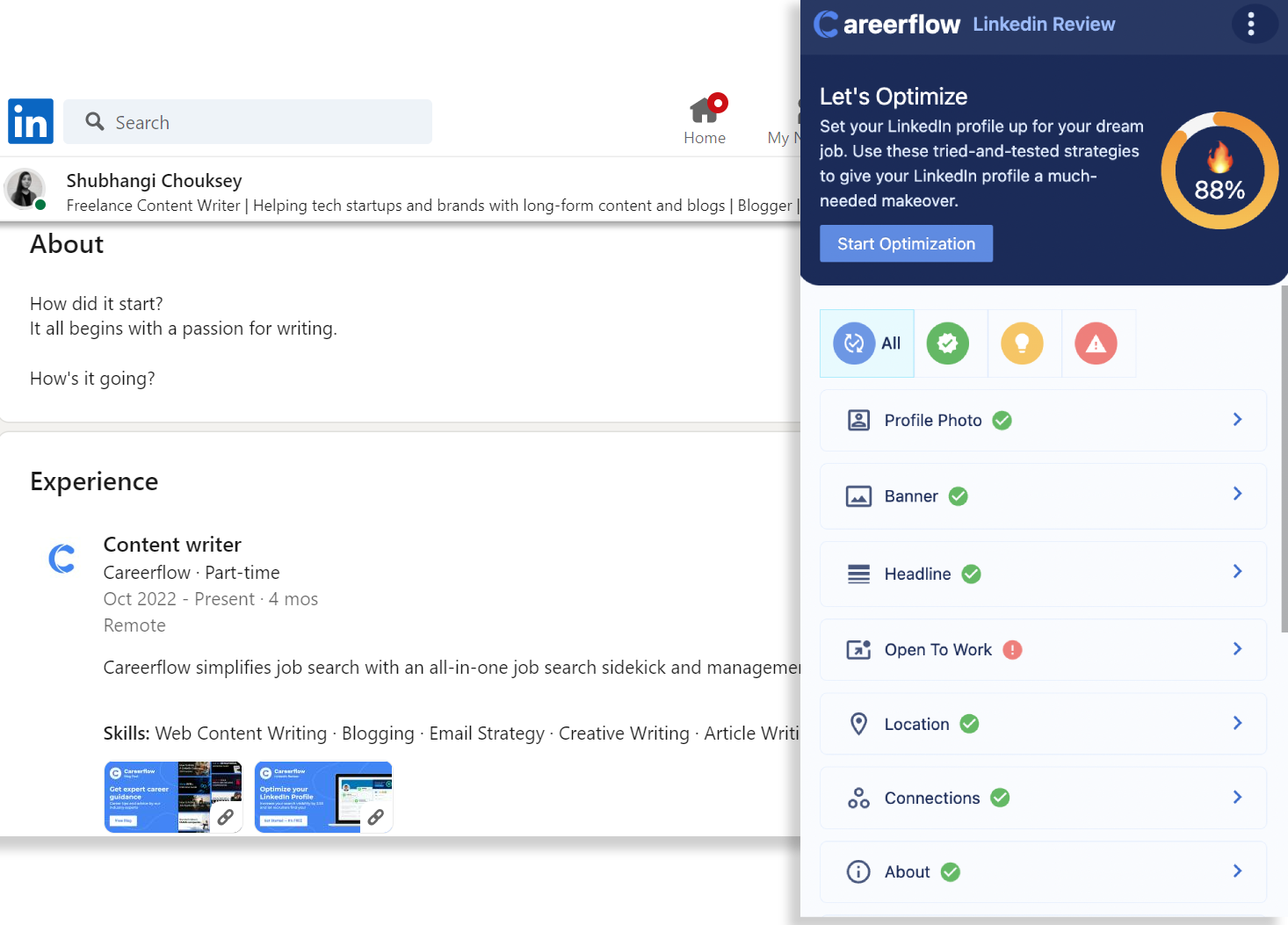
Finding the About section on your LinkedIn profile is quite straightforward, but it’s essential to know where to look to ensure that you're making the most of this space. Follow these steps to locate it:
- Log into LinkedIn: Start by logging into your LinkedIn account. This is your gateway to accessing your profile and exploring its features.
- Navigate to Your Profile: Click on your profile picture or the “Me” icon located at the top of your LinkedIn homepage. From the dropdown menu, select “View Profile.”
- Scroll Down: Once on your profile page, scroll down a bit. You’ll come across sections like “Featured,” “Activity,” and “Experience.”
- Find the About Section: The About section is typically located just below your profile photo and headline. It’s a summary of your professional journey, skills, and aspirations.
And voila! You’ve located your About section. If this section hasn’t been filled out yet, it may also prompt you to start writing. Remember, taking the time to craft a compelling About section can significantly enhance your LinkedIn presence. Stay tuned for tips on how to make the most of it!
Why the About Section is Important

The About Section on LinkedIn is like your personal elevator pitch, giving you the chance to engage with your audience right off the bat. Think of it as a powerful tool for storytelling that shapes the perception others have of you. Here’s why it truly matters:
- Create First Impressions: The About Section is often one of the first places people look at when visiting your profile. A well-crafted About Section can captivate your audience and leave a lasting impression, prompting them to explore further.
- Showcase Your Unique Value: This is your opportunity to communicate what makes you stand out in your field. A strong narrative about your skills, experiences, and passions allows you to differentiate yourself from others in your industry.
- Boost Searchability: By using relevant keywords specific to your industry and expertise, you increase the chances of appearing in search results. This can lead to more connection requests, job offers, or business inquiries.
- Encourage Engagement: An engaging About Section invites others to reach out. Whether it’s to discuss opportunities, network, or exchange ideas, a compelling narrative can prompt conversations that expand your professional circle.
- Build Credibility: Sharing your accomplishments, values, and insights helps build trust and credibility. People want to connect with professionals they feel they know and can rely on.
In summary, the About Section isn’t just a mere formality; it’s an essential component of your LinkedIn profile that can open doors to new opportunities and relationships.
Tips to Optimize Your About Section
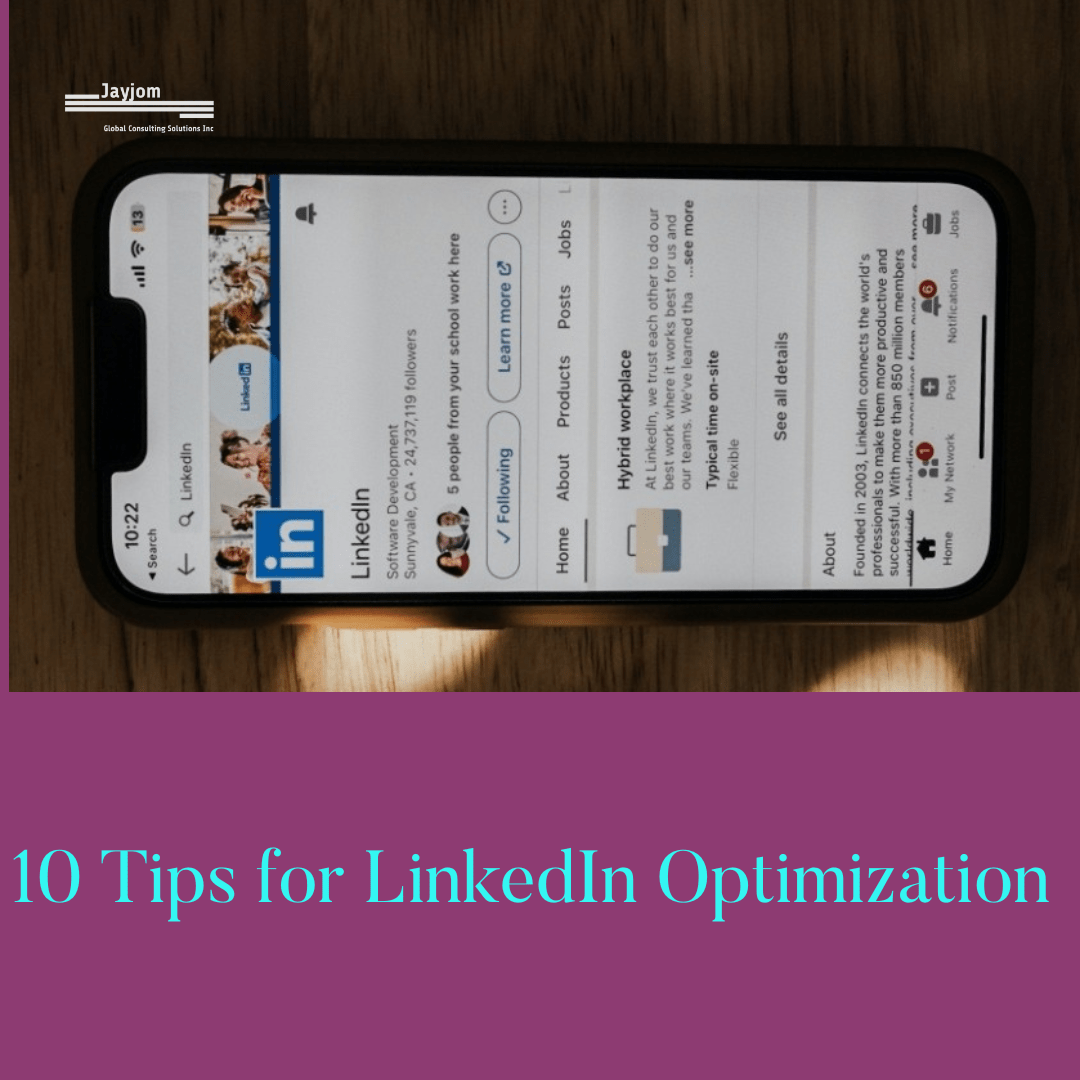
Optimizing your About Section can make a significant difference in how you are perceived on LinkedIn. Here are some practical tips to help you create a standout section:
- Start with a Hook: Grab attention right away! Open with an engaging sentence or question that sparks curiosity and invites readers to learn more about you.
- Tell Your Story: Use a narrative approach to share your professional journey. Highlight key milestones, challenges you’ve overcome, and what drives you. Your uniqueness should shine through!
- Be Concise and Clear: Aim for clarity in your writing. Use short paragraphs and avoid jargon. Make sure it’s easy for anyone to read and understand your message quickly.
- Incorporate Keywords: Think about the terms that recruiters or potential clients might search for. Including relevant keywords will improve your visibility in search results. Consider industry-specific phrases and skills.
- Add a Call to Action: Don’t be shy about letting people know how they can connect with you! Whether it’s encouraging them to send a message, follow you, or check out your portfolio, make it clear.
- Use Formatting Wisely: Break up the text with bullet points or headings when appropriate. This makes it easier for readers to skim through and absorbs the information quickly.
- Update Regularly: Your journey is ongoing! Keep your About Section fresh by updating it as your career evolves or when you achieve new milestones.
With these tips in mind, you’re ready to create an impactful About Section that effectively communicates who you are and what you bring to the table!
Common Mistakes to Avoid
When it comes to crafting your LinkedIn About section, it's easy to fall into some common traps. Avoiding these pitfalls can significantly enhance your professional image and attract more connections. Here are some errors to steer clear of:
- Being Too Vague: If your About section lacks detail or specificity, it may not grab your audience's attention. Always showcase your unique skills and experiences.
- Using Jargon: While industry-specific language can demonstrate expertise, overusing jargon can alienate potential employers or connections. Aim for clarity over complexity.
- Ignoring Keywords: Failing to include relevant keywords can make your profile less searchable. Think about the terms that recruiters might use to find someone like you!
- Neglecting a Call to Action: Your About section should invite readers to take further action. Whether it’s connecting with you, visiting your website, or reaching out for collaborations, make it easy for them!
- Using a Passive Voice: An energetic, active voice can spark interest and enthusiasm. Avoid phrases that make you sound monotonous or unapproachable.
By steering clear of these common mistakes, you’ll create an About section that not only accurately represents you but also attracts the attention you deserve!
Examples of Well-Optimized About Sections
Now, let’s take a look at some prime examples of LinkedIn About sections that truly shine. These examples illustrate how to effectively convey professionalism and personality:
| Name | About Section Highlights |
|---|---|
| Jane Doe | Digital Marketing Specialist with over 7 years of experience in SEM and SEO. Key skills: Keyword research, content strategy, analytical thinking. Impact: Helped a startup increase website traffic by 300% in 6 months! Connect for collaboration opportunities or consultations. |
| John Smith | Software Engineer passionate about building scalable web applications. Tech stack: JavaScript, React, Node.js. Avid problem solver with a knack for debugging complex issues. Fun fact: Love hiking and coding on the trail! |
Both examples showcase clarity, confidence, and a dash of personality! Notice how they highlight skills and offer a glimpse into their professional journeys while inviting engagement. Tailoring your About section in a similar way will increase your visibility and appeal across LinkedIn!
Finding the About Section on LinkedIn and Tips for Optimization
The "About" section on LinkedIn is a critical component of your profile. It serves as a personal introduction where you can highlight your professional brand, experiences, and aspirations. A well-crafted "About" section can set you apart from others and attract potential employers or clients. Here's a guide on how to find it and optimize it for maximum impact.
Steps to Find the About Section:
- Log into your LinkedIn account.
- Navigate to your profile by clicking on your profile picture or the "Me" icon at the top of your homepage.
- Scroll down until you find the "About" section. If you have not filled it out yet, you'll see an option to add it.
Tips for Optimizing Your About Section:
- Be Authentic: Write in the first person, reflecting your unique voice and personality.
- Start with a Hook: Grab attention with an engaging opening sentence.
- Summarize Your Career: Provide a brief overview of your career path, skills, and what you do.
- Highlight Achievements: Use bullet points or short paragraphs to showcase significant accomplishments.
- Include Keywords: Incorporate industry-specific keywords to improve searchability.
- Call to Action: Encourage readers to connect or reach out with a clear call to action.
Example of an Effective About Section:
| Component | Description |
|---|---|
| Opening | “Driven marketing professional with over 5 years of experience…” |
| Career Path | “I have worked in various roles, from a social media coordinator to a marketing manager.” |
| Achievements | “Increased brand engagement by 50% in one year through innovative campaigns.” |
In conclusion, optimizing your About section on LinkedIn can significantly enhance your professional presence. By following the aforementioned steps and tips, you can create a compelling narrative that effectively showcases your skills and experiences, inviting more connections and opportunities.










