Why You Need the IMDb ID
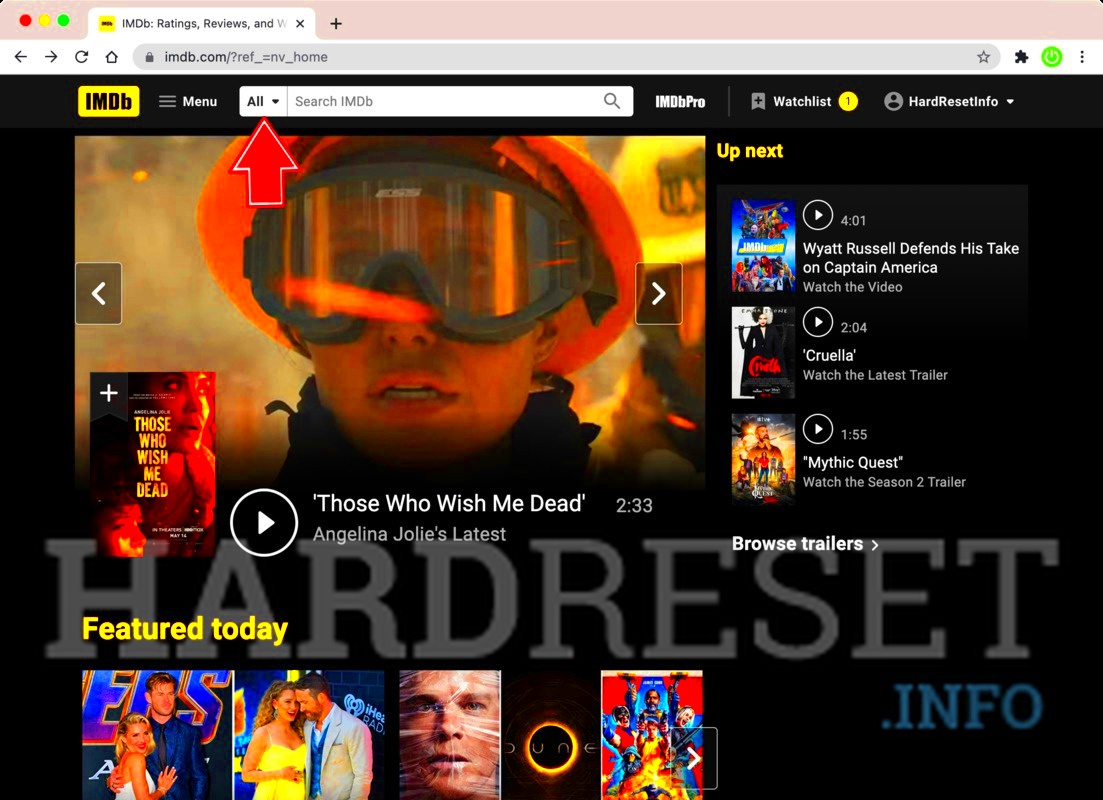
Picture this scenario, you are chatting about a film with your buddies but you cant remember its name. Or perhaps you are trying to find information about a movie but just searching for the title isn't giving you the results you're looking for. This is when having the
IMDb ID comes in handy. Here's the reason, why.
- Quick Identification: With the IMDb ID, you can easily locate a film without confusion, even if there are multiple films with similar titles.
- Efficient Search: Searching using the IMDb ID can save time, especially if you’re looking through extensive film databases.
- Reliable Data: IMDb IDs ensure you’re getting the right information about the exact film or show you’re interested in.
From what Ive seen having the
IMDb ID readily available can really make a difference. It streamlines the process of finding movies or looking up information about them making it much easier and more convenient.
Finding IMDb ID on the IMDb Website
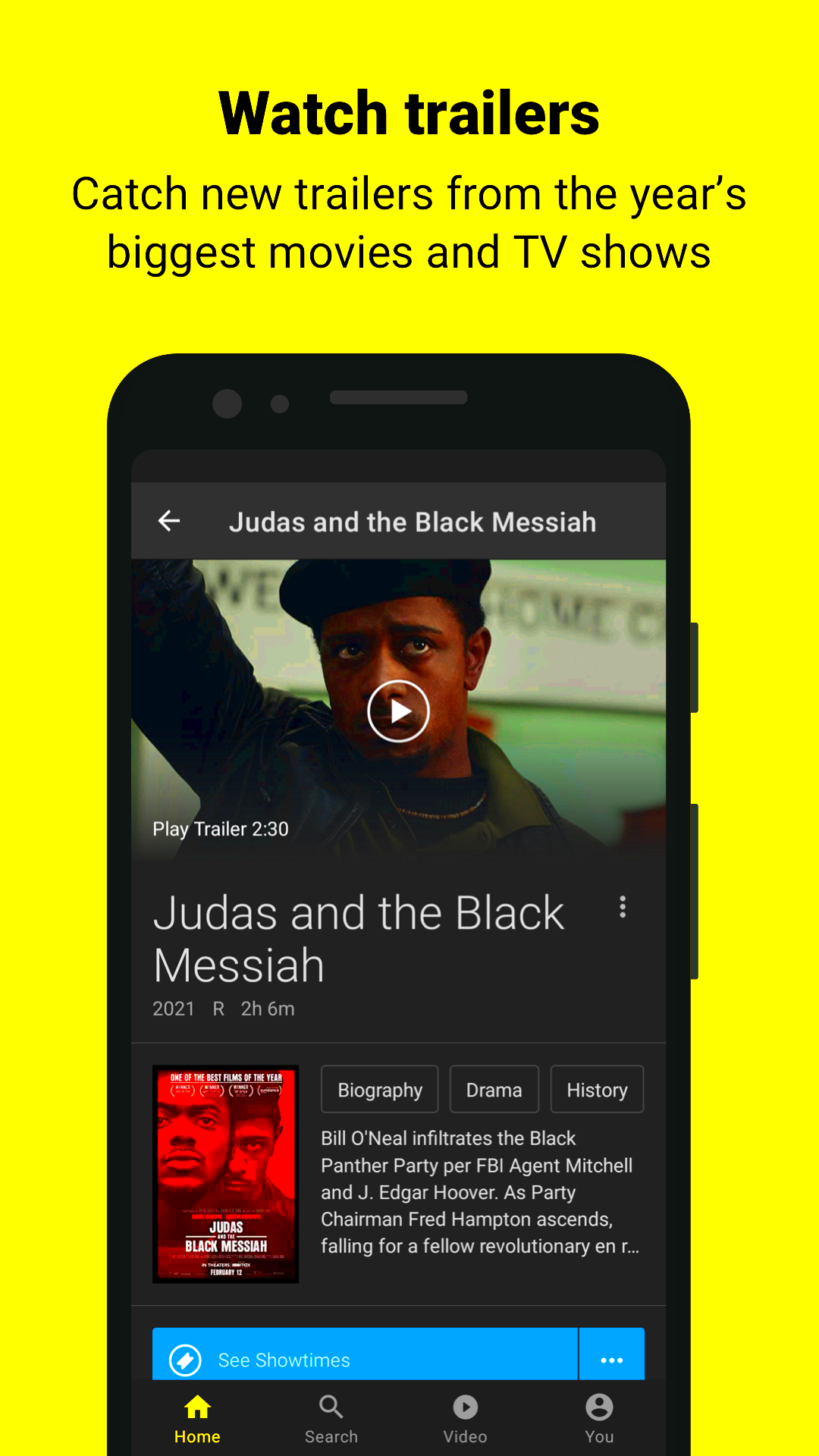
Locating the
IMDb ID on the
IMDb site is quite easy once you know where to search. Here’s a simple walkthrough to assist you:
- Visit IMDb: Go to the IMDb website and use the search bar to find the movie or show you’re interested in.
- Select the Title: Click on the correct title from the search results to access the film’s main page.
- Locate the IMDb ID: On the film’s page, look at the URL in your browser’s address bar. The IMDb ID is the alphanumeric code found after “/title/” in the URL. For instance, in the URL “https://www.imdb.com/title/tt0111161/”, the IMDb ID is “tt0111161”.
Its really as easy as that! I still recall the moment I stumbled upon it, it was like uncovering a hidden treasure. I could now effortlessly find precisely what I needed without any hassle.
Using IMDb ID Search Engines
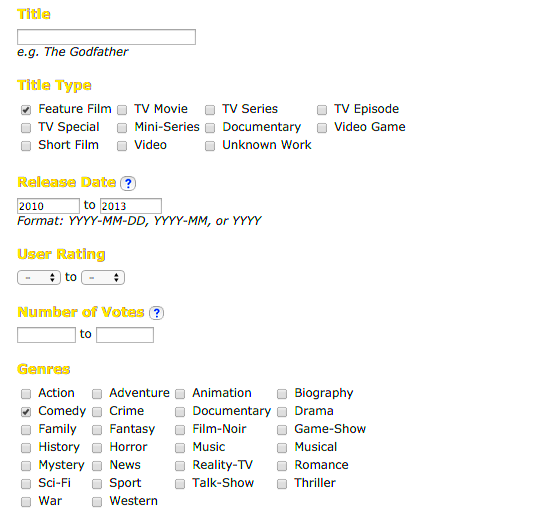
At times, exploring the
IMDb website can be somewhat challenging particularly when you're pressed for time. This is where
IMDb ID search engines prove to be useful. These dedicated tools streamline your search by directly utilizing theHere are some tips on how to make the most of
IMDb ID search engines:
- Find a Search Engine: Start by finding a reliable IMDb ID search engine. You can use search engines like OMDb API or other similar tools.
- Input the IMDb ID: Enter the IMDb ID you have into the search box. Ensure you enter it correctly to avoid errors.
- Get Results: The search engine will provide you with detailed information about the film, including the cast, plot, and more.
With these handy tools you can swiftly find the information you’re looking for without having to wade through countless search results. It’s similar to having a dedicated assistant at your disposal to assist you with all your movie related questions.
Identifying Films Using IMDb ID on Mobile Apps
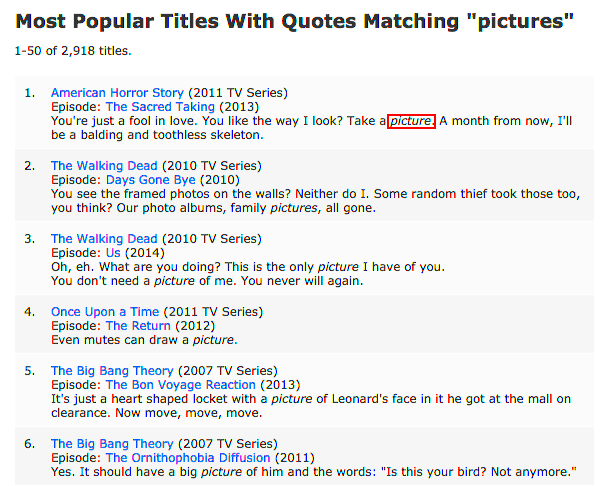
In this era it’s super handy to have movie info at your fingertips. Numerous mobile applications let you search for films using IMDb IDs. I recall an occasion when I was visiting a friends place and we found ourselves talking about a movie whose title escaped both of us. I took out my phone inputted the IMDb ID into an app and within seconds we had all the information we were looking for.Here’s a guide on how to find movies using their IMDb ID on mobile applications.
- Download a Film App: Get a film-related app like IMDb’s official app or a third-party app that supports IMDb IDs.
- Open the App: Launch the app and look for a search function or an option to enter an IMDb ID.
- Enter the IMDb ID: Type or paste the IMDb ID into the search field. The app will display detailed information about the film.
With these handy mobile apps you can quickly look up movie information wherever you are so you wont be caught off guard in a conversation about films or while playing a trivia game.
Finding IMDb ID from Film Databases
Movie databases are like gold mines of info and a lot of them provide options to find IMDb IDs for different movies. Whether you’re browsing through a popular database or a lesser known one having the IMDb ID can enrich your research and curating process. I’ve relied on databases extensively to build my personal movie collection and tracking down IMDb IDs has frequently been an essential part of organizing my top picks.Here’s a helpful resource for locating IMDb IDs in movie databases.
- Choose a Database: Select a reputable film database like AllMovie or Rotten Tomatoes.
- Search for the Film: Use the search function to locate the film you’re interested in.
- Locate the IMDb ID: Check the film’s details page for the IMDb ID. It’s often listed under the film’s main information section.
If you have a library of movies or are delving into extensive research using movie databases can be quite beneficial. The IMDb ID plays a role in making sure you get the precise details for every film.
Common Issues with IMDb ID and How to Fix Them
While IMDb IDs are handy there are a few common hiccups that could catch you off guard. Whether it's an error in the ID or difficulty in retrieving the information these glitches can be quite annoying. I recall a situation when I was involved in a project and the IMDb ID I possessed didn't quite match the movie. It required some troubleshooting to get things sorted out. Allow me to highlight some issues and offer solutions for them.
- Incorrect IMDb ID: Sometimes, a typo or misremembered ID can lead to errors. Double-check the ID to make sure it’s accurate. Compare it against the URL from IMDb’s official site or use a reliable search engine to confirm.
- Expired or Broken Links: Occasionally, links associated with IMDb IDs might be outdated or broken. Refresh the page or try a different browser to see if the issue persists.
- Movie Not Found: If the ID doesn’t return any results, it might be because the film is not in the database. Verify the ID and try alternative sources like film databases or apps.
Its wise to verify your sources and identification. A bit of patience and carefulness can often resolve most problems. And keep in mind that youre not the only one dealing with these hiccups—many movie lovers have experienced them as well.
Additional Resources for IMDb ID
Although IMDb is an excellent source for movie details there are other tools and resources that can enhance your search for IMDb identification numbers. These resources offer insights or different methods to locate the information you seek. I frequently rely on these tools when IMDb falls short in assisting me with my film research or trivia pursuits.
- OMDb API: This is a great tool for developers and film enthusiasts alike. It provides detailed film information using IMDb IDs and can be a powerful resource for integrating film data into your own applications.
- Film Databases: Websites like Filmography and The Movie Database (TMDb) offer extensive film details and often include IMDb IDs in their records.
- Mobile Apps: Apps like IMDb’s own mobile application or third-party apps like IMDb Mobile provide quick access to film details and IMDb IDs right from your phone.
These tools can expand your understanding of movies and aid in uncovering those hard to find IMDb identifiers. Experimenting with various resources has frequently enhanced my enjoyment of films and assisted me in keeping tabs on my preferred ones.
FAQ
What is an IMDb ID?
An IMDb ID is a distinct code given to every movie or television program on the Internet Movie Database (IMDb). It assists in precisely finding and citing a particular title.
How can I find the IMDb ID of a film?
To locate the IMDb ID, simply look up the movie on the IMDb site. You’ll spot the ID in the URL of the movie’s main page, right after “/title/”.
What if the IMDb ID I have does not work?
If the IMDb ID isn’t functioning properly it could be either wrong or no longer valid. Verify the ID to ensure its correctness and consider exploring alternative movie databases or applications for your search if needed.
Can I use IMDb IDs in mobile apps?
Absolutely! Numerous mobile applications offer the feature to search for movies by utilizing IMDb IDs. You can simply input the ID in the search bar of various apps such as the official IMDb app or other movie oriented platforms.
Are there other resources for IMDb IDs besides IMDb?
Absolutely you can utilize platforms such as the OMDb API movie databases like TMDb and different mobile applications to discover and utilize IMDb IDs. These resources offer insights or alternative methods for accessing film related information.
Conclusion
While it may seem like a detail finding the IMDb ID can greatly enhance your film management and discovery experience. Whether you're trying to remember a movie title, conducting research or organizing your film collection knowing how to find and utilize IMDb IDs can simplify the process.Personally I've found that having this unique identifier makes movie watching and research much more seamless. I hope this guide has offered you valuable insights and practical tips for effectively using IMDb IDs. So the next time you're engaged in a discussion about films or on the lookout for that elusive movie remember that IMDb IDs are your reliable companions, in exploring the vast realm of cinema.
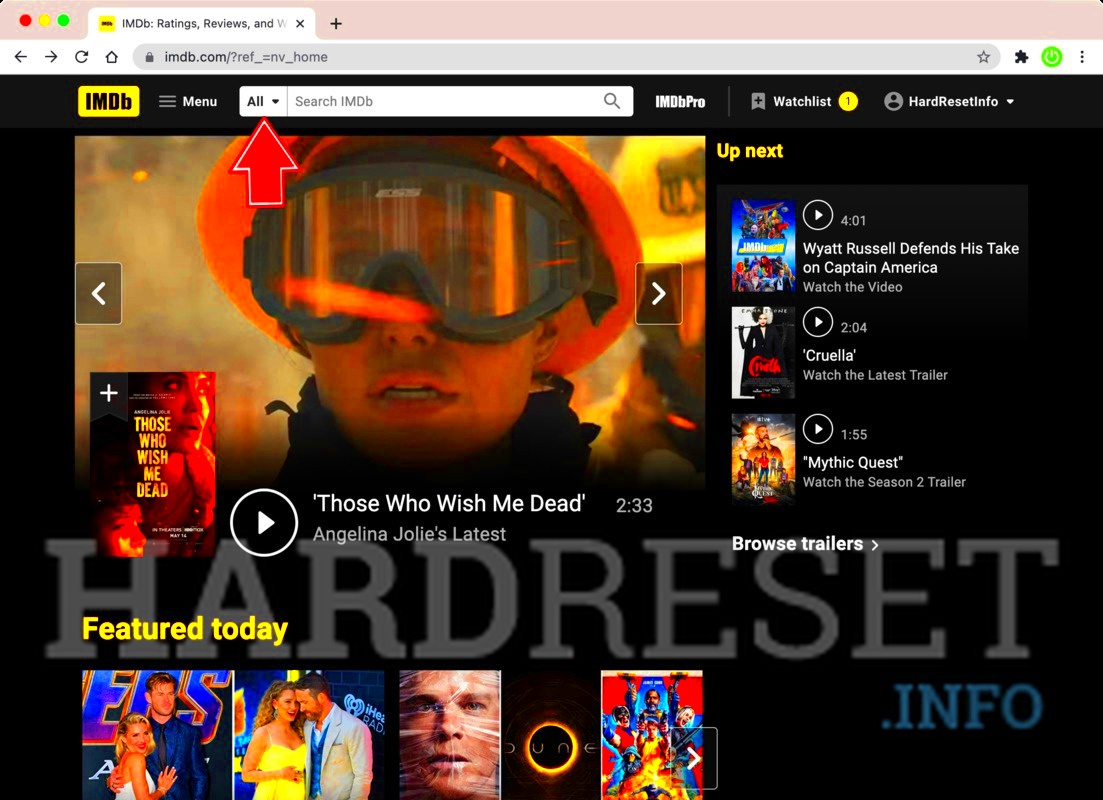 Picture this scenario, you are chatting about a film with your buddies but you cant remember its name. Or perhaps you are trying to find information about a movie but just searching for the title isn't giving you the results you're looking for. This is when having the IMDb ID comes in handy. Here's the reason, why.
Picture this scenario, you are chatting about a film with your buddies but you cant remember its name. Or perhaps you are trying to find information about a movie but just searching for the title isn't giving you the results you're looking for. This is when having the IMDb ID comes in handy. Here's the reason, why.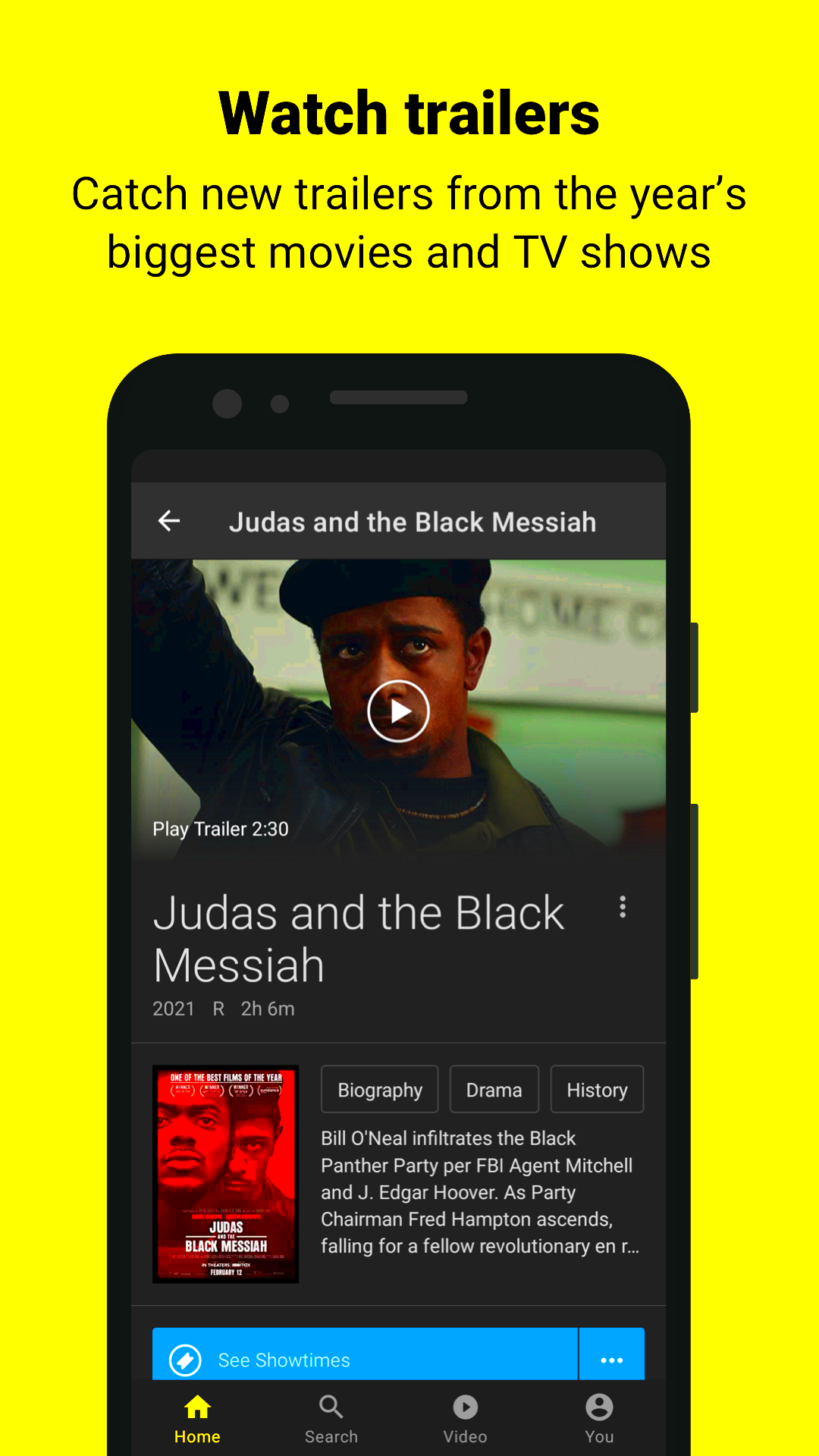 Locating the IMDb ID on the IMDb site is quite easy once you know where to search. Here’s a simple walkthrough to assist you:
Locating the IMDb ID on the IMDb site is quite easy once you know where to search. Here’s a simple walkthrough to assist you: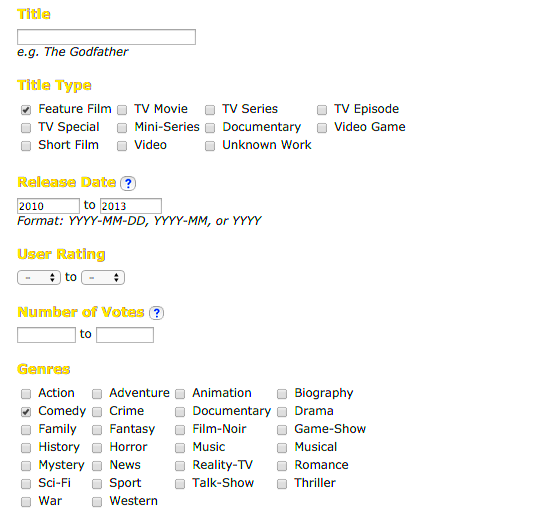 At times, exploring the IMDb website can be somewhat challenging particularly when you're pressed for time. This is where IMDb ID search engines prove to be useful. These dedicated tools streamline your search by directly utilizing theHere are some tips on how to make the most of IMDb ID search engines:
At times, exploring the IMDb website can be somewhat challenging particularly when you're pressed for time. This is where IMDb ID search engines prove to be useful. These dedicated tools streamline your search by directly utilizing theHere are some tips on how to make the most of IMDb ID search engines: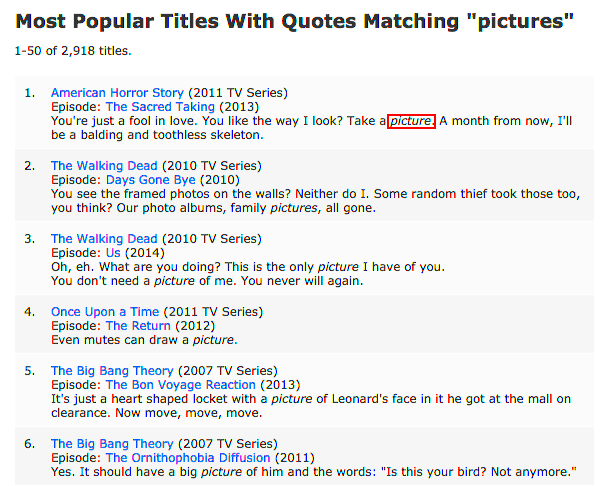 In this era it’s super handy to have movie info at your fingertips. Numerous mobile applications let you search for films using IMDb IDs. I recall an occasion when I was visiting a friends place and we found ourselves talking about a movie whose title escaped both of us. I took out my phone inputted the IMDb ID into an app and within seconds we had all the information we were looking for.Here’s a guide on how to find movies using their IMDb ID on mobile applications.
In this era it’s super handy to have movie info at your fingertips. Numerous mobile applications let you search for films using IMDb IDs. I recall an occasion when I was visiting a friends place and we found ourselves talking about a movie whose title escaped both of us. I took out my phone inputted the IMDb ID into an app and within seconds we had all the information we were looking for.Here’s a guide on how to find movies using their IMDb ID on mobile applications.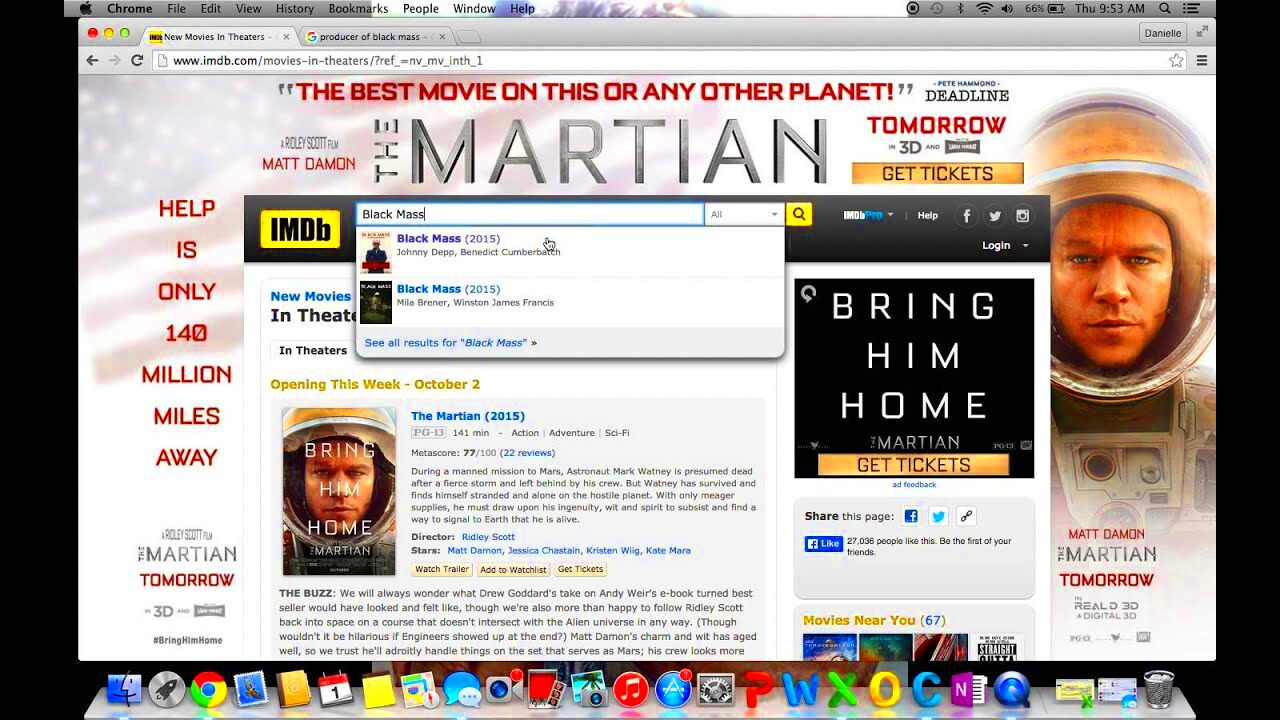
 admin
admin








