When it comes to high-quality imagery, Getty Images is a name that tops the list. Founded in 1995, this global platform has become a go-to resource for creative professionals, businesses, and the general public seeking professional photography, video, and music. With millions of assets available, Getty can cater to every kind of project, whether it's a marketing campaign, a blog post, or even your personal social media updates.
The platform is not just a stock photo site; it’s a hub filled with artistic expression. Its rich collection encompasses various categories, from stunning landscapes to visually captivating illustrations, with contributions from talented photographers and videographers worldwide. Whether you're a freelancer, a brand, or an individual, understanding how to navigate Getty Images can significantly elevate the visual appeal of your work.
Understanding Licensing Options

One of the most crucial aspects of using images from Getty is understanding your licensing options. After all, selecting the wrong licensing type can lead to some legal headaches down the road. Getty Images offers a variety of licenses, and it’s essential to pick the one that fits your needs.
Here’s a breakdown of the primary licensing types:
- Royalty-Free (RF): This type of license allows you to pay a one-time fee to use the image without any restrictions on how many times you can use it. You can use the image for multiple projects, making it a popular choice for many.
- Rights Managed (RM): With this license, the price is determined by how you intend to use the image (like for a specific time, location, or audience). This is usually more expensive but can provide unique imagery for exclusive use.
- Editorial Use Only: Some images can only be used for editorial purposes—this means they can't be used for commercial projects. These are often newsworthy images that require proper attribution.
Before you select an image, be clear about how you intend to use it. Understanding these options ensures you select the right images while staying compliant with copyright laws. If you still have questions, Getty's support is incredibly helpful and can clarify any uncertainties.
Also Read This: How to Stop Mirror Image on Samsung
Searching for Images on Getty

When you're on the hunt for the perfect image on Getty, it can feel a bit overwhelming. Thankfully, Getty Images provides various tools and features that simplify this process. Here’s how you can effectively search for images:
- Use Specific Keywords: Type in relevant keywords that describe the image you’re looking for. The more specific, the better! For example, instead of just typing "dog," try "golden retriever playing in the park."
- Employ Filters: Once you’ve got your initial search results, make use of the filter options. You can narrow down by color, orientation (landscape or portrait), image type (photo, illustration, video), and even the content type (editorial vs. commercial).
- Explore Collections: Getty often curates themed collections that can help guide your search. Check out those collections if you're looking for images on a specific topic, such as health, nature, or technology.
- Advanced Search Options: If you're still not finding what you need, consider using the advanced search features. This can help you look for images based on criteria like date taken or photographer.
Don't forget to keep your target audience in mind as you search. The more aligned the images are with your project’s goals, the better they’ll resonate with your audience. Happy searching!
Also Read This: Creating Image URLs in Easy Steps
Using Getty Images for Personal Projects

When it comes to using Getty Images for personal projects, there are a few essential things to consider to ensure you're in the clear. Whether it’s a blog, a presentation, or social media posts, using images legally is vital.
- Understand Usage Rights: Getty Images offers different licensing options. For personal projects, look for images marked for editorial use or those that allow personal usage. It's crucial to check the details regarding restrictions.
- Consider Public Domain and Rights-Managed Images: Some images may be available for free, particularly those in the public domain. Rights-managed images usually have specific limitations, so read those terms carefully.
- Attribution: For personal projects that use photos from Getty, give credit where it's due. Even if it’s not legally required, it’s good practice to attribute the photographer if possible.
Finally, if you're creating something that you plan to share widely, or if there's any chance it may be commercialized later down the line, consider purchasing the appropriate license to avoid any copyright issues. By following these guidelines, you can confidently incorporate Getty Images into your personal projects!
Also Read This: Maximizing Efficiency by Automating Your Posting Process on Behance
How to Use Getty Images in Professional Projects
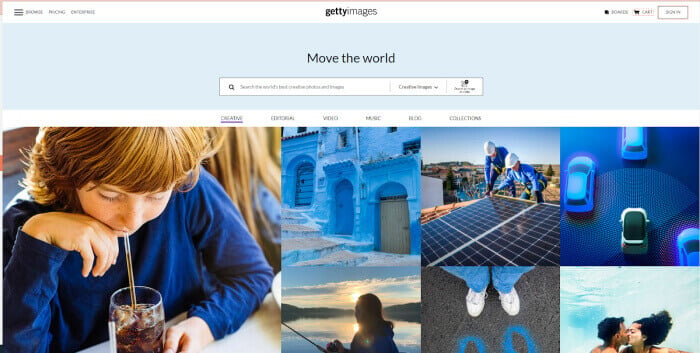
Using Getty Images in your professional projects can elevate the quality of your work, whether it’s for marketing, web design, or content creation. However, it's essential to approach this with an understanding of licensing, attribution, and best practices. Here's a breakdown of how to effectively integrate Getty Images into your professional endeavors:
- Understanding Licensing: Getty Images offers various licensing options, including royalty-free and rights-managed images. Make sure to choose the correct license based on your project's needs. For example, if you're creating a website that will generate revenue, a royalty-free license might be more suitable.
- Searching Effectively: Use the advanced search features on Getty Images. You can filter results by orientation, color, or even by specific collections. This helps you find exactly what you need without sifting through thousands of irrelevant photos.
- Attribution Requirements: While many Getty Images may not require attribution, some do. Always check the licensing information to know when and how to credit the photographer or Getty Images itself.
- Editing and Customization: Once you acquire an image, consider how you can customize it. You can adjust the colors, overlay text, or crop it to fit your project’s aesthetic. Just remember not to change the image in a way that alters its essence unless the license allows it.
- Budgeting for Images: Getty Images can be pricey, so include image costs in your project budget. There are also subscription options available that might be more economical if you'll be using a lot of images over time.
By following these steps, you can make the most of Getty Images, ensuring that your projects not only look professional but also respect copyright laws!
Also Read This: Steps to Become a Contributor at Getty Images
Alternatives to Getty Images
If you're looking for image resources but want to explore options beyond Getty Images, there are plenty of alternatives out there! Each platform has its unique features and offerings, so you can likely find the perfect images for your project at a price point that fits your budget. Here’s a short list of alternatives to consider:
- Shutterstock: Similar to Getty, Shutterstock offers a vast library of high-quality images and videos with various subscription plans. It’s particularly popular among businesses.
- Adobe Stock: If you're already using Adobe products, Adobe Stock can seamlessly integrate with your workflow. It offers millions of images, graphics, and templates.
- Unsplash: A favorite for many creatives, Unsplash offers a collection of free high-resolution images contributed by photographers worldwide. The best part? You can use their images for both personal and commercial projects without attribution!
- Pexels: Another fantastic source of free stock photography, Pexels allows users to search for images easily. Like Unsplash, you can use these images for commercial purposes without worrying about licensing issues.
- iStock: Owned by Getty Images, iStock provides affordable images, including an option for credits that can be used to purchase images individually or in bundles.
When choosing an alternative, consider factors like the specific image quality you need, any licensing restrictions, and your budget. Each platform has its strengths, so explore a few to find what works best for you!
Finding Getty Images for Your Projects and Personal Use
When it comes to sourcing high-quality images for projects or personal use, Getty Images is one of the premier platforms available. With its extensive library of over 200 million assets, Getty offers diverse options ranging from stock photos to illustrations, catering to various themes and subjects. Here’s a concise guide on how to find and utilize Getty Images effectively.
Steps to Find Getty Images
- Visit the Getty Images Website: Start by navigating to Getty Images.
- Use the Search Bar: Utilize the search feature to enter keywords related to the images you need. You can specify categories like "royalty-free" or "editorial."
- Refine Your Search: Use filters such as image type, orientation, and colors to narrow down your options efficiently.
- Preview Images: Hover over images to see a preview and click on any image to view more details, such as license information and pricing.
- Select the Right License: Decide whether you need an image for commercial or personal use and choose the appropriate license. Getty offers various options, including royalty-free and rights-managed licenses.
Tips for Using Getty Images
- Check the Licensing: Always read the licensing terms to ensure compliance with usage regulations.
- Use High-Resolution Images: Opt for high-resolution images to maintain quality across projects.
- Attribution: If your chosen license requires attribution, be sure to credit the source properly.
Common Use Cases
| Use Case | Recommended License |
|---|---|
| Blogging | Royalty-Free |
| Marketing Collateral | Rights-Managed |
| Website Backgrounds | Royalty-Free |
In conclusion, finding Getty Images for your projects or personal use is a straightforward process provided you understand the licensing options and the vast search functionalities available. By following the steps outlined above, you can effectively source and utilize the right images to enhance your creative endeavors.
 admin
admin








