When you're browsing image libraries like Flaticon, you may come across something called an "Image ID." If you're wondering what it is and why it matters, you're not alone.
How to Identify an Image ID on Flaticon
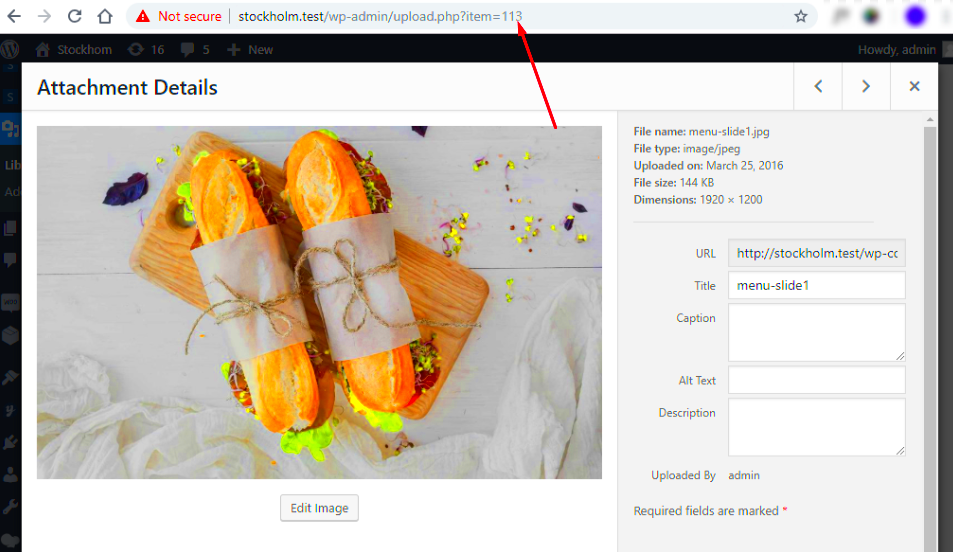
Finding an Image ID on Flaticon is simple once you know where to look. Here's a step-by-step guide to help you:
- Go to Flaticon’s website and find the image you want to download.
- Click on the image to open the details page. This will display the image in a larger view, along with additional options.
- Look at the URL in your browser’s address bar. The Image ID is typically a unique string of numbers and letters at the end of the URL.
- Alternatively, you can right-click on the image and select 'Inspect' to view the image's source code. The Image ID can often be found in the image's attributes.
Once you've located the Image ID, you can use it with tools like the Flaticon Downloader to easily grab the image you need without any hassle.
Why Image IDs Matter for Downloading
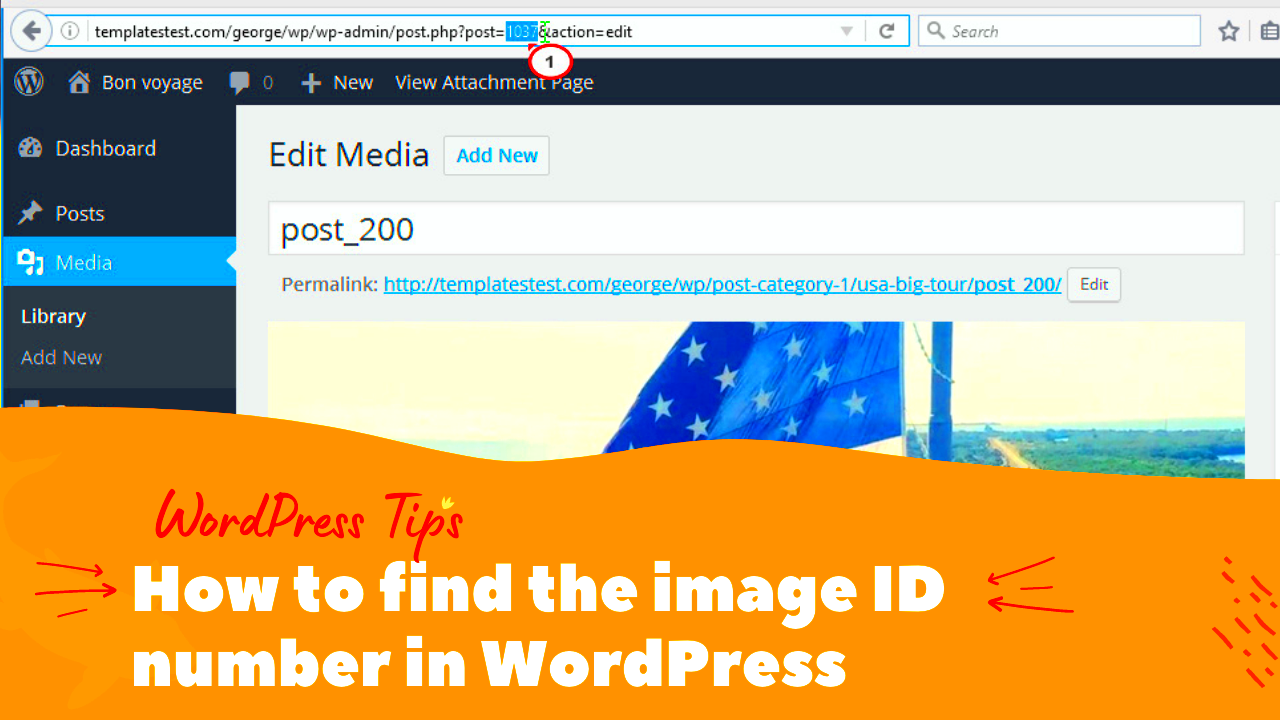
Image IDs are essential because they ensure you download the exact image you want without confusion. When using a downloader tool, such as the Flaticon Downloader on HDStockImages, entering the correct
- Precision: Image IDs eliminate the guesswork. Instead of searching through multiple pages to find an image, you can directly enter the ID and get the file you need.
- Speed: By using the Image ID, you can skip the time-consuming process of browsing through hundreds of images, making your download process much faster.
- Consistency: If you're downloading multiple files for a project, using Image IDs ensures you’re always getting the correct versions without any discrepancies.
Whether you're a designer, marketer, or content creator, having easy access to the right images with the correct IDs can streamline your work and prevent errors.
Using the Image ID with Flaticon Downloader
Once you've found the Image ID on Flaticon, the next step is using it with the Flaticon Downloader. The process is straightforward and saves you time when you're looking to get specific images without any hassle. Here's how you can use the Image ID with the Flaticon Downloader tool:
- Open the Flaticon Downloader tool on the HDStockImages website.
- In the tool's input box, paste the Image ID you’ve copied from Flaticon’s image page.
- Click on the "Download" button. The tool will automatically fetch the image corresponding to that Image ID.
Once the download is complete, you’ll have the exact image you wanted, and you won’t have to worry about navigating through unnecessary pages or search results. It's a quick and efficient way to get what you need directly from Flaticon.
Using the Image ID is especially useful if you’re working with a large collection of images and need to make sure every download is accurate. No more guessing which image is the right one or downloading an image from the wrong collection.
Benefits of Using Image IDs for Precise Downloads
Using Image IDs for downloads offers several key benefits, making your workflow more efficient and error-free. Here’s why relying on Image IDs is a smart choice:
- Accurate Downloads: The biggest advantage of using Image IDs is that it ensures you download the exact image you need. Instead of relying on image titles or descriptions, you get a direct link to the correct image.
- Time-Saving: No more endless searching through lists or galleries. By using the Image ID, you bypass the browsing process, saving time, especially when you need to download multiple files.
- Avoiding Mistakes: Image IDs reduce the risk of downloading the wrong version of an image. Whether it’s a different size, color, or style, using an Image ID ensures you get exactly what you want.
- Batch Downloading: If you need to download several images for a project, using Image IDs can help you manage your downloads in bulk. This is ideal for designers or developers who need to grab multiple assets quickly.
By using the Image ID, you’re making your download process more precise, organized, and efficient. It’s a small step that can save you a lot of frustration down the road.
Common Mistakes to Avoid When Using Image IDs
While using Image IDs is simple, there are a few common mistakes that can trip you up if you're not careful. Here are some of the most frequent errors people make when using Image IDs and how to avoid them:
- Incorrectly Copying the Image ID: Sometimes, users accidentally miss part of the Image ID when copying it from the URL. Double-check the entire string to make sure you’ve copied it correctly.
- Using an Expired or Invalid Image ID: If the image you’re trying to download has been removed or updated, its Image ID may no longer be valid. Always ensure the ID is current before using it with the downloader tool.
- Mixing Up Image IDs: When working with multiple images, it's easy to mix up the Image IDs. Keep your IDs organized or use a simple system to track which ID corresponds to which image to avoid confusion.
- Forgetting to Enter the Image ID Properly: Make sure you paste the Image ID exactly where it’s needed in the downloader tool. Sometimes, small errors like extra spaces or missing characters can lead to an unsuccessful download.
- Not Using the Correct Downloader Tool: There are different tools for different platforms. Ensure you're using a Flaticon-compatible downloader like the one on HDStockImages to get the best results with the Image ID.
Avoiding these simple mistakes can make the process smoother and help you download the right files every time. Stay organized, double-check your IDs, and you'll be able to make the most of Flaticon’s resources.
Best Practices for Managing Image IDs
Managing Image IDs effectively can make your work much easier, especially when you're dealing with multiple downloads or images for a project. Instead of letting these IDs pile up in an unorganized way, it's smart to follow a few best practices. This will help you stay efficient, avoid mistakes, and ensure you always have the right files at your fingertips. Here are some tips for managing your Image IDs like a pro:
- Label Your IDs Clearly: Create a system to label each Image ID based on the project or category it belongs to. For example, if you’re working on a branding project, add "Brand" in the label to the Image ID.
- Use a Spreadsheet: Keeping track of Image IDs in a simple spreadsheet can save you a lot of time. You can add columns for the image title, ID, download date, and any additional notes that might be useful.
- Organize by Categories: If you’re working with multiple images, group them by type (icons, illustrations, vectors, etc.) or project. This will make it easier to locate specific IDs later.
- Double-Check Before Downloading: Before downloading any image, double-check that the ID is correct. If you're copying the ID from a URL or another tool, make sure you’re not missing any part of the string.
- Keep IDs in Cloud Storage: Storing your Image IDs in cloud storage services like Google Drive or Dropbox allows you to access them from anywhere and collaborate with others if needed.
By following these simple practices, you’ll be able to manage your Image IDs in a way that saves you time and avoids unnecessary errors, allowing you to focus on your creative work.
FAQ
Here are some of the most frequently asked questions about using Image IDs and how they can benefit your downloading process on Flaticon.
- What exactly is an Image ID? An Image ID is a unique code or string of characters assigned to each image on Flaticon. It helps you quickly identify and download the exact image you want from their library.
- How do I find the Image ID on Flaticon? To find an Image ID on Flaticon, open the image’s detail page and check the URL in the browser's address bar. The Image ID is usually a string of numbers and letters at the end of the URL.
- Can I use the Image ID to download multiple images at once? The Flaticon Downloader tool allows you to input a single Image ID at a time. However, managing and organizing IDs in batches can help you streamline the download process for large projects.
- What happens if I use an expired Image ID? If the Image ID you are using is expired or the image has been removed, the Flaticon Downloader will not be able to fetch the image. Always make sure the ID is up-to-date.
- Is it possible to download images without an Image ID? Yes, you can manually search for images on Flaticon without an Image ID. However, using the ID provides more precision and speed in downloading the exact image you need.
Conclusion
In summary, understanding and using Image IDs can significantly enhance your experience when downloading images from Flaticon. These IDs help you find and download the exact images you need with precision, saving you time and reducing the chances of making mistakes. By following best practices for managing Image IDs, you can stay organized and efficient, even when working with large volumes of images. Whether you're a designer, developer, or content creator, mastering the use of Image IDs can simplify your workflow and help you get the most out of Flaticon’s vast library. With the right tools and knowledge, you'll be able to download images effortlessly and focus on what really matters—creating amazing content.
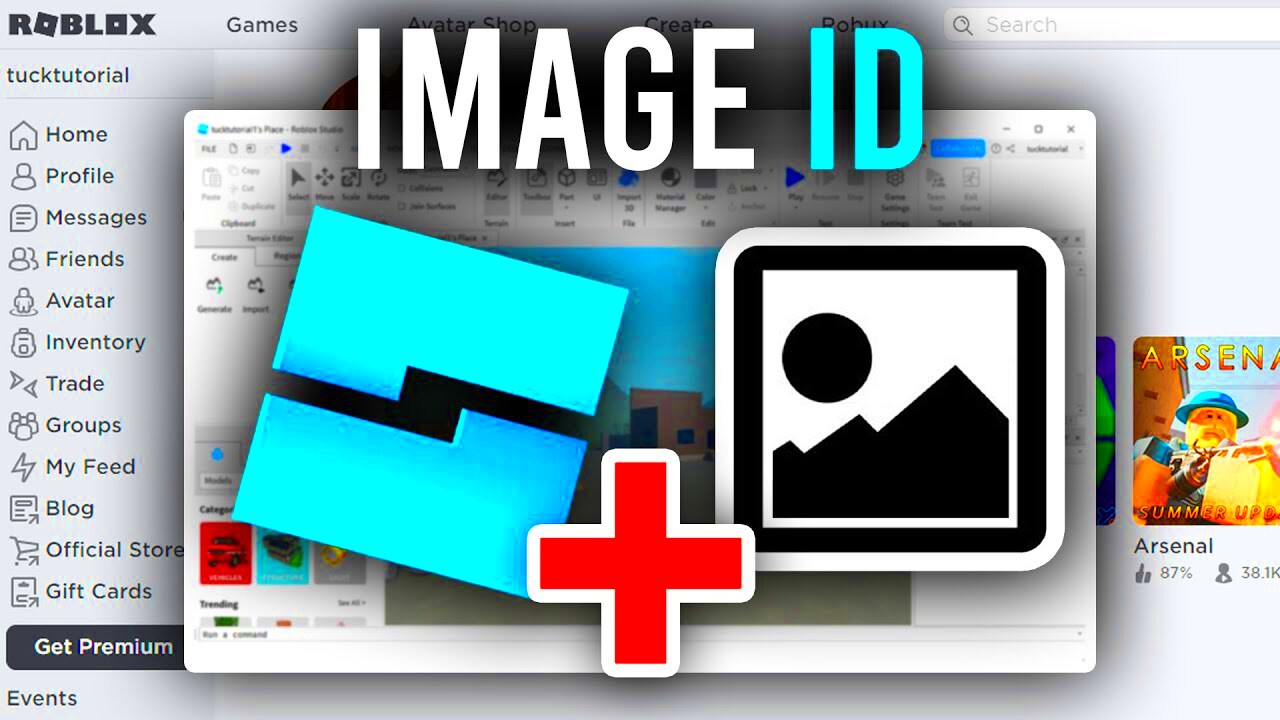
 admin
admin








