Have you ever come across a breathtaking picture and thought to yourself, "I could snap that shot!"? If that's the case, selling your pictures on
Shutterstock could be the way for you to turn your love for photography into a money making venture. It's an exhilarating chance to express your artistic flair while making some cash on the side.I recall when I initially discovered the concept of selling my snapshots. I felt hesitant yet fascinated. It's somewhat akin to going on a quest, uncovering what resonates with others and witnessing your images being cherished by individuals worldwide.
Understanding Shutterstock's Platform
Shutterstock serves as an international platform that allows photographers, artists and filmmakers to showcase and sell their work. Its like an extensive online showcase where companies, advertisers and creative individuals can discover top notch visuals for their endeavors. Lets take a look at the process behind it:
- Contributor Profile: You create a profile to showcase your portfolio and start uploading your work.
- Submission Process: Upload your images, provide relevant keywords, and set the license type.
- Review and Approval: Shutterstock reviews your submissions. If approved, they go live on the platform.
- Sales and Earnings: When someone buys your image, you earn a royalty based on the license type and your contributor level.
Grasping these fundamentals can ease the workflow. At first, I was anxious about the review process but it’s all part of the experience. Shutterstock has a user friendly interface and over time you’ll maneuver through it effortlessly.
Getting Started as a Contributor
Getting started as a
Shutterstock contributor is simpler than you may imagine, although there are some important steps to take. I remember feeling a mix of excitement and nerves when I first signed up. Here’s a guide on how to kick off your journey:
- Create an Account: Sign up on Shutterstock’s contributor platform. Make sure to fill out your profile with accurate details.
- Prepare Your Portfolio: Select high-quality images that showcase your style. Aim for variety in subjects and compositions to attract different buyers.
- Understand the Requirements: Shutterstock has specific guidelines for image quality and metadata. Familiarize yourself with these to avoid rejections.
- Upload and Tag Your Images: Upload your images and add relevant keywords and descriptions. This step is crucial as it helps buyers find your work.
My initial upload taught me a lot. I dedicated time to labeling and sorting my work, but it was worth it when I saw my images selling. Continuously improve your strategy and keep in mind that every successful contributor began at the stage as you are today.
Preparing Your Images for Upload
Getting your pictures ready for Shutterstock may seem like an easy job but it actually requires a blend of creativity and precision. I recall when I began my journey I was so excited to share my shots that I missed out on a few crucial aspects. Here are some tips to make sure your visuals are all set to stand out.
- Resolution and Quality: Ensure your images are high resolution—ideally 4MP or higher. This ensures they look sharp and professional. I learned this the hard way after a few blurry submissions!
- Editing: Edit your photos for clarity and color balance. Sometimes, a little tweaking can make a huge difference. I often use basic editing tools to enhance my images before uploading.
- File Format: Upload images in JPEG format with high quality settings. Avoid formats like TIFF, which aren’t supported on Shutterstock.
- Metadata: Add accurate and detailed metadata, including titles, descriptions, and keywords. This helps potential buyers find your images. I used to underestimate this step, but it’s crucial for visibility.
Nailing these details can really impact the success of your visuals. While each aspect may seem small they work together to make your pictures shine amidst the extensive Shutterstock collection.
How to Upload Your Images
Submitting pictures to
Shutterstock is easy, but some suggestions can help things go more smoothly. When I began I found it a little daunting at first but it soon became second nature. Here’s a quick overview.
- Log In: Start by logging into your Shutterstock contributor account.
- Access the Upload Section: Navigate to the ‘Upload’ section. This is where you’ll find the options to add your files.
- Select Files: Choose the images you want to upload from your computer. You can often drag and drop them into the upload area.
- Add Metadata: For each image, enter relevant details such as title, description, and keywords. This step is essential for making your images searchable.
- Submit for Review: After uploading, submit your images for Shutterstock’s review process. They will check for quality and compliance with their guidelines.
Back in the day I used to stress over finding the perfect keywords. These days I prioritise crafting titles and providing thorough metadata. It’s really about simplifying the process for buyers to discover your creations.
Optimizing Your Image Listings
After you upload your photos the real task starts – fine tuning your listings to enhance their attractiveness and visibility. Based on my personal insights putting in some additional work at this stage can yield significant results:
- Craft Engaging Titles: Your title should be descriptive and concise. Think about what a potential buyer might search for. I’ve found that clear, straightforward titles work best.
- Write Detailed Descriptions: Provide a detailed description of the image. Include the context, subject, and any relevant details. This helps buyers understand what they’re purchasing.
- Use Effective Keywords: Choose keywords that accurately reflect the content of your image. Think about various ways people might search for it. I often brainstorm a list of potential search terms before finalizing my tags.
- Regular Updates: Periodically review and update your listings. Adding new keywords or revising descriptions based on search trends can keep your images relevant.
Enhancing your product listings can be a process but the results are definitely worth it. Personally I’ve seen a notable increase in visibility and sales when I focus on these aspects. It all comes down to ensuring that your images receive the recognition they deserve.
Understanding Royalties and Payments
Understanding the ins and outs of royalties and payments on Shutterstock can be a bit like trying to solve a tricky puzzle. When I was starting out the various payment systems and royalty percentages appeared overwhelming at first. However getting a grip on them is essential to boosting your income. Let me break it down for you;
- Royalty Rates: Shutterstock offers a royalty percentage that increases with your sales volume. Initially, you’ll earn around 15% per sale. As you sell more, this rate can rise up to 40% for exclusive contributors.
- Types of Licenses: Shutterstock sells images under various licenses, including Standard and Enhanced. Enhanced licenses typically earn you a higher royalty because they allow broader usage of your images.
- Payment Threshold: You need to reach a minimum earnings threshold before you can request a payout. This is usually around $35. I remember waiting eagerly for my first payout—it’s a rewarding feeling when you finally get there!
- Payment Methods: Shutterstock offers multiple payment options, including PayPal and direct bank transfers. Choose the method that suits you best. I prefer PayPal for its convenience and speed.
By grasping these factors you can better align your expectations and set your financial objectives as a contributor. Monitor your sales closely and tweak your approaches according on what proves most effective for you.
Tips for Success on Shutterstock
Success on
Shutterstock goes beyond simply uploading pictures; it involves careful planning and determination. Based on my personal journey here are some insights that can truly impact your results.
- Focus on Quality: High-quality images stand out. Invest time in capturing and editing your photos to ensure they meet Shutterstock’s standards. I often spend extra time perfecting my images to make them truly shine.
- Consistency is Key: Regularly upload new content to keep your portfolio fresh. Consistency helps maintain visibility and attract more buyers. I try to upload new images every month to keep my profile active.
- Research Trends: Stay updated with current trends in photography. Images that reflect popular themes or concepts are more likely to sell. I keep an eye on market trends and adjust my photography subjects accordingly.
- Engage with the Community: Join forums and groups related to stock photography. Sharing experiences and learning from others can provide valuable insights. I’ve found that engaging with fellow photographers helps me stay motivated and informed.
Achieving success on Shutterstock takes time and effort. However with commitment and the right approach you’ll notice gradual growth. Stay curious and flexible in your approach and you’ll witness improvements in your journey.
Frequently Asked Questions
New contributors frequently inquire about selling photos on Shutterstock. Here are a few commonly asked questions.
How long does it take for my images to get approved?
- Typically, Shutterstock reviews and approves images within a few days, but it can take longer during busy periods. Be patient and use this time to prepare more content.
Can I sell the same images on other platforms?
- Yes, you can sell your images on multiple stock photography websites, but be sure to check each platform’s exclusivity agreements.
What if my images get rejected?
- If your images are rejected, Shutterstock will usually provide feedback. Use this feedback to improve your work and resubmit. I’ve had my share of rejections, but each one was a learning experience.
How can I track my sales and earnings?
- Shutterstock provides a dashboard where you can monitor your sales, earnings, and performance metrics. Regularly check this to understand what’s working and what needs adjustment.
If you have additional inquiries or require clarification regarding any facet of image selling feel free to contact Shutterstock’s support team or refer to the contributor resources they provide.
Conclusion
Selling photos on Shutterstock can be an rewarding experience turning your love for photography into a way to make money. From getting your photos ready to grasping how royalties work and improving your listings every step is a chance to grow and learn.I recall my initial days it felt a bit daunting but with time and determination it became second nature. Embrace the journey keep honing your abilities and stay in tune with market trends. Your hard work and imagination will be rewarded as you witness your creations being cherished by people around the globe. So jump right in keep capturing moments and relish the fulfilling adventure of being a Shutterstock contributor.
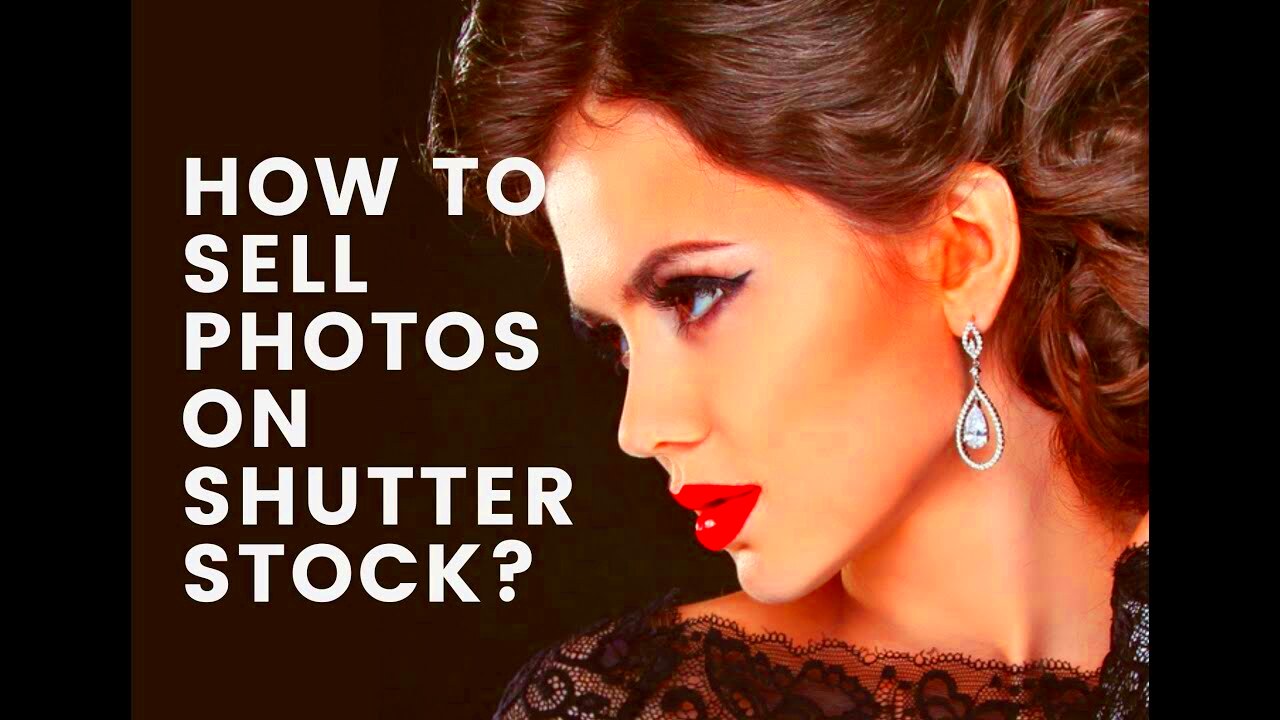
 admin
admin








