If you have ever thought about sharing your creativity with others and making money from it
Shutterstock provides a great chance. As someone who has explored photography and digital art I discovered that contributing to
Shutterstock is a fulfilling way to not showcase my creations but also earn some extra income. The process is straightforward linking you up with an audience worldwide transforming your hobby into a possible source of revenue.
Understanding Shutterstock’s Contributor Program

The Contributor Program from
Shutterstock is open to all visual content enthusiasts, be it skilled photographers, graphic artists or casual creators. Through this initiative you can share your photos and videos on their platform making them accessible for purchase by companies, marketers and people across the globe. Here's a brief overview.
- Eligibility: You don't need a professional background, but high-quality content is a must.
- Commission: Contributors earn a percentage of each sale, which can vary based on factors like exclusivity and the type of content.
- Content Requirements: Shutterstock has guidelines to ensure that submissions meet their standards, including aspects like resolution and relevance.
Participating in the initiative offers a great opportunity to showcase your talent and reap rewards for your creativity. Its like teaming up to showcase your artistic endeavors, on a worldwide stage.
Setting Up Your Contributor Account
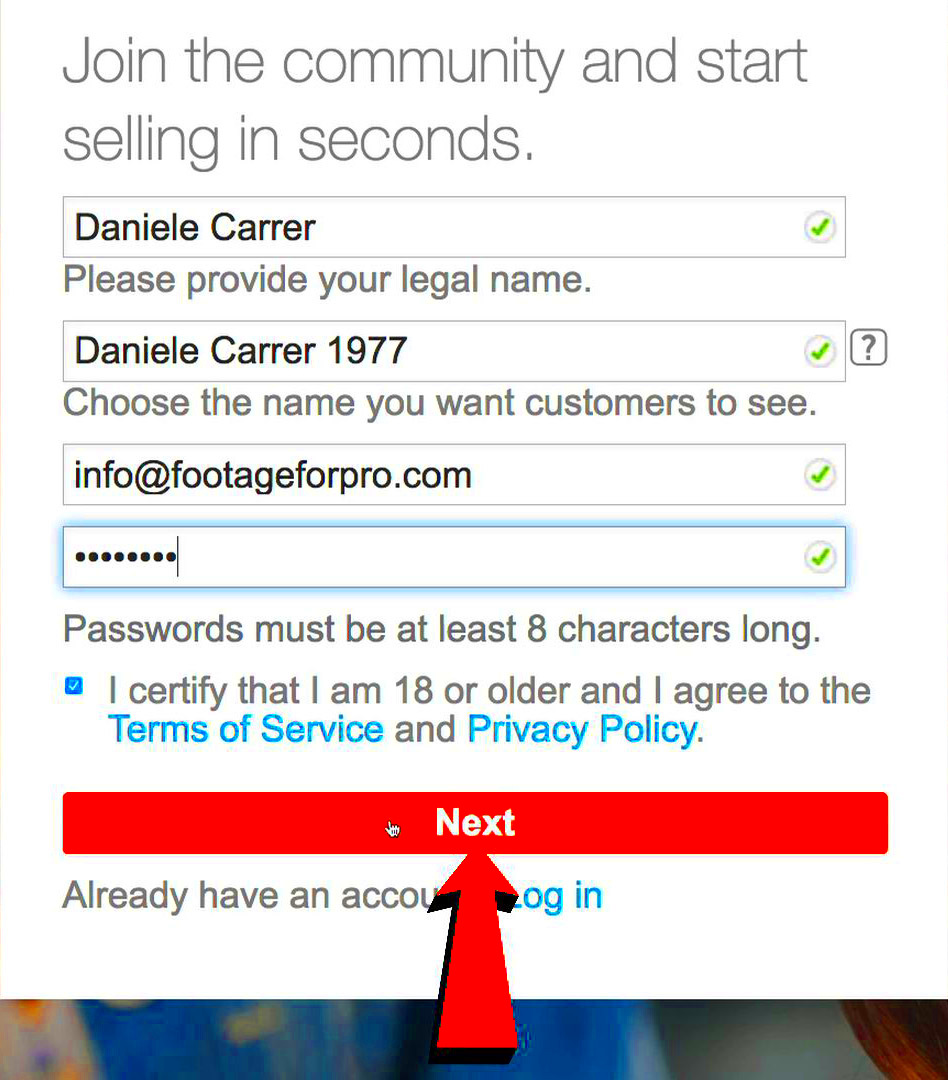
Creating your
Shutterstock Contributor account is a simple process, but it marks the beginning of transforming your creativity into income. Here’s a guide on how to kick things off:
- Sign Up: Visit the Shutterstock Contributor website and click on the 'Join' or 'Sign Up' button. You’ll need to provide some basic personal information.
- Profile Setup: Fill in your profile details. This includes adding a profile picture and a brief bio. Make sure to highlight your unique style and any special skills or experiences.
- Verification: Shutterstock may require you to verify your identity and banking details. This step ensures that you are who you say you are and that you can receive payments.
- Read the Guidelines: Before you start uploading, take some time to read Shutterstock’s contributor guidelines. Understanding these will help you avoid common mistakes and increase your chances of acceptance.
Once you get your account all set up you’ll be good to go for uploading your stuff. Its like unlocking a whole new realm of possibilities!
Preparing Your Images for Submission

Getting your photos ready for
Shutterstock is somewhat similar to prepping for a presentation. Its essential to ensure that your work is refined and set to impress. Based on my experiences I’ve found that being meticulous about the little things can have a significant impact. Here’s a guide on how to make sure your images are ready for submission.
- Resolution: Ensure your images have a high resolution. Shutterstock prefers images with a minimum of 4MP (megapixels), but higher resolutions are always better. This ensures your images are crisp and clear.
- Quality: Only upload your best work. Avoid images with poor lighting, noise, or any imperfections. It’s like showing only the top-tier dishes at a food festival!
- Metadata: Fill out all relevant metadata, including titles, descriptions, and keywords. This helps your images get discovered by those searching for specific content. Think of it as giving your image a good introduction.
- Model Releases: If your images feature people, you’ll need model releases. This is a legal document ensuring you have permission to use their likeness. It’s a bit like getting consent before sharing someone’s story.
Getting everything ready may feel like a task, but the satisfaction of seeing your photos showcased on
Shutterstock for the world to see makes it all worthwhile.
Uploading Your Images to Shutterstock

Submitting your photos to Shutterstock feels like sharing your artistic creations with eager viewers. While the procedure is straightforward here are some suggestions to ensure a seamless and streamlined experience:
- Log In: Start by logging into your Shutterstock Contributor account. If you’ve just set up your account, you’ll find a dedicated section for uploads.
- Upload Process: Click on the 'Upload' button and select the images you wish to submit from your computer. You can upload multiple images at once, which saves time.
- Organize: Once uploaded, you can organize your images into collections or categories. This helps in managing and finding your images later.
- Review: Before finalizing your submission, review each image. Ensure that all metadata is correct and that there are no issues with the images. It’s like giving your work one last look before sending it off.
- Submit: After reviewing, hit the 'Submit' button. Your images will go through Shutterstock’s review process, where they’ll be assessed for quality and relevance.
Uploading is an easy task and with some experience you'll find it becomes a routine. It's always thrilling to see your pictures showcased on Shutterstock!
Tips for Maximizing Your Earnings
Boosting your income on Shutterstock involves more than simply sharing fantastic photos. It requires careful planning and a steady approach. Here are some insights I’ve gained from my personal experience.
- Diversify: Upload a variety of content. Different themes and styles attract different buyers. From landscapes to business concepts, the more diverse your portfolio, the better.
- Stay Updated: Keep an eye on current trends and popular content. Creating images that align with what’s trending can increase your chances of making a sale.
- Quality Over Quantity: Focus on the quality of each image rather than just the number. High-quality, unique images are more likely to sell and attract repeat buyers.
- Engage with the Community: Join Shutterstock’s community forums and groups. Engaging with other contributors can provide valuable insights and tips.
- Monitor Performance: Use Shutterstock’s analytics tools to track which images are performing well and which aren’t. This can guide you in creating more of what sells.
Boosting your income requires dedication and hard work. However by staying committed and devising a thoughtful approach you can optimize the benefits of your Shutterstock contributions. While it may be a process the rewards can be significant.
Common Issues and How to Resolve Them
Every adventure comes with its fair share of challenges and joining Shutterstock is no exception. Based on my experiences I’ve encountered a few obstacles along the way but with a dose of patience and determination you can navigate through them. Here are some issues you may come across and tips on how to tackle them:
- Rejection of Submissions: This can be disheartening, especially if you’ve put a lot of effort into your work. Rejections often occur due to quality issues or not meeting Shutterstock’s guidelines. Review the feedback provided, if any, and make necessary adjustments to your images before resubmitting.
- Metadata Errors: Incorrect or missing metadata can lead to poor discoverability of your images. Double-check titles, descriptions, and keywords for accuracy and relevance. Think of metadata as your image’s resume; it needs to be clear and compelling.
- Technical Issues: Sometimes, you might encounter glitches during upload or with the platform itself. Ensure your internet connection is stable and try using different browsers. If the problem persists, contacting Shutterstock’s support team can help resolve technical issues.
- Model Releases and Legalities: Not having proper model releases for images featuring people can cause delays. Always ensure you have the necessary permissions and paperwork in place. It’s like having a proper visa before traveling; it’s essential for smooth processing.
Dealing with obstacles in a manner and taking initiative can transform difficulties into valuable lessons. Over time you’ll come to realize that many issues are quite manageable.
Tracking Your Performance and Earnings
Keeping tabs on how you’re doing and making money on Shutterstock is essential to grasp what’s effective and what falls flat. It’s similar to watching the score during a match; it aids in refining your game plan. Here’s a guide on how to efficiently monitor and handle your performance:
- Use Analytics Tools: Shutterstock provides detailed analytics for contributors. Regularly check these tools to see which images are performing well, and identify trends in your sales. This data can help you make informed decisions about what content to create next.
- Monitor Sales Reports: Keep an eye on your earnings through the sales reports available in your account. This will give you a clear picture of your income over time and help you understand your earning patterns.
- Set Goals: Based on your performance, set realistic goals for your contributions. Whether it’s aiming for a certain number of uploads per month or a specific income target, having goals can motivate you to stay focused.
- Review Feedback: Pay attention to any feedback from Shutterstock regarding your submissions. This can provide valuable insights into how you can improve your content and strategy.
Monitoring your progress is a continuous journey. By putting in the work and evaluating your actions you can refine your strategy and achieve improved outcomes as time goes on.
FAQ
What types of content can I submit to Shutterstock?
You can submit a wide range of content, including photos, illustrations, vectors, and videos. The key is to ensure that the content meets Shutterstock’s quality standards and guidelines.
How much can I earn as a Shutterstock contributor?
Earnings vary based on factors like the number of sales, the type of content, and whether you’re an exclusive contributor. Shutterstock provides a commission structure that rewards contributors based on their contributions and performance.
How long does it take for my content to be approved?
The review process usually takes a few days. However, during peak times or if your content requires additional review, it might take longer. Patience is key here!
What should I do if my content is rejected?
Review the feedback provided by Shutterstock, make necessary adjustments to your content, and resubmit it. Understanding the reasons for rejection helps in improving your submissions for future uploads.
Can I track my earnings in real-time?
Yes, Shutterstock provides tools to track your earnings and performance. You can access detailed reports and analytics through your contributor account to monitor your progress and earnings.These frequently asked questions address the essentials but feel free to contact Shutterstock support for any specific questions you may have. Enjoy your contributions!
Conclusion
Starting out as a Shutterstock contributor can be an exhilarating and fulfilling experience. Whether its creating your account or getting your content ready for upload each stage presents a chance to showcase your creativity to a worldwide audience. Looking back on my journey I’ve realized that perseverance and determination are essential.Every obstacle, be it a rejection or a technical hiccup serves as an opportunity for growth and enhancement. Embrace the journey remain committed and keep in mind that your individuality holds significance. With the mindset and a sprinkle of ingenuity you can transform your passion into a venture. So jump right in and let the adventure unfold!
 The Contributor Program from Shutterstock is open to all visual content enthusiasts, be it skilled photographers, graphic artists or casual creators. Through this initiative you can share your photos and videos on their platform making them accessible for purchase by companies, marketers and people across the globe. Here's a brief overview.
The Contributor Program from Shutterstock is open to all visual content enthusiasts, be it skilled photographers, graphic artists or casual creators. Through this initiative you can share your photos and videos on their platform making them accessible for purchase by companies, marketers and people across the globe. Here's a brief overview.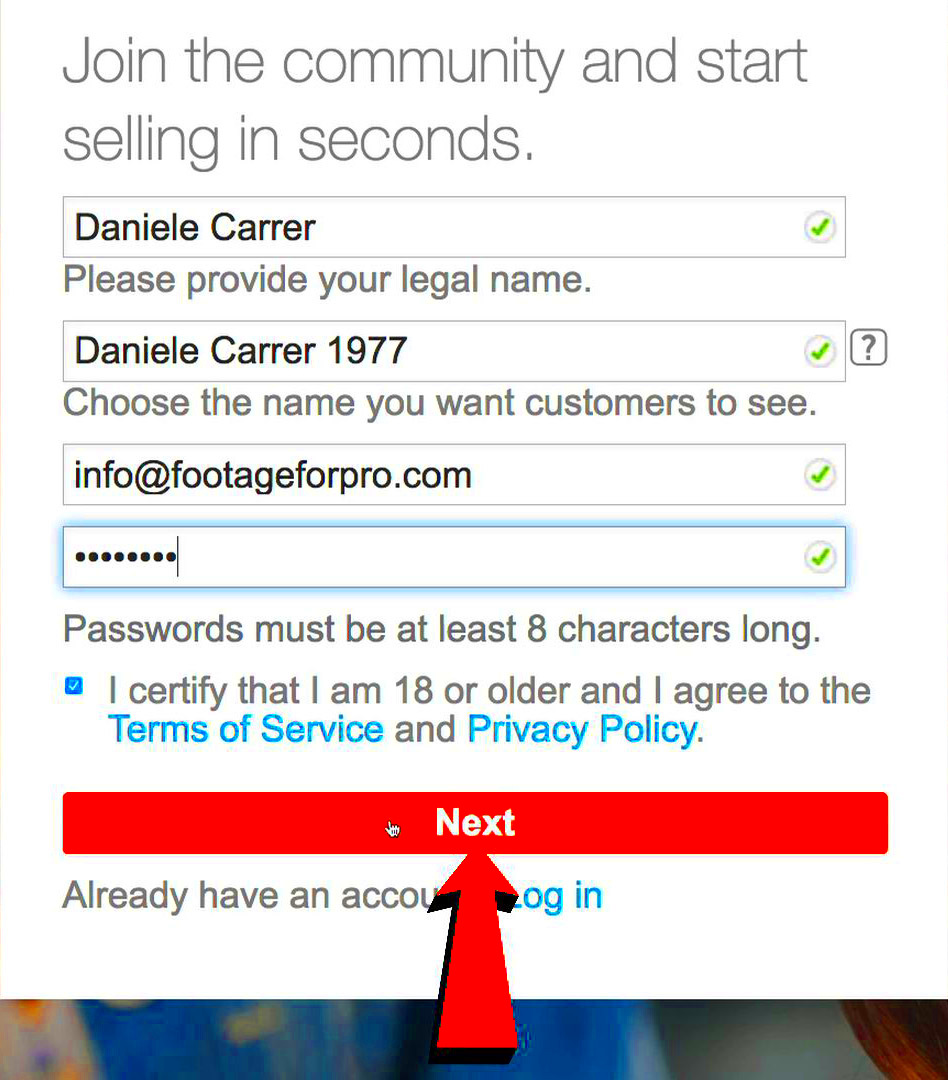 Creating your Shutterstock Contributor account is a simple process, but it marks the beginning of transforming your creativity into income. Here’s a guide on how to kick things off:
Creating your Shutterstock Contributor account is a simple process, but it marks the beginning of transforming your creativity into income. Here’s a guide on how to kick things off: Getting your photos ready for Shutterstock is somewhat similar to prepping for a presentation. Its essential to ensure that your work is refined and set to impress. Based on my experiences I’ve found that being meticulous about the little things can have a significant impact. Here’s a guide on how to make sure your images are ready for submission.
Getting your photos ready for Shutterstock is somewhat similar to prepping for a presentation. Its essential to ensure that your work is refined and set to impress. Based on my experiences I’ve found that being meticulous about the little things can have a significant impact. Here’s a guide on how to make sure your images are ready for submission. Submitting your photos to Shutterstock feels like sharing your artistic creations with eager viewers. While the procedure is straightforward here are some suggestions to ensure a seamless and streamlined experience:
Submitting your photos to Shutterstock feels like sharing your artistic creations with eager viewers. While the procedure is straightforward here are some suggestions to ensure a seamless and streamlined experience: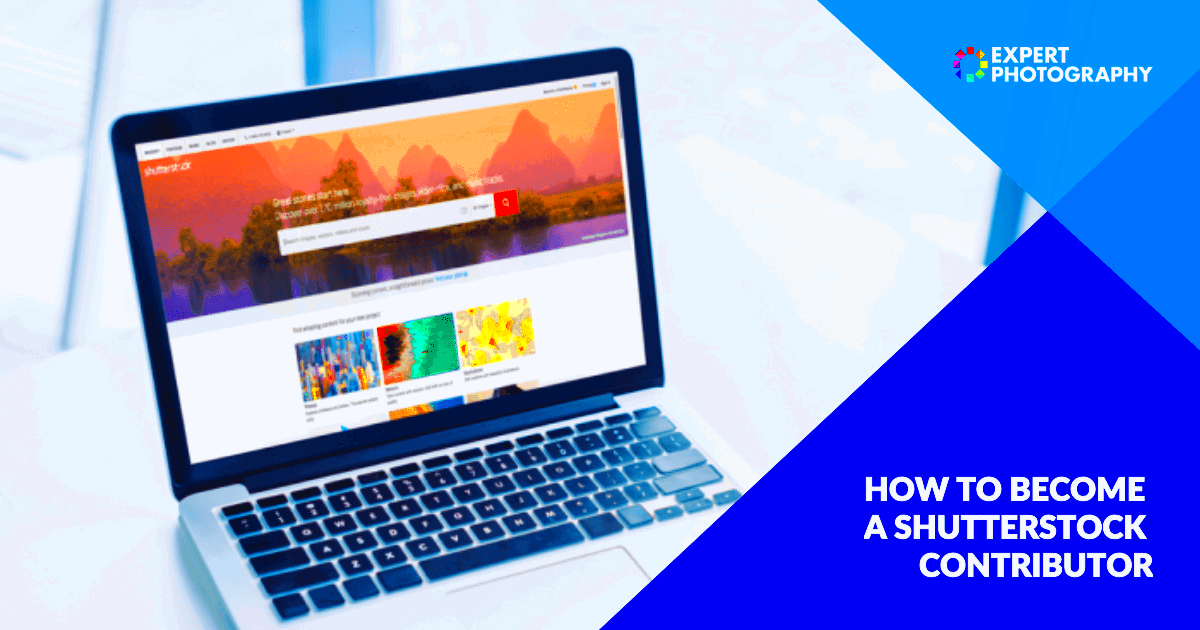
 admin
admin








