If you're really into photography, uploading your pictures to
Shutterstock can be a real game changer. I still recall the thrill of sharing my snapshots for the first time; it was like giving people a glimpse into my world. Whether you're doing it for fun or as a pro,
Shutterstock provides an excellent platform to display your talent and even make some money.In this guide I'll take you through the steps to prepare and upload your photos ensuring everything goes smoothly.
Step-by-Step Guide to Uploading Your Photos

Submitting your pictures to
Shutterstock is a simple task, but being aware of the process can streamline it further. Here’s an easy to follow guide to assist you:
- Create a Shutterstock Contributor Account: If you haven’t already, start by signing up on the Shutterstock Contributor page. It’s free and easy to set up.
- Prepare Your Images: Ensure your images are high-quality and meet Shutterstock's specifications. This includes having a minimum resolution and no watermarks.
- Upload Your Photos: Log into your Shutterstock account and navigate to the upload section. You can drag and drop your files or select them manually.
- Add Keywords and Descriptions: After uploading, you'll need to add relevant keywords and a description for each photo. This helps buyers find your images more easily.
- Submit for Review: Once you’ve filled in all necessary details, submit your photos for Shutterstock’s review. They will check your images for quality and adherence to their guidelines.
Preparing Your Photos for Submission
Before you go ahead and upload your pictures its essential to get them ready. Here are the steps you should follow.
- Check Image Quality: Ensure your photos are sharp and free from blurriness or pixelation. High-resolution images are key to making a good impression.
- Edit for Perfection: Use photo editing software to enhance your images. Adjust brightness, contrast, and sharpness to ensure your photos stand out.
- Remove Watermarks: Watermarked images are not accepted on Shutterstock. Make sure to remove any watermarks or logos from your photos.
- Ensure Correct Format: Shutterstock accepts images in JPEG format. Make sure your files are saved in this format to avoid any issues during upload.
- Organize Your Files: Before uploading, organize your images into folders. This can make the uploading process smoother and help you keep track of your submissions.
To make sure your photos align with
Shutterstock’s criteria and are prepared for the review stage keep these suggestions in mind. It’s all about showcasing your creations in a way!
Understanding Shutterstock’s Image Requirements
Understanding
Shutterstock's image standards is essential for a hassle free uploading process. I remember feeling puzzled during my early days in stock photography as it's easy to get bogged down in the specifics.
Shutterstock has set rules to ensure that only top notch images are featured on their platform. Here's a summary of key points to remember:
- Resolution: Your images should be at least 4 megapixels. Higher resolution images tend to be more desirable as they offer better quality for potential buyers.
- File Format: Shutterstock only accepts JPEG files. Ensure your photos are saved in this format to avoid any upload issues.
- Image Quality: Photos should be clear and free from noise, blur, or pixelation. This means your images need to be sharp and detailed.
- Content Guidelines: Avoid uploading images that contain any recognizable brands or copyrighted materials. Shutterstock also doesn’t accept images with visible watermarks.
- Metadata: Include accurate metadata with each photo. This means adding appropriate keywords and descriptions to help buyers find your images.
By keeping these criteria in mind you can avoid facing unnecessary rejections and ensure that your images align with
Shutterstock's quality standards.
Common Mistakes to Avoid When Uploading
Back when I first started sharing pictures online, I messed up a few times in ways that could have been easily prevented. Here are some common traps to avoid, drawn from my personal experiences and the insights of more experienced users:
- Ignoring Image Quality: Sometimes, in the rush of uploading, we might overlook the quality of our photos. Always double-check for blurriness or noise before uploading.
- Overloading Keywords: While keywords are important, overstuffing them can make your images look spammy. Choose relevant, precise keywords to describe your photo.
- Neglecting Model Releases: If your photos feature people, ensure you have proper model releases. Shutterstock requires these to avoid legal issues.
- Skipping the Description: Don’t just rely on keywords. A well-written description provides context and helps buyers understand what your photo is about.
- Not Following Guidelines: Each stock site has its own set of rules. Make sure you’re familiar with Shutterstock’s guidelines to avoid unnecessary rejections.
Steering clear of these blunders will boost your odds of getting your pictures approved and streamline the process for you.
How to Optimize Your Photos for Better Visibility
When I began using Shutterstock I quickly understood that it wasn't sufficient to simply upload pictures; it was crucial to enhance them for better visibility. Here's what I discovered regarding how to make your images more eye catching.
- Use Relevant Keywords: Choose keywords that accurately describe your photo. Think like a buyer—what terms would they use to search for your image?
- Create Catchy Titles: Your photo title should be clear and engaging. A good title can attract more attention and clicks.
- Add Detailed Descriptions: Write a detailed description of your photo. Explain what the image portrays and any context that might be helpful for buyers.
- Regularly Update Your Portfolio: Keep your portfolio fresh by regularly adding new photos and updating existing ones. This shows buyers that you’re active and engaged.
- Analyze Performance: Use Shutterstock’s analytics tools to track the performance of your photos. Learn which images perform best and tailor your future uploads accordingly.
Improving your images can greatly boost their exposure and improve your chances of selling them. It’s all about showcasing your creations in the most attractive manner.
Using Keywords Effectively for Search
When I started exploring photography I didn’t realize how crucial keywords were. It was similar to opening a store in a bustling marketplace without putting up a sign. Keywords act as markers that lead potential customers to your images. Here’s how you can make the most of them.
- Be Specific: Use precise and descriptive keywords. Instead of just "flower," try "vibrant red tulip in spring garden." The more specific you are, the better the chances of your photo appearing in relevant searches.
- Use Synonyms: People search using different terms. Include synonyms and related phrases to cover a broader range of search queries.
- Consider Buyer Intent: Think about what buyers might be looking for. If your photo is about a specific event or emotion, include keywords that reflect that context.
- Avoid Keyword Stuffing: While it’s important to use keywords, overloading your descriptions with too many can make them look unnatural. Aim for a balance.
- Check Trends: Stay updated on trending keywords in your niche. Using popular and relevant terms can increase your photo's visibility.
Using keywords effectively can significantly increase the likelihood of your photos being discovered. It’s all about ensuring that your images are easily accessible to those who are looking for them.
Managing Your Shutterstock Portfolio
Taking care of a Shutterstock portfolio is similar to nurturing a garden. When I first started out I discovered that with some attention a flourishing portfolio can be sustained. Here are some tips on how to efficiently handle your own portfolio.
- Organize Your Photos: Keep your photos organized in a way that makes sense to you. Use folders or categories to easily locate and manage your images.
- Regular Updates: Periodically review and update your portfolio. Add new photos, delete those that aren’t performing well, and refresh descriptions and keywords.
- Track Performance: Use Shutterstock’s analytics tools to track which images are performing well and which aren’t. This data can help you understand trends and improve your future uploads.
- Engage with Feedback: Pay attention to feedback and reviews from Shutterstock. Constructive criticism can be a valuable tool for improving your work.
- Stay Consistent: Regularly upload new content to keep your portfolio active. An up-to-date portfolio shows buyers that you are engaged and producing fresh content.
Taking care of your investment portfolio can help you see things more clearly and boost your sales. The key is to keep things in order and be quick to adapt to changing trends and customer input.
Frequently Asked Questions
As a Shutterstock contributor you may have some questions popping up. Here are a few of the inquiries I often come across along with their responses.
How long does it take for my photos to be reviewed?
- The review process typically takes a few days. However, this can vary based on the volume of submissions and the specifics of your images.
What happens if my photo is rejected?
- If your photo is rejected, you’ll receive feedback on why. Use this information to improve your images and resubmit if possible.
Can I edit my photos after uploading them?
- Once your photos are uploaded, you cannot make changes directly. You would need to delete and re-upload the corrected versions.
How do I get paid for my sales?
- Shutterstock pays contributors through various methods, including PayPal and bank transfers. Ensure your payment details are up-to-date in your account settings.
What types of images are in demand?
- Trends vary, but images that are unique, high-quality, and meet current trends in design and marketing generally perform well. Keep an eye on what’s popular and align your uploads accordingly.
While these frequently asked questions address the essentials dont hesitate to contact Shutterstocks support team if you have more specific questions or issues.
Conclusion
Kicking off the process of submitting pictures to Shutterstock can be an exhilarating and fulfilling experience. Looking back on my own journey I recall how daunting it was in the beginning. It felt like diving into an ocean of opportunities without a clear path ahead. However by grasping the platform's guidelines steering clear of pitfalls and fine tuning my images I managed to navigate this uncharted territory more smoothly.It's important to note that achieving success on Shutterstock doesn't happen; it requires time, perseverance and a meticulous approach. Keep expanding your knowledge stay imaginative and be open to adjusting your tactics based on feedback and trends. With commitment your photo portfolio has the potential to truly stand out and reach the audience it deserves.
 Submitting your pictures to Shutterstock is a simple task, but being aware of the process can streamline it further. Here’s an easy to follow guide to assist you:
Submitting your pictures to Shutterstock is a simple task, but being aware of the process can streamline it further. Here’s an easy to follow guide to assist you: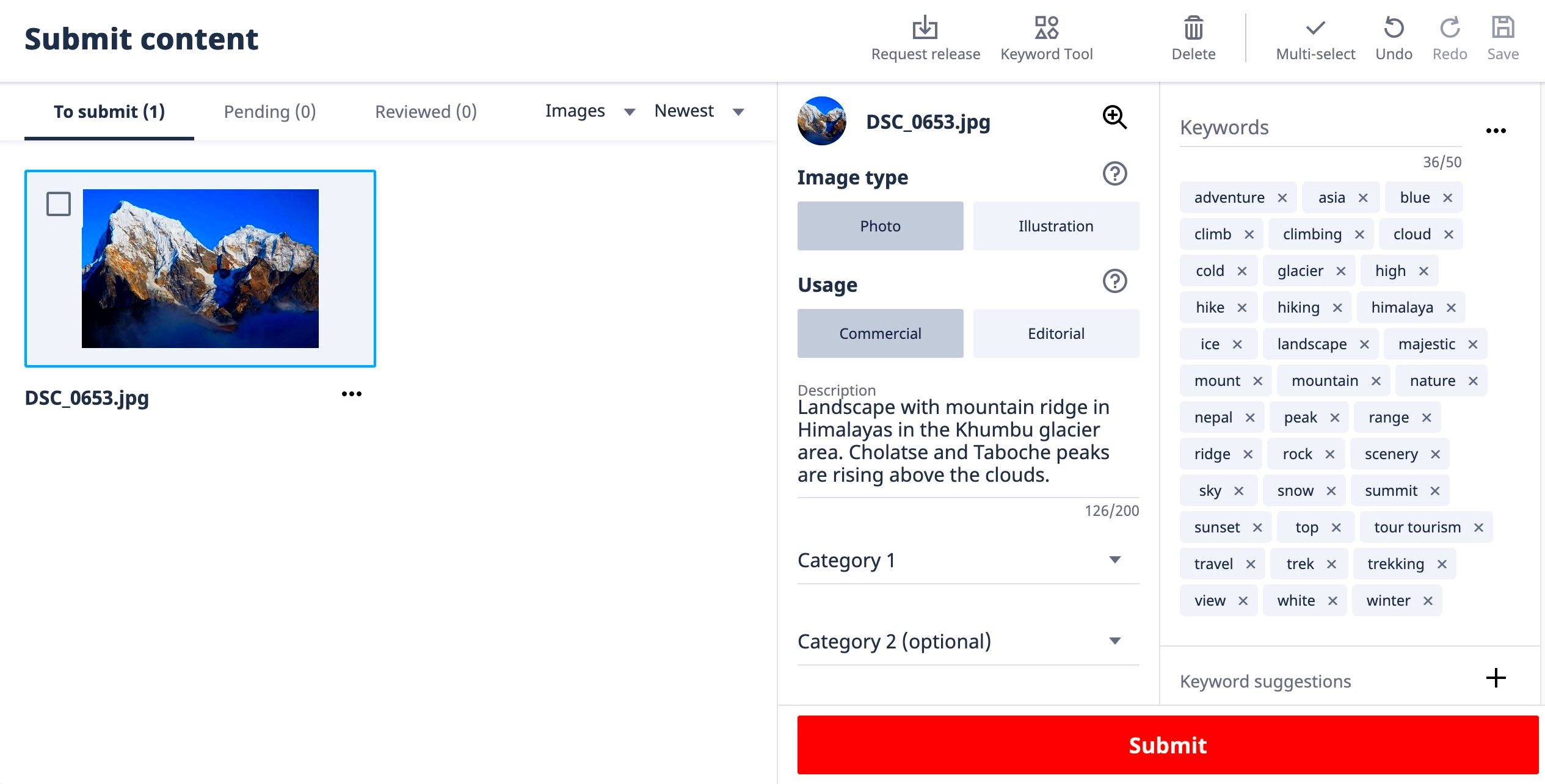
 admin
admin








