As artificial intelligence (AI) continues to evolve, its role in creating art has sparked both excitement and debate. One of the key concerns that has emerged is the overwhelming presence of AI-generated art in online spaces, especially on platforms like Google Images. Many users now wish to filter out these AI creations to focus on more traditional artwork or human-made images. In this post, we'll explore how to filter AI art on Google Images, why people want to do it, and the tools available to help make your image search more relevant and personalized.
Why AI Art is Being Filtered Out

AI art has revolutionized the creative industry, but it has also caused some concerns among users who want to find images made by human artists. There are several reasons why people might want to filter out AI art from their Google Image search:
- Authenticity: Many people feel that AI-generated images lack the emotional depth and authenticity of human-created art.
- Quality Control: Some AI art can look overly stylized or unnatural, which may not meet the aesthetic preferences of some users.
- Over-saturation: With the rise of AI-generated content, users often find their image searches cluttered with AI art, making it difficult to find traditional or hand-crafted works.
- Ethical Concerns: There are worries that AI art might infringe on the rights of human creators, as AI programs learn from existing artworks to generate new ones.
For these reasons, filtering AI art has become an important feature for many Google Image users looking to refine their search results.
Also Read This: 123RF Alternatives: Exploring Other Stock Photography Platforms
How to Filter AI Art Using Google Image Settings
Currently, Google Images doesn’t have a specific filter dedicated to blocking AI-generated art. However, there are some workarounds you can use to refine your search results:
- Use Specific Search Terms: Adding terms like "human-made," "original," or "hand-drawn" to your search query can help narrow down results to more traditional artwork.
- Advanced Search Filters: Google allows you to refine results based on size, color, type, and usage rights. While it doesn’t directly filter AI art, this can help you find specific types of images more likely to be non-AI generated.
- Reverse Image Search: If you find an image that you like but are unsure if it's AI-generated, you can use Google’s reverse image search to trace its origin and check whether it's human-created.
These techniques won’t guarantee 100% removal of AI art, but they can help improve your search results and reduce the likelihood of encountering AI-generated images. Keep in mind that as AI art becomes more widespread, we may see more direct filtering options in the future from Google and other search engines.
Also Read This: How to Find Friends on Behance: Connecting with Fellow Creatives
Alternative Methods to Filter AI Art
While Google Images doesn’t offer a direct way to filter out AI art, there are a few alternative methods you can use to reduce the presence of AI-generated content in your searches. These methods rely on other tools and techniques, making it possible to better control the images you see online. Let's explore some of the most effective options:
- Using Image Search Tools: Other image search engines, like Bing, may offer more refined or specialized filters to help separate AI art from human-made images. Some platforms are already experimenting with AI detection features that can help you identify and filter out AI-generated art.
- Use AI Detection Tools: Several online tools and platforms, such as Artbreeder and DeepAI, allow users to detect AI-generated images. You can upload or search images, and these tools will give you an idea of whether they were created using AI, which can help you make informed decisions on what to include or exclude.
- Browse Dedicated Platforms: Some platforms focus exclusively on human-made art, such as DeviantArt or Behance. By searching these platforms, you can avoid AI art altogether and find high-quality images created by human artists.
- Use Filters in Social Media Apps: Social media platforms like Instagram or Pinterest often have in-built filters that can help you find artwork by category, such as "traditional" or "hand-drawn." While these platforms don’t specifically filter out AI art, they provide better control over what you see.
By exploring these alternatives, you can refine your search and make sure you're finding the content you’re most interested in, without the interference of AI art.
Also Read This: How to Publish Videos on Behance and Enhance Your Portfolio
Understanding the Limitations of Google’s AI Art Filter
While it’s possible to filter out AI art using various methods, there are some limitations to these approaches. Google Images, in particular, does not have a dedicated AI art filter, which makes it harder to fully control your search results. Here are some limitations to keep in mind:
- Lack of AI Art-Specific Filters: Currently, there is no built-in option to filter AI-generated images on Google. This means that even with advanced search settings, AI art can still slip through.
- Over-Filtering: When trying to exclude AI-generated art, you may unintentionally filter out valuable content. For example, images that are closely related to AI art, like digital illustrations, might be excluded as well.
- AI Detection Accuracy: While tools for detecting AI art are improving, they are not always 100% accurate. This means you might miss AI-generated images or incorrectly filter out human-made content.
- Limited Control Over New AI Art Models: With the constant development of AI art models, it’s challenging for Google or other search engines to keep up and update their filters effectively. This means newer AI art techniques might not be detected as effectively.
Despite these limitations, using the available tools and techniques can help reduce the visibility of AI art, but a perfect solution may still be a bit of a challenge.
Also Read This: How to Get More Appreciations on Behance Boosting Engagement with Your Work
Common Mistakes to Avoid When Filtering AI Art
Filtering out AI art may seem straightforward, but there are a few common mistakes that many users make in the process. Avoiding these pitfalls can save you time and frustration while ensuring that you find the best results for your needs:
- Relying Too Heavily on Keywords: While keywords like “hand-drawn” or “original” can help, they’re not always accurate. Some AI-generated art may be tagged with these terms, which can lead to misleading results.
- Ignoring Image Source and Context: It's easy to assume an image is AI-generated just because it looks artificial or stylized. Always consider the context of the image and where it originates from. Just because an image is digital doesn’t mean it's AI art.
- Overusing Advanced Search Filters: Advanced search filters can help narrow down your results, but using too many filters at once may limit your options. It's essential to strike a balance between filtering and ensuring that you have a wide range of results.
- Not Verifying AI Art Detection Results: Many AI detection tools are not foolproof, so it's crucial to double-check any images flagged as AI-generated. Sometimes, images are mislabeled, which can lead to inaccurate filtering.
- Forgetting to Check the Image License: Even if you manage to filter out AI art, it’s important to ensure that the images you find are properly licensed for your use. Always check usage rights before downloading or using any image.
Avoiding these mistakes will help you more effectively filter out AI art and find the content you're looking for without unnecessary setbacks.
Also Read This: Easy Methods to Download Content from Behance.net
Frequently Asked Questions about Filtering AI Art
When it comes to filtering AI art, users often have several questions. Below are some of the most common queries that can help you better understand the process:
- Can I fully filter out AI-generated art from Google Images?
Currently, Google Images does not offer a direct filter to remove AI-generated art. However, you can refine your search using advanced filters and keywords to reduce the likelihood of encountering AI art.
- What are the best tools for detecting AI-generated images?
There are several AI detection tools available online, such as Artbreeder, DeepAI, and RunwayML. These platforms can help you identify AI-generated art, but their accuracy may vary depending on the image.
- How can I search for human-made art online?
To find human-made art, try searching on platforms dedicated to traditional or digital artwork, such as DeviantArt, Behance, or ArtStation. You can also add search terms like "hand-drawn" or "original" to your Google search.
- Are there any AI art filters in other search engines?
Other search engines, like Bing, might offer different methods to refine image searches, but filtering AI art directly is still a work in progress. Some tools are in development to detect AI-generated content more accurately.
- Can AI art be removed from my personal device?
If you have AI art saved on your device, you will need to manually sort through your collection to remove or filter it. There is currently no automatic filter available on most devices to remove AI content.
Conclusion on Filtering AI Art on Google Images
Filtering AI art on Google Images remains a challenge due to the lack of a dedicated filter for this content. However, by using advanced search methods, keywords, and alternative tools, you can still reduce the presence of AI-generated images in your search results. As AI art becomes more widespread, it’s likely that search engines will develop more effective filters in the future. For now, understanding how to refine your searches and using available tools can help improve your image search experience.
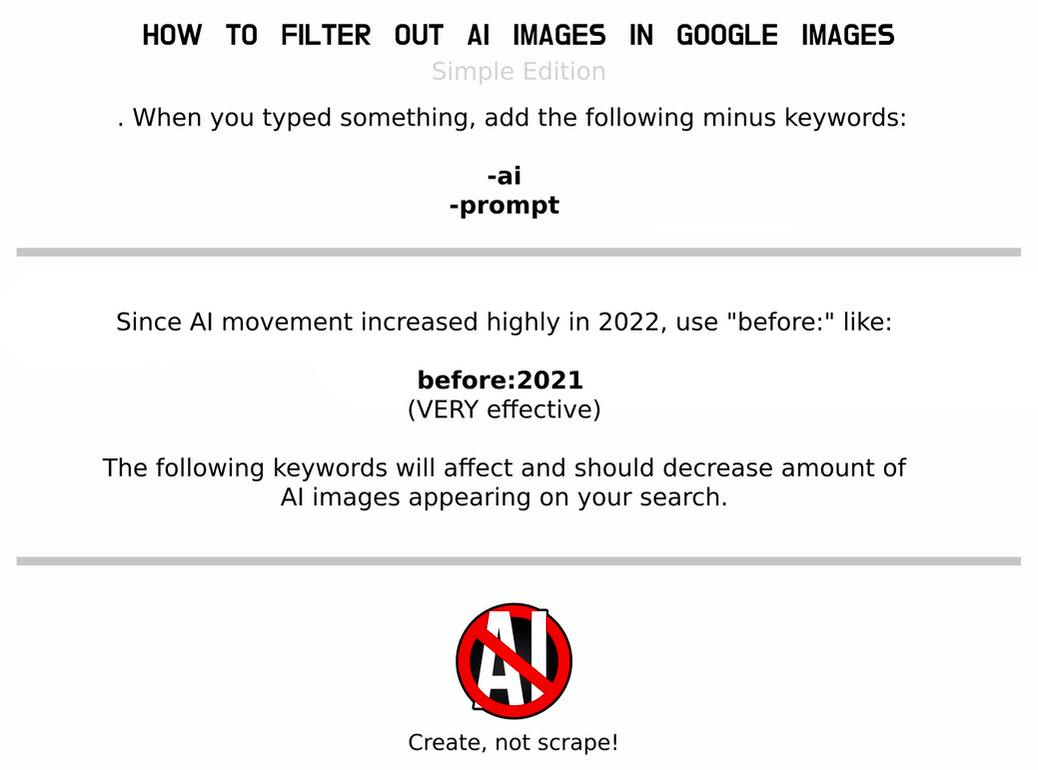
 admin
admin








