Introduction to Downloading Files from Etsy
Downloading files from Etsy can be a vital step for many buyers and sellers on the platform. Whether you're looking to access a digital purchase, manage your own listings, or save important documents related to your transactions, understanding the process is crucial. Etsy offers a range of digital products such as printables, patterns, and artwork, which can be downloaded directly from the site. In this guide, we'll explore the various methods for downloading files from
Also Read This: The Hidden Dangers of Retail: How Slips and Falls Can Transform Your Shopping Trip
Understanding Etsy's File Formats
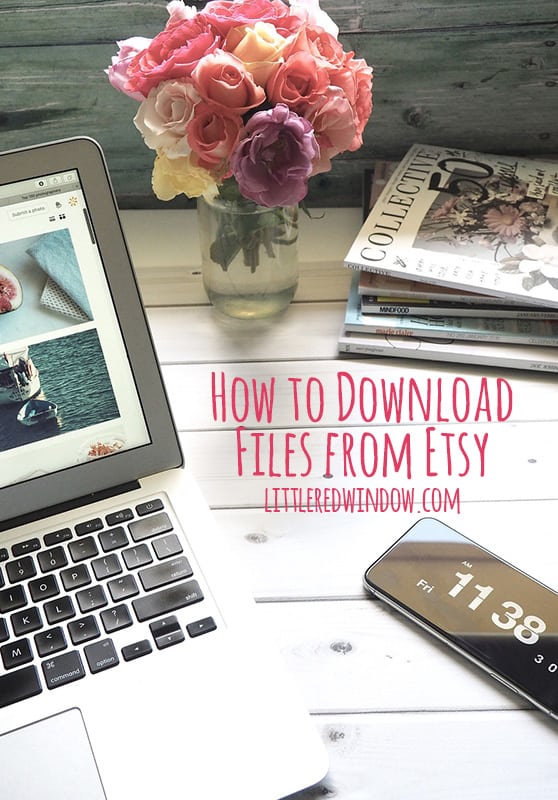
When dealing with digital downloads on Etsy, it's essential to understand the different file formats you might encounter. Each format has its own unique characteristics and use cases, which can affect how you view or utilize the files. Here’s a detailed breakdown of the most common file formats you'll find on Etsy:
- PDF (Portable Document Format): PDF files are widely used for printable items such as art prints, planners, and patterns. They preserve the formatting of the document and are ideal for printing high-quality images and documents.
- JPG/JPEG (Joint Photographic Experts Group): JPG files are common for high-resolution images and photographs. These files are usually used for digital art and photography and are great for online use.
- PNG (Portable Network Graphics): PNG files support transparency and are used for graphics and images that require a transparent background. This format is excellent for digital design elements and web graphics.
- SVG (Scalable Vector Graphics): SVG files are used for vector-based graphics and can be scaled to any size without losing quality. They are often used for logos, icons, and other design elements that need to be resized.
- EPS (Encapsulated PostScript): EPS files are used in professional graphic design and are often required for printing high-quality images. They support vector graphics and are compatible with most graphic design software.
- ZIP (Zipped File Archive): ZIP files are compressed folders that may contain multiple files or different types of files. They are often used to bundle together various assets, such as multiple printables or patterns.
Here’s a quick reference table summarizing these file formats:
| File Format | Common Uses | Advantages |
|---|---|---|
| Printables, planners | Preserves formatting, high-quality printing | |
| JPG | Photography, digital art | High resolution, widely supported |
| PNG | Graphics, web images | Supports transparency, high quality |
| SVG | Logos, icons | Scalable without quality loss |
| EPS | Professional design, printing | Supports complex graphics, high quality |
| ZIP | Bundling multiple files | Compresses files for easier downloading |
Understanding these formats will help you choose the right tools for viewing and using your downloaded files, ensuring you get the most out of your Etsy purchases.
Also Read This: Can You Use YouTube in China? Exploring YouTube’s Availability and Access in China
Why You Might Need to Download Files from Etsy
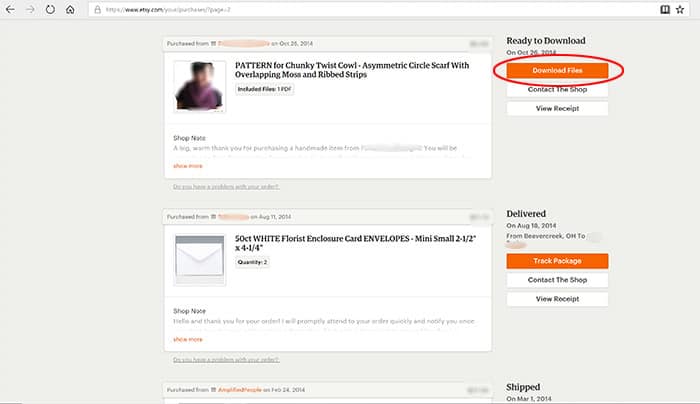
Downloading files from Etsy is not just about accessing your purchases; it can serve several important purposes depending on your needs and interests. Here are some common reasons why you might need to download files from Etsy:
- Accessing Digital Products: Etsy is renowned for its wide range of digital products, including printables, patterns, and artwork. Once you purchase these items, you need to download them to use them for personal projects, print them out, or integrate them into your creative work.
- Organizing and Managing Your Purchases: If you frequently purchase digital products, downloading and organizing them helps keep your files in order. This ensures that you can easily access and manage your files whenever needed, without having to revisit Etsy each time.
- Customizing Designs: Many digital downloads on Etsy come with customizable features. For example, planners and invitations might need to be edited or personalized using software like Adobe Illustrator or Canva. Downloading the files allows you to make these adjustments on your own computer.
- Backing Up Your Files: Having a backup of your purchased files is crucial in case you lose access to your Etsy account or the files become unavailable for any reason. By downloading and storing them locally, you ensure that you always have access to your important digital assets.
- Improving Accessibility: Downloaded files can be accessed offline, which is beneficial if you want to work on your projects without relying on an internet connection. This is especially useful for larger files or if you're traveling.
To help you understand the impact of downloading files, consider the following table outlining typical scenarios and the benefits of having access to these files:
| Scenario | Benefit of Downloading Files |
|---|---|
| Planning a party with customized invitations | Ability to edit and print invitations as needed, offline access |
| Creating a personal planner with multiple pages | Organizing and customizing planner pages, easy management of multiple files |
| Working on a digital art project | Access to high-resolution images, ability to make adjustments using design software |
| Storing design assets for future use | Backup of important files, avoidance of potential loss or unavailability |
By understanding why you might need to download files from Etsy, you can better appreciate the value of having direct access to your digital purchases and ensure that you make the most of your Etsy experience.
Also Read This: How to Embed Getty Images in Squarespace
Overview of Available Etsy Download Tools
When it comes to downloading files from Etsy, there are several tools and methods available to streamline the process. These tools range from built-in Etsy features to third-party applications that can enhance your downloading experience. Here’s a comprehensive overview of the available tools:
- Etsy’s Built-in Download Feature: Etsy provides a straightforward download option directly on the website. After purchasing a digital product, you can access the download link from your Etsy account under “Purchases and Reviews.” This method is simple but is limited to accessing files one at a time.
- HD Stock Images Etsy Video Downloader: This tool is designed to download videos and other digital content from Etsy. It offers a user-friendly interface and supports various file formats. This is ideal for users who need to download video files or manage multiple downloads at once.
- Browser Extensions: Various browser extensions can assist with downloading files from Etsy. Extensions such as SaveFrom.net or Video Downloader Professional can help you download images and videos directly from your browser. These tools typically offer additional features like batch downloads and format conversion.
- Download Manager Software: Programs like Internet Download Manager (IDM) and JDownloader are designed to handle large files and multiple downloads efficiently. These tools can resume interrupted downloads, schedule downloads, and organize files automatically, making them a good choice for managing large or numerous downloads from Etsy.
- Cloud Storage Services: Services such as Google Drive or Dropbox can be used to store and manage your Etsy downloads. By saving files directly to your cloud storage, you can access them from any device and share them easily with others.
Here’s a comparison table to help you choose the best tool for your needs:
| Tool | Features | Best For |
|---|---|---|
| Etsy’s Built-in Download Feature | Direct download from Etsy account, simple interface | Basic downloads, single files |
| HD Stock Images Etsy Video Downloader | Supports various file formats, user-friendly | Downloading videos and multiple file types |
| Browser Extensions | Batch downloads, additional features like format conversion | Direct downloads from browser, quick access |
| Download Manager Software | Resumes interrupted downloads, schedules and organizes files | Large files, multiple downloads |
| Cloud Storage Services | Access from any device, easy sharing and backup | File management, sharing, and backup |
Each of these tools offers unique advantages depending on your specific needs and the type of files you are downloading. By choosing the right tool, you can enhance your downloading experience and efficiently manage your digital purchases from Etsy.
Also Read This: How to View LinkedIn Profiles Anonymously
Step-by-Step Guide: Downloading Files from Etsy Using HD Stock Images
Using HD Stock Images to download files from Etsy can simplify the process and ensure that you access your digital purchases efficiently. Follow this step-by-step guide to navigate the process smoothly:
- Visit the HD Stock Images Etsy Video Downloader Page: Start by going to the HD Stock Images website and navigate to the Etsy Video Downloader page. This tool is specifically designed to handle various file types from Etsy.
- Copy the Etsy File URL: Go to your Etsy account and find the digital file you want to download. Copy the URL of the page where the file is located. Make sure the file is accessible and that you have purchased it.
- Paste the URL into the Downloader Tool: Return to the HD Stock Images Etsy Video Downloader page. Locate the input field where you can paste the URL. Paste the copied URL into this field.
- Select the File Type and Quality: Depending on the file, you may have options to select the file type (e.g., PDF, JPG) and quality (e.g., high, medium). Choose the appropriate settings based on your needs.
- Click “Download”: After selecting the file type and quality, click the “Download” button. The tool will process the URL and prepare the file for download.
- Save the File to Your Device: Once the processing is complete, you will be prompted to save the file. Choose a location on your device where you want to store the file and click “Save.”
- Verify the Download: After the file has been downloaded, open it to ensure that it has been downloaded correctly and is accessible. Check that the file is not corrupted and meets your expectations.
Here’s a helpful table summarizing each step:
| Step | Action | Details |
|---|---|---|
| 1 | Visit the HD Stock Images Etsy Video Downloader Page | Go to the HD Stock Images website and find the specific tool for Etsy downloads. |
| 2 | Copy the Etsy File URL | Find the URL of the page with the digital file you purchased on Etsy. |
| 3 | Paste the URL into the Downloader Tool | Paste the copied URL into the designated field on the downloader tool. |
| 4 | Select File Type and Quality | Choose the file format and quality settings according to your needs. |
| 5 | Click “Download” | Initiate the download process by clicking the “Download” button. |
| 6 | Save the File to Your Device | Select a storage location on your device and save the downloaded file. |
| 7 | Verify the Download | Open the file to check that it has been downloaded correctly and is functional. |
By following these steps, you can efficiently download and manage your digital files from Etsy using HD Stock Images, ensuring a smooth and hassle-free experience.
Also Read This: How Much Money Do Reaction Channels Typically Make on YouTube
Tips for Managing and Organizing Downloaded Files
Once you have downloaded files from Etsy, keeping them organized and easily accessible is crucial for efficient use. Proper management of your files not only helps in locating them quickly but also ensures that they are protected and utilized effectively. Here are some essential tips for managing and organizing your downloaded files:
- Create a Dedicated Folder: Set up a specific folder on your computer or cloud storage for all your Etsy downloads. Naming the folder something recognizable, such as “Etsy Downloads,” will help you easily locate it. Inside this main folder, you can create subfolders for different types of files (e.g., “Printables,” “Art,” “Patterns”).
- Use Descriptive File Names: When saving files, use descriptive and clear names. Avoid generic names like “file1.pdf” and instead use names that reflect the content, such as “VintagePoster_July2024.pdf.” This practice will make it easier to find specific files later.
- Organize Files by Date: Consider organizing your files chronologically within your folders. You can create subfolders for different months or years. This method helps track your downloads and makes it easier to locate files based on when they were acquired.
- Implement a Consistent File Naming Convention: Establish a naming convention that includes details like date, type, and content. For example, “YYYYMMDD_Type_Content.ext” (e.g., “20240731_Pattern_Floral.svg”). Consistent naming helps in sorting and searching files efficiently.
- Backup Your Files Regularly: Regularly backup your downloaded files to an external drive or cloud storage service. This practice protects your files from loss due to hardware failure or accidental deletion. Services like Google Drive, Dropbox, or OneDrive are excellent options for cloud backups.
- Utilize Tags and Metadata: For advanced file management, use tags or metadata to categorize files. Many operating systems and software allow you to add tags or metadata, which can help in searching and sorting files more effectively.
- Review and Delete Unnecessary Files: Periodically review your downloaded files and delete any that are no longer needed. This helps in keeping your storage organized and free from clutter.
Here’s a quick reference table summarizing these tips:
| Tip | Description |
|---|---|
| Create a Dedicated Folder | Organize all Etsy downloads in a main folder with subfolders for different types of files. |
| Use Descriptive File Names | Choose clear and detailed names for files to easily identify their content. |
| Organize Files by Date | Create subfolders for different dates to track when files were downloaded. |
| Implement a Consistent Naming Convention | Use a standardized naming format for all files to facilitate sorting and searching. |
| Backup Your Files Regularly | Ensure files are backed up to an external drive or cloud service to prevent loss. |
| Utilize Tags and Metadata | Add tags or metadata to files for better categorization and retrieval. |
| Review and Delete Unnecessary Files | Regularly clean up your files to keep storage organized and manageable. |
By implementing these tips, you can effectively manage and organize your downloaded files from Etsy, ensuring that you maintain a clutter-free and efficient digital workspace.
Also Read This: The Ultimate Guide to Making Your Behance Projects Public
Common Issues and Troubleshooting
While downloading files from Etsy can be a straightforward process, you might encounter some common issues along the way. Understanding these issues and knowing how to troubleshoot them can help you resolve problems quickly and efficiently. Here are some common issues and troubleshooting tips:
- Download Link Not Working: Sometimes, the download link provided by Etsy may not work correctly. If you encounter this issue:
- Refresh the Page: Sometimes, a simple page refresh can resolve the issue.
- Clear Browser Cache: Clear your browser’s cache and cookies, as outdated or corrupted data can cause issues with downloads.
- Try a Different Browser: If the problem persists, try using a different browser to see if the issue is browser-specific.
- File is Corrupted or Incomplete: If the downloaded file is not opening or appears to be incomplete:
- Redownload the File: Sometimes, a file may not download properly the first time. Try downloading it again.
- Check File Size: Verify that the file size matches the expected size. A significantly smaller file might indicate an incomplete download.
- Contact Etsy Support: If redownloading does not resolve the issue, contact Etsy support for assistance.
- File Format Issues: You might encounter problems if the downloaded file format is not compatible with your software:
- Convert the File: Use a file conversion tool to convert the file into a compatible format. For example, use online tools to convert PDF to JPG if necessary.
- Update Software: Ensure that your software is up-to-date to support the latest file formats.
- Access Denied or Permission Issues: If you are unable to access or open the file:
- Check File Permissions: Ensure you have the necessary permissions to access the file. Sometimes, file permissions might need adjustment.
- Verify Purchase: Make sure that the file was purchased correctly and that your Etsy account reflects the purchase.
Here’s a summary table for quick reference:
| Issue | Possible Solutions |
|---|---|
| Download Link Not Working | Refresh the page, clear browser cache, try a different browser |
| File is Corrupted or Incomplete | Redownload the file, check file size, contact Etsy support |
| File Format Issues | Convert the file to a compatible format, update software |
| Access Denied or Permission Issues | Check file permissions, verify purchase |
By following these troubleshooting steps, you can address common issues related to downloading files from Etsy and ensure a smoother experience.
Also Read This: Flipping a Projector Image: Troubleshooting Tips
Legal Considerations When Downloading Files from Etsy
When downloading files from Etsy, it’s important to be aware of the legal considerations to ensure that you are using the files appropriately and within the bounds of the law. Here are some key legal aspects to consider:
- Respect Copyright Laws: Many digital products on Etsy are protected by copyright law. This means that the creator retains exclusive rights to their work. When you purchase a file, you are typically granted a license for personal use. Ensure you understand the scope of this license and avoid distributing, reproducing, or using the file for commercial purposes without permission.
- Understand the License Terms: Each digital product on Etsy may come with specific license terms set by the seller. These terms outline how you can use the file. Common licenses include personal use only, limited commercial use, or extended commercial use. Always read and adhere to these terms to avoid legal issues.
- Avoid Unauthorized Sharing: Sharing downloaded files with others, especially for free or on unauthorized platforms, is a violation of copyright law. If you wish to share the files, ensure you have the necessary permissions from the creator and adhere to the terms of the license.
- Use Files for Permitted Purposes: Ensure that the use of downloaded files aligns with the permitted purposes outlined in the license agreement. For instance, if the file is licensed for personal use, using it for a commercial project or selling it would be a violation of the terms.
- Attribute the Creator: Some licenses require you to provide attribution to the creator. This means acknowledging the creator’s work in your project or publication as specified in the license terms. Always check if attribution is required and follow the guidelines provided.
Here’s a summary table of legal considerations:
| Consideration | Details |
|---|---|
| Respect Copyright Laws | Adhere to copyright laws and use files within the granted license for personal or specified use only. |
| Understand License Terms | Read and follow the specific license terms provided by the seller for each digital product. |
| Avoid Unauthorized Sharing | Do not share files without permission and avoid distributing them on unauthorized platforms. |
| Use Files for Permitted Purposes | Ensure that the use of the files aligns with the allowed purposes stated in the license agreement. |
| Attribute the Creator | Provide proper attribution to the creator if required by the license terms. |
By understanding and adhering to these legal considerations, you can ensure that you use downloaded files from Etsy responsibly and legally, protecting both yourself and the creators of the digital content.
Also Read This: Donât Worry Darling Rumbling Explained Unpacking the Mystery in the Film
Frequently Asked Questions (FAQ)
Here are some common questions about downloading files from Etsy, along with detailed answers to help you navigate the process:
1. How do I download a digital file from Etsy?
To download a digital file from Etsy, follow these steps:
- Log in to your Etsy account and go to “Your Account”.
- Navigate to “Purchases and Reviews” to find your recent purchases.
- Locate the order containing the digital file you want to download.
- Click on the “Download Files” button next to the order. This will take you to a page where you can download your files.
- Click on each file link to start the download.
2. What should I do if the download link is not working?
If the download link isn’t working:
- Refresh the page and try the download again.
- Clear your browser’s cache and cookies, which might resolve the issue.
- Try using a different browser or device to see if the problem persists.
- If none of these steps work, contact Etsy support for assistance.
3. Can I download files on my mobile device?
Yes, you can download files from Etsy on your mobile device. Use the Etsy app or mobile browser to access your purchases and download the files. Ensure you have enough storage space on your device for the files.
4. How can I organize and manage my downloaded files?
To keep your downloaded files organized:
- Create a dedicated folder on your device for Etsy downloads.
- Use descriptive file names and organize files by date or category.
- Regularly backup your files to an external drive or cloud storage.
5. Are there any legal considerations for using downloaded files from Etsy?
Yes, make sure to:
- Respect copyright laws and use the files according to the license terms.
- Do not share or distribute files without permission.
- Attribute the creator if required by the license agreement.
6. What if I encounter issues with file formats or file corruption?
If you experience issues with file formats or file corruption:
- Try redownloading the file to see if the issue resolves.
- Use file conversion tools if the format is not compatible with your software.
- Contact Etsy support or the seller for assistance if the problem persists.
Conclusion
Downloading files from Etsy provides a convenient way to access a wide range of digital products, from printables to artwork. By understanding the available tools and methods for downloading, you can streamline the process and ensure that you handle your files efficiently. Proper management and organization of downloaded files are crucial for maintaining an efficient workflow and avoiding potential issues.
It’s also important to be aware of the legal considerations associated with digital downloads. Respecting copyright laws, adhering to license terms, and avoiding unauthorized sharing are essential practices to ensure that you use your files legally and ethically.
If you encounter any issues with downloading or using your files, there are various troubleshooting steps you can take, including refreshing pages, checking file formats, and contacting support if necessary. By following these guidelines and tips, you can enhance your experience with Etsy downloads and make the most out of your digital purchases.
Whether you're using built-in features or third-party tools, staying organized and informed will help you effectively manage your downloads and enjoy the full benefits of the digital products you've acquired.

 admin
admin





