Exploring Video Download Options
Step-by-Step Guide: Downloading Videos Without Registration
Tips and Tricks for Efficient Video Downloads
FAQ
Conclusion
Understanding Odnoklassniki RU
Odnoklassniki, commonly known as
OK.ru, is a prominent social networking platform primarily used in Russian-speaking countries. It was founded in 2006 and has since gained millions of active users, making it one of the largest social media platforms in the region.OK.ru offers various features similar to other social networks, such as profiles, groups, messaging, and multimedia sharing. However, one of its standout features is its extensive collection of user-generated videos, covering a wide range of topics including entertainment, news, education, and more.
Here are some key aspects to understand about Odnoklassniki RU:
- User Base: OK.ru boasts a diverse user base, including individuals from Russia, Ukraine, Kazakhstan, and other neighboring countries.
- Content Variety: The platform hosts a vast array of multimedia content, including videos, photos, and articles, catering to diverse interests and preferences.
- Social Networking: In addition to content consumption, Odnoklassniki RU emphasizes social interaction, allowing users to connect with friends, join communities, and participate in discussions.
- Video Sharing: Video sharing is a major component of OK.ru, with users uploading and sharing videos on various topics. From music videos and movie clips to educational tutorials and user-generated content, the platform offers a rich library of videos.
While Odnoklassniki RU provides a convenient platform for discovering and sharing content, users often encounter limitations when trying to download videos for offline access. Many online video platforms, including OK.ru, restrict direct downloading of content to protect copyrights and intellectual property rights.However, there are methods and tools available that enable users to bypass these restrictions and download videos from Odnoklassniki RU without registration. In the following sections, we'll explore some of these options in detail, providing step-by-step guidance on how to download videos from OK.ru quickly and easily.
Exploring Video Download Options
When it comes to downloading videos from Odnoklassniki RU, users have several options to consider. While the platform itself does not provide a built-in feature for downloading videos directly, there are third-party tools and websites that facilitate the process. Let's explore some of these options:
- Online Video Downloader Websites: There are numerous online platforms specifically designed for downloading videos from various sources, including Odnoklassniki RU. These websites typically require users to paste the URL of the video they wish to download and then provide options for selecting the desired video quality and format. Some popular online video downloader websites include SaveFrom.net, KeepVid.pro, and ClipConverter.cc.
- Browser Extensions: Another option for downloading videos from OK.ru is to use browser extensions or add-ons. These extensions are available for popular web browsers such as Google Chrome, Mozilla Firefox, and Microsoft Edge. Once installed, they add a download button or menu option to the Odnoklassniki website, allowing users to easily download videos with a single click.
- Desktop Software: For users who prefer a more comprehensive solution, there are desktop software programs available for downloading videos from various online platforms, including Odnoklassniki RU. These programs often offer additional features such as batch downloading, video conversion, and customization options. Some popular video downloader software includes 4K Video Downloader, YTD Video Downloader, and Freemake Video Downloader.
Before using any video download method, it's essential to consider factors such as the reliability of the service, the safety of your personal information, and compliance with copyright laws. Additionally, users should be cautious of websites or software that may contain malware or unwanted ads.In the next section, we'll provide a detailed step-by-step guide on how to download videos from Odnoklassniki RU using one of the recommended methods. We'll walk you through the process, highlighting important tips and considerations to ensure a smooth and hassle-free experience.
Step-by-Step Guide: Downloading Videos Without Registration
Downloading videos from Odnoklassniki RU without registration is a straightforward process when using the right tools. In this step-by-step guide, we'll demonstrate how to download videos from OK.ru using an online video downloader website.
- Find the Video: Start by navigating to the Odnoklassniki website and locate the video you wish to download. Once you've found the video, copy its URL from the address bar.
- Visit an Online Video Downloader: Open a new tab in your web browser and visit a reputable online video downloader website, such as SaveFrom.net or KeepVid.pro.
- Paste the Video URL: On the video downloader website, you'll typically find a text box where you can paste the URL of the video you want to download. Paste the copied URL into this text box and click the "Download" button.
- Choose Download Options: After pasting the video URL, the downloader website will analyze the video and provide you with various download options, including different video qualities and formats. Select the desired quality and format for the downloaded video.
- Download the Video: Once you've selected your preferred download options, click the "Download" button or link to initiate the download process. The video will be saved to your computer or mobile device, depending on your browser settings.
It's important to note that while downloading videos from Odnoklassniki RU without registration is possible using online video downloader websites, there may be limitations or restrictions depending on the video's privacy settings and copyright status. Additionally, users should exercise caution and only download videos for personal use or with proper authorization.By following this step-by-step guide, you can easily download videos from Odnoklassniki RU without the need to register for an account or install any additional software. Whether you're saving a favorite video for offline viewing or sharing content with friends, these simple steps make the process quick and convenient.
Tips and Tricks for Efficient Video Downloads
Downloading videos from Odnoklassniki RU can be made more efficient and convenient by following these tips and tricks:
- Check Video Privacy Settings: Before attempting to download a video, make sure to check its privacy settings on Odnoklassniki. Some videos may be set to private or restricted, preventing them from being downloaded.
- Use Reliable Download Tools: When choosing an online video downloader or browser extension, opt for reputable and trusted tools to ensure a safe and reliable downloading experience. Avoid suspicious websites or software that may compromise your device's security.
- Explore Download Options: Experiment with different download options provided by online video downloader websites. Some websites offer a variety of video qualities and formats, allowing you to choose the best option based on your preferences and device compatibility.
- Be Mindful of Copyright: Respect copyright laws and intellectual property rights when downloading videos from Odnoklassniki RU. Only download videos for personal use or with proper authorization from the content creator. Avoid redistributing or using downloaded videos for commercial purposes without permission.
- Keep Software Updated: If you're using video downloader software on your computer, regularly update the software to ensure compatibility with the latest Odnoklassniki website changes and security patches. Updated software is less likely to encounter errors or compatibility issues.
- Stay Informed: Stay informed about any changes or updates to Odnoklassniki's terms of service or copyright policies. By staying updated, you can adapt your downloading practices accordingly and avoid violating any regulations or guidelines.
By following these tips and tricks, you can enhance your video downloading experience on Odnoklassniki RU and make the process more efficient, secure, and compliant with legal requirements. Whether you're a casual viewer or a frequent downloader, these strategies will help you navigate the world of online video sharing responsibly and effectively.
FAQ
Here are some frequently asked questions about downloading videos from Odnoklassniki
RU:1. Is it legal to download videos from Odnoklassniki RU?
Downloading videos from Odnoklassniki RU may infringe on copyright laws, depending on the video's content and usage. It's essential to consider the copyright status of the video and obtain proper authorization before downloading or sharing it.
2. Can I download private videos from Odnoklassniki?
Private videos on Odnoklassniki RU are restricted to authorized viewers and cannot be downloaded without proper permission. Attempting to download private videos without authorization may violate the platform's terms of service and copyright laws.
3. Are there any limitations to video downloads from Odnoklassniki?
While some online video downloader websites may impose limitations on video downloads, such as file size restrictions or download speed limits, the primary limitations when downloading videos from Odnoklassniki RU are typically related to copyright and privacy settings set by the video uploader.
4. How can I ensure the safety of downloaded videos?
To ensure the safety of downloaded videos, it's essential to use reliable and reputable video downloader tools or websites. Avoid downloading videos from suspicious sources that may contain malware or other security threats. Additionally, keep your antivirus software up to date and scan downloaded files for potential threats.
5. Can I download videos from Odnoklassniki on my mobile device?
Yes, you can download videos from Odnoklassniki RU on your mobile device using compatible video downloader apps or mobile web browsers. Many online video downloader websites are mobile-friendly and accessible through mobile browsers, making it convenient to download videos on the go.These are some of the common questions and concerns users may have regarding downloading videos from Odnoklassniki RU. If you have additional questions or encounter any issues while downloading videos, it's recommended to refer to the platform's help center or contact their support team for assistance.
Conclusion
In conclusion, downloading videos from Odnoklassniki
RU without registration is achievable with the right tools and techniques. While the platform itself does not offer a built-in feature for downloading videos, users can utilize third-party online video downloader websites, browser extensions, or desktop software to save their favorite videos for offline viewing or sharing.Throughout this guide, we've discussed various methods for downloading videos from Odnoklassniki RU, including using online video downloader websites, browser extensions, and desktop software. By following our step-by-step guide and considering important tips and precautions, users can download videos efficiently and responsibly.It's essential to respect copyright laws and intellectual property rights when downloading videos from Odnoklassniki RU and other online platforms. Users should obtain proper authorization before downloading or sharing copyrighted content and avoid violating the platform's terms of service.Whether you're a casual viewer looking to save a favorite video or a content creator archiving your own content, the process of downloading videos from Odnoklassniki RU can be made simple and hassle-free with the right approach. By staying informed, using reliable tools, and following best practices, users can enjoy a seamless video downloading experience on Odnoklassniki RU.If you have any questions or need further assistance with downloading videos from Odnoklassniki RU, feel free to explore additional resources provided by the platform or seek help from their support team. Happy downloading!
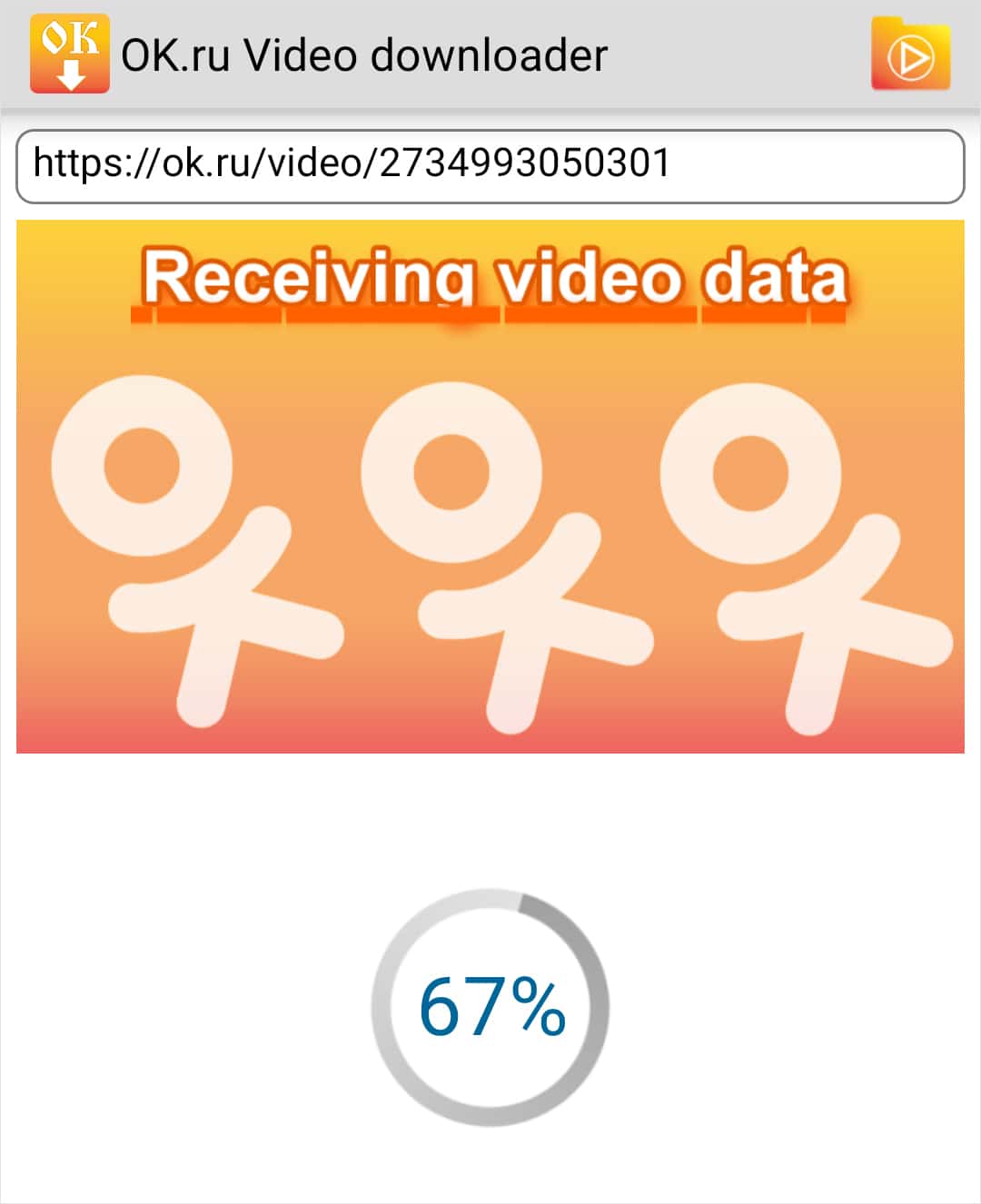
 admin
admin








