If you’re working on a design project or simply curious about how to get background images from a Squarespace website, you’re in the right place. Squarespace is a popular website-building platform, and many users have beautiful and professional-looking websites. Sometimes, you might want to extract these background images for your personal use or inspiration. This can be done in a few ways, and in this post, we’ll explore how to do it easily and effectively.
Extracting background images can be helpful if you want to use them in your own project or analyze the design style. In some cases, it may also be part of redesigning or learning from the layout of successful websites. However, it’s essential to ensure that you respect copyright and intellectual property rights when using any images you extract.
Understanding the Squarespace Platform

Squarespace is an all-in-one website building platform that helps users create beautiful websites without needing coding skills. It offers a wide range of templates, making it easy to design websites that look professional. Squarespace is particularly popular among artists, bloggers, photographers, and small business owners due to its stylish designs and easy-to-use interface.
Background images play a big role in the aesthetic of Squarespace websites. They are often used to create atmosphere, set the tone for the site, or even enhance the brand’s message. Squarespace allows users to upload and customize these background images, but the process of extracting them from other users' sites is a bit different.
Before we dive into how to extract background images, let’s first understand the importance of these images in website design:
- Visual Appeal: Background images add beauty and intrigue to a website.
- Brand Identity: They help reinforce the brand message and tone.
- User Engagement: A good background image keeps visitors engaged and interested.
Common Methods to Extract Background Images

There are several ways to extract background images from Squarespace websites, each with its own advantages and challenges. The method you choose will depend on the tools you have and how comfortable you are with certain techniques.
Here are the most common methods for extracting background images from a Squarespace site:
- Inspect Element (Developer Tools): This is a straightforward method that works in most browsers. By using the Inspect Element feature, you can view the HTML and CSS behind a website, which often reveals the URL of the background image. Here’s how it works:
- Right-click on the page and select “Inspect” or “Inspect Element.”
- Look for the
background-imageCSS property in the Elements or Styles tab. - Copy the image URL and paste it into a new browser tab to download it.
Each of these methods can work well depending on your needs. If you’re looking for a quick, technical approach, Inspect Element is a great option. However, for those who prefer a more hands-off method, browser extensions and online tools can make the process much easier. Just keep in mind the legal considerations when using the images you extract.
Using Wireimage Downloader for Image Extraction
Wireimage Downloader is a powerful tool that simplifies the process of extracting images from websites, including Squarespace sites. It’s designed to make image extraction fast, straightforward, and user-friendly. This tool works by scanning a website’s code and automatically identifying all image URLs, including background images.
One of the main advantages of using Wireimage Downloader is that it automates the process, saving you time and effort compared to manually searching for image URLs. Whether you're working on a design project, gathering inspiration, or need specific images for commercial use (with the proper permissions), Wireimage Downloader can help streamline the process.
Here’s why many users prefer Wireimage Downloader:
- Ease of Use: It’s a simple tool that doesn’t require any advanced technical skills.
- Fast and Efficient: It automatically detects and extracts images in a few steps.
- Multiple Image Formats: You can extract images in different formats, such as JPG, PNG, and even GIFs.
- Handles Background Images: Unlike manual methods, it can easily extract background images hidden in the site’s CSS.
Overall, Wireimage Downloader is a great choice if you want a hassle-free way to extract background images from Squarespace websites and other platforms. It does all the heavy lifting for you, allowing you to focus on your project.
Step-by-Step Guide to Extract Images Using Wireimage Downloader
If you’re ready to use Wireimage Downloader to extract background images from a Squarespace site, follow this simple, step-by-step guide:
- Download and Install Wireimage Downloader: First, you’ll need to download and install the Wireimage Downloader on your device. The tool is available for both Windows and Mac users.
- Open the Tool: Once installed, open Wireimage Downloader. You’ll be greeted with an easy-to-navigate interface.
- Enter the URL: Copy the URL of the Squarespace website that contains the background images you want to extract and paste it into the tool’s URL bar.
- Scan the Website: Click the “Scan” or “Start” button. The tool will start scanning the website’s code and will look for all image URLs, including background images in the CSS files.
- Review the Results: Once the scan is complete, Wireimage Downloader will display a list of all the images it found on the page. Look for background images under the “CSS” or “Background Images” section.
- Download the Images: Select the background images you want to download. You can choose to save them to your device in various formats.
- Check the Downloaded Images: After downloading, go to your saved folder and check the extracted images to ensure you got the right ones.
This process is quick and efficient, making it easy to gather images from Squarespace and other websites. By following this guide, you can save a lot of time and effort compared to manual image extraction methods.
Important Tips and Tricks for Successful Image Extraction
To get the best results when extracting background images from Squarespace or any other website, keep these helpful tips and tricks in mind:
- Check for Image Protection: Some websites have measures in place to protect their images. If you encounter this, you may not be able to extract the images directly. Make sure you have permission to use the images you’re extracting.
- Use a Reliable Internet Connection: A stable connection is crucial, especially when extracting large files. A slow or interrupted connection could result in incomplete downloads.
- Extract Images from Multiple Pages: If the website has multiple pages or sections with different background images, don’t forget to repeat the extraction process for each page to get the full set of images.
- Check the File Size and Quality: Before downloading, check the image file sizes. Some background images may be very large, and you may want to resize them to fit your needs. Use tools like Photoshop or GIMP for resizing or optimizing images.
- Respect Copyright: Always remember that images found on Squarespace websites are often copyrighted. Make sure to only use extracted images if you have the proper rights or permissions to do so.
- Stay Organized: When downloading multiple images, it can get messy quickly. Create folders on your computer to keep everything organized, so you can easily find and use the images later.
- Test Multiple Extraction Methods: Sometimes, a method might not work as expected due to specific site restrictions or image types. If Wireimage Downloader doesn't work, try using other methods or tools to extract the images you need.
By following these tips and tricks, you’ll be more likely to have a successful image extraction experience and avoid common pitfalls. Whether you're working on a personal project or commercial use, these steps will ensure the process goes smoothly.
Legal Considerations When Extracting Background Images
When extracting background images from a Squarespace website, it’s important to be aware of the legal aspects involved. Images found on websites are often protected by copyright, meaning the website owner or photographer holds the rights to them. Simply downloading and using these images without permission can lead to legal issues, especially if the images are used commercially or in a way that competes with the original creator.
Here are some key legal considerations you should keep in mind:
- Copyright Law: Most images on websites are copyrighted, which means they cannot be used without the owner's consent. Using copyrighted images without permission may lead to copyright infringement claims.
- Fair Use: In some cases, the use of an image may fall under "fair use," particularly if it’s for educational, commentary, or non-commercial purposes. However, fair use is a complex area of law and can be risky to rely on without legal advice.
- Permissions and Licenses: Always check if the image comes with a license or terms of use. Some websites may allow you to use their images with proper attribution or for specific purposes. Always seek permission if you're unsure.
- Creative Commons Licenses: Some images may be available under Creative Commons licenses, which allow free use with specific conditions (e.g., attribution). Ensure you understand the terms of any such license before using the images.
- Commercial Use: If you intend to use extracted images for commercial purposes, ensure that you have full rights to do so. Using copyrighted images without permission in a commercial setting can result in serious consequences, including legal action.
To avoid potential legal trouble, always obtain permission before using any image, or consider using stock image websites that provide legally licensed content.
Frequently Asked Questions
Extracting background images from Squarespace websites can raise a lot of questions. Here are some of the most common queries people have when using tools like Wireimage Downloader or manually extracting images from websites:
- Can I legally use images extracted from a Squarespace site?
It depends. Most images on Squarespace are copyrighted, and you need permission to use them unless they are licensed for reuse or fall under fair use. Always ensure you have the right to use any image. - What tools can I use to extract background images?
You can use tools like Wireimage Downloader, browser developer tools (Inspect Element), or image extraction browser extensions. These methods will help you find and download background images. - Is there a way to download high-quality background images?
Yes! If the website’s background image is high quality, the tools mentioned above can help you download it. Just make sure the image is not compressed or resized by the website for performance reasons. - Can I extract background images from protected websites?
Some websites use security measures to protect their images. If an image is protected by a digital rights management (DRM) tool or similar protection, you may not be able to extract it legally or technically. - How do I avoid legal issues when using extracted images?
To avoid legal problems, always check the copyright status of the images you extract. If the image is protected, seek permission or consider using royalty-free images or those under a Creative Commons license. - Are there alternatives to extracting images from Squarespace?
If you're concerned about legal issues, consider using stock image services that provide images with clear licensing terms. This can save you time and trouble while ensuring you're using images legally.
By addressing these common questions, we hope to help clear up any confusion about extracting background images from Squarespace sites and ensure you’re taking the right steps along the way.
Conclusion: Final Thoughts on Image Extraction from Squarespace
Extracting background images from Squarespace websites can be a useful skill for designers, web developers, and anyone interested in website design. Whether you’re collecting inspiration for your next project or learning how others use visual elements in their designs, background images play a key role in making websites engaging and visually appealing.
However, always keep in mind the legal aspects when extracting images. Copyright infringement can result in penalties, so it's essential to either obtain permission or use images that are clearly licensed for reuse. Tools like Wireimage Downloader can make the extraction process easy and efficient, but they should be used responsibly. The best practice is to always respect the image owner’s rights and use extracted images only when you have the proper permissions.
In conclusion, image extraction can be a simple process if you have the right tools and knowledge. With the tips and methods outlined in this post, you’ll be able to extract images effectively, and more importantly, use them legally. Remember, when in doubt, always seek permission or choose stock images that come with clear usage rights to avoid any legal complications.
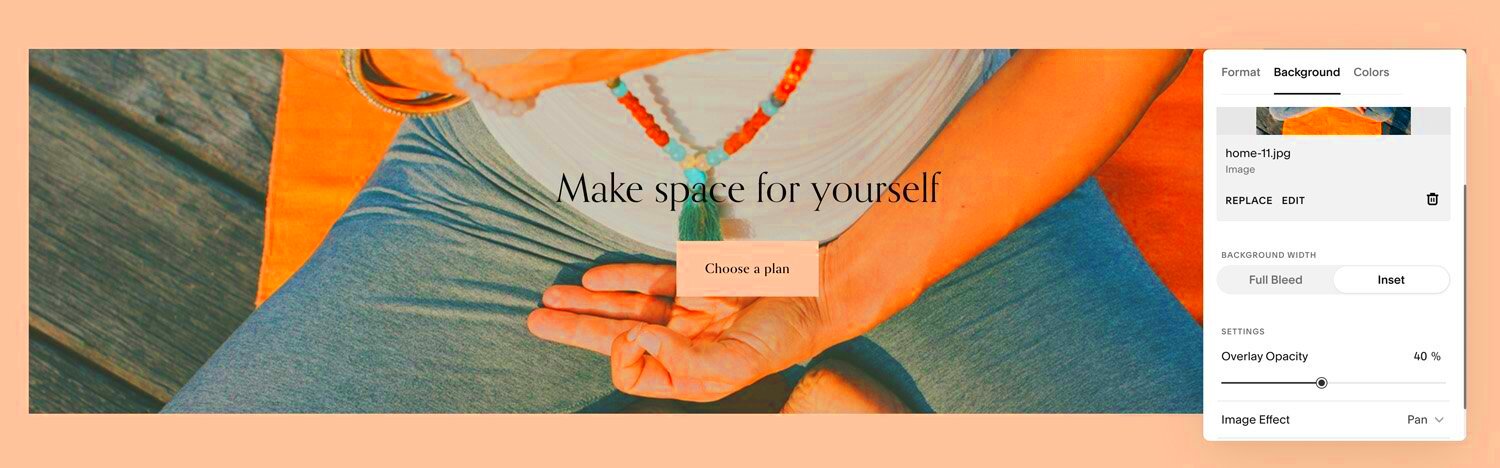
 admin
admin








