Extracting audio from YouTube videos has become increasingly popular, especially for those who want to enjoy their favorite content on the go. Whether it's a catchy song, a podcast, or an informative lecture, converting video into audio format can be a game changer. In this post, we'll explore the ins and outs of this process—how to do it effectively and responsibly. Before we jump into extraction methods, it's important to understand the legal landscape, which brings us to YouTube's copyright policies.
Understanding YouTube's Copyright Policies
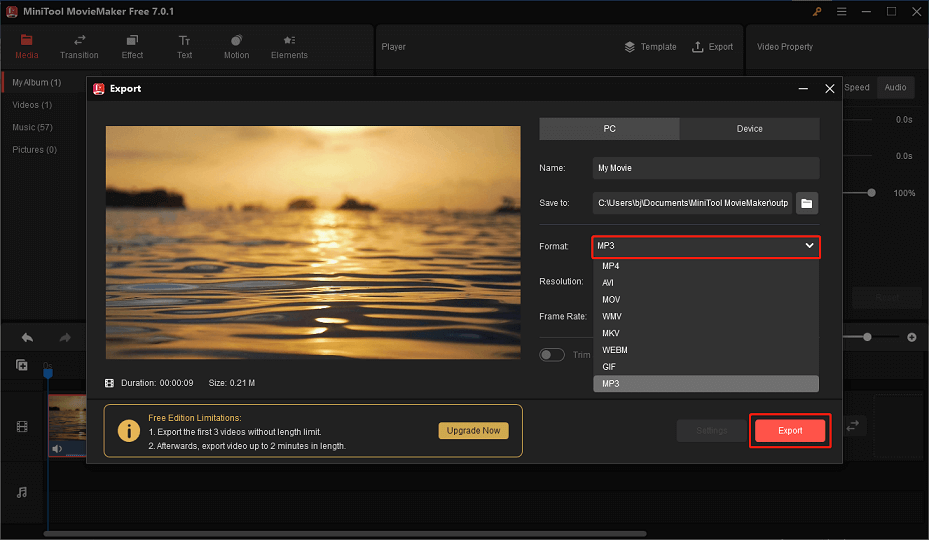
YouTube is a treasure trove of content, but it's also a platform governed by strict copyright laws. This means that not all content is fair game when it comes to extraction. Here’s what you need to know:
- Content Ownership: Most of the videos on YouTube are owned by the creators who uploaded them. This ownership means they have the exclusive rights to distribute and reproduce their content.
- Creative Commons Licenses: Some videos are released under Creative Commons, which allows users to share and adapt the work, provided they follow the terms set by the creator. Always check the license type before extraction!
- Fair Use Doctrine: There are exceptions under the fair use doctrine, which may allow limited use of copyrighted material without permission, but this often depends on the context. This is often tricky to navigate and should be approached cautiously.
- Personal Use vs. Distribution: Extracting audio for personal use generally sits in a gray area. While using the audio privately may not bring legal issues, distributing it, particularly for profit, can lead to copyright infringement.
In summary, while extracting audio for personal enjoyment might seem harmless, you should always keep YouTube’s copyright policies in mind to avoid potential legal repercussions. Remember, respecting creators and their content fosters a healthier online community!
Also Read This: Citing Getty Images: Proper Attribution for Academic and Creative Works
Tools and Software for Audio Extraction
When it comes to extracting audio from YouTube videos, the right tools can make all the difference. Thankfully, there are a multitude of options available, catering to various needs and technical skill levels. Let’s take a look at some of the most popular and effective tools:
- Online Converters: Websites like YTMP3 and Convert2MP3 allow you to convert YouTube videos into audio files without needing to download any software. Simply paste the video URL, select your desired audio format, and hit convert.
- Desktop Software: Programs like 4K Video Downloader and Audacity are perfect for users who prefer a more robust solution. With a desktop program, you often get additional features like batch processing and editing capabilities.
- Browser Extensions: Extensions such as YouTube MP3 Download can simplify the process. Just click the extension icon while watching a video, and you can download the audio directly.
- Mobile Apps: If you're on the go, apps like TubeMate for Android allow you to download YouTube videos with just a few taps, giving you audio files for your personal collection.
With these tools at your disposal, extracting audio from YouTube videos has never been easier. Just remember to always respect copyright laws when using these resources!
Also Read This: how to increase color intensity of an image
Step-by-Step Guide to Extracting Audio
Ready to dive into the world of audio extraction? Whether you're looking to save that catchy tune or an insightful podcast, here's a simple step-by-step guide:
- Select Your Video: Start by finding the YouTube video containing the audio you wish to extract. Make sure to copy the URL from your browser’s address bar.
- Choose Your Tool: Depending on your preference, pick one of the tools we discussed earlier (browser extension, online converter, or desktop software).
- Paste the URL: In your chosen tool, locate the section where you can input the video link. Paste your copied URL here.
- Select Audio Format: Most tools will allow you to choose from various formats like MP3, WAV, or AAC. For general use, MP3 is the most popular choice due to its compatibility and file size.
- Convert and Download: Hit the convert button and wait for the process to finish. Once completed, download the audio file to your device. Make sure to place it in a folder where you can easily find it later.
- Enjoy Your Audio: Now that you have the audio file, you can listen to it anytime, whether at home or on the go!
And there you have it! A straightforward way to extract audio from YouTube videos for personal use. Remember, always check for copyright policies to ensure you’re using the audio responsibly!
Also Read This: Saving Images from Word Documents Made Simple
Tips for High-Quality Audio Extraction
When it comes to extracting audio from YouTube videos, you want to make sure the quality is top-notch. Below are some handy tips to help you achieve that high-quality audio extraction you’re aiming for:
- Choose the Right Video: Start with a video that has clear audio. High-quality videos usually have better soundtracks.
- Use Good Extraction Tools: There are numerous audio extraction tools available online. Look for well-reviewed software or websites that specialize in this. Some popular options include:
- 4K Video Downloader
- YTMP3
- Audacity (for more advanced users)
- Set the Right Output Format: The output format can greatly affect quality. Consider using lossless formats like WAV or FLAC for the best sound.
- Higher Bitrates: When choosing your audio settings, opt for higher bitrates. A bitrate of at least 256 kbps is generally a good standard.
- Check Your Internet Connection: A stable and fast internet connection ensures that the audio file downloads smoothly without interruptions.
By following these tips, you can enjoy crisp, clear audio that truly enhances your listening experience!
Also Read This: How to Upload a Video to YouTube from iPad
Legal Considerations and Responsible Use
When extracting audio from YouTube videos, it's crucial to be aware of the legal landscape surrounding this practice. Here are some key points to consider:
- YouTube Terms of Service: The platform's terms generally prohibit downloading content unless a download button or link is explicitly provided. So, familiarize yourself with these guidelines before proceeding.
- Copyright Issues: Most YouTube videos come with copyright protections. This means that you can't use extracted audio for commercial purposes unless you have permission from the copyright holder. Otherwise, you could face legal repercussions.
- Fair Use Doctrine: While extracting audio for personal use may fall under fair use, it’s a gray area. The purpose of the audio extraction, the nature of the video, and how you use the audio are all considered.
- Creative Commons: Some videos are licensed under Creative Commons. If you’re extracting audio, look for content with this license, as it’s generally safe to use the audio as long as you give proper credit.
Ultimately, responsible use of audio from YouTube not only respects the hard work of creators but also helps you avoid any potential legal trouble down the line. Be wise, and enjoy your audio extractions ethically!
Extracting Audio from YouTube Videos for Personal Use
With the rise of digital media consumption, many users seek to extract audio from YouTube videos for personal use. This allows individuals to enjoy music, podcasts, and lectures in a more convenient format. Whether you want to create a playlist for your workouts or save informative talks for offline listening, understanding the best methods for extraction is essential.
Before diving into the hows, it’s crucial to note that you should only extract audio for personal use and comply with copyright laws. Using the audio for commercial purposes or redistribution without permission is not advisable.
Methods for Extracting Audio from YouTube Videos
There are several methods to extract audio:
- Online Audio Extractors: Websites that allow you to paste a YouTube link and download audio directly. Popular sites include:
- YTMP3
- Y2Mate
- ClipConverter
- Desktop Software: Programs like 4K Video Downloader and Any Video Converter enable you to download and convert YouTube videos to audio files.
- Browser Extensions: Extensions such as Video DownloadHelper work across browsers to facilitate audio extraction directly while you watch.
File Formats
When extracting audio, it’s essential to choose the right format. The most common formats include:
| Format | Quality | Compatibility |
|---|---|---|
| MP3 | High | Most devices |
| AAC | Good | Apple devices |
| WAV | Lossless | High-end audio systems |
Choosing the correct format based on your needs ensures optimal playback performance across devices.
In conclusion, extracting audio from YouTube videos can enhance your media experience, but it’s key to do so responsibly and ensure that it remains for personal enjoyment only.
 admin
admin








