Have you ever come across a thumbnail on
YouTube that caught your attention and thought about using it in other places? Personally as someone who enjoys creating presentations and captivating content I often find myself in this situation. Being able to extract a
YouTube thumbnail is a useful ability that lets you seize those ideal moments for different uses. Whether it's enhancing your visual materials adding flair to your blogs or spicing up your social media updates this skill comes in handy.Fortunately it’s not as challenging as you may imagine. By using the tool you can conveniently capture that thumbnail without any hassle. Let’s explore how to maximize the potential of this straightforward yet impactful functionality.
Why Extracting Thumbnails is Useful
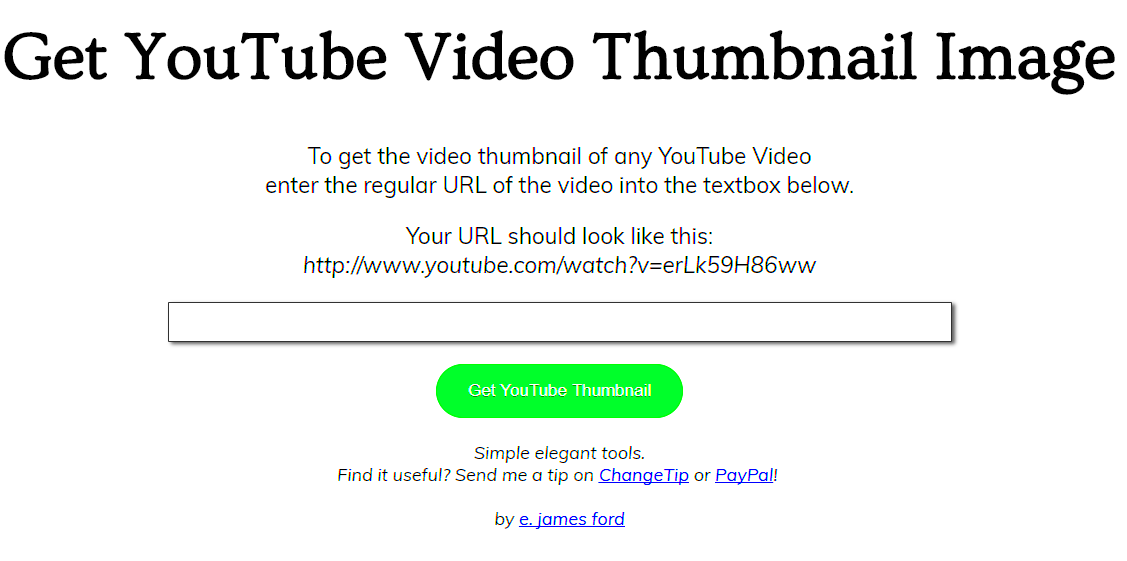
Grabbing thumbnails from
YouTube clips unlocks a realm of opportunities. Just picture it if you're a creator, a promoter or simply an inquisitive watcher being able to tap into these thumbnails can prove to be highly beneficial. Here's the scoop on why.
- Enhanced Content Creation: Use thumbnails to make your content more engaging and visually appealing. They can serve as attention-grabbing visuals in your presentations or blogs.
- Improved Social Media Posts: Share captivating thumbnails on social media to attract more viewers to your content or to enhance your posts.
- Better Analysis and Research: Thumbnails can be analyzed to understand trends and preferences in video content, helping you tailor your own content effectively.
In my experience I’ve found that using thumbnails from
YouTube can add a touch to blog headers and emphasize important points during presentations. It may seem like a tool but it can greatly enhance the way you convey information and connect with your audience.
Steps to Use the Thumbnail Extraction Tool
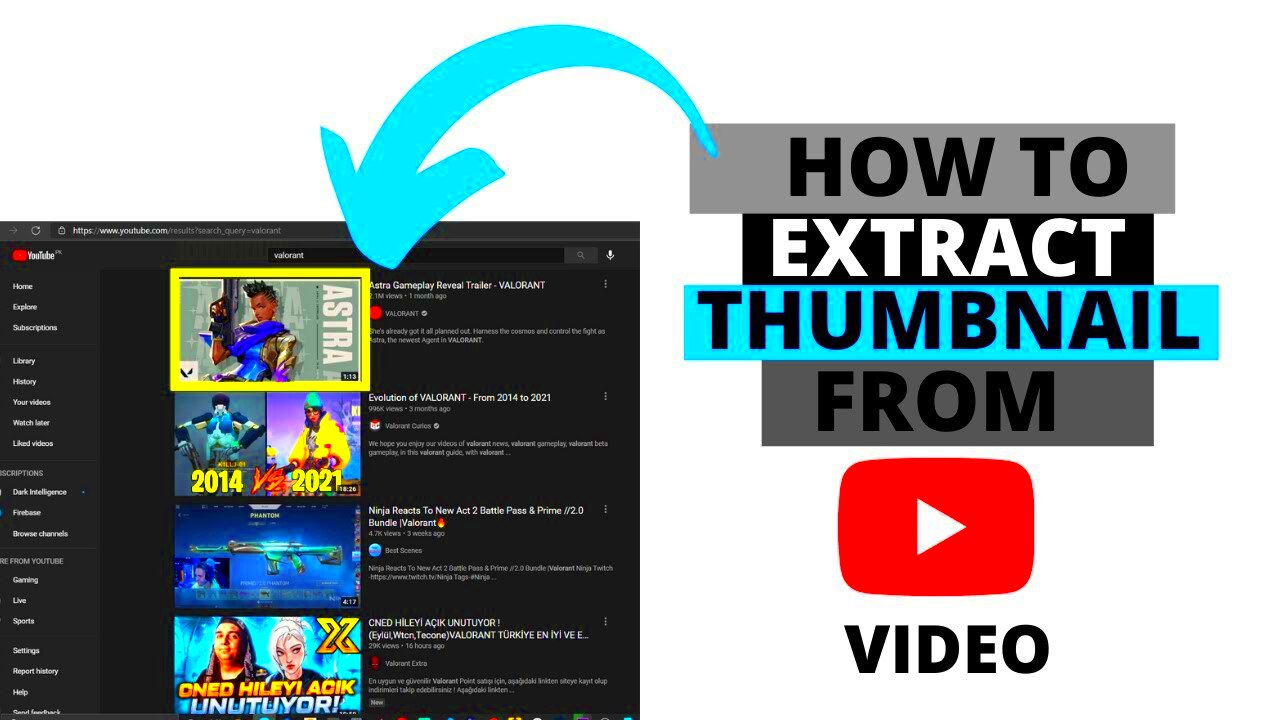
Acquiring a
YouTube thumbnail is easier than you may realize. Here’s a simple step by step guide to assist you with the procedure.
- Find the Video: Go to YouTube and locate the video from which you want to extract the thumbnail.
- Copy the Video URL: Right-click on the video and select "Copy video URL" or use the URL from the address bar.
- Open the Extraction Tool: Visit the thumbnail extraction tool on our website. Paste the video URL into the provided field.
- Extract the Thumbnail: Click on the "Extract" button. The tool will process the URL and generate the thumbnail.
- Download Your Thumbnail: Once the thumbnail is displayed, click on the download button to save it to your device.
Based on what I've seen these tools can really help cut down on the time spent looking for things. I still vividly recall the moment I tried one out and was blown away by how swiftly I could find the perfect thumbnail for my project. Its akin to possessing a little magic wand to cater to all your content requirements!
How to Download Thumbnails in Different Resolutions
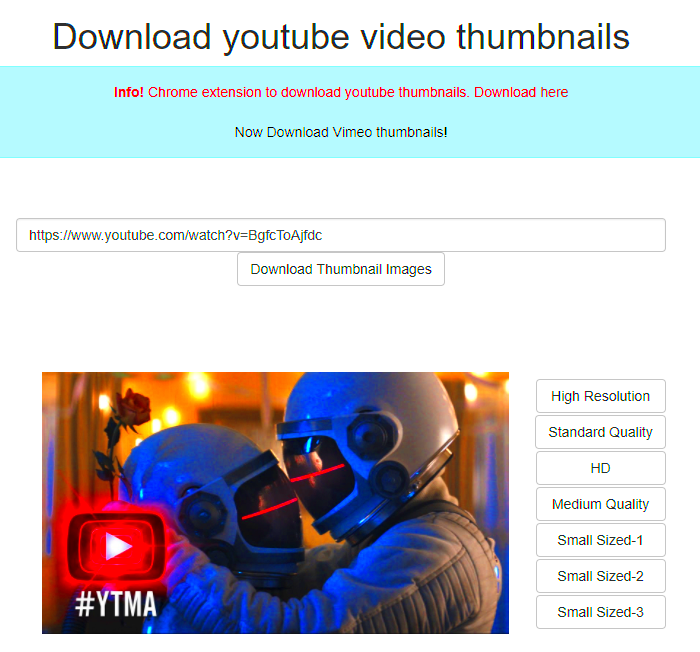
When it comes to thumbnails there isn't a one size fits all approach. The resolution you need for your project can vary. Whether you're working on a blog post, creating a presentation or putting together a social media post using the right resolution can really enhance the impact of your content. Here's a guide on how to download thumbnails in different resolutions.
- Standard Resolution: Most thumbnails are available in standard resolution, which is usually sufficient for general use. To download this, use the extraction tool’s default settings.
- High Resolution: If you need a clearer and sharper image, look for options that offer high-resolution thumbnails. These are great for detailed presentations or when you need the thumbnail to stand out.
- Custom Resolution: Some tools allow you to specify the resolution you need. This is useful if you have specific dimensions in mind for your project.
I recall working on a project that required a quality thumbnail for a print advertisement. It was impressive to see how a high resolution image could significantly enhance the overall design. Its definitely beneficial to consider these alternatives to achieve optimal outcomes for your specific requirements.
Common Issues and Troubleshooting Tips
Even when using tools you may run into some challenges. Here are a few problems that often arise and suggestions on how to overcome them,
- Thumbnail Not Loading: If the thumbnail isn’t loading, make sure you’ve entered the correct URL and try refreshing the page. Sometimes, it might just be a temporary glitch.
- Incorrect Resolution: If the resolution is not as expected, check the settings of your extraction tool. Ensure you have selected the right options for resolution.
- Download Failures: If you can’t download the thumbnail, clear your browser cache and try again. Alternatively, check if the website has any temporary issues.
I remember an instance when I was attempting to get a thumbnail for a clients presentation but faced a problem with the resolution. After some investigation I realized that I had overlooked choosing the high resolution option. With some patience and a quick review of the settings I was able to resolve the issue.
Best Practices for Using Extracted Thumbnails
Once you have your thumbnail images its crucial to make the most of them. Here are a few tips to remember.
- Quality Over Quantity: Use high-quality thumbnails that enhance your content. Avoid using thumbnails that are blurry or pixelated.
- Proper Attribution: If you’re using thumbnails from other creators, make sure to give proper credit where it’s due. This not only respects their work but also builds credibility.
- Optimize for Size: Ensure that the thumbnails are optimized for web use to avoid slow loading times. Resize them appropriately if needed.
- Consistency: Maintain consistency in the style of thumbnails used across your content to create a cohesive visual experience.
Based on my observations adhering to these guidelines can greatly enhance the quality of your work. In a project I found that utilizing visually appealing and optimized thumbnails had a significant impact on capturing the audience's attention and elevating the overall presentation.
Alternative Tools for Thumbnail Extraction
While the option weve talked about is good there are a few other choices that could work better for you. Exploring different tools can sometimes help you find the one that meets your specific needs. Here are a few alternative tools you might want to think about when it comes to extracting thumbnails from
YouTube videos.
- TubeBuddy: This browser extension is excellent for YouTube creators. It offers thumbnail extraction along with various other features like video SEO optimization.
- YTB Thumbnail Downloader: A straightforward tool that allows you to download thumbnails in different resolutions. It’s easy to use and doesn’t require any sign-up.
- Get YouTube Thumbnail: This online tool provides a simple way to extract thumbnails. You just paste the video URL, and it fetches the thumbnails in various sizes.
Back when I first started creating content on YouTube I experimented with various tools before finding the one that suited me best. Each tool comes with its own set of features and advantages making it worthwhile to explore different choices. I discovered that certain tools provided quality thumbnails while others were more intuitive to use.
Benefits of Choosing This Tool Over Others
Selecting the appropriate instrument for extracting thumbnails can have a significant impact. Here are the reasons why the tool we are talking about could be the ideal choice for you.
- User-Friendly Interface: This tool is designed with ease of use in mind. Its simple interface makes it easy for anyone, even beginners, to extract thumbnails without a hitch.
- High-Quality Thumbnails: It ensures you get high-quality thumbnails every time, which is crucial for maintaining the professionalism of your content.
- Fast and Reliable: With quick processing times, you won’t be left waiting. It’s reliable, and you can count on it to get the job done efficiently.
- Free to Use: It’s completely free, which is always a plus. You can get high-quality thumbnails without spending a penny.
I have utilized this tool for different tasks and it has proven to be consistently dependable and efficient. Its user friendliness and the level of quality it provides have helped me save considerable time and energy. Opting for the tool can genuinely enhance the flow and enjoyment of your work.
FAQ
1. Can I extract thumbnails from any YouTube video?
Absolutely, you can pull thumbnails from any YouTube video that's set to public. But keep in mind that getting thumbnails from videos tagged as private or having certain restrictions might not be possible.
2. What should I do if the thumbnail doesn’t load?
Ensure that you have inputted the accurate video link. If the problem continues, consider reloading the page or clearing your browser cache.
3. Are there any legal considerations for using YouTube thumbnails?
Make sure to respect copyright laws and use thumbnails wisely. Give credit to the original creators, especially when using content that isn't yours.
4. Can I use these thumbnails for commercial purposes?
While it’s usually acceptable to use thumbnails for non commercial projects you might need to seek permission from the creator if you plan to use them for business purposes. It’s important to review the terms and conditions associated with the video content.
Conclusion
Extracting thumbnails from YouTube videos is a valuable skill that is often overlooked. It offers a range of opportunities, whether you want to enrich your articles make engaging presentations or find the ideal picture for your social media. Using the right tool the process is simple and efficient enabling you to obtain images that can greatly enhance the effectiveness of your content.After using different tools throughout the years I can confidently say that finding one that fits your requirements can truly make a significant impact. Every tool comes with its own set of features and advantages and trying out a few can assist you in uncovering what suits your projects best. The essential factor is to select a tool that is user friendly delivers thumbnails and aligns with your specific needs seamlessly.The next time you require a thumbnail for your project keep in mind that by using the approach and tools you can easily capture those flawless images and enhance your content. Enjoy your quest for the perfect thumbnail!
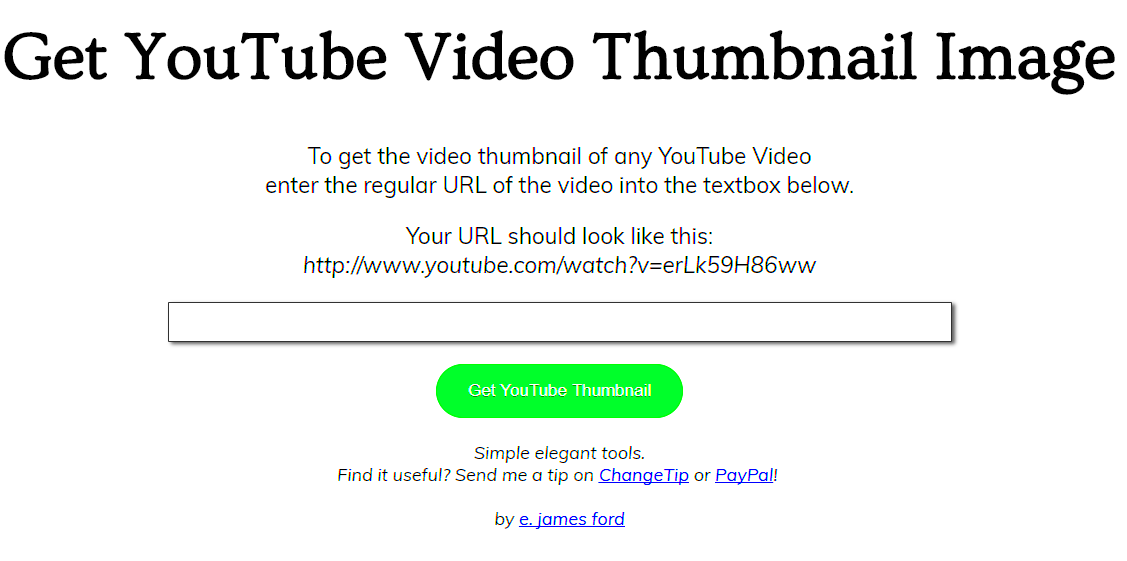 Grabbing thumbnails from YouTube clips unlocks a realm of opportunities. Just picture it if you're a creator, a promoter or simply an inquisitive watcher being able to tap into these thumbnails can prove to be highly beneficial. Here's the scoop on why.
Grabbing thumbnails from YouTube clips unlocks a realm of opportunities. Just picture it if you're a creator, a promoter or simply an inquisitive watcher being able to tap into these thumbnails can prove to be highly beneficial. Here's the scoop on why.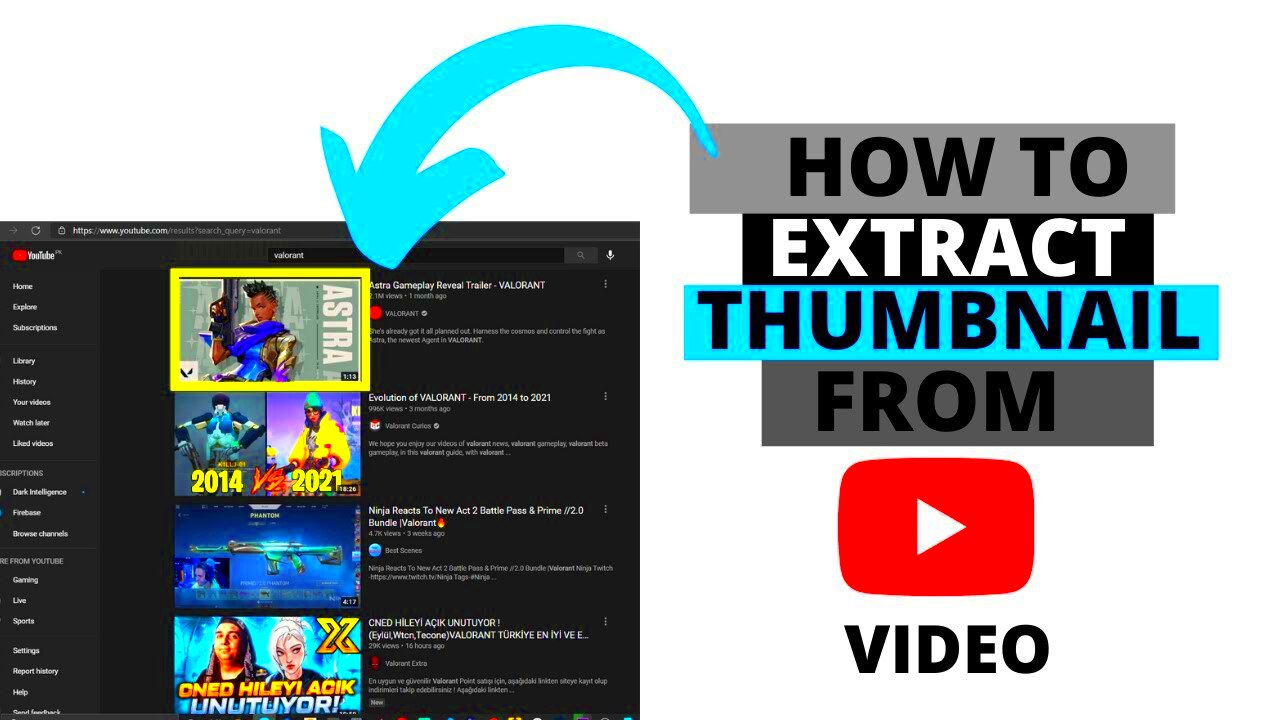 Acquiring a YouTube thumbnail is easier than you may realize. Here’s a simple step by step guide to assist you with the procedure.
Acquiring a YouTube thumbnail is easier than you may realize. Here’s a simple step by step guide to assist you with the procedure.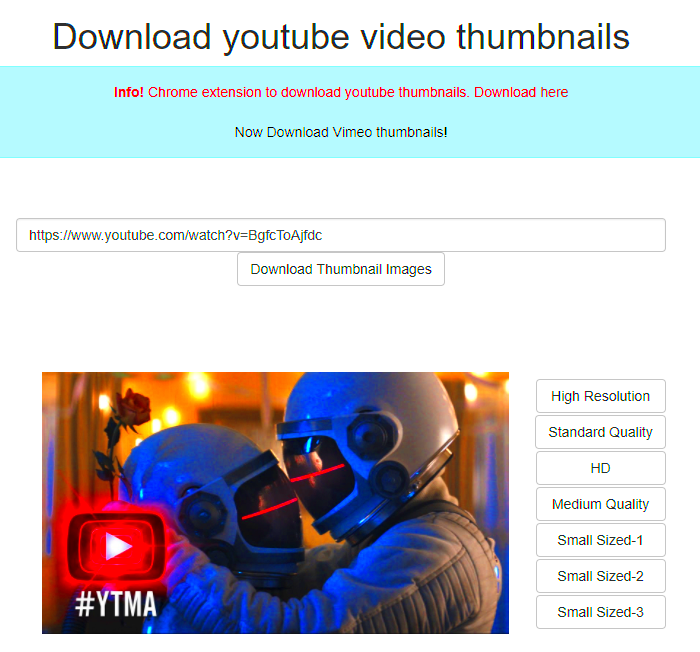 When it comes to thumbnails there isn't a one size fits all approach. The resolution you need for your project can vary. Whether you're working on a blog post, creating a presentation or putting together a social media post using the right resolution can really enhance the impact of your content. Here's a guide on how to download thumbnails in different resolutions.
When it comes to thumbnails there isn't a one size fits all approach. The resolution you need for your project can vary. Whether you're working on a blog post, creating a presentation or putting together a social media post using the right resolution can really enhance the impact of your content. Here's a guide on how to download thumbnails in different resolutions.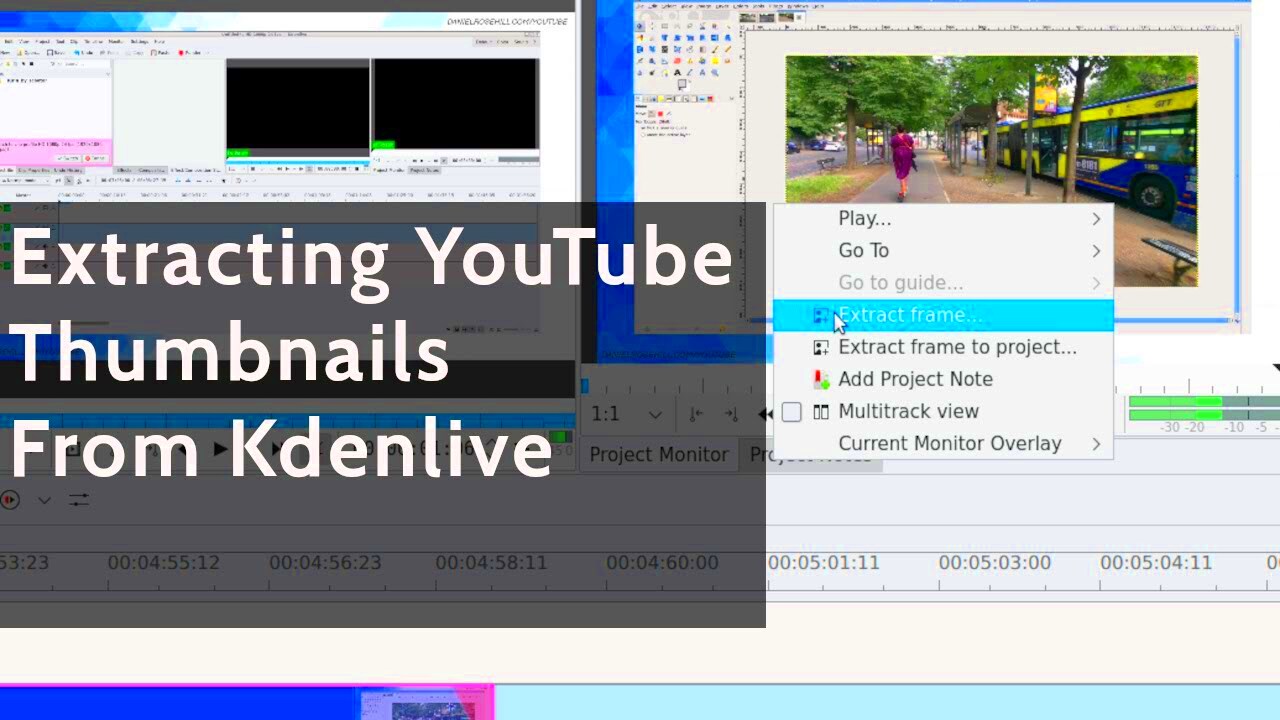
 admin
admin








