Private YouTube videos are a unique feature offered by the platform, allowing creators greater control over their content. Unlike public videos, which can be viewed by anyone, private videos are meant for a select audience, ensuring that only invited viewers can access the content. This feature is particularly useful for those who want to share videos within a closed group, whether for family events, business presentations, or sensitive content that needs confidentiality. So, how do you go about watching these exclusive clips? Let's delve deeper into understanding private YouTube videos.
Understanding Privacy Settings on YouTube
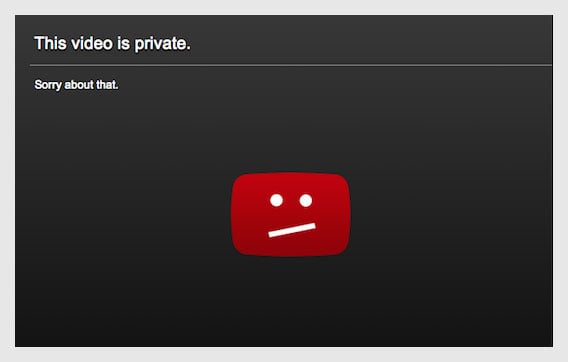
YouTube provides a range of privacy settings to cater to different content-sharing needs. These settings help creators manage who can see their videos, ensuring that each video reaches the intended audience. Here’s a quick breakdown of the privacy options available on YouTube:
- Public: Anyone can view these videos. They appear in search results and can be shared across all platforms.
- Unlisted: These videos won’t show up in search results. However, anyone with the link can view them, making it easier for creators to share content without making it fully public.
- Private: Only selected users (anywhere from 1 to 50 people) can view these videos. Viewers need to be signed into their YouTube accounts and must be specifically invited by the uploader.
With these settings, content creators can effectively manage their audience. For a video to remain private, creators may need to send invites directly through YouTube. It’s worth noting that those who receive an invite can’t share the video with others unless they also have permission, making this option ideal for sensitive content.
Understanding these settings not only helps viewers grasp why some videos are hidden but also reminds us of the importance of privacy in the digital age. Customers and creators alike need to navigate these settings thoughtfully to protect personal information while still sharing valuable content.
Methods to Access Private Videos

Accessing private YouTube videos can be a bit tricky, but it’s not impossible! If you've been invited to watch a video that isn’t publicly available, here are a few methods to make sure you can enjoy the content:
- Invited Links: The most straightforward method is simply receiving a direct link from the video owner. When they add you as a viewer, you'll have access once you click the link, provided you're signed in to your YouTube account.
- Email Invitations: If the video owner has Gmail, they might choose to send you an email invitation. When you receive this, just click the link, and it should direct you to the video, assuming your YouTube account is linked to the same email.
- Social Media Invites: Sometimes, creators will share private videos through social media platforms. If you're following someone on Facebook or Twitter, they might share a link there. Make sure you have a YouTube account linked to the same credentials!
- Device Sharing: If the video creator allows, they might share their screen with you via a video call. This way, you can watch the private video in real-time with a friend or collaborator, even if you don’t have direct access to it.
Remember, attempting to access videos without permission is against YouTube's policies and can lead to account penalties, so always play by the rules!
The Role of Video Owner Permissions
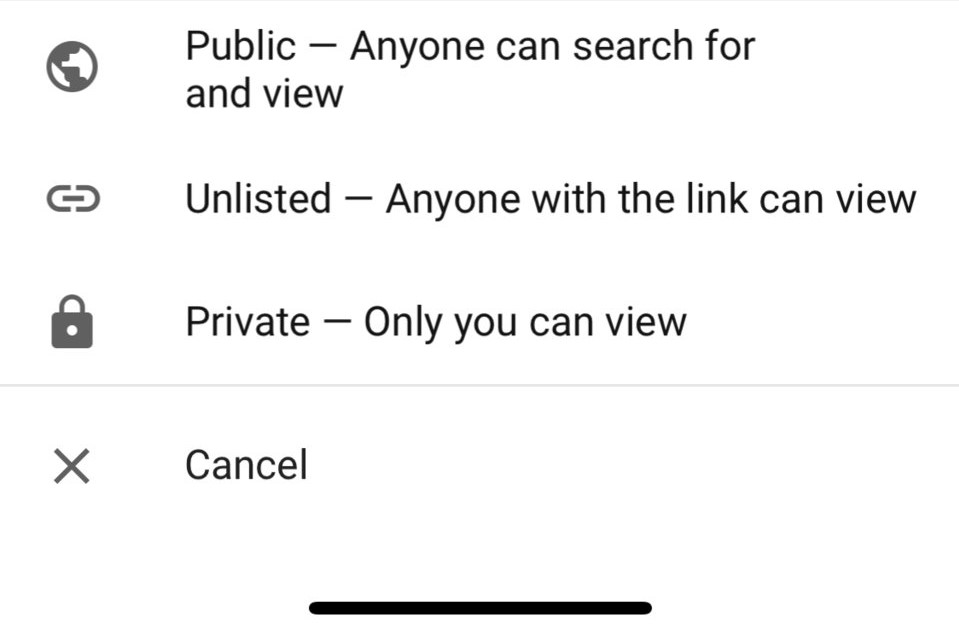
When it comes to private videos on YouTube, the video owner’s permissions play a crucial role in who gets to watch the content. Here's how it works:
- Privacy Settings: Video owners have the ability to set their videos as public, unlisted, or private. Private videos are only accessible to those explicitly invited by the uploader.
- Invitations: Owners can share videos by adding specific YouTube users through their email. The invited users must then be logged into YouTube with the same email associated with their invitation to access the video.
- Managing Permissions: Creators can also revoke access at any time. If they decide to remove a viewer, that person will no longer be able to watch the video—even if they had access before!
- Collaboration Features: In some cases, the creator might enable collaboration features that allow multiple people to view and even edit the content. This is especially common in educational channels or projects where feedback is crucial.
Ultimately, the permissions set by the owner dictate how easily others can access private videos. So, if you're eager to watch something exclusive, getting in good with the video owner might just be the ticket!
5. Using YouTube for Personal and Business Content
YouTube isn’t just a platform for watching cat videos and movie trailers; it can be incredibly useful for both personal and business content. Whether you’re looking to share family moments or market your brand, YouTube provides a versatile space to make it all happen.
For personal use, YouTube can serve as a digital scrapbook. You can upload private videos to share with family and friends without making them public. This allows you to enjoy those precious moments without worrying about who else might see them. Just imagine being able to relive holiday gatherings or important milestones with loved ones, all stored safely in one space.
On the flip side, businesses have a treasure trove of opportunities with YouTube. Here’s how:
- Brand Awareness: Share your brand story, values, and offerings through engaging video content.
- Customer Engagement: Create tutorials or product demos that help your customers better understand what you offer.
- SEO Benefits: Enhance your search engine rankings with well-optimized video content.
- Analytics: Track viewer engagement and demographics to tailor your content to your target audience.
Both personal and business content can be enriched with YouTube’s features. Think annotations, calls to action, and even live streams. It makes engaging content easier than ever. Plus, navigating through settings allows you to control who sees your videos, giving you peace of mind while you share your world with others.
6. Alternatives to Accessing Private Videos
Sometimes, accessing private YouTube videos can feel a bit like trying to find a needle in a haystack. If you’ve encountered that pesky “private video” message, don’t despair! There are alternatives to witnessing content that's locked away.
First off, you can ask the uploader for permission to access the video. Respectful communication can unlock many doors! Here’s how:
- Email Request: Simply drop them an email if you know their address.
- Social Media Message: If you’re connected on social platforms, shoot them a quick message.
- Commenting: Leave a friendly comment on one of their public videos, asking them for access.
If direct access isn't an option, consider these alternatives:
| Alternative | Description |
|---|---|
| Private Viewing Rooms | Some websites or applications allow you to view videos securely, given you have the right permissions. |
| Vimeo | If the content creator has chosen to publish on different platforms, Vimeo might host similar content. |
| Ask for a Public Link | Some users are open to sharing a link that provides restricted access to their videos. |
Remember, always prioritize respect and permission when trying to view private content. Happy viewing!
Exploring Options for Watching Private YouTube Videos
YouTube provides a thrilling platform for both creators and viewers to engage with diverse content. However, some videos are set to 'private,' which means they can't be accessed by users who do not have the permission of the uploader. If you find yourself wanting to view a private YouTube video, there are several methods you can consider.
Here's a brief overview of how you can potentially access private content:
- Request Access: The most straightforward way is to directly ask the uploader for permission. If you know the content creator, simply reach out through comments, social media, or other means and request them to share the link with you.
- Shared Links: Sometimes, uploaders share private video links with specific individuals. If you receive a link via email or a messaging app, you may be granted access to view the video.
- Subscription Options: Some creators may have Paid Membership or Patreon accounts where they share exclusive content. By subscribing, you can gain access to private videos.
- Ask a Friend: If the video is private but your friend has access, they could show it to you, respecting the original creator's intellectual property rights.
It's important to remember that attempting to bypass privacy settings, using third-party tools or websites to access private videos without permission, is unethical and could lead to consequences such as account suspension or legal issues.
| Access Method | Notes |
|---|---|
| Request Access | Most respectful approach. |
| Shared Links | Only accessible if you are given the link. |
| Subscription Options | Consider supporting creators. |
| Ask a Friend | This requires that your friend has permission. |
In conclusion, while watching private YouTube videos can be challenging, approaching the situation ethically and respectfully is the best practice. Engaging with content creators and understanding their rights will ensure a positive experience for everyone involved.
 admin
admin








