In the digital age of networking, LinkedIn has emerged as the go-to platform for professionals seeking to enhance their careers. However, there are times when you may want to explore profiles without leaving a trace. This guide will dive into the essentials of viewing LinkedIn profiles anonymously, providing tips and insights that you can use right away. Whether you're gathering information for research or simply checking out a competitor, we've got you covered!
Understanding LinkedIn Privacy Settings
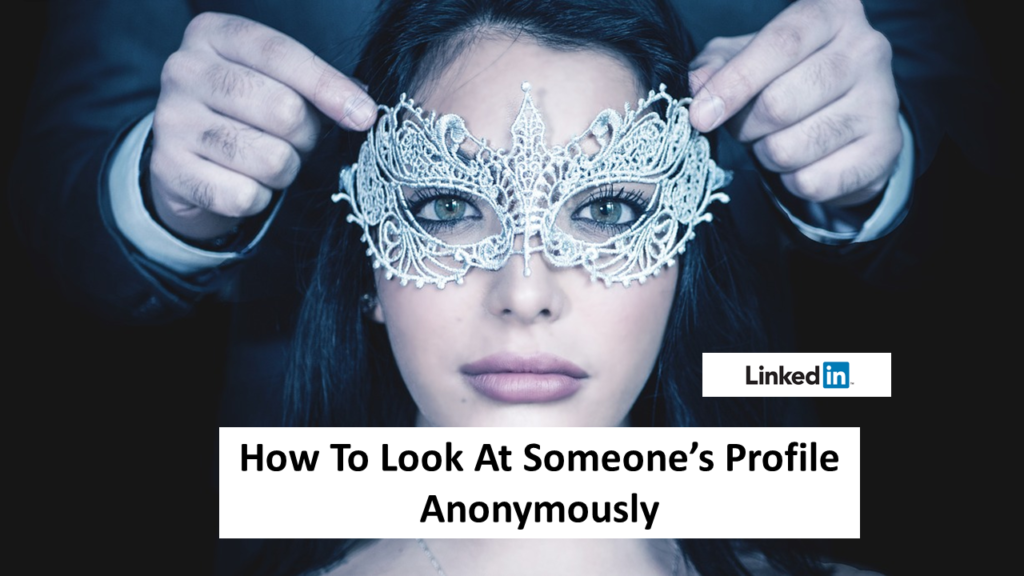
LinkedIn offers a variety of privacy settings that allow users to control who sees their profile and activity. Understanding these settings is crucial, especially if you're looking to browse profiles incognito. Here’s a closer look:
- Your Profile Visibility:
You can adjust who can see your full profile. This is especially handy if you want to keep your browsing habits under wraps. To change this setting:
- Go to your LinkedIn profile.
- Click on "Me" at the top right corner.
- Select "Settings & Privacy."
- Under "Visibility," you can manage your profile’s visibility settings.
- Profile Viewing Options:
When you visit someone's profile, LinkedIn typically notifies them. But you can choose to go anonymous. Here’s how:
- Navigate to "Settings & Privacy."
- Under "Visibility," find "Profile Viewing Options."
- Select "Anonymous LinkedIn Member."
- Activity Broadcast:
Your activities, such as profile views, can also be broadcasted to your connections. You can turn this off by:
- In "Settings & Privacy," click on "Visibility."
- Under "Visibility of your LinkedIn activity," toggle off "Share profile updates with your network."
Bonus Tip: Always remember that while you can browse anonymously on LinkedIn, if you view someone's profile in a non-anonymous mode, they will see that you visited. It's all about finding the right balance between privacy and networking!
Steps to Browse in Private Mode

If you're looking to explore LinkedIn profiles without showing your identity, switching to Private Mode is your best bet. It’s quite simple, and I’ll walk you through it step by step!
- Log into Your LinkedIn Account: Begin by logging in to your LinkedIn account as you normally would.
- Access the Settings: Click on your profile picture in the top right corner. From the dropdown menu, select “Settings & Privacy.”
- Navigate to the Privacy Tab: Inside the Settings menu, click on the “Privacy” tab. This is where you can control who sees your profile and activity.
- Select Profile Viewing Options: Here, you’ll find an option labelled “Profile viewing options.” Click on it to explore your choices.
- Choose Private Mode: You’ll see several options: “Your name and headline,” “Private profile characteristics,” and “Private mode.” Select the last option to browse anonymously.
- Save Changes: Once you’ve made your selection, ensure you save the changes. Now, you’re all set to explore in Private Mode!
Remember, when you're in Private Mode, you won’t see who's viewed your profile either, which is a fair trade-off for anonymity.
What to Consider When Viewing Profiles Anonymously
While exploring LinkedIn profiles anonymously can feel empowering, there are a few considerations to keep in mind. Let's discuss them!
- Networking Opportunities: Being anonymous means losing visibility in networking opportunities. Others won’t know you viewed their profile, which could hinder potential connections.
- Reciprocity: LinkedIn is all about give and take. If you view someone’s profile anonymously, they won’t return the favor as they can’t see you. This can impact your chances of getting noticed.
- Profile Quality: Browsing anonymously can lead you to miss out on high-quality profiles or connections that you might otherwise engage with openly.
- Privacy Balance: While it’s great to have privacy, maintaining a balance is crucial for professional growth. There’s a risk of being too cautious and missing genuine networking opportunities.
- Limitations of Information: In Private Mode, you might not get full access to the content you want, as some profiles have privacy settings that limit what anonymous visitors can see.
So, the key takeaway here is to weigh these factors wisely. Sometimes, being open about your interests might yield better connections. Happy connecting!
5. Implications of Anonymity on Networking
When it comes to networking on LinkedIn, anonymity can have significant implications, both positive and negative. Let’s dive deep into the effects of remaining hidden behind the scenes while navigating this professional networking platform.
- Reduced Risk of Judgment: Anonymity allows users to browse profiles without the fear of being judged. It can be particularly beneficial for job seekers who wish to explore potential employers or new industry trends without exposing their intentions.
- Privacy Protection: In a world where personal data is constantly at risk, being anonymous on LinkedIn can provide a layer of security. Users can protect their identities while still accessing valuable content and connections.
- Limited Engagement Opportunities: One of the downsides of anonymity is that it can limit meaningful interactions. If you're lurking in the shadows, you miss out on the chance to engage with industry leaders and peers, which could open doors for collaborations or mentorship.
- Perception Issues: Some may perceive anonymous users as untrustworthy or disingenuous. In networking, building trust is essential, and anonymity might hinder the establishment of genuine connections.
- Exploration without Consequences: On the flip side, anonymity allows professionals to explore industries or roles they may be considering switching to. It provides the freedom to research without the fear of making premature announcements.
In conclusion, while anonymity offers certain alluring benefits, it’s essential to balance them with the potential drawbacks of reduced networking effectiveness. The key is to use anonymity wisely, ensuring you still engage meaningfully within the community while safeguarding your privacy.
6. Conclusion
As we wrap up our exploration of anonymous LinkedIn profiles, it's clear that maintaining a degree of anonymity can serve various strategic purposes. Whether you're conducting research, seeking out potential job opportunities, or simply wanting to keep your professional interests under wraps, LinkedIn's anonymous feature has its advantages.
However, here's the kicker: the success of networking relies heavily on building relationships and trust. If you often find yourself viewing profiles unannounced, you might miss out on essential interactions that can lead to career advancements, collaborations, or even newfound friendships.
| Pros of Anonymity | Cons of Anonymity |
|---|---|
| Reduced risk of judgment | Limited engagement opportunities |
| Privacy protection | Perception issues |
| Exploration without consequences | Possibility of being seen as untrustworthy |
Ultimately, the choice to remain anonymous on LinkedIn boils down to personal goals and circumstances. By understanding and weighing the implications of anonymity, you can make more informed decisions about how to navigate your professional presence in the digital landscape. Remember, while it’s okay to observe from the sidelines, don’t forget the importance of stepping into the spotlight when the time is right!
 admin
admin








