Hey there! If you're diving into the world of LinkedIn Sales Navigator, you're in for a treat. This tool is a game-changer for sales professionals and marketers alike. In this blog post, we'll explore the ins and outs of using LinkedIn Sales Navigator specifically to gain insights about email addresses. Whether you're looking to connect with leads or expand your professional network, understanding how to leverage this platform can make all the difference. So, let's get started!
What is LinkedIn Sales Navigator?
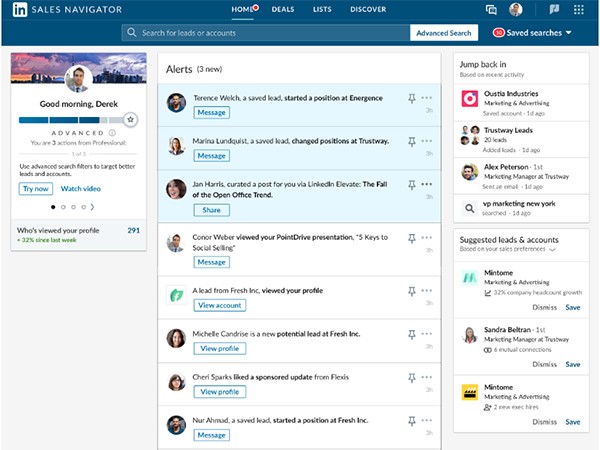
LinkedIn Sales Navigator is a premium, advanced sales tool designed specifically for sales professionals. It offers powerful features that help you find the right prospects, track leads, and build relationships, all within the expansive ecosystem of LinkedIn. Think of it as your very own sales assistant, offering tailored recommendations and insights that take the guesswork out of prospecting.
Here are some key features that make LinkedIn Sales Navigator stand out:
- Advanced Search Filters: Narrow down your search with over 20 filters, including location, company size, industry, and seniority level. This means you can focus on your ideal customer profile!
- Lead Recommendations: Sales Navigator will suggest potential leads based on your existing connections and search criteria, saving you time and effort.
- InMail Messaging: Unlike regular LinkedIn messaging, InMail lets you reach out to anyone on the platform, increasing your chances of getting noticed by prospects.
- CRM Integration: Easily integrate with popular CRM systems, allowing you to streamline your workflow and keep track of communications effortlessly.
- Real-time Insights: Stay updated with changes in your leads’ roles, job transitions, and other key events that can help you tailor your outreach.
In short, LinkedIn Sales Navigator is your secret weapon in the competitive landscape of sales, providing you with the tools to discover valuable connections and drive meaningful conversations.
The Importance of Email Insights in Sales

When it comes to sales, information is power. One of the most vital pieces of information you can have in your arsenal is email insights. But why is this so important? Let's break it down.
- Connecting with Potential Clients: Email insights help you identify the right contacts in a company. Knowing who to reach out to can make your outreach efforts much more efficient. Imagine sending a well-crafted email to the decision-maker instead of getting lost in the shuffle with generic marketing blasts!
- Personalizing Communication: Having access to email insights allows you to personalize your message. When you understand the recipient's role and interests, you can tailor your email to resonate with them. This personal touch can significantly increase your chances of a response.
- Building Stronger Relationships: With email insights, you can follow up with leads at the right time. By understanding their previous interactions, you can nurture the relationship and provide value, making your potential clients feel seen and appreciated.
- Measuring Engagement: Email insights allow you to track open rates, responses, and even click-through rates. This data is crucial because it informs your future strategies and helps you refine your approach.
In a world where the sales landscape is constantly evolving, having robust email insights can set you apart from the competition. It’s not just about reaching out; it’s about reaching out in a way that counts!
Does LinkedIn Sales Navigator Provide Email Address Insights?
The short answer is: not directly. However, that doesn't mean LinkedIn Sales Navigator is any less valuable when it comes to email address insights! Let’s dive into what you can expect.
LinkedIn Sales Navigator is tailored for sales professionals, offering advanced tools to connect with potential leads. While it does not provide email addresses outright, it provides a wealth of information that can lead you to them. Here’s how:
| Feature | Description |
|---|---|
| Advanced Search Filters | Use filters to find leads based on criteria like industry, company size, and role, which helps you identify key contacts. |
| Lead Recommendations | Get suggestions for potential leads based on your saved preferences, making it easier to find the right people to connect with. |
| TeamLink | If someone in your network is connected to a potential lead, you can leverage their introduction to increase your chances of getting that email address! |
So, while you might not find email addresses directly on LinkedIn Sales Navigator, it equips you with the tools to build powerful connections and organically gather the insights you need to succeed. Think of it as setting the stage for a more informed outreach rather than simply pulling emails off a list!
5. Alternative Methods for Email Address Acquisition
So, you’re diving deep into the world of lead generation and you've found LinkedIn Sales Navigator to be incredibly useful, but what if you still need to gather some email addresses? Don't worry! There are several alternative methods to consider that can help you expand your list of contacts.
Here’s a quick rundown of some effective strategies:
- Networking Events and Conferences: Attend industry-related events, webinars, or conferences. Engage with attendees and speakers, and don’t hesitate to ask for business cards or contact details directly.
- Social Media Outreach: Platforms like Twitter, Facebook, and Instagram can be gold mines for networking. Connect with potential leads and send them direct messages asking for their email addresses.
- Company Websites: Sometimes a simple visit to a company’s website can yield success. Look for “Contact Us” forms, team pages, or press releases that include email addresses.
- Referral Systems: Leverage your existing network. A warm introduction through a mutual connection can often lead to obtaining an email address more easily than a cold outreach.
- Email Finder Tools: There are various tools like Hunter.io, Clearbit, and VoilaNorbert that can assist in finding email addresses based on names and domains.
These methods require a bit of effort but can definitely complement your LinkedIn strategies effectively. Remember to always approach outreach ethically and respectfully!
6. Best Practices for Using LinkedIn Sales Navigator
Now that you’re familiar with obtaining email addresses, let’s talk about maximizing your experience with LinkedIn Sales Navigator. This powerful tool has a lot to offer, but to truly harness its capabilities, you need to follow some best practices.
Here’s how to get the most out of LinkedIn Sales Navigator:
| Best Practice | Description |
|---|---|
| Define Your Ideal Customer Profile | Before you jump into prospecting, take some time to outline who your ideal customer is, including their industry, position, and company size. |
| Utilize Advanced Search Filters | Leverage Sales Navigator's advanced filters to refine your searches. You can filter by company size, industry, geography, and more to zero in on the most relevant leads. |
| Save Leads and Accounts | Make use of the "Save" feature to track potential customers and important companies. This way, you can keep tabs on updates and engage with them timely. |
| Personalize Your Outreach | Avoid generic messages. Take the time to personalize your connection requests and messages by referencing common interests or shared connections. |
| Engage with Content | Regularly engage with content posted by your leads and target accounts. Leave insightful comments and shares to stay on their radar. |
Following these best practices can greatly increase your chances of successful outreach. With LinkedIn Sales Navigator, you have a wealth of opportunities at your fingertips—use them wisely!
Exploring Email Address Insights in LinkedIn Sales Navigator
LinkedIn Sales Navigator is a powerful tool that enhances sales professionals' ability to connect with potential leads. One of its standout features is the ability to gain insights into email addresses, which can drastically improve outreach strategies. Understanding how to leverage these insights can help sales teams build stronger relationships with prospects.
Here, we will explore some of the key aspects of email address insights in LinkedIn Sales Navigator:
- Direct Outreach: With the email address insights, sales professionals can reach out directly to potential leads, increasing their chances of engagement.
- Personalization: Knowing a prospect's email address allows for a more personalized approach in your communication, leading to better responses.
- Targeted Campaigns: Use email addresses for targeted email campaigns, enabling specific messaging tailored to different audience segments.
- Relationship Building: Building relationships through email can lead to deeper connections, beyond initial outreach.
LinkedIn Sales Navigator also provides strategic filters that allow sales teams to identify and categorize leads based on various parameters, such as:
| Filter | Description |
|---|---|
| Industry | Narrow down prospects based on their industry type. |
| Geography | Target leads based on their location. |
| Company Size | Select prospects from businesses of specific sizes. |
| Job Function | Focus on individuals from particular job functions relevant to your product or service. |
By utilizing these insights effectively, sales professionals can enhance their outreach approaches and streamline their sales processes.
Conclusion: In summary, exploring email address insights in LinkedIn Sales Navigator empowers sales teams to connect effectively with leads and optimize their outreach efforts for better results.
 admin
admin








