Welcome to the world of Alamy, a treasure trove for anyone interested in stock photography! Whether you're a marketer, a blogger, or just someone who loves quality images, Alamy has something for you. Founded in 1999,
Creating an Account on Alamy
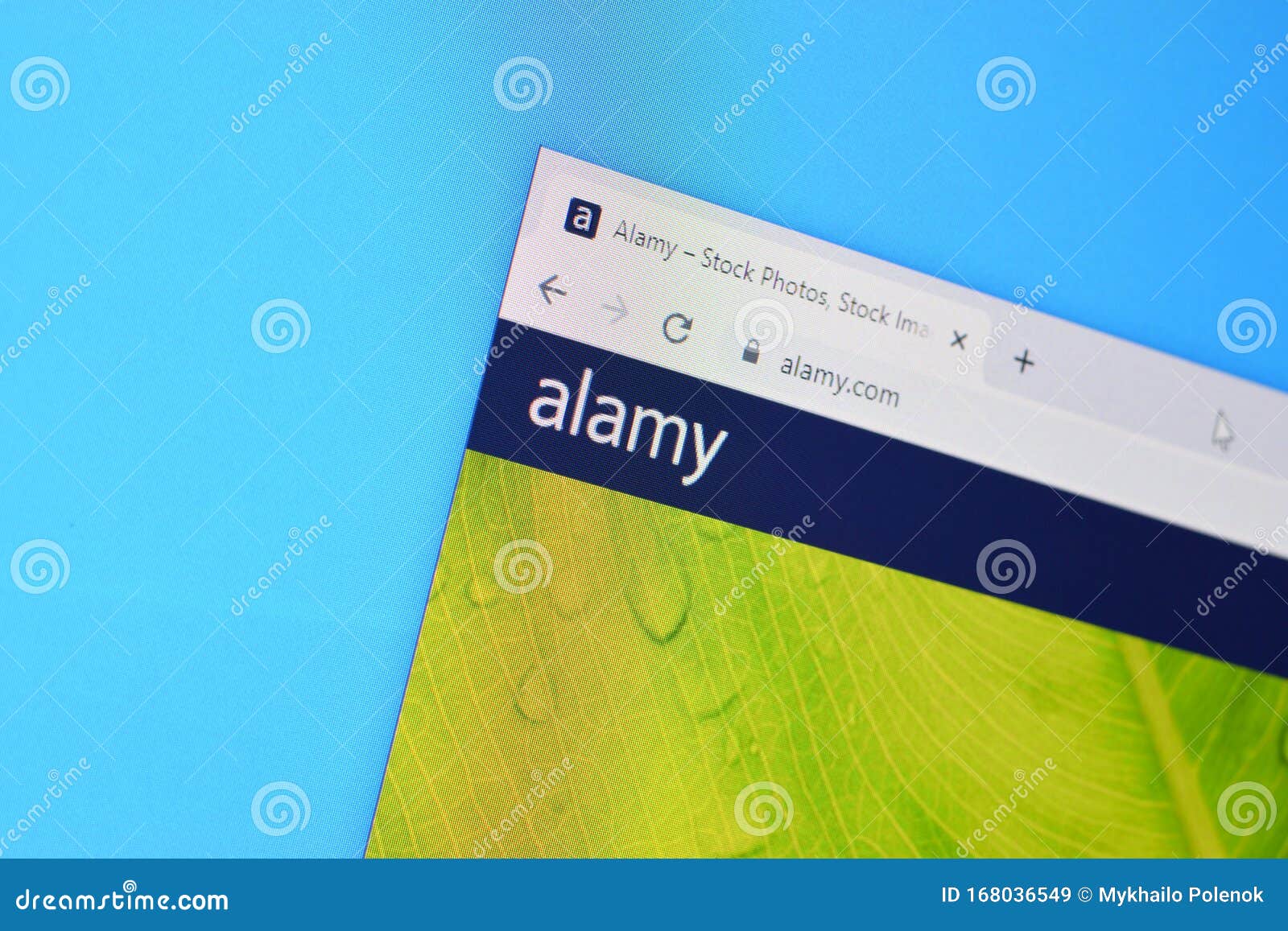
Ready to start your journey with Alamy? Creating an account is a breeze and only takes a few minutes! Here’s how you can do it:
- Visit the Alamy website: Go to www.alamy.com to get started.
- Locate the Sign-Up Option: Look for the “Join” or “Sign Up” button, usually located at the top right corner of the home page.
- Fill in Your Details: Enter the required information, which typically includes:
- Your name
- Email address
- Desired password
Having an account not only gives you access to download images but also allows you to curate galleries, manage your purchases, and keep track of your favorites. So don’t hesitate! Sign up today and unleash your creativity with Alamy!
Also Read This: Top Strategies to Increase Discoverability on Alamy Stock Photos
Understanding the Alamy Interface
When you first land on the Alamy website, it might seem a bit daunting with all its options and features. But don't worry; the interface is designed to be user-friendly once you get the hang of it!
The main menu is right at the top, giving you quick access to major categories like *Images, Videos, and Collections. As you hover over these sections, you’ll find options that drop down, helping you drill down to exactly what you’re looking for. The search bar is prominently placed, making it easy to start your search. Just type in relevant keywords or phrases, and let the magic happen!
One really cool feature is the filtering options on the left side of the search results page. Here, you can narrow down your results based on various criteria such as:
- Image Type: Choose between photos, vectors, or illustrations.
- Orientation: Select landscape or portrait images.
- Color: Filter out images by monochrome, full-color, etc.
- Licensing Options: Find images that fit your specific usage rights.
Overall, just take your time exploring the interface. The more familiar you become, the easier it will be to navigate and find exactly what you need!
Also Read This: Does Alamy Accept AI-Generated Images? Exploring the Submission Criteria
Navigating the Alamy Image Library
Navigating through the Alamy Image Library is like exploring a vast treasure trove of visuals! It’s packed with millions of images just waiting for you to discover them. After typing in a search term, you’ll be greeted with a thumbnail gallery of related images, giving you an excellent overview of what’s available.
To help you make the most out of your search, here’s a handy guide on how to efficiently navigate the library:
- Keyword Searches: Be specific with your keywords. Instead of just searching for “dog,” try “golden retriever puppy” for better results.
- Using Categories: Explore categories if you're looking for something broad — from nature to architecture, there’s something for everyone.
- Image Preview: Click on any thumbnail to open a larger preview and view additional details like pricing, sizes available, and usage rights.
- Save for Later: Found something great? Use the “Save” feature to bookmark images for future reference.
Moreover, consider your license options* before proceeding with downloads. Alamy provides different licensing agreements depending on what you intend to use the images for, so it's a good idea to read through those terms.
Happy hunting in the Alamy Image Library – remember, there’s a world of visuals waiting for you!
Also Read This: Can You Sell Photos on Alamy for Free
5. Using Alamy for Your Projects
If you're diving into creative projects, whether for a blog, marketing material, or even a personal project, Alamy can be an invaluable resource. With a vast library of images, videos, and illustrations, you'll find content that elevates your work. Here's how to make the most out of Alamy for your projects:
- Search Functionality: Utilize the powerful search tools at your disposal. You can filter your searches by image type, orientation, and even color palette. This means you can find the perfect visual that matches your project's vibe.
- Quality Control: Alamy is known for its high-quality images, so you can use their resources without worrying about pixelation or poor resolution. Pay attention to the licensing options available to ensure that you adhere to any usage restrictions.
- Collections: Create collections to organize your favorite images. This makes it easier to manage your selected visuals and streamline your workflow, especially if you're working on multiple projects simultaneously.
- Customer Support: Don't hesitate to reach out for help! Alamy’s customer support is responsive and can assist you with any technical issues or queries you may have regarding licensing and image use.
Remember, effective use of Alamy can not only enhance the aesthetic quality of your projects but also convey your message more powerfully. Just be mindful of copyright laws and licensing agreements.
Also Read This: Alamy Alternative: Exploring Other Stock Photography Platform
6. Tips for First-Time Users
Okay, so you're ready to step into the world of Alamy, but where do you start? Here are some handy tips to ensure your experience is smooth and enjoyable:
- Create an Account: Sign up for an account to have access to features like saving searches, collections, and downloading purchased content. It’s quick and easy!
- Explore Filters: Make sure to explore the filtering options. Tailor your search to find exactly what you need without getting lost in the vast catalog.
- Stay Organized: Use the "lightbox" feature to save and compare images. This helps you keep track of your top choices, making it easier to finalize your selections.
- Read Usage Rights: Before downloading any content, take a moment to read the licensing agreements. Understanding what you can do with an image is crucial to avoid any legal issues down the line.
- Take Advantage of Free Resources: Don’t forget to check out Alamy’s marketing resources and blogs for more insight on how to use their platform effectively.
While it might feel overwhelming at first, getting familiar with Alamy’s tools and offerings will empower you to create stunning visual projects. Just remember to explore, experiment, and enjoy the process!
Also Read This: Mobile Photos and Alamy: Submission Guidelines and Quality Considerations
Exploring Alamy Website for New Users
Alamy is a vast online stock photography platform that offers an extensive collection of high-quality images, videos, and illustrations. It is popular among professionals and enthusiasts alike for its diverse and unique visual content. For new users, navigating the Alamy website can be both exciting and overwhelming, given the plethora of options available. This guide aims to help you get acquainted with the platform and make the most out of your experience.
Here are some key features and sections of the Alamy website that new users should explore:
- Search Functionality: Utilize the powerful search bar to find images by keywords, categories, or collections.
- Advanced Filters: Refine your search using filters like orientation, color, and image type to narrow down results.
- Licensing Options: Familiarize yourself with the different licensing models available, including royalty-free and rights-managed options.
- Dashboard: Create a user account to access your personal dashboard, where you can manage downloads, save favorites, and view purchase history.
- Contributor Section: If you're a photographer or videographer, learn about submitting your work and earning from your content.
Helpful Tips:
| Tip | Description |
|---|---|
| Use Keywords Effectively | Choose descriptive and relevant keywords to improve your search results. |
| Check the Licensing | Always review the licensing terms before purchasing an image to ensure it meets your needs. |
| Explore Various Categories | Dive into different categories to discover unique and unexpected visuals that can enhance your projects. |
Whether you're looking for images for personal use or professional projects, Alamy offers a rich resource of visual content. As a new user, taking the time to familiarize yourself with the platform's features and tools will enhance your overall experience and empower you to find the perfect images to suit your needs.
Conclusion and Next Steps
In conclusion, navigating the Alamy website can significantly enrich your access to visual media. As a new user, start by exploring the search functionality, familiarizing yourself with licensing options, and utilizing the advanced filters to enhance your image discovery process. Take advantage of the dashboard features and consider contributing your own content to the platform for an immersive experience!
 admin
admin








