Introduction to Telegram: A Brief Overview
Telegram has become more than just a messaging app; it's a versatile tool that many of us use daily. Born in 2013, it has rapidly evolved to offer not only instant messaging but also file sharing, voice and video calls, and more. What sets
Telegram apart is its focus on speed and security, plus the added feature of storing your chats and media in the cloud. Whether you're coordinating with a team or sharing photos with friends,
Why Downloading Files from Telegram Can Be a Game Changer
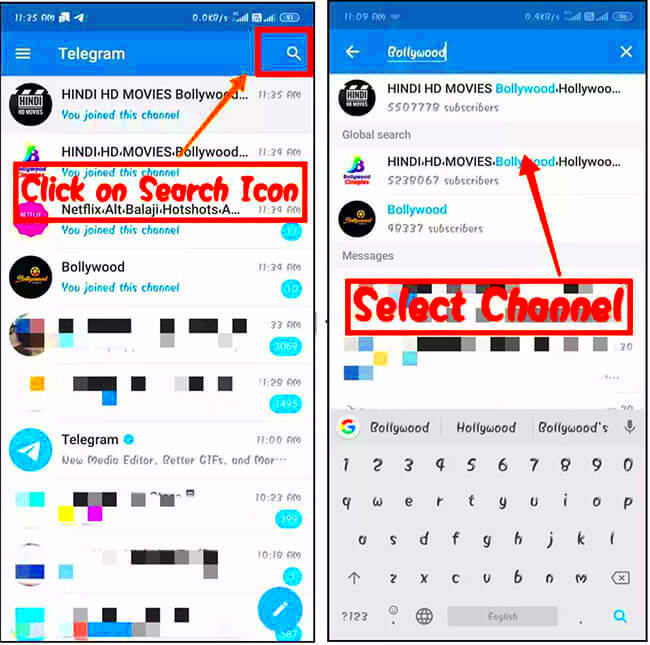
Imagine this: you're in a group chat discussing a project, and someone drops a crucial document. With
Telegram, you can download and access this file anytime, anywhere. This capability transforms the way we handle and share information. Here’s why:
- Instant Access: Downloading files from Telegram means you have immediate access to your documents and media, even without an internet connection.
- Cloud Storage: Telegram’s cloud-based system ensures that your files are not tied to a single device. Whether you're switching phones or using a computer, your files are always available.
- Versatility: From PDFs to high-resolution images and videos, Telegram supports a wide range of file types, making it easy to manage various kinds of content.
In my own experience, having everything synced and accessible has saved me countless hours and headaches. Whether it's a last-minute presentation or a photo from a memorable trip, knowing I can retrieve it from
Telegram anytime has been incredibly convenient.
Step-by-Step Guide to Downloading Files on Telegram
Downloading files from
Telegram is a straightforward process, but here’s a simple guide to make it even easier:
- Open Telegram: Launch the Telegram app on your device. You can do this on your smartphone or desktop.
- Navigate to the Chat: Find the chat or group where the file was shared. Tap on it to open the conversation.
- Locate the File: Scroll through the chat to find the file you want to download. It could be a document, image, or video.
- Download the File: Tap on the file. You’ll see a download icon (usually a downward arrow). Tap on it to start the download.
- Access the File: Once the download is complete, you can access the file directly from the Telegram app or your device’s file manager, depending on your settings.
Personally, I find this process seamless. The clarity of having my files organized and easily retrievable has been a real asset. Whether you're managing work documents or personal photos, following these steps ensures that your files are just a tap away.
Managing Your Downloads: Organizing and Accessing Files
Once you’ve got files downloading from
Telegram, the next step is managing them so you can find what you need without a fuss. Picture this: you’ve got an array of documents, photos, and videos all piled up. Without a system in place, finding that important report or cherished photo can become a scavenger hunt. Here’s how you can streamline this process:
- Create Folders: On your device, organize your downloads into folders by category, like “Work,” “Personal,” or “Projects.” This way, you can quickly navigate to the file you need.
- Rename Files: If the default file names aren’t descriptive enough, don’t hesitate to rename them. Clear, meaningful names will save you time later.
- Use Tags: On some devices, you can tag files with keywords. This can be especially useful for sorting through large amounts of data.
In my experience, creating a well-thought-out file structure has saved me from the frustration of sifting through endless lists. By taking a few minutes to organize as you go, you’ll find that your digital life is a lot less chaotic.
How to Ensure Your Downloads Are Safe and Secure
Downloading files from Telegram is generally safe, but it’s always good to be cautious. Here are some steps to ensure your downloads remain secure:
- Check the Source: Only download files from trusted contacts or groups. If you receive a file from an unknown or suspicious source, be cautious.
- Use Antivirus Software: Ensure you have updated antivirus software running on your device. It can help catch any malicious files that might slip through.
- Enable Two-Factor Authentication: Adding an extra layer of security to your Telegram account can help protect your data from unauthorized access.
Personally, I always run a quick scan on files before opening them. It’s a small step, but it adds an extra layer of protection that gives me peace of mind.
Tips and Tricks for Efficient File Management on Telegram
Efficient file management can make your life so much easier, especially if you frequently use Telegram for sharing and receiving files. Here are some tips and tricks to keep things running smoothly:
- Regular Clean-Ups: Make it a habit to regularly delete files you no longer need. This keeps your storage from becoming cluttered and your files easy to manage.
- Use Cloud Storage: Take advantage of Telegram’s cloud storage feature. This allows you to access files from any device and frees up space on your local storage.
- Set Up Notifications: Configure notifications to alert you when important files arrive. This way, you won’t miss anything crucial.
In my experience, these practices have turned file management from a chore into something almost effortless. Staying organized with a few simple strategies can really make a difference.
Common Issues When Downloading and How to Fix Them
Downloading files from Telegram usually goes off without a hitch, but occasionally, things can go awry. From slow downloads to files not appearing, here’s a look at some common issues you might face and how to tackle them:
- Slow Downloads: Sometimes downloads can drag. This might be due to a weak internet connection. Try moving closer to your Wi-Fi router or switching to a more stable network.
- File Not Appearing: If a file doesn’t show up in your downloads, it might be due to a sync issue. Try refreshing the chat or restarting the app.
- Error Messages: Seeing error messages can be frustrating. These can sometimes be fixed by clearing the app cache or ensuring you have enough storage space on your device.
- File Corruption: If a file seems corrupted or won’t open, the download might have been interrupted. Delete the file and try downloading it again.
In my experience, these glitches are usually minor and easily fixable. Taking a few moments to troubleshoot can save a lot of headaches later on. And remember, reaching out to Telegram support can also help if you encounter persistent issues.
Exploring Telegram's Additional Features for File Sharing
Telegram is more than just a platform for chatting and file transfers. It’s packed with features that can enhance your file-sharing experience. Let’s dive into some of the standout options:
- Secret Chats: For those times when you need extra privacy, secret chats offer end-to-end encryption and self-destructing messages. Perfect for sensitive files.
- Large File Transfers: Unlike many apps, Telegram allows you to send files up to 2 GB in size. This is a game-changer for sharing large videos or high-resolution images.
- File Compression: Telegram automatically compresses files to save bandwidth without compromising too much on quality, which is handy when dealing with large media files.
- Cloud Storage: Your files are stored in Telegram’s cloud, meaning you can access them from any device, not just the one where you downloaded them.
These features have made a big difference in my own file-sharing habits. The ability to send large files and keep them securely stored in the cloud has been invaluable, especially when managing work and personal content across multiple devices.
FAQs About Downloading and Managing Files on Telegram
Got questions about managing your files on Telegram? You’re not alone! Here are some frequently asked questions that might help:
How can I find downloaded files on my device?
- You can typically find them in the "Downloads" folder or within the Telegram app’s file manager. The exact location may vary depending on your device.
Can I access my files from different devices?
- Yes! Thanks to Telegram’s cloud storage, your files are accessible from any device where you’re logged into your account.
What if I accidentally delete a file?
- If you’ve deleted a file from Telegram, it’s usually gone permanently. However, if it was saved to your device’s storage, you might find it in the device’s recycle bin or trash.
How do I manage storage space for Telegram?
- In the Telegram app, go to Settings > Data and Storage > Storage Usage. Here, you can clear cached files and manage the amount of storage Telegram uses.
These answers are based on my own experiences and what I’ve found useful. If you have any other questions, don’t hesitate to check Telegram’s support page or reach out to their help team.
Conclusion: Making the Most of Your Telegram Experience
Using Telegram can be a game-changer when it comes to managing and sharing files efficiently. Over the years, I’ve come to appreciate how its features not only streamline my daily tasks but also keep everything I need at my fingertips. By integrating Telegram’s cloud storage, large file transfers, and enhanced security features, you’re not just downloading files—you’re organizing and safeguarding your digital life.Here are a few tips to maximize your Telegram experience:
- Stay Organized: Regularly clean up and categorize your downloads. This simple habit can save you time and frustration later.
- Leverage Features: Utilize features like cloud storage and large file transfers to their full potential. It’s about working smarter, not harder.
- Prioritize Security: Always ensure your data is secure by enabling two-factor authentication and being cautious about file sources.
Embracing these practices has made a noticeable difference in how I manage my files. By taking advantage of Telegram’s robust tools and features, you can keep your digital workspace running smoothly and securely. Give these strategies a try, and you might find that managing your files becomes a lot less of a chore and a lot more of a breeze.
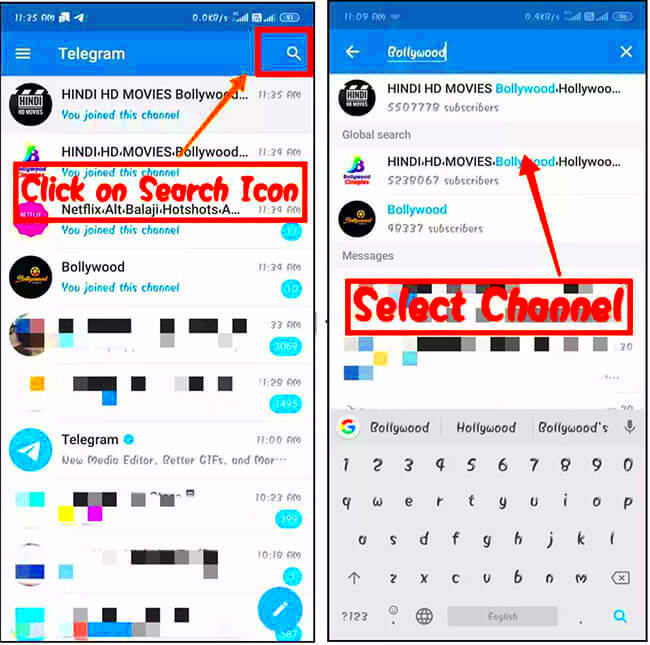 Imagine this: you're in a group chat discussing a project, and someone drops a crucial document. With Telegram, you can download and access this file anytime, anywhere. This capability transforms the way we handle and share information. Here’s why:
Imagine this: you're in a group chat discussing a project, and someone drops a crucial document. With Telegram, you can download and access this file anytime, anywhere. This capability transforms the way we handle and share information. Here’s why: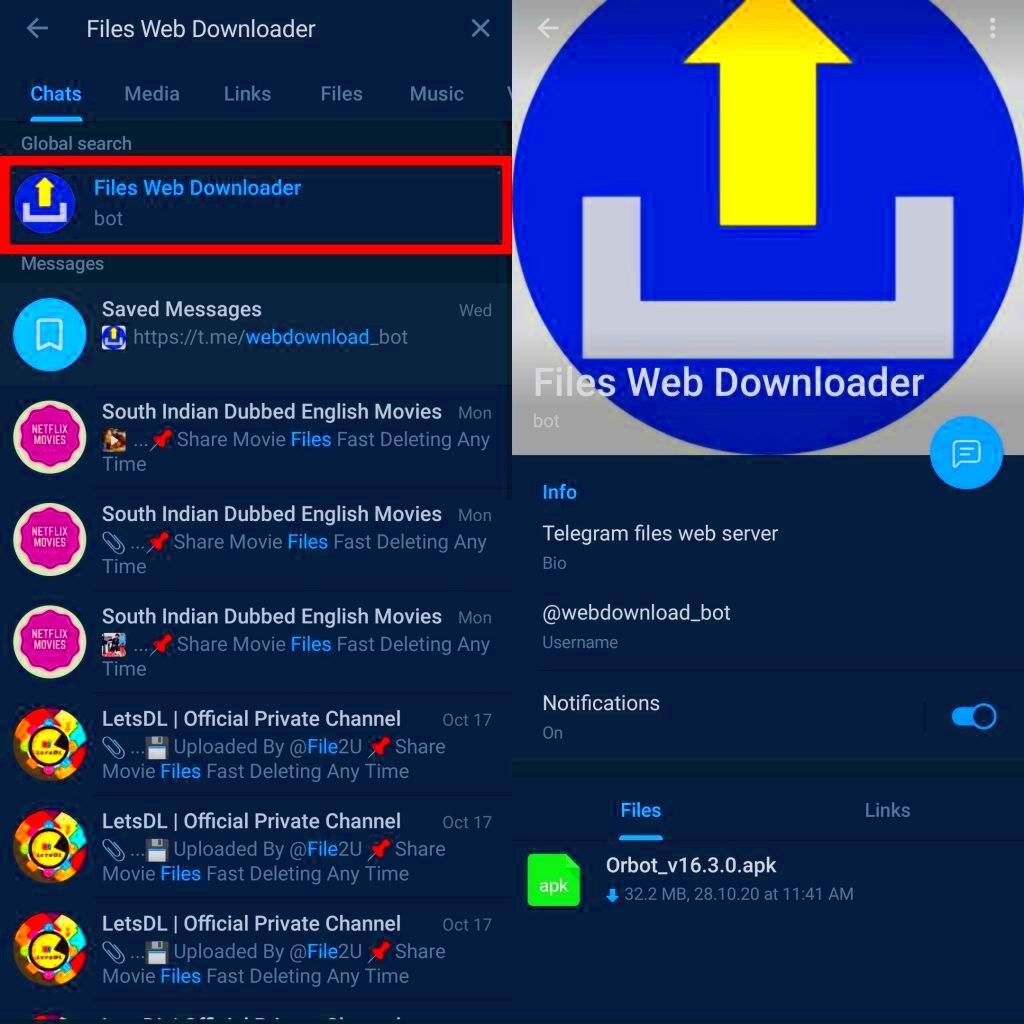
 admin
admin








