Shutterstock is a well known platform that offers a wide range of stock images, videos and music. If you're involved in blogging, marketing or running a business chances are you've come across it before. I vividly recall my initial experience with
Shutterstock; I was taken aback by the vast array of content it had to offer. It's like a goldmine of top notch visuals that can enhance your projects whether it's for a blog article, an ad campaign or social media posts.
Shutterstock provides a vast collection of visuals, clips and audio pieces making it a preferred choice for artists and creators. The site is tailored to meet diverse requirements ranging from single transactions to continuous memberships. Its search feature is user friendly enabling you to locate exactly what you're looking for with minimal effort. While exploring its extensive range of offerings may appear overwhelming at first, it becomes effortless once you familiarize yourself with the platform.
Choosing the Right Plan for Your Needs

Choosing the plan on
Shutterstock can greatly impact your experience with the service. Its important to find the option that aligns with your requirements, whether you're running a small business or working as a freelance designer. When I initially registered I went for a subscription thinking it would be more cost effective for my regular usage. Here's a breakdown to assist you in making a decision.
- Monthly Subscription: Ideal for those who need a steady stream of images. You get a set number of downloads each month, which can be useful if you're working on multiple projects.
- Annual Subscription: If you’re committed to using Shutterstock regularly, the annual plan offers better value. You get more downloads at a reduced cost per download.
- On-Demand Packs: For occasional users, buying image packs might be a better option. It allows you to purchase a set number of downloads without a subscription.
Evaluate what you require and how much you can spend to select the most suitable option. Keep in mind that choosing the plan can help you save costs and guarantee that you have access to the visuals you need at the right time.
How to Search for Images on Shutterstock
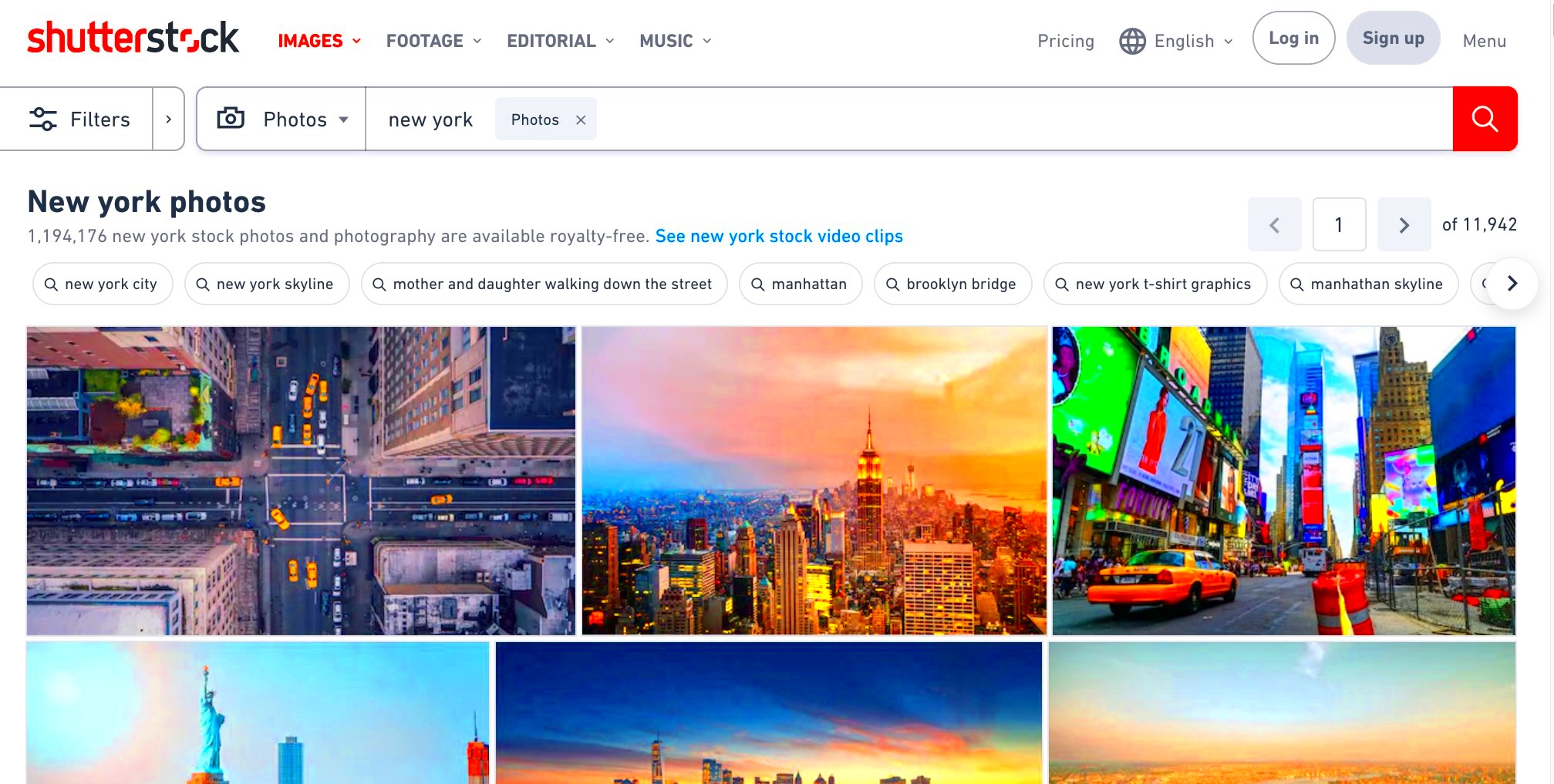
Trying to find the image on
Shutterstock can be quite a challenge, especially if you're not familiar with the search tools. I recall spending a lot of time sifting through countless results before discovering how to make the most of the search filters. Here are some tips to help you simplify your search process.
- Use Specific Keywords: The more specific your keywords, the better your results. For instance, instead of searching for “food,” try “USAn street food” to get more relevant images.
- Apply Filters: Shutterstock offers various filters such as orientation (horizontal or vertical), color, and image type (photos, vectors, videos). Applying these filters helps narrow down your search.
- Check Similar Images: Once you find an image you like, Shutterstock shows similar images. This feature is handy for finding variations or complementary visuals.
- Create Collections: If you’re working on a project with multiple visual needs, use the “Collections” feature to save and organize your chosen images.
By honing these search strategies you can swiftly locate visuals that resonate with your concept, streamlining your process. Believe me once you become accustomed to it, navigating through image searches will feel like a walk in the park.
Steps to Purchase Images from Shutterstock
Purchasing pictures from
Shutterstock may appear to be a task, but once you familiarize yourself with it, it becomes pretty simple. I recall my initial purchase vividly—I was thrilled to discover the ideal image for my blog, although I had some reservations about how to go about buying it. With time, I have picked up a few tips to streamline the process and make it more convenient. Allow me to provide you with a guide to assist you in navigating through it smoothly.
- Sign In to Your Account: Before you can buy anything, you need to be logged in. If you don’t have an account yet, you’ll need to create one. This is quick and easy, and it’ll allow you to keep track of your purchases.
- Search for Images: Use the search bar to find the image you want. You can refine your search using filters like color, orientation, and type. Once you find an image you like, click on it to view the details.
- Select Your License: Shutterstock offers different licenses depending on your needs. The standard license covers most uses, but if you need something more specific, such as exclusive rights, you might need an extended license.
- Add to Cart: Once you’ve selected the right image and license, add it to your cart. You can continue shopping if you need more images or proceed to checkout.
- Complete Your Purchase: At checkout, you’ll need to choose your payment method. Shutterstock accepts various payment options, including credit cards and PayPal. Follow the prompts to complete your purchase.
- Download Your Image: After payment, you can download your image immediately. It will be available in your account for future downloads as well.
By adhering to these guidelines you can effortlessly obtain the visuals you require without any hassle. It all boils down to becoming acquainted with the platform and its available features.
Understanding Shutterstock Credits and Subscriptions
Shutterstock provides two primary options to tap into its extensive collection credits and subscriptions. When I began exploring Shutterstock I found myself a bit confused by these concepts and how they aligned with my buying requirements. Allow me to break it down for you in a way.
| Credits | Subscriptions |
|---|
| Flexible Use: Credits can be used to purchase images or videos as needed. You buy a set number of credits, and each image or video costs a specific number of credits. | Unlimited Downloads: With a subscription, you pay a monthly or annual fee to download a set number of images per day or month. This is great for regular users. |
| Pay-As-You-Go: Credits are ideal if you don’t need a lot of images or if your needs vary. You can buy credits as needed without committing to a subscription. | Cost-Effective: For those who require multiple images regularly, a subscription offers better value. You get a lower cost per image and access to a larger pool of content. |
Deciding whether to go for credits or subscriptions comes down to how often you require images. If you use them regularly a subscription could be more cost effective. On the hand if you only need a handful of images now and then credits might be the way to go.
Tips for Managing Your Shutterstock Account
Using your Shutterstock account wisely can really enhance your overall experience. Over time I’ve picked up some tricks that have helped me stay organized and get the best out of my account. Here are some ways to keep everything running smoothly:
- Regularly Review Your Plan: Keep an eye on your usage and review your plan periodically. If you’re using more images than your plan allows, consider upgrading to avoid extra charges.
- Organize Your Collections: Use the “Collections” feature to group images by project or category. This makes it easy to find what you need quickly and keeps your downloads organized.
- Track Your Downloads: Keep track of the images you’ve downloaded. This helps in managing your credits and avoiding duplicate purchases. It also ensures you’re not missing any licenses or usage rights.
- Set Up Notifications: Enable notifications for updates or changes to your subscription. This keeps you informed about any new features or changes to your plan.
- Explore Account Settings: Take time to explore your account settings. You can customize preferences, manage payment methods, and update your information as needed.
By following these suggestions you can streamline the management of your Shutterstock account making it easier and more efficient whenever you want to access or buy content.
Alternatives to Shutterstock: What to Consider
Shutterstock is a great tool but it’s beneficial to explore other choices too. During a time when I had to stick to a budget I came across various platforms that could cater to diverse requirements. Each platform has its unique advantages making it worthwhile to check out a few options to find what suits you best. Let’s take a glance at some well known alternatives and key factors to keep in mind.
- Adobe Stock: Known for its high-quality images and seamless integration with Adobe Creative Cloud. If you’re already using Adobe products, this could be a convenient option.
- Getty Images: Offers a vast library with premium images and editorial content. It’s a great choice for high-end projects or if you need exclusive content.
- iStock: A subsidiary of Getty Images, iStock provides a range of affordable options and flexible subscription plans. It’s ideal if you’re looking for a balance between cost and quality.
- Depositphotos: Provides a wide range of images at competitive prices. It’s a good alternative if you’re seeking budget-friendly options without compromising on quality.
- Dreamstime: Features a diverse collection of images and a user-friendly search interface. It’s worth checking out if you want a broad selection with reasonable pricing.
By considering these options you can discover what suits your requirements best whether you prefer affordable options or premium exclusives. Each platform presents its own distinct features so take into account your needs and financial plan when making a decision.
Common Issues and How to Resolve Them
Even the top platforms can have their fair share of hiccups. I’ve had my moments of encountering glitches while navigating Shutterstock and other stock image websites. Whether it’s dealing with licensing issues or facing download glitches it’s crucial to be prepared for these hurdles. Here’s a quick overview of challenges you might come across and some helpful suggestions on how to overcome them:
- Problem: Licensing Confusion
Sometimes, understanding the license types can be tricky. Ensure you’re clear on what’s covered by your purchase to avoid legal issues. If in doubt, reach out to customer support for clarification.
- Problem: Download Errors
If you encounter issues while downloading, check your internet connection and try clearing your browser cache. If the problem persists, contact customer support for assistance.
- Problem: Account Access Issues
If you’re having trouble accessing your account, ensure your login details are correct. If you’ve forgotten your password, use the ‘Forgot Password’ option to reset it. For ongoing issues, contacting support is the best route.
- Problem: Payment Problems
If you face issues with payment processing, verify your payment method and ensure it’s up-to-date. Sometimes, payment issues can be resolved by updating billing information or contacting your bank.
By taking the initiative and understanding how to tackle these issues you can make your experience with Shutterstock and other stock image platforms more seamless. Keep in mind that many problems have simple fixes if you approach them in an organized manner.
FAQ
Q: How do I choose between a credit-based system and a subscription on Shutterstock?
A: If you need images infrequently, a credit-based system might be more cost-effective. For regular use, a subscription can offer better value with unlimited downloads.
A: Yes, Shutterstock images can be used for commercial purposes, but it’s important to review the license terms associated with each image to ensure compliance.
Q: What should I do if I encounter a problem with my Shutterstock account?
A: For account issues, try resetting your password or checking your login details. If problems persist, contact Shutterstock’s customer support for assistance.
Q: Are there free alternatives to Shutterstock?
A: Yes, there are free stock image sites like Unsplash, Pexels, and Pixabay. While they offer high-quality images at no cost, they may not have the same variety or exclusivity as Shutterstock.
Q: How can I manage and organize my downloaded images effectively?
A: Use the “Collections” feature on Shutterstock to categorize your images by project or theme. This helps keep your downloads organized and easily accessible.
Conclusion
Selecting the stock image platform can greatly impact your creative endeavors. After deloring Shutterstock and its competitors I've realized that it's crucial to choose one that suits your requirements and budget. Whether you opt for Shutterstock with its extensive collection and flexible options or consider alternatives like Adobe Stock and Getty Images for their distinctive features each platform has its own benefits.By familiarizing yourself with the plans honing your search skills and efficiently managing your account you can maximize the value of your stock image assets. Keep in mind that the aim is to find the match for your needs and ensure a smooth experience, in your artistic journey. Enjoy the design process!
 Choosing the plan on Shutterstock can greatly impact your experience with the service. Its important to find the option that aligns with your requirements, whether you're running a small business or working as a freelance designer. When I initially registered I went for a subscription thinking it would be more cost effective for my regular usage. Here's a breakdown to assist you in making a decision.
Choosing the plan on Shutterstock can greatly impact your experience with the service. Its important to find the option that aligns with your requirements, whether you're running a small business or working as a freelance designer. When I initially registered I went for a subscription thinking it would be more cost effective for my regular usage. Here's a breakdown to assist you in making a decision.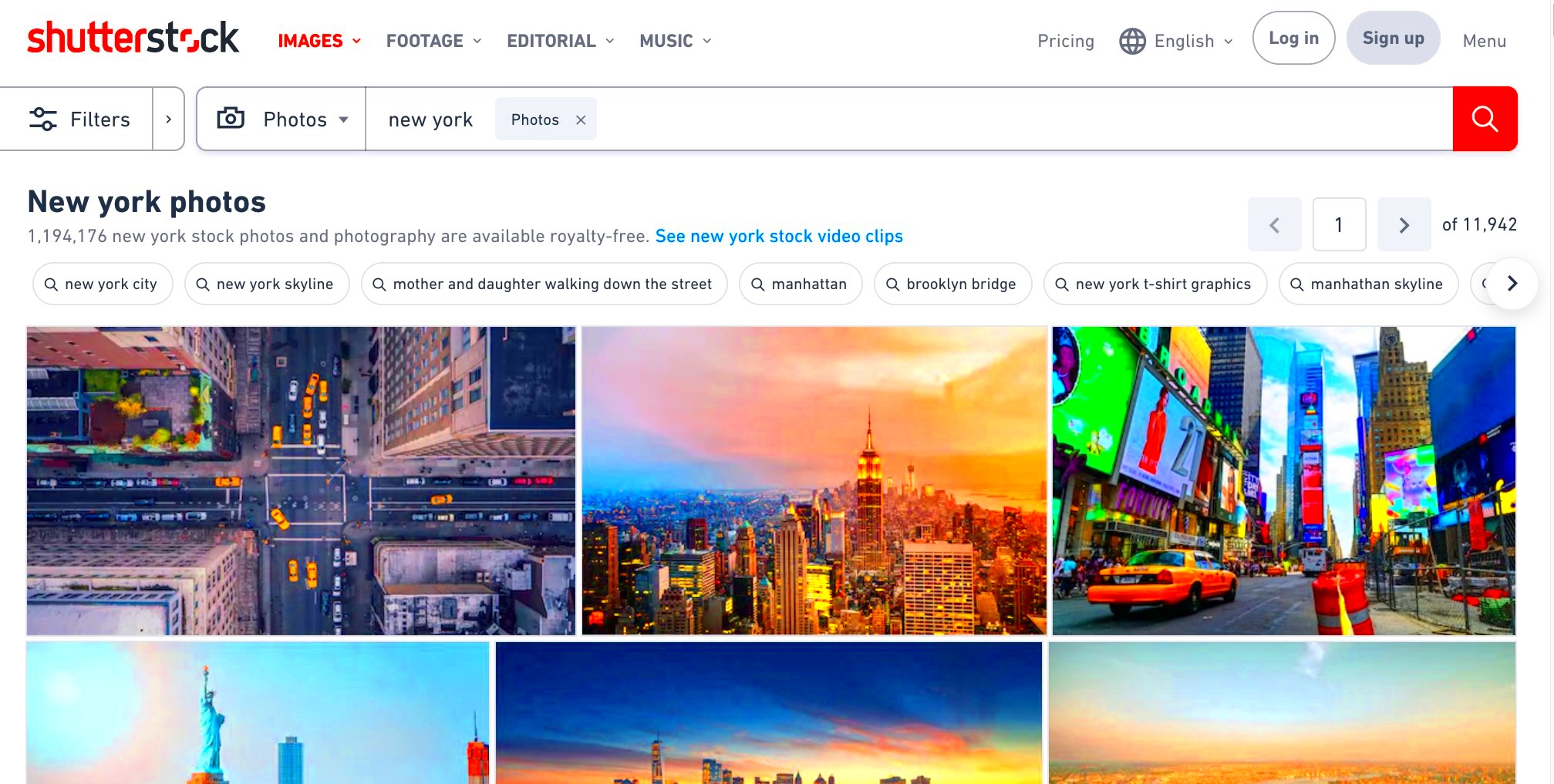 Trying to find the image on Shutterstock can be quite a challenge, especially if you're not familiar with the search tools. I recall spending a lot of time sifting through countless results before discovering how to make the most of the search filters. Here are some tips to help you simplify your search process.
Trying to find the image on Shutterstock can be quite a challenge, especially if you're not familiar with the search tools. I recall spending a lot of time sifting through countless results before discovering how to make the most of the search filters. Here are some tips to help you simplify your search process.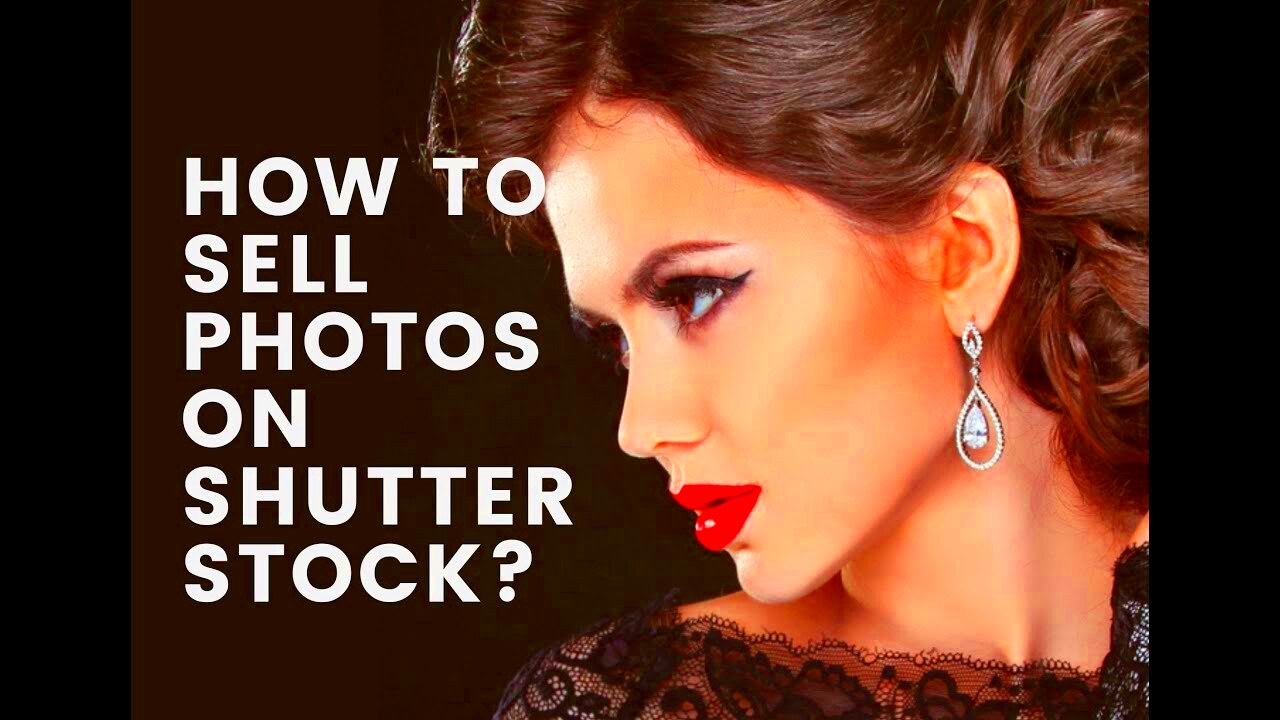
 admin
admin








