Dailymotion is one of the world's leading video-sharing platforms, often compared to YouTube, but with its own unique flair and community. Founded in 2005, it allows users to upload, share, and discover videos in a diverse range of categories, from music and entertainment to news and sports. With millions of users around the globe, Dailymotion provides a vibrant stage for both amateur and professional creators alike.
What sets Dailymotion apart is its focus on high-quality content. The platform offers curated playlists, featured channels, and a user-friendly interface that makes navigating through millions of videos a breeze. You can find popular shows, trending content, and even niche creators who are making waves in their specific fields.
One of the platform's standout features is its capacity to host a significant number of videos in a streamlined manner. The player is responsive and adaptive, ensuring that whether you're on a desktop, tablet, or mobile device, your viewing experience is seamless. Additionally, Dailymotion is known for its various social interactions, allowing viewers to comment on, share, and even follow their favorite creators.
In this blog post, we will delve into the essentials of navigating Dailymotion—understanding its features, creating an account, and tips for both viewing and uploading videos. Let’s get started!
Creating a Dailymotion Account

Getting started on Dailymotion is simple, and creating an account takes just a few minutes. Here’s how to do it:
- Visit the Dailymotion Website: Go to www.dailymotion.com to find the landing page of Dailymotion.
- Click on Sign Up: Locate the "Sign Up" button usually found at the top right corner of the page.
- Fill in Your Details: You will be prompted to enter some basic information, such as:
- Email Address: Provide a valid email where you can receive account verification.
- Password: Choose a strong password to protect your account.
- Username: Select a name that represents you or your channel.
And boom! You’re part of the Dailymotion community. With your new account, you can start uploading videos, creating playlists, commenting, and more. Remember, it's important to customize your profile to reflect who you are! Include a profile picture and a bio to give your followers an insight into your content. Ready to explore? Let’s do this!
Also Read This: Getting More Views on Dailymotion: Expert Tips for Success
Exploring the Dailymotion Interface

Dailymotion has a user-friendly interface that's designed to make finding and watching videos as easy as pie. When you first land on their homepage, you'll likely notice the vibrant layout, filled with a variety of video thumbnails. Let’s break down the main components of the Dailymotion interface:
- Search Bar: Located at the top of the page, it’s your first stop for finding specific videos. Just type in what you’re interested in, and voilà!
- Menu Options: On the left side, you’ll find a sidebar with links to trending videos, categories, and your personal playlists. This is a treasure trove for anyone looking to explore specific genres.
- Video Play Area: In the center of the screen, this is where all the action happens. When you click on a video, it’s displayed prominently, and you can easily control playback using the buttons below.
- Recommended Videos: After watching a video, Dailymotion will suggest similar content based on your viewing habits. This feature is handy for continuous playback.
- User Interaction: Below the video, you’ll find options to like, comment, or share. Engaging with other users enriches your viewing experience.
Overall, navigating the Dailymotion interface is intuitive, allowing users of all ages and experience levels to find and enjoy videos with ease. Don’t hesitate to click around and explore the diverse content they offer!
Also Read This: Guided Meditation Techniques with Dailymotion Video Tutorials
Searching for Videos

Searching for videos on Dailymotion is an absolute breeze, and whether you have a specific video in mind or just want something new to watch, the platform can cater to your needs. Here are the steps and some tips to maximize your Dailymotion search experience:
- Using the Search Bar: Enter your desired keywords, whether it’s a title, a category like “funny cats,” or even a specific channel name. For best results, be specific!
- Filters: After performing a search, you can refine the results using filters. This lets you search by upload date, duration, or video quality—helping you find exactly what you want.
- Categories: If you’re unsure what to watch, browse through categories like “Music,” “News,” “Sports,” and more. Clicking on a category will show you a plethora of videos to explore.
- Trending Videos: Don’t forget to check out the trending or popular videos section. This feature doesn’t just keep you entertained but often highlights content that’s currently making waves.
Finding videos on Dailymotion is not just functional; it's fun. So go ahead, tap that search bar and dive into a world of engaging videos!
Also Read This: How to Make Pizza and Watch Videos on Dailymotion
5. How to Play Videos on Dailymotion
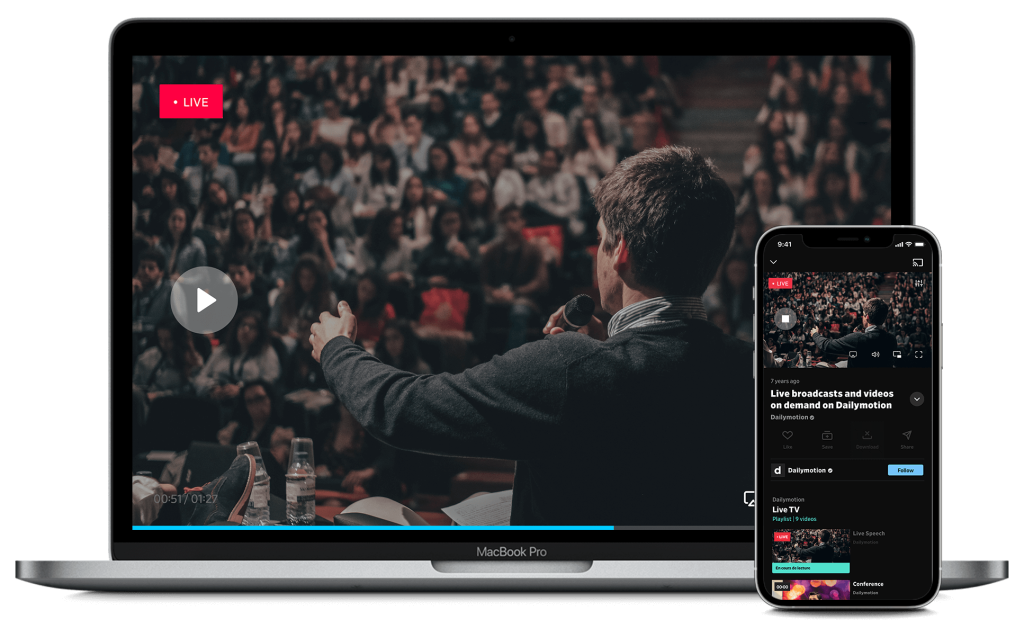
Playing videos on Dailymotion is a breeze! Whether you’re a seasoned video watcher or a newcomer, here's how you can enjoy the vast array of content available on this platform.
First things first, you’ll want to open your favorite web browser. Just type in www.dailymotion.com and hit enter.
Once you’re on the homepage, you’ll see a plethora of videos right at your fingertips. Here’s how to start playing:
- Search for a Video: Use the search bar located at the top of the page. Type in keywords related to what you want to watch.
- Browse Categories: If you’re not sure what to watch, you can scroll down to explore various categories like Music, News, Sports, and others.
- Click to Play: Once you find a video you’re interested in, simply click on its thumbnail. The video will automatically start playing.
- Full-screen Mode: If you want to immerse yourself fully, hit the full-screen button located at the bottom right of the video player.
And that’s it! You’re now all set to dive into countless hours of engaging content. Enjoy your viewing experience!
Also Read This: How to Connect TP-Link Router with PC: A Complete Guide Featured on Dailymotion
6. Customizing Video Playback Settings
Did you know that Dailymotion offers some customizable playback settings to enhance your viewing experience? Let's explore how you can tweak these settings to suit your preferences.
Once you’ve selected a video and it’s playing, look at the controls at the bottom of the video player. Here’s what you can modify:
- Quality Settings: Click on the gear icon (⚙️) to adjust the video quality. You can select from various options, depending on your internet speed. Higher quality equals better visuals but may require more bandwidth.
- Playback Speed: Also found in the gear settings, you can change the speed of the video playback. This is perfect if you want to rush through content or if you’re trying to get a better understanding from a tutorial.
- Closed Captions: If a video has subtitles available, you can turn them on or off through the settings menu. This feature is great for people who prefer reading along or for those who are hard of hearing.
- Autoplay Feature: You can toggle the autoplay option on or off. If you love binge-watching, enabling this will automatically load the next video!
Customizing these settings can make your Dailymotion experience more enjoyable and tailored to your needs. Happy watching!
Also Read This: How to Make a Paper Ship: Easy Step-by-Step Guide on Dailymotion
Troubleshooting Common Playback Issues
Experiencing playback issues on Dailymotion can be frustrating, especially when you’re eager to watch your favorite content. Don’t worry! We’ve compiled a handy checklist to help you troubleshoot and enjoy seamless streaming.
Here are some common problems you might encounter and how to resolve them:
- Buffering Problems: If your video keeps pausing to buffer, try closing any other tabs or applications that might be using your internet connection. Sometimes, just refreshing the page can make a world of difference.
- Video Not Loading: If the video isn’t loading at all, check your internet connection. A weak or intermittent connection may be the culprit. Also, ensure that your browser is updated to the latest version.
- Audio Issues: If you can see the video but can’t hear anything, make sure your device isn’t muted. Check the volume level both on the video player and your device itself.
- Error Messages: Occasionally, you may see an error message. If so, take a screenshot and check the Dailymotion help pages for specific guidance. Often, a simple refresh can clear the issue.
- Device Compatibility: Ensure that you are using a compatible browser or app. Dailymotion works best on updated versions of Chrome, Firefox, Safari, and the Dailymotion app on iOS and Android.
By following these steps, most playback issues can be resolved quickly. Now you can sit back and enjoy your favorite videos without interruptions!
Conclusion: Enjoying Dailymotion Videos
Congratulations! You've now navigated the essentials of playing videos on Dailymotion. As you dive deeper into this platform, consider these final takeaways:
- Exploration is Key: Dailymotion is a treasure trove of content. Don’t hesitate to explore various categories—from music to education. You'll discover something new each time!
- Engage with the Community: Make the most of your Dailymotion experience by interacting with creators and other users. Leave comments, share your thoughts, and let your voice be heard.
- Stay Updated: Dailymotion is constantly evolving. Follow the latest updates and trends to make sure you're getting the best viewing experience possible.
Remember, the most important part of your Dailymotion experience is enjoyment. Whether you’re watching a new music video, catching up on news, or diving into niche documentaries, there's something for everyone. Happy viewing!
 admin
admin








