In today's digital age, the competition for viewer engagement on platforms like YouTube is fierce. As a content creator, making your videos stand out is vital. One approach to enhance the appeal of your content is through creative effects, making videos not only more enjoyable to watch but also improving their overall quality. In this article, we will explore the nuances of YouTube video quality and how creative effects can elevate your content to new heights.
Understanding YouTube Video Quality
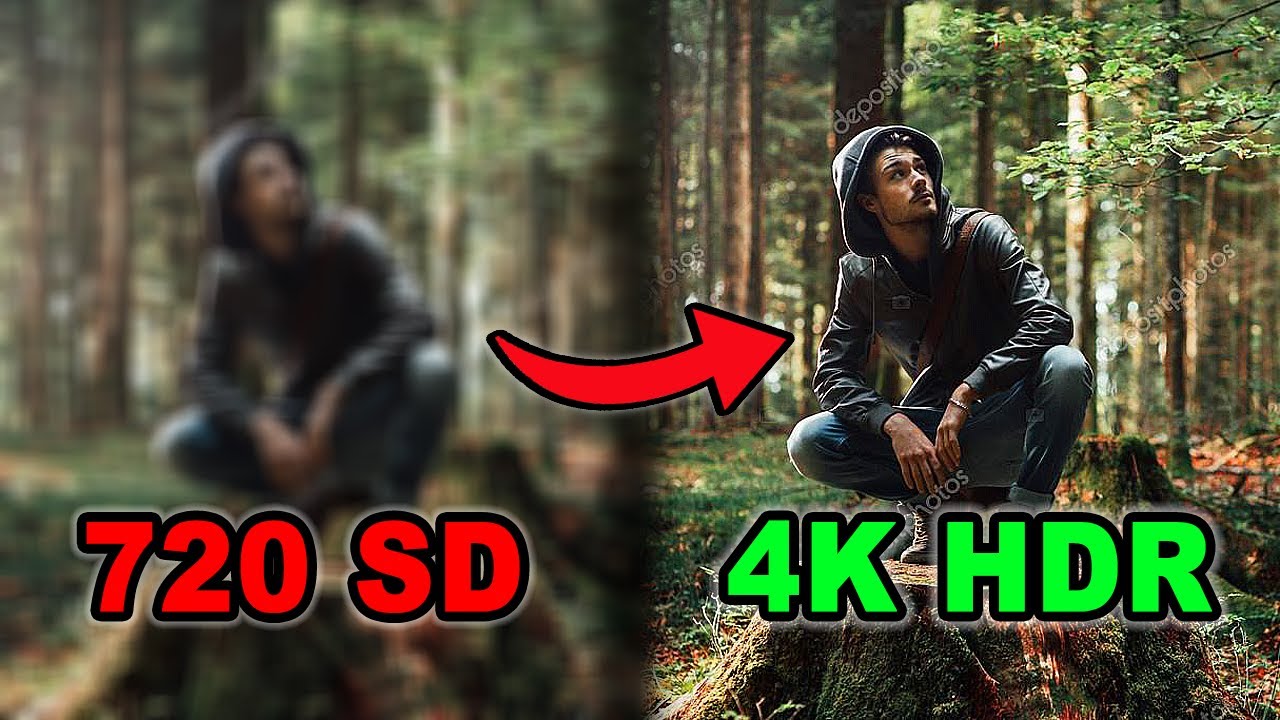
When we talk about YouTube video quality, we’re diving into several key factors that contribute to the overall experience a viewer has. Understanding these elements can help you make better decisions when editing and producing your content.
1. Video Resolution: In simple terms, resolution refers to the number of pixels that make up your video. Higher resolution means clearer images. Popular resolutions on YouTube include:
- 720p (HD)
- 1080p (Full HD)
- 1440p (2K)
- 2160p (4K Ultra HD)
2. Bitrate: This is the amount of data processed in a video file per second. A higher bitrate can lead to better quality, but it also means larger file sizes. It's crucial to find a balance that fits your content's needs without compromising streaming ability.
3. Frame Rate: Frame rate determines how many frames are displayed per second. Common frame rates include:
- 24 fps - Standard for films
- 30 fps - Common for TV shows and online content
- 60 fps - Ideal for fast-paced videos, like gameplay or sports
4. Compression: Once you upload your video, YouTube compresses it to save bandwidth and storage. This compression can sometimes affect quality. Knowing how to prepare your files before uploading can mitigate quality loss.
Comprehending these aspects of video quality will empower you to make informed decisions when using creative effects. By blending high-quality videos with innovative editing techniques, you can capture and retain viewers' attention like never before!
Also Read This: A Quick Guide to Converting RAW Images to JPEG
3. Types of Effects Available for YouTube Videos
When it comes to enhancing video quality on YouTube, incorporating creative effects can take your content from ordinary to extraordinary. Let’s dive into the exciting types of effects you can use:
- Color Correction: Adjusting the brightness, contrast, and saturation gives your video a polished look. You can make colors pop or create a moody atmosphere, depending on your theme.
- Transitions: Smooth transitions between clips can create a seamless viewing experience. Think of transitions like wipes, fades, or slides that help maintain the flow of your narrative.
- Text Overlays: Want to highlight important points or add context? Text overlays can emphasize key messages or introduce speakers, making your content more engaging.
- Slow Motion: Using slow-motion effects can dramatize key moments in your video, giving viewers the chance to savor the action or detail.
- Speed Ramp: This effect lets you vary the speed throughout the video for dramatic impact — slow it down during emotional moments and speed it up during action scenes.
- Filters: Applying filters can completely change the mood of your video. Whether you want a vintage vibe or a cinematic look, filters can help reinforce your storytelling.
Each of these effects serves a unique purpose and can be used creatively to complement your video’s content.
Also Read This: Using iStock Photos for Erotic Book Covers – Understanding Licensing Rules
4. Using Video Editing Software to Add Effects
Alright, so now that you know the types of effects available, how do you actually add them to your YouTube videos? The magic happens inside video editing software. Here’s how to get started:
- Choose the Right Software: Depending on your skill level and budget, there are plenty of options out there. Popular choices include Adobe Premiere Pro, Final Cut Pro, and iMovie for Mac users. Beginners might prefer something like Filmora or DaVinci Resolve due to their user-friendly interfaces.
- Import Your Video: Open your chosen software and import the video clip you want to work on. Most software allows you to drag and drop files easily.
- Timeline Editing: Once your video is imported, it lands on the timeline. This is where the real work happens. You can cut, trim, and rearrange clips to lay the groundwork for your video.
- Adding Effects: Navigate to the effects library within the software. Here, you can browse different categories like transitions, filters, and overlays. Simply click and drag your desired effect onto the clip in the timeline.
- Adjust Parameters: Most effects have customizable settings. Don’t hesitate to tweak these parameters until the effect feels just right for your video!
- Preview and Export: Before finalizing, always preview your edits. Once satisfied, export your video in the appropriate format for YouTube. Most software provides templates that automatically optimize videos for online platforms.
In essence, the right software can make adding creative effects to your YouTube videos an enjoyable and rewarding experience. So don’t hesitate – dive in and let your creativity shine!
Also Read This: how to insert image in instagram comment
5. Best Practices for Utilizing Effects
When it comes to enhancing video quality on YouTube, creative effects can be a game changer. However, using these effects effectively requires a bit of finesse. Here are some best practices to keep in mind:
- Know Your Audience: Before diving into creative effects, consider the preferences of your target audience. What resonates with them? Understanding your viewers can help you choose effects that enhance their viewing experience rather than distract from it.
- Keep It Relevant: Always use effects that align with the content of your video. If you're creating a serious tutorial, for example, flashy transitions might not be appropriate. Aim for effects that complement your message and support the story you are trying to tell.
- Don’t Overdo It: Less is often more. While it’s tempting to sprinkle effects throughout your video, overuse can lead to viewer fatigue. Use effects judiciously to maintain impact, and consider focusing on key moments where they can enhance storytelling.
- Experiment with Timing: The timing of your effects can significantly affect how they are perceived. Use them to highlight important points, emphasize changes in tone, or transition between segments smoothly. Practice your timing until it feels natural.
- Test on Different Devices: Always preview your video on multiple devices. What looks great on a desktop may not translate well to mobile. Make sure your effects enhance quality across all platforms, as a majority of viewers watch on their phones.
By following these best practices, you can ensure that your creative effects not only enhance your video quality but also engage your audience more effectively.
6. Conclusion
In the ever-evolving world of YouTube, enhancing video quality is crucial for standing out in a sea of content. Creative effects are powerful tools that can elevate your videos, drawing viewers in and making your message resonate. However, it's essential to approach these enhancements thoughtfully.
Remember that the goal of adding effects is to enhance storytelling, not overshadow it. By knowing your audience, selecting relevant effects, and being mindful of how and when to use them, you can create videos that captivate and convert viewers. Additionally, always keep learning and experimenting. The beauty of video creation lies in its fluidity; there’s always something new to try, whether it's an innovative transition or a unique filter.
In conclusion, harnessing the right creative effects can significantly uplift your YouTube videos, making them more professional and enjoyable to watch. So go ahead, start experimenting, engage with your audience, and watch your content thrive! Remember, it’s all about finding the perfect balance that suits your style and message.
 admin
admin








