Closed captioning has become increasingly essential in making content accessible to everyone, regardless of their hearing abilities. Essentially, closed captions display a transcribed version of the audio portion of a video, allowing viewers to read the dialogue, sound effects, and other audio cues. This tool not only benefits those who are deaf or hard of hearing but also supports a broader audience, including non-native speakers and those in noisy environments. As we dive deeper into Dailymotion's use of closed captioning, it’s crucial to understand its significance and the ways it enhances user experience.
Why Closed Captioning Matters for Accessibility
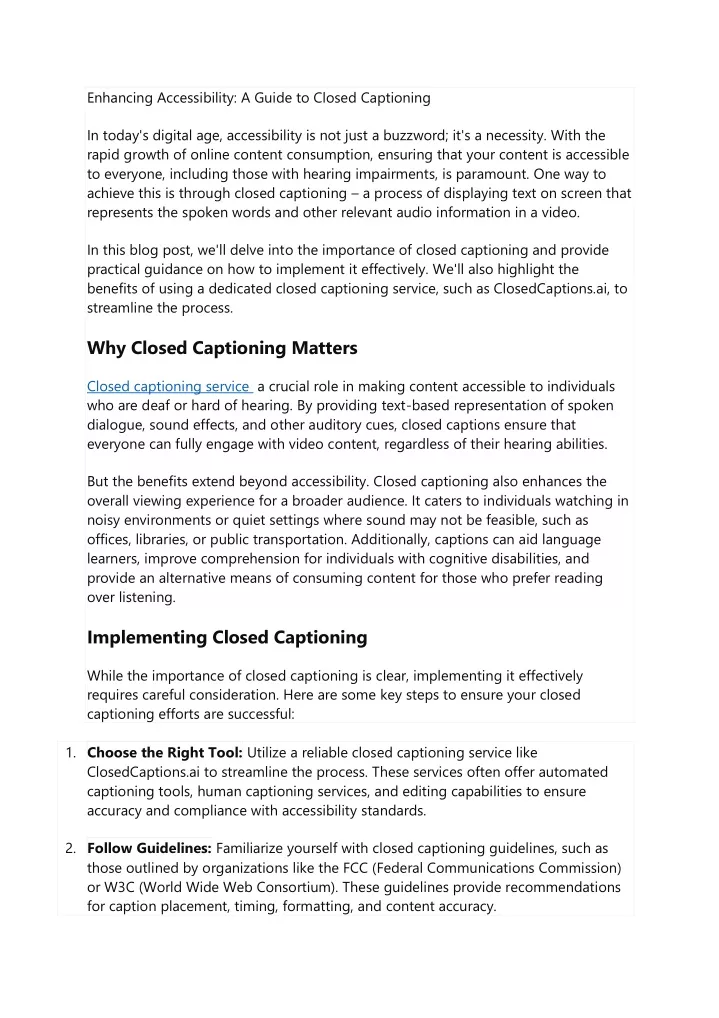
Closed captioning plays a vital role in creating an inclusive environment on platforms like Dailymotion. Here’s why it matters:
- Inclusivity for Individuals with Hearing Impairments: For users who are deaf or hard of hearing, closed captions provide a means to access and enjoy video content fully. They can follow along with dialogue, nuanced conversations, and even emotional tones that might be conveyed through sound.
- Support for Non-Native Speakers: For viewers who are still mastering the language spoken in a video, captions act as a critical tool. They can improve comprehension, enhance vocabulary, and enrich the learning process.
- Convenience in Various Environments: Closed captions allow users to watch videos in public places without disturbing others. Whether on a bus, at a café, or in the library, viewers can enjoy content silently while still following the story.
- Improved Engagement: Videos with captions tend to have higher viewer retention. This is because captions can keep the audience engaged and allow them to process information more efficiently.
- SEO Benefits: Closed captions can enhance the discoverability of videos. Search engines can crawl the text in captions, potentially leading to better rankings and more views.
In summary, closed captioning is not just a technical feature—it's a bridge that connects content creators to a wider audience, ensuring that everyone has a chance to engage with the material in a meaningful way. With advancements and increased awareness, it’s exciting to see how platforms like Dailymotion continue to improve accessibility through closed captioning.
Also Read This: Creative DIY Paper Art and Craft Tutorial on Dailymotion
How to Enable Closed Captioning on Dailymotion
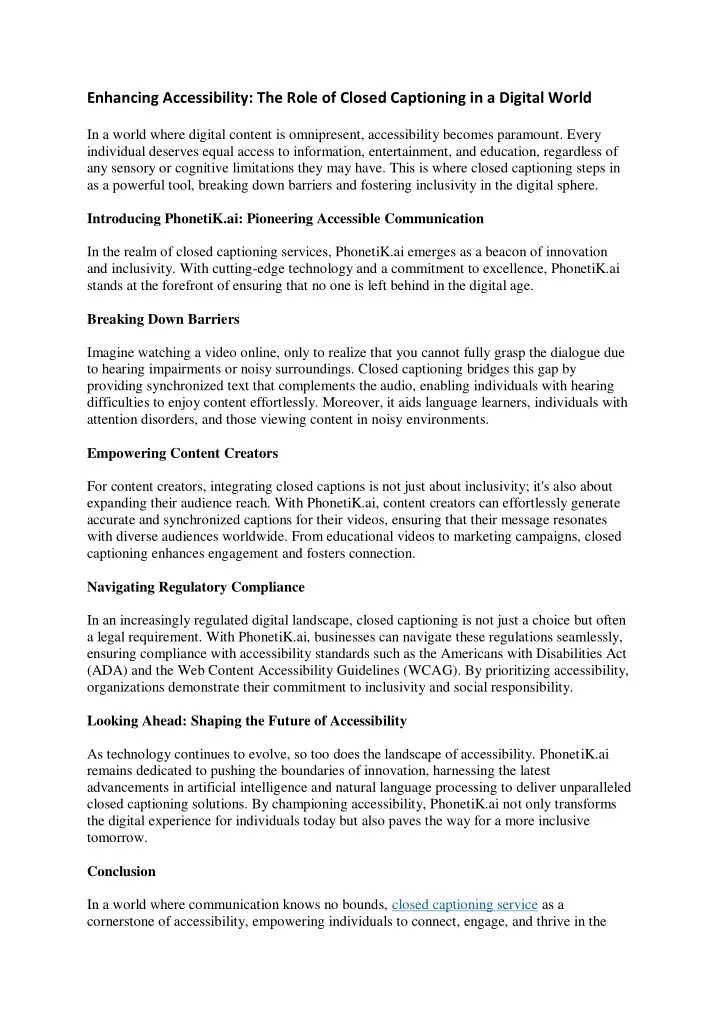
Enabling closed captioning on Dailymotion is a breeze! It’s a fantastic feature that ensures no one misses out on your content due to hearing challenges or language barriers. Here’s how you can easily activate it:
- Open the Video: Start by clicking on the video you want to watch. Once it’s loaded, you’ll find the video player controls at the bottom.
- Access Settings: Look for the gear icon (⚙️) that's usually located at the bottom right corner of the video player. Click on it to access the settings menu.
- Select Captions: From the settings dropdown, you’ll see an option labeled ‘Subtitles/CC.’ Click on it, and it will show you the available languages for captions. If available, select your preferred language.
- Enjoy the Video: Once you’ve chosen your captions, resume the playback. You should see closed captions appearing on your screen, allowing you to fully immerse yourself in the content!
And that’s it! If captions aren’t available for a specific video, it’s usually up to the uploader. However, an increasing number of creators understand the importance of accessibility and are adding this feature to their uploads.
Also Read This: Installing Dailymotion on Kodi for Easy Streaming
Creating Your Own Closed Captions for Dailymotion Videos
If you're a content creator on Dailymotion and want to make your videos more accessible, creating your own closed captions can be incredibly rewarding. Here’s a step-by-step guide to get you started:
- Write Your Transcript: Begin by watching your video and writing down everything that's said. This transcript will be the foundation of your captions. Use a simple text editor or digital notepad.
- Time Your Captions: Next, you’ll need to add timestamps to indicate when each line of text should appear. This can be done using software like Aegisub or even some online captioning tools.
- Choose Your Format: Dailymotion typically accepts subtitle files in .srt format. Ensure your file is saved correctly. An example of a simple .srt file looks like this:
100:00:01,600 --> 00:00:04,200Hello and welcome to my video!200:00:04,200 --> 00:00:06,600Today, we're discussing accessibility features.
- Upload Your Captions: Now, head back to your Dailymotion video. Under the ‘Add captions’ option, simply select your .srt file, and upload it. Dailymotion will sync the captions with your video.
- Review: Once uploaded, play your video to ensure everything aligns perfectly. Make any edits if needed.
Creating your own closed captions not only enhances accessibility but also broadens your audience. It demonstrates your commitment to inclusivity—something that viewers truly appreciate!
Also Read This: Highest Followers On The Likee In USA 2023
Best Practices for Effective Closed Captioning
Closed captioning is not just a helpful tool; it's essential for making content accessible to everyone. To ensure your captions are effective, consider implementing the following best practices:
- Accuracy is Key: Always double-check your captions to make sure they accurately reflect the spoken content. Mistakes can lead to confusion or misunderstandings.
- Timing Matters: Make sure that the captions appear at the right moment. Viewers shouldn’t have to wait or rush to read captions that are out of sync with the audio.
- Readability: Use a font size and style that is easy to read. High contrast between the text and background helps ensure visibility.
- Use Descriptive Language: Where possible, include descriptions of sounds and music, like “[upbeat music]” or “[laughter]”. This adds context to the viewing experience.
- Break Up Text: Avoid long strings of text. Instead, break the captions into smaller, digestible pieces to help viewers keep up.
- Consider Language Variations: If your audience speaks multiple languages, consider offering captions in those languages to reach a broader audience.
Following these best practices can help create a more inclusive atmosphere for all users, making your videos on Dailymotion more accessible and enjoyable!
Also Read This: Is There a Dailymotion App for Amazon Fire Stick? How to Stream Videos on Your Fire Stick
Challenges and Solutions in Closed Captioning
While closed captioning brings significant benefits, it also faces its share of challenges. Here are some of the common hurdles along with potential solutions:
| Challenge | Solution |
|---|---|
| Difficulty in Accuracy | Utilize automated captioning tools coupled with manual reviews to ensure higher accuracy rates. |
| Time-consuming Process | Invest in efficient captioning software or services that streamline the process for quicker turnaround. |
| Language Barriers | Provide options for multi-language captions to cater to a diverse audience. |
| Viewer Engagement | Use engaging and clear captions that are easy to read, which helps keep viewers focused. |
By addressing these challenges with practical solutions, content creators can improve their captioning process, making Dailymotion a more user-friendly platform for everyone. Remember, the goal is to create content that everyone can enjoy without barriers!
Enhancing Accessibility on Dailymotion with Closed Captioning
In the current digital landscape, accessibility is a fundamental aspect of online content creation, ensuring that everyone, regardless of their abilities, can enjoy multimedia experiences. Dailymotion, as a popular video-sharing platform, has taken significant steps toward enhancing accessibility through the use of closed captioning. This feature not only benefits those who are deaf or hard of hearing but also aids non-native speakers and viewers in noisy environments.
Closed captioning on Dailymotion allows creators to provide a textual representation of spoken dialogue and important sounds. Here are some key benefits:
- Inclusivity: Captioning makes videos accessible to a wider audience, including individuals with hearing impairments.
- Language Assistance: Viewers who may struggle with the language can rely on captions to better understand the content.
- Enhanced Engagement: Studies show that videos with captions are more likely to be viewed until the end, increasing viewer retention.
- Flexible Viewing: Closed captions allow users to watch videos in situations where sound cannot be played, such as public transport.
To enable and create closed captions on Dailymotion, users can follow these simple steps:
| Step | Action |
|---|---|
| 1 | Log into your Dailymotion account. |
| 2 | Select the video you want to caption. |
| 3 | Go to the “Settings” section of the video. |
| 4 | Add your transcript or subtitles in the designated area. |
| 5 | Save changes and publish. |
With these simple measures, content creators can ensure that they are providing an inclusive platform for all viewers, thereby promoting a richer and more diverse viewing experience.
Conclusion: The importance of accessibility in digital media cannot be overstated, as it fosters inclusivity and empowers all individuals to engage with content, ultimately enriching the online community.
 admin
admin








