In today’s increasingly digital job market, having a polished resume is just the beginning. One of the best ways to enhance your resume and showcase your professional brand is by including your LinkedIn profile link. This powerful platform allows you to present a fuller picture of your skills, experience, and personality. In this blog post, we’ll explore why adding your LinkedIn link to your resume can create a greater impact and help you stand out to potential employers.
The Importance of a LinkedIn Profile
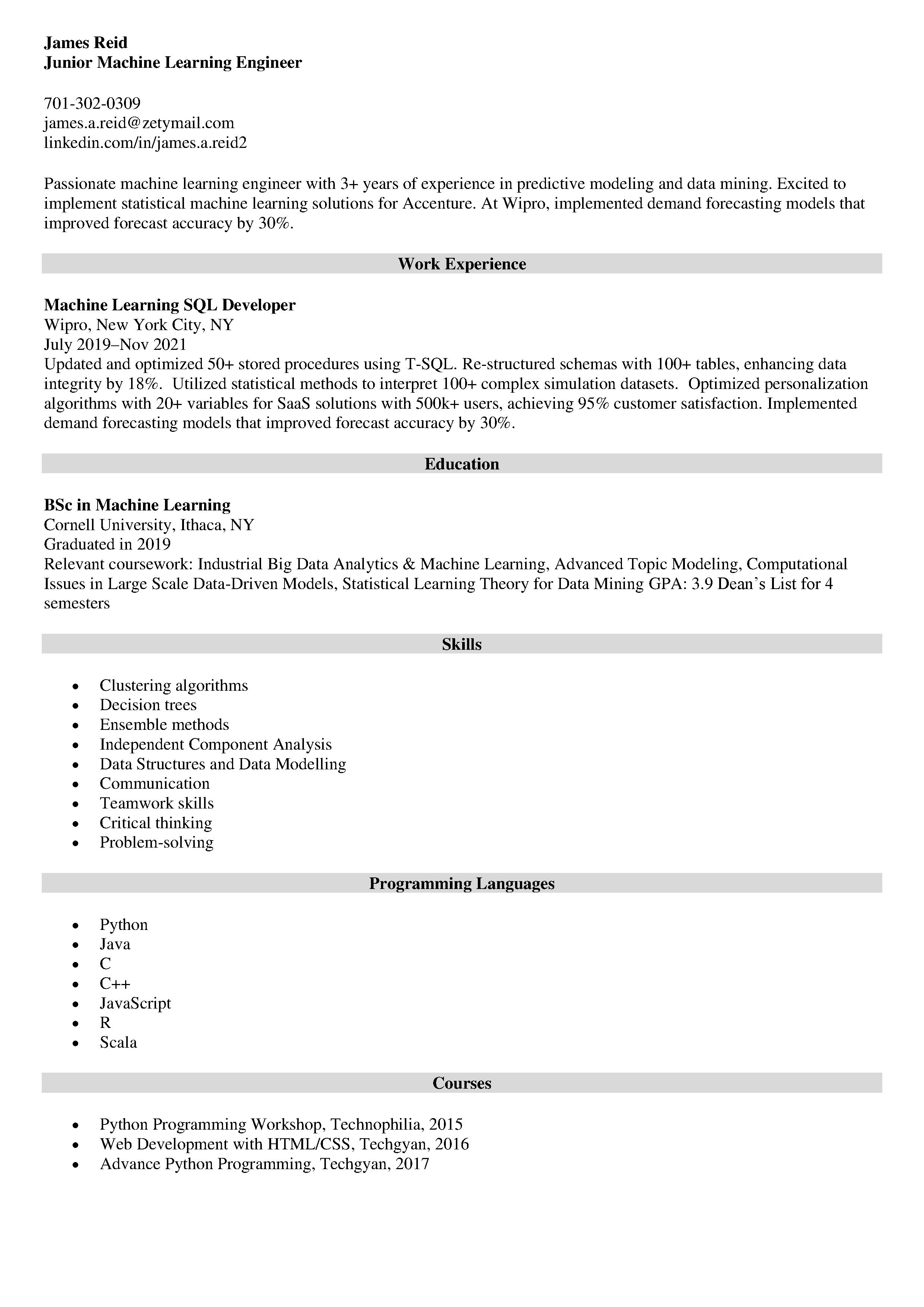
Your LinkedIn profile serves as a dynamic extension of your resume. Unlike a static document, your LinkedIn page can be continuously updated, showcasing your latest achievements, endorsements, and activities. Here are a few reasons why a strong
- Visibility - In a world where recruiters often use LinkedIn to find candidates, having a well-optimized profile increases your chances of being discovered.
- Professional Branding - LinkedIn allows you to curate your professional identity. From your headline to the summary section, each aspect of your profile can reflect your professional brand.
- Networking Opportunities - LinkedIn is a networking powerhouse. You can connect with industry professionals, join relevant groups, and engage in meaningful conversations.
- Recommendations and Endorsements - These features lend credibility to your skills and experiences. Recommendations from colleagues or supervisors can provide social proof that enhances your profile.
- Showcase Your Work - You can add projects, presentations, and publications directly to your profile, offering a richer view of your capabilities and successes.
Overall, incorporating your LinkedIn link into your resume not only enhances your application but also provides a gateway for employers to learn more about you beyond the paper. Make sure your LinkedIn profile is complete and showcases your professional journey effectively!
3. Steps to Add Your LinkedIn Link to Your Resume
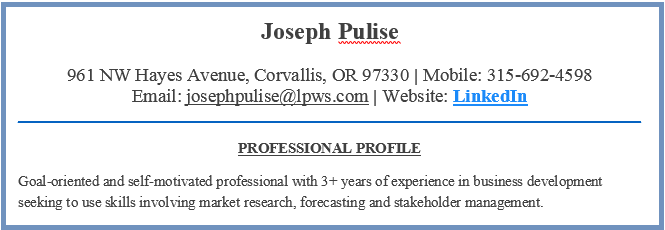
Adding your LinkedIn link to your resume is a straightforward process, and it can really enhance your chances of standing out to potential employers. Follow these simple steps to get it done:
- Customize Your LinkedIn URL: Start by personalizing your LinkedIn URL. Go to your profile, click on “Edit public profile & URL” on the right, and then click on “Edit your custom URL.” Aim to keep it simple—your name or a combination of your name and profession works well.
- Choose the Right Place: Decide where you want to add your LinkedIn link on your resume. A common place is near your personal details at the top, but you can also include it in the contact information section or footer. Make sure it’s visible but doesn’t overshadow other important information.
- Format the Link: Use a text link rather than a full URL to keep your resume looking clean. For instance, instead of using “https://www.linkedin.com/in/yourname,” write it as “LinkedIn: yourname.” This keeps the look professional and neat.
- Check for Functionality: Before you save or print your resume, double-check that the link works! Click on it to ensure it redirects to your profile. A broken link can lead to missed opportunities!
- Save and Share: Once you’ve added your LinkedIn link, save your resume in PDF format to preserve formatting. Now you’re all set to share your resume with potential employers and let them explore your professional journey!
4. Best Practices for Link Placement
When you’re adding your LinkedIn link to your resume, placement can make a big difference. Here are some best practices to ensure your link gets noticed without detracting from the other important aspects of your resume:
- Top of Your Resume: Placing your LinkedIn link at the top of your resume, right under your name, allows easy access. It’s the first thing recruiters will see, and it encourages them to click through and learn more about you.
- Contact Information Section: Including your LinkedIn link in the contact information section keeps everything organized. This section usually includes your phone number and email, so why not add your LinkedIn here too?
- Consistent Formatting: Make sure to use the same font and size for your LinkedIn link as the rest of your contact information. Consistency gives your resume a polished and professional appearance.
- Avoid Overcrowding: While it’s tempting to add lots of links to social profiles, keep it simple. Stick to your LinkedIn link, as it’s the most relevant platform for professional networking. Too many links can make your resume look cluttered.
- Use Clear Labeling: Clearly label the link as “LinkedIn” so it’s immediately recognizable. Avoid ambiguous terms that could confuse the reader.
By following these practices, you can ensure that your LinkedIn link not only enhances your resume but does so in a way that reflects your professionalism and attention to detail.
Tips for Optimizing Your LinkedIn Profile
Your LinkedIn profile is often the first impression potential employers or connections get of you in the professional world. Just like you would polish your resume, your LinkedIn profile deserves the same care and attention to detail. So, let’s dive into some effective tips for optimizing your LinkedIn profile.
- Choose a Professional Profile Photo: Your profile picture is your first chance to make a positive impact. Select a clear, professional photo where you’re dressed appropriately for your field. A smiling face can add a friendly touch!
- Write a Compelling Headline: Instead of just stating your job title, use this space to showcase your skills or aspirations. For example, “Digital Marketing Specialist | Content Creator | SEO Enthusiast” tells more about who you are.
- Craft a Captivating Summary: Your summary section is like your elevator pitch. Highlight your achievements, skills, and what you're passionate about in a conversational tone. Don’t shy away from showing a bit of personality!
- Showcase Your Skills: Use the skills section to list your top skills and competencies. Remember, these are the keywords recruiters search for, so choose wisely!
- Get Recommendations: Recommendations from coworkers, supervisors, or clients can add credibility to your profile. Don’t hesitate to ask for them – just ensure they’re relevant and highlight what you want to be known for.
- Stay Active: Post relevant articles, comment on discussions, and share your insights. This not only keeps your profile fresh but also positions you as an active contributor in your field.
By implementing these tips, you'll create a LinkedIn profile that not only stands out but also accurately represents your professional brand.
Conclusion
In today’s digital-first world, having a strong LinkedIn presence is crucial for career development. By enhancing your resume with your LinkedIn link and ensuring your profile is optimized, you're setting the stage for greater professional opportunities. It’s about more than just being found; it’s about making a lasting impression.
So, make sure your LinkedIn profile is not just an online resume but a powerful tool that reflects your professional journey. Remember, consistency is key—keeping your profile updated, engaging with your network, and showcasing your achievements will all contribute to strengthening your professional image.
Finally, as you add your LinkedIn link to your resume, take pride in the digital representation of yourself. You never know who might come across it and be impressed enough to reach out! So go ahead, optimize away and start creating those connections that could catapult your career to the next level!
 admin
admin








