In today's digital landscape, capturing your audience's attention can be a daunting task. As a blogger, you might find that words alone aren't enough to engage your readers. This is where visuals come into play. Incorporating images into your blog posts can make a significant difference, not only in aesthetics but also in how effectively you communicate your message.
Visuals help to break up large chunks of text, making your content more digestible. Research suggests that people retain about 65% of the information paired with relevant images, compared to just 10% of textual information alone. Imagine your blog posts filled with compelling visuals that tell a story, draw in your readers, and keep them coming back for more!
- Enhanced Engagement: Posts with images receive 94% more views than those without. Adding visuals captures your audience’s interest immediately and encourages them to read further.
- Improved Comprehension: Using relevant pictures or graphics can clarify complex ideas or concepts, making your content easier to understand.
- Brand Identity: Consistent use of images can help establish and strengthen your brand identity, making your blog more recognizable and memorable.
- SEO Benefits: Properly optimized images can boost your SEO efforts by improving your chances of appearing in image search results.
Ultimately, visuals aren't just a "nice-to-have" in blogging; they're essential tools that enhance user experience and provide a more engaging platform for your ideas.
Overview of 123RF: A Trusted Image Resource
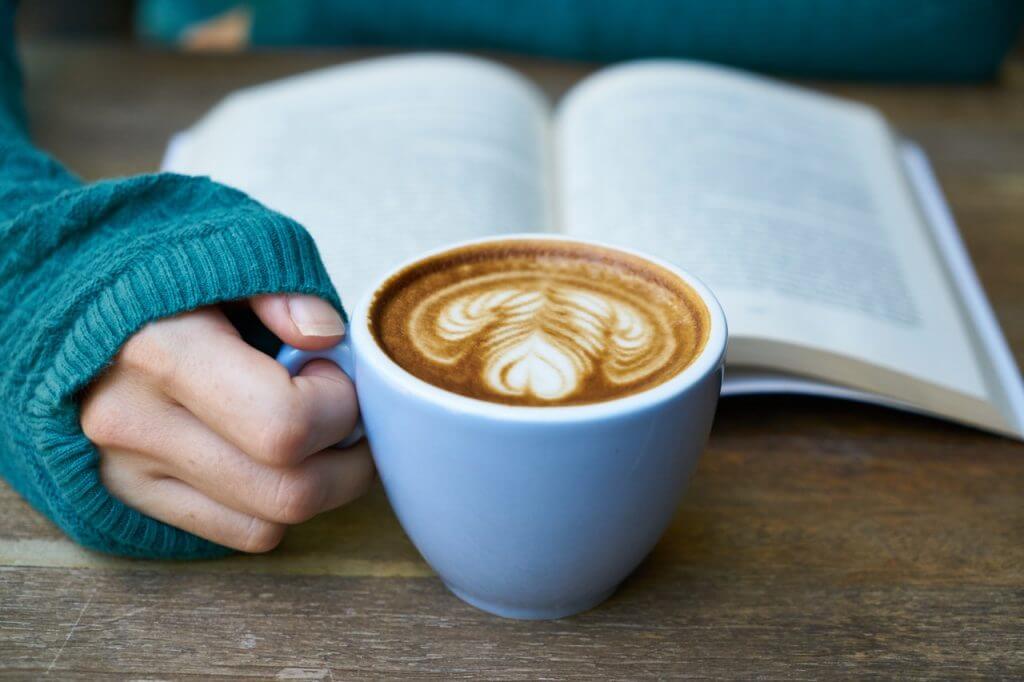
When it comes to sourcing high-quality images for your blog, 123RF stands out as one of the most reliable resources available. With a vast library of over 123 million images, vectors, and videos, this platform caters to diverse themes and topics, ensuring you'll find the perfect visuals to complement your content.
123RF offers an array of features that make it easy to navigate and discover images that suit your blogging needs:
| Feature | Description |
|---|---|
| User-Friendly Interface | The platform is designed for simplicity, enabling quick searches using keywords, categories, or color filters. |
| Affordable Pricing | With flexible pricing plans, including pay-as-you-go options or subscription models, you can choose what fits your budget. |
| Royalty-Free Images | All images come with a royalty-free license, which means you can use them across multiple projects without worrying about additional costs. |
| High Resolution | The images are available in high resolution, ensuring crisp and clear visuals that enhance the professionalism of your blog. |
But that's not all! 123RF also provides additional resources such as video clips and audio files, making it a one-stop-shop for all your multimedia requirements. Given its diverse offerings and reliability, 123RF is an excellent choice for bloggers looking to enrich their content with stunning visuals. Let your creativity flow as you use their extensive library to elevate your blog posts to new heights!
Also Read This: Steps to Rotate an Image in Google Drive
3. Steps to Select the Right Images for Your Blog

Choosing the right images for your blog can make a significant difference in how your content is received by readers. High-quality images not only enhance the visual appeal of your posts but also help convey your message more effectively. Here’s a quick guide to help you select the perfect images:
- Understand Your Audience: Before you dive into image selection, think about who your readers are. What resonates with them? Are they looking for inspiration, information, or entertainment? Knowing your audience will guide your choices.
- Choose Relevant Images: Ensure that the images you pick align with the content of your blog post. For example, if you're writing about a travel destination, use images that showcase that location.
- Opt for High Quality: Quality matters! Blurry or pixelated images can detract from your message. Use high-resolution images from platforms like 123RF to maintain professionalism.
- Consider the Mood: Images evoke emotions. Think about the mood you want to convey. A cheerful photo might be great for a lighthearted post, while a more subdued image might suit a serious topic.
- Check Licensing: Make sure you have the right to use the images you select. Platforms like 123RF offer a variety of licensing options to keep you compliant and worry-free.
By following these steps, you’ll ensure that the images you choose not only enhance your blog’s visual appeal but also enrich the reader’s experience.
Also Read This: Where to Find the Best Image Processing Labs in the USA
4. How to Effectively Integrate Images into Your Blog Posts
Integrating images into your blog posts isn’t just about slapping a picture next to some text. It requires a thoughtful approach to maximize their impact. Here are some tips to help you effectively weave images into your content:
- Strategic Placement: Place your images where they complement the text. For instance, if you mention a product, include an image of it right after the mention. This reinforces your point and keeps the reader engaged.
- Use Alt Text: Don’t forget about alt text! This not only helps with SEO but also makes your content accessible to visually impaired users. Describe the image clearly and concisely.
- Maintain Visual Consistency: Stick to a coherent style across your blog. This includes color schemes and image types. Consistency helps in creating a recognizable brand identity.
- Experiment with Layout: Feel free to get creative! Use collages, infographics, or even sliders to showcase multiple images. Just make sure it doesn’t overwhelm your readers.
- Don't Overdo It: While images are important, too many can distract your readers. Find the right balance between visuals and text to keep your content digestible.
When integrated thoughtfully, images can enhance your blog’s narrative and provide an enjoyable experience for your audience. So go ahead, give your words some visual flair!
Also Read This: Importing Images from MacBook to Fujifilm
Best Practices for Image Optimization
Optimizing images for your blog posts is not just about making them look good; it's also about improving your site’s performance and enhancing user experience. Here are some best practices you can follow to ensure your images are optimized:
- Choose the Right Format: Use JPEG for photographs and PNG for images with text or transparent backgrounds. WebP is also an excellent option for high-quality images with smaller file sizes.
- Compress Your Images: Use compression tools like TinyPNG or Compressor.io to reduce file size without significant loss of quality. This helps in faster loading times.
- Use Descriptive Filenames: Instead of generic names like "image1.jpg," use descriptive filenames that relate to the content, such as "sunset-beach-vacation.jpg." This can improve SEO.
- Implement Alt Text: Always include alt text that describes your images. This not only aids in accessibility but also helps search engines understand the context of the image.
- Responsive Design: Ensure that images resize appropriately for different screen sizes. Use CSS to create responsive images that maintain quality across devices.
- Limit Image Dimensions: Before uploading, resize images to the maximum size they’ll display on your site. There's no need to upload a 4000x3000px image if it will be shown at 800x600px.
- Lazy Loading: Implement lazy loading to improve page speed. This technique loads images only when they are about to enter the viewport, saving bandwidth and loading time.
Also Read This: How to Overlay Images on iMovie for Dynamic Video Projects
Legal Considerations When Using 123RF Images
When you decide to use images from 123RF, it’s essential to be aware of the legal aspects involved to avoid potential complications down the line. Here are some key considerations to keep in mind:
- Licensing Agreements: Always understand the licensing options available. 123RF offers various licenses, including standard and extended. Make sure the license you choose fits your intended use of the image.
- Attribution Requirements: Some images may require crediting the creator. Check the specific image details to see if attribution is necessary, and ensure you follow the guidelines provided.
- Commercial Use Limitations: If you're using images for commercial purposes, be cautious. Read the terms to avoid any misuse that could lead to legal disputes.
- Alteration Permissions: Not all images can be modified. Review the license to find out if you’re allowed to edit or create derivative works from the images you choose.
- Usage in Sensitive Contexts: Avoid using images in ways that could defame or misrepresent the subjects. For instance, using someone's portrait without consent in a controversial blog post could lead to legal issues.
- Stay Updated: Licenses and usage rights can change over time. Regularly check the licensing agreements on the 123RF site to stay compliant.
By adhering to these legal considerations, you can use images from 123RF without the fear of facing copyright infringements or legal troubles!
Enhance Your Blog Posts with 123RF Images
In the crowded world of online content, standing out is crucial. One powerful way to enhance your blog posts is through high-quality imagery, and 123RF offers a vast library of images that can effectively captivate your audience. Infusing your writing with visuals is not merely about aesthetics; it plays an essential role in engaging readers and improving the overall user experience.
Here are some key benefits of using 123RF images in your blog:
- Diverse Options: With millions of images, 123RF provides a wide range of options to suit various themes and topics. Whether you need photographs, illustrations, or vectors, there’s something for everyone.
- High Quality: Quality matters when it comes to images. 123RF ensures that all images are high-resolution, giving your blog a professional look and feel.
- Easy Search Functionality: The user-friendly search filters allow you to quickly find the perfect image based on keywords, colors, or styles.
- Affordable Pricing: 123RF provides a variety of pricing plans, making it budget-friendly for bloggers of all levels.
- Licensing Options: The website offers different licensing options, ensuring that you can use images safely without worrying about copyright issues.
| Image Type | Usage | Benefits |
|---|---|---|
| Stock Photos | Blog headers, social media posts | High-quality and relatable |
| Vectors | Infographics, icons | Scalable and customizable |
| Illustrations | Personalized touch to content | Unique storytelling |
In conclusion, incorporating 123RF images into your blog not only elevates the aesthetic appeal but also enhances the readability and resonance of your content. By choosing the right visuals, you can create a lasting impression that keeps your audience engaged and returning for more.
 admin
admin








