When you think about video content, what comes to mind? Perhaps traditional flat-screen videos that capture a moment or tell a story. But have you ever considered the captivating world of 360-degree videos? These immersive experiences allow viewers to engage with content in a way that goes beyond conventional video. With just a click and a swipe, audiences can explore their surroundings, enhancing their connection with the material. If you’re looking to elevate your YouTube channel and grab your audience's attention, diving into 360-degree videos might be your golden ticket!
Benefits of Using 360-Degree Videos on YouTube
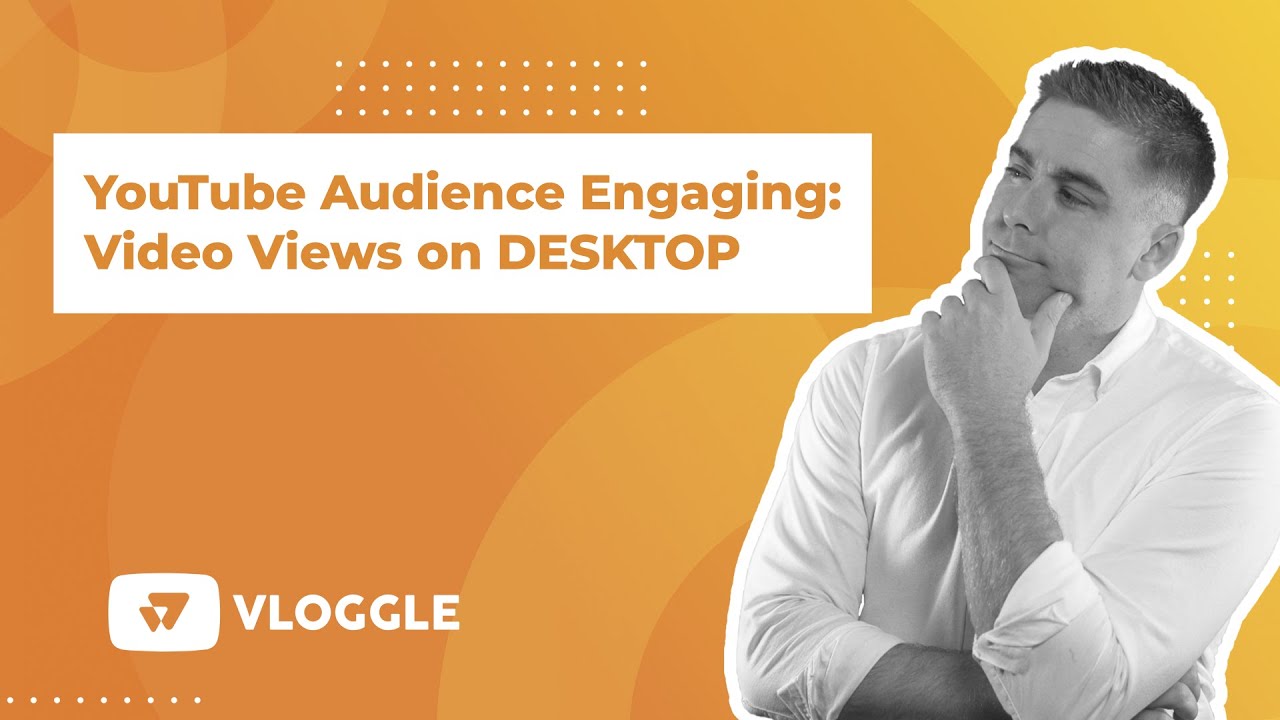
Why should you consider incorporating 360-degree videos into your YouTube strategy? Here are some compelling benefits that can transform the way you engage with your audience:
- Enhanced Engagement: 360-degree videos invite viewers to take control, allowing them to explore the scene at their own pace. This level of interactivity keeps them engaged for longer periods compared to standard videos.
- Unique Storytelling: Traditional videos can tell a story, but 360-degree videos allow you to present multiple viewpoints simultaneously. This can enrich the narrative and provide a more immersive storytelling experience.
- Increased Shareability: With their unique appeal, 360-degree videos are more likely to be shared across social media platforms. Viewers love showcasing their discoveries, which can help expand your audience reach.
- Technology Appeal: By using 360-degree videos, you position yourself as an innovative content creator. This modern approach signals to your audience that you’re at the forefront of the latest trends in digital content.
- Better Understanding of Content: With the ability to look around, viewers can gain a better understanding of complex information or environments. This immersive aspect can be especially useful for educational or travel-related content.
In conclusion, adding 360-degree videos to your YouTube offerings can significantly enhance audience engagement, storytelling, and overall content appeal. Why not give it a try? Your viewers will thank you!
Also Read This: How to Stretch an Image on iPhone Without Distortion
Preparing Your 360-Degree Video for Upload

So, you've filmed your 360-degree video, and now you're probably brimming with excitement about sharing it with the world! But hold on a second—before you hit that upload button, it’s crucial to prepare your video properly. This ensures that your audience enjoys the full immersive experience that 360-degree videos are designed to offer. Here’s what you need to do:
- Edit and Stitch Your Video: After capturing your footage, you'll most likely need to edit and stitch your videos together. Software like Adobe Premiere Pro or Final Cut Pro allows you to manage and blend the different camera angles seamlessly.
- Check Your Video Quality: Make sure your video is high-quality, ideally shot in 4K. The higher the quality, the more immersive the experience for your viewers.
- Audio Considerations: Don’t neglect the audio! 360-degree videos often get more engagement when they have spatial audio. Using specialized microphones can enhance the immersive experience.
- Test for Compatibility: Ensure your video is compatible with various platforms. Save your video in formats that YouTube supports, like MP4 or MOV.
- Add Metadata: Including important metadata can improve discoverability. This includes title, description, and tags that highlight the content of your video.
In summary, the preparation stage is just as essential as the filming itself. Take your time to ensure you're delivering an engaging and professional-looking video!
Also Read This: How to Create a Composite Image for Unique Visual Effects
Step-by-Step Guide to Posting Your 360-Degree Video on YouTube

Ready to share your masterpiece with the world? Posting your 360-degree video on YouTube is straightforward, but there are certain steps you should follow to ensure it gets the visibility it deserves. Here's a detailed guide to help you through the process:
- Log into Your YouTube Account: First things first, make sure you're logged into the account you want to use to upload the video.
- Click on the Upload Button: You’ll find this button at the top-right corner of the YouTube homepage. It looks like a little camera with a '+' sign.
- Select Your 360-Degree Video: Drag and drop your video file or click 'Select Files' to find where your video is saved on your device.
- Add Metadata: Fill in your title, description, and tags. Make your title catchy! Describe your video accurately in the description to attract viewers.
- Set Video Privacy: Choose whether you want your video to be public, unlisted, or private. If you're building an audience, setting it to public is usually the way to go.
- Advanced Settings: Under the 'Advanced' tab, it's essential to check "360 Video" so that YouTube recognizes it as a 360-degree video.
- Publish Your Video: Once everything is set up, it's time to hit that publish button! Celebrate—your video is now live!
And there you have it! By following these straightforward steps, you’ll not only upload your 360-degree video but also optimize it for maximum reach and engagement. Happy uploading!
Also Read This: Stretching an Image Without Distortion
Optimizing Your 360-Degree Video for Maximum Engagement
Creating a stunning 360-degree video is just the beginning; optimizing it for maximum engagement is where the real magic happens. Let's uncover some insider tips that can truly elevate your content!
- Quality Matters: The first thing to focus on is video quality. Ensure you're shooting in high resolution (preferably 4K or higher) to captivate your audience right from the start.
- Engaging Thumbnails: Craft a compelling thumbnail. This is your video's first impression—make it eye-catching and relevant to the content.
- Strategic Editing: Trim the fat! Keep it engaging by cutting out unnecessary parts to maintain momentum. Remember, viewer retention is key!
- Interactive Elements: Incorporate hotspots or informative overlays that viewers can click on. This invites exploration and keeps the audience actively engaged.
- Call-to-Action: Always include a clear call-to-action (CTA). Whether it’s subscribing to your channel or checking out a related video, guide your audience on what to do next.
- SEO Optimization: Don’t forget about SEO! Use relevant keywords in your title, description, and tags to make it easier for viewers to find your video.
- Community Engagement: Foster a sense of community by encouraging viewers to leave comments and ask questions. Be sure to respond to their feedback!
Also Read This: Image Integration: Putting Another Image onto an Image on Photobucket
Promoting Your 360-Degree Video
Once you've created and optimized your 360-degree video, it's time to let the world know! Promotion is key to getting views and enhancing audience engagement. Here’s how you can promote your 360-degree content effectively:
- Social Media Blitz: Share snippets or teaser clips on platforms like Instagram, Facebook, and Twitter. Use relevant hashtags to reach a broader audience.
- Email Marketing: Don’t underestimate the power of your email subscribers! Send out a newsletter highlighting your new video and inviting them to check it out.
- Collaborations: Partner with other YouTubers or influencers to tap into their audience. Collaborations can add significant value and reach.
- 360-Degree Video Showcases: Participate in online forums or platforms that focus on 360-degree content. Share your video in these communities to attract niche audiences.
- Create Event Announcements: If your video is relevant for an upcoming event or season, create buzz around it by aligning your promotion with these key dates.
- Utilize YouTube Ads: Consider promoting your video through YouTube ads. It can be a great way to gain traction and reach potential viewers who may not know about your channel.
In essence, promoting your 360-degree video requires creativity and a strategic approach, so don’t be afraid to mix things up! The sky's the limit.
Also Read This: Enhance the Size and Visibility of Your Vimeo Video on Behance
Analyzing Viewer Engagement and Feedback
As you venture into the captivating world of 360-degree videos on YouTube, taking a step back to analyze viewer engagement and feedback becomes essential. Understanding how your audience interacts with your content ensures that you continue to produce videos that resonate with them.
Why is Analyzing Viewer Engagement Important?
Analyzing engagement helps you to:
- Identify which scenes or elements captivated your viewers' attention.
- Gauge how long viewers stay engaged with your videos.
- Determine whether your call-to-action is effectively prompting desired viewer behavior.
When examining viewer feedback, consider the following metrics:
| Metric | What it Indicates |
|---|---|
| Watch Time | Longer watch times indicate a more compelling video. |
| Audience Retention Rate | A higher retention rate reflects engaging content. |
| Comments and Likes | Positive interactions suggest that viewers enjoyed the content. |
It’s also crucial to embrace constructive criticism. Take the time to read through viewers’ comments and suggestions—they can provide invaluable insights into what worked and what didn’t. Use tools like YouTube Analytics to track audience behavior and refine your strategy accordingly. In the end, your goal is to create a dialogue with your audience, making them feel valued and heard.
Conclusion and Next Steps
So, you've immersed yourself in the exciting journey of 360-degree videos on YouTube—now what? In the rapidly evolving landscape of video content, adapting and improving is crucial. Here's what you can do moving forward:
1. Reflect and Optimize: Take a moment to review your current videos. Are there areas for improvement? Consider the feedback from your audience, and don’t hesitate to iterate on your content strategies.
2. Experiment with various formats: Don’t be afraid to try different storytelling methods within your 360-degree videos. Whether it’s incorporating interactive elements or transitioning between narratives, experimentation can yield exciting results.
3. Stay Updated on Trends: The realm of digital content is ever-changing. Keep an eye on emerging trends in 360-degree video technology and viewer preferences, ensuring your content remains relevant and engaging.
4. Engage with Your Audience: Create a community around your content. Respond to comments, ask for feedback, and even consider live Q&A sessions. Engaging with your audience can create loyalty and encourage them to return for more of your exciting content.
Your journey with 360-degree videos has just begun. By continually analyzing and adapting your approach based on viewer engagement, you’ll not only enhance your skills but also create a more fulfilling experience for your audience. Happy filming!
 admin
admin








