In the digital age, showcasing your creative work effectively is paramount. As a platform tailored for artists and designers, Behance allows you to present your portfolio in a vivid and engaging way. One of the best tools at your disposal for enhancing your projects is video. By embedding video in your Behance portfolio, you can bring your designs to life and make a lasting impact on potential clients and collaborators. Let’s dive into the various benefits of adding video to your
Benefits of Adding Video to Your Behance Portfolio
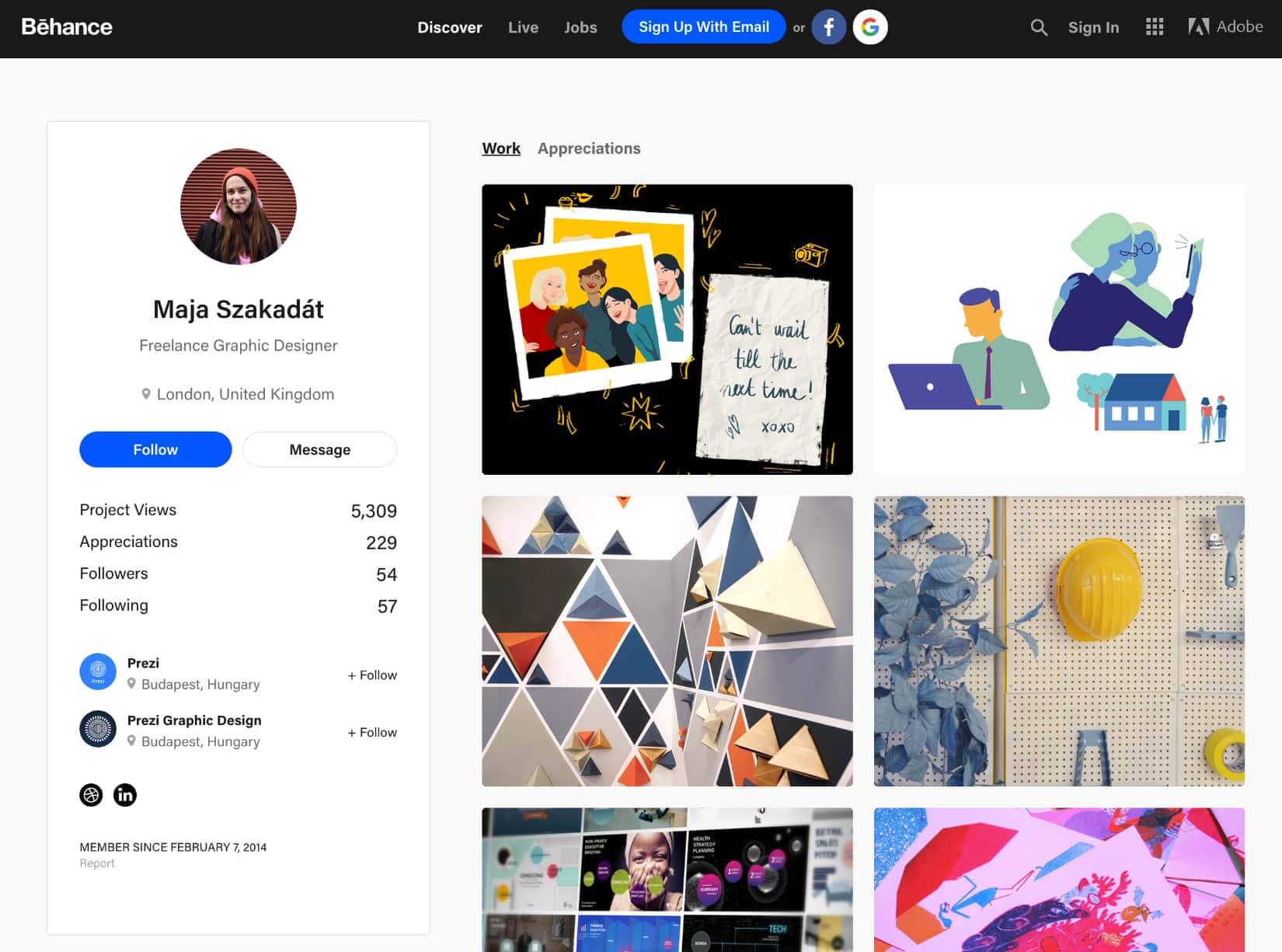
Embedding video in your Behance portfolio isn’t just a trend; it’s a powerful strategy to enhance your project presentations. Here are some compelling benefits that come with including video:
- Enhanced Engagement: Videos naturally capture attention more effectively than static images. Potential clients or artwork enthusiasts are likely to spend more time engaging with your work when they can see it in motion. This engagement can lead to better retention of your work in their minds.
- Showcase Your Process: Videos allow you to demonstrate your creative process, making it easier for viewers to understand the thinking and skills behind your work. Time-lapse footage, behind-the-scenes clips, or tutorials can all be part of this showcase.
- Convey Emotion and Context: Some projects are best understood through storytelling. Video can help convey the emotion behind your work, providing context that static images simply cannot. You can use music, voice-overs, and visuals to craft a compelling narrative around your project.
- Improved Communication: With video, you can communicate complex ideas more effectively. For instance, if you’re working on an interactive design, a video can illustrate how users will navigate through your work, making it infinitely clearer than traditional screenshots.
- Attract More Views: Content that includes video tends to attract more views and shares. A well-made video can encourage more people to explore your Behance portfolio and share it within their networks, increasing your visibility.
Incorporating video into your Behance portfolio is an opportunity to set yourself apart from other creatives. By leveraging these benefits, you'll not only enrich your presentation but also create a more interactive and memorable experience for your audience. Want to know how to embed videos effectively? Let’s explore that next!
Also Read This: How Old is iFunny? Discover The history and Evolution of the App
Step-by-Step Guide to Embedding Video in Behance
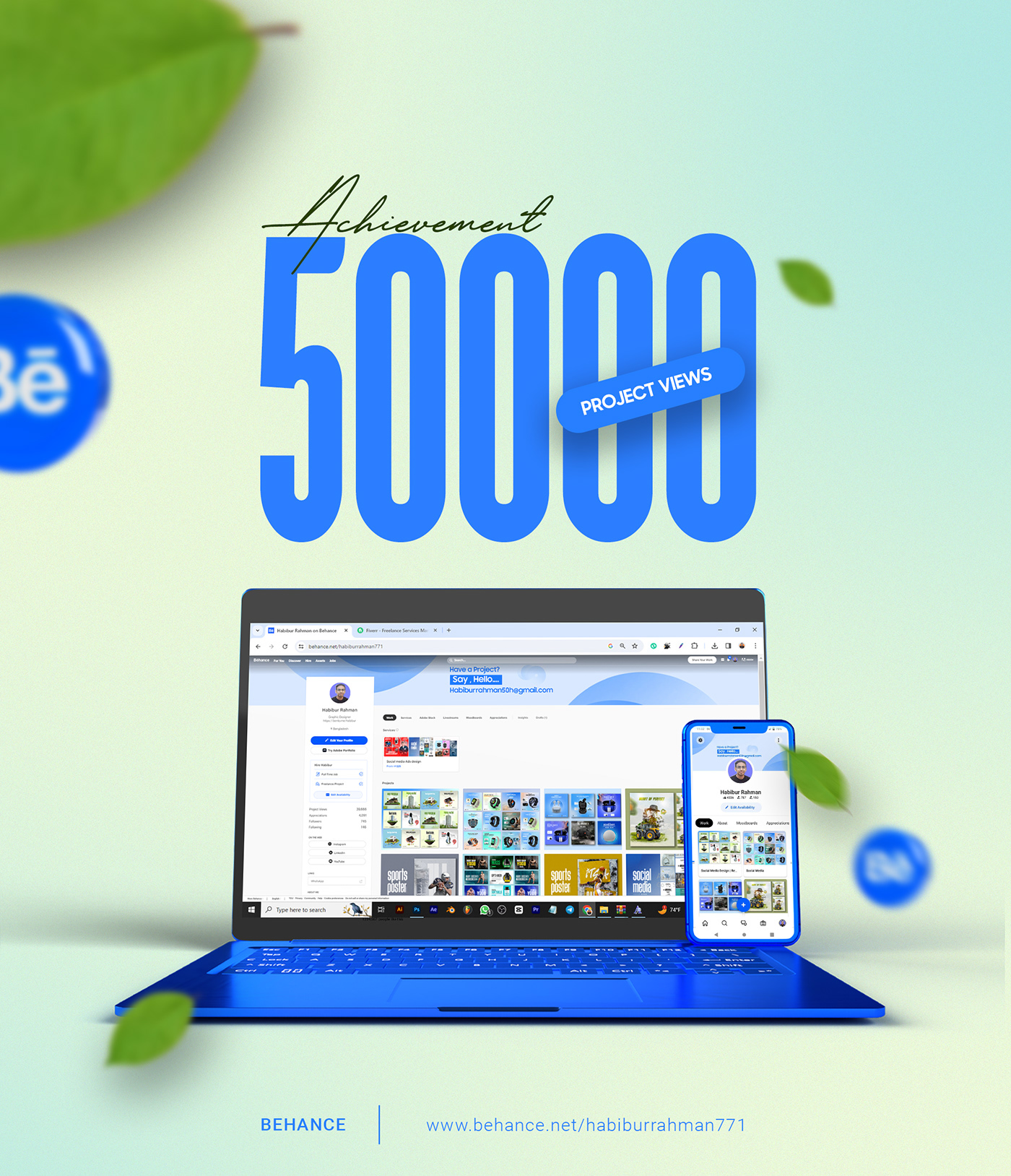
Embedding video in your Behance portfolio is a fantastic way to showcase your work dynamically and engagingly. If you're ready to make your projects stand out, follow these simple steps:
- Prepare Your Video: Before diving in, ensure your video is polished and ready for prime time. A simple editing tool can help you trim unnecessary parts and add an engaging intro.
- Upload Your Video: You can upload your video to platforms like YouTube or Vimeo. Just make sure it’s set to 'Public' so that everyone can access it.
- Copy the Embed Code: Once your video is uploaded, look for the 'Share' or 'Embed' option. Copy the HTML code provided. It usually looks something like this:
<iframe width="560" height="315" src="https://www.youtube.com/embed/YourVideoID" frameborder="0" allowfullscreen></iframe>
- Log into Behance: Head to your Behance account and navigate to the project you want to enhance with your video.
- Add Video: In the project edit mode, find the 'Add Media' button. Select the 'Embed' option and paste the embed code you copied earlier.
- Customize the Display: You can adjust the size of your video display within the project. Make sure it fits well within your layout.
- Save & Publish: Once you’re satisfied with how everything looks, hit 'Save' or 'Publish.' Your video is now part of your portfolio!
And there you have it! Your portfolio is now more interactive.
Also Read This: How to Move an Image Forward for Better Layering
Tips for Optimal Video Quality and Presentation

Now that you've embedded your video, let’s ensure that it looks and feels amazing. Here are some tips to help you achieve optimal video quality and presentation:
- Resolution Matters: Always aim for a minimum of 1080p for video resolution. This gives your audience clear visuals, which can significantly impact their perception of your work.
- Bright and Clear Lighting: Ensure that your video is well-lit to avoid dark, grainy images. Natural light is fantastic, but additional lighting can also enhance your video quality.
- Sound Quality: Clear audio is crucial. Use a good microphone and conduct a sound check before recording to avoid unwanted noise.
- Edit Wisely: Use editing tools to trim unnecessary parts, add text overlays, or custom graphics that draw viewers’ attention.
Here are a few more points to consider:
| Aspect | Tip |
|---|---|
| Engagement | Start strong with an engaging hook in the first few seconds to grab viewers' attention. |
| Branding | Add your logo subtly at the beginning or end of your video to reinforce your brand identity. |
With these tips, your videos will not only enhance your Behance portfolio but will leave a lasting impression on viewers. Happy creating!
Also Read This: Mobile Photos and 123RF: Submission Guidelines and Quality Considerations
Common Issues and Troubleshooting
While embedding videos in your Behance portfolio can elevate your projects significantly, you might encounter some hiccups along the way. Here are some common issues along with troubleshooting tips to help you get back on track:
- Video Not Displaying:
If your video isn't showing up after embedding, check the following:
- Ensure the video link is correct and accessible. Sometimes, privacy settings on platforms like YouTube can prevent the video from being viewed publicly.
- Make sure the video is hosted on a supported platform. Behance supports links from YouTube and Vimeo, among others, but not all video services.
- Playback Issues:
If the video plays but has issues like buffering or low quality, consider these steps:
- Check your internet connection. A slow or unstable connection can affect video playback.
- Test the video on different browsers or devices. Compatibility issues can sometimes affect how videos are displayed.
- Crashing Behance Page:
Too many videos or overly large file sizes can lead to performance issues:
- Limit the number of embedded videos in a single project. Too many can overload the page.
- Optimize your video files and avoid high-resolution settings if they're not necessary for your portfolio.
If you’ve tried these troubleshooting tips and are still having issues, consider reaching out to Behance support or checking their help forums for additional guidance.
Conclusion
Embedding videos in your Behance portfolio is a fantastic way to bring your projects to life and make them more engaging for viewers. It not only showcases your work visually but also adds depth by demonstrating processes, concepts, or even client testimonials. However, like any digital feature, it comes with its challenges.
By understanding common troubleshooting issues, you can ensure that the integration of video enhances rather than detracts from your portfolio. Remember to:
- Choose the right platform for hosting your videos,
- Keep an eye on file sizes, and
- Regularly update your links to ensure they remain functional.
So, dive in and nudge your Behance profile into a new realm of creativity and engagement. Happy showcasing!
 admin
admin








