When it comes to sharing videos, Dailymotion stands out as a fantastic platform that offers a myriad of content. Whether you’re a content creator or just a casual user, embedding videos can enhance your website or blog significantly. However, sometimes you may want your audience to start watching a video at a specific moment rather than from the very beginning. In this guide, we'll explore how to embed Dailymotion videos, specifically focusing on how to kick off the playback at a desired timestamp. Let’s dive in!
Understanding Dailymotion Video Links
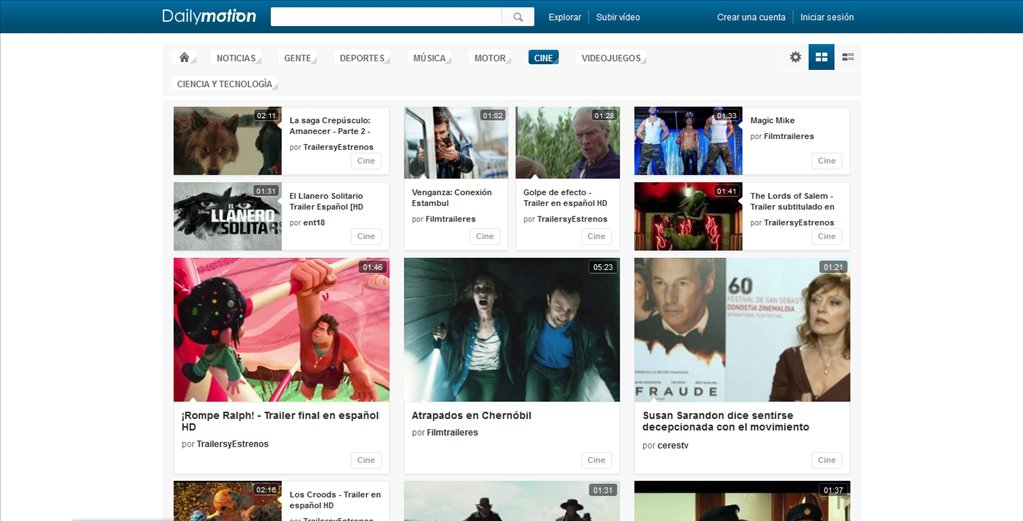
Before we get into the nitty-gritty of embedding videos, it's essential to understand how Dailymotion structures its video links. Each video you want to embed has a unique URL, allowing anyone to access it seamlessly. Here’s a quick breakdown of what a typical Dailymotion video link looks like:
Example Dailymotion video link:
https://www.dailymotion.com/video/x7y8z9a
Let’s dissect this link a bit:
- Protocol: The URL begins with "https://" which indicates it’s a secure link.
- Domain: "www.dailymotion.com" is the domain where all videos are hosted.
- Path: "/video/x7y8z9a" gives you the specific identifier for the video in question.
Now, if you're looking to embed a video starting from a specific point, you can modify this link by adding a timestamp parameter. This parameter indicates the exact moment in seconds where the video should begin. For example, if you want to start your video at 1 minute and 30 seconds, you would adjust the link to include this starting point:
Modified link: https://www.dailymotion.com/video/x7y8z9a#start=90
In the modified link, “#start=90” specifies that the video should begin playing 90 seconds in. Understanding this structure simplifies the embedding process and helps you create a more tailored viewing experience for your audience.
Also Read This: Build a Paper Gun That Shoots: DIY Guide on Dailymotion
The Importance of Setting Start Times
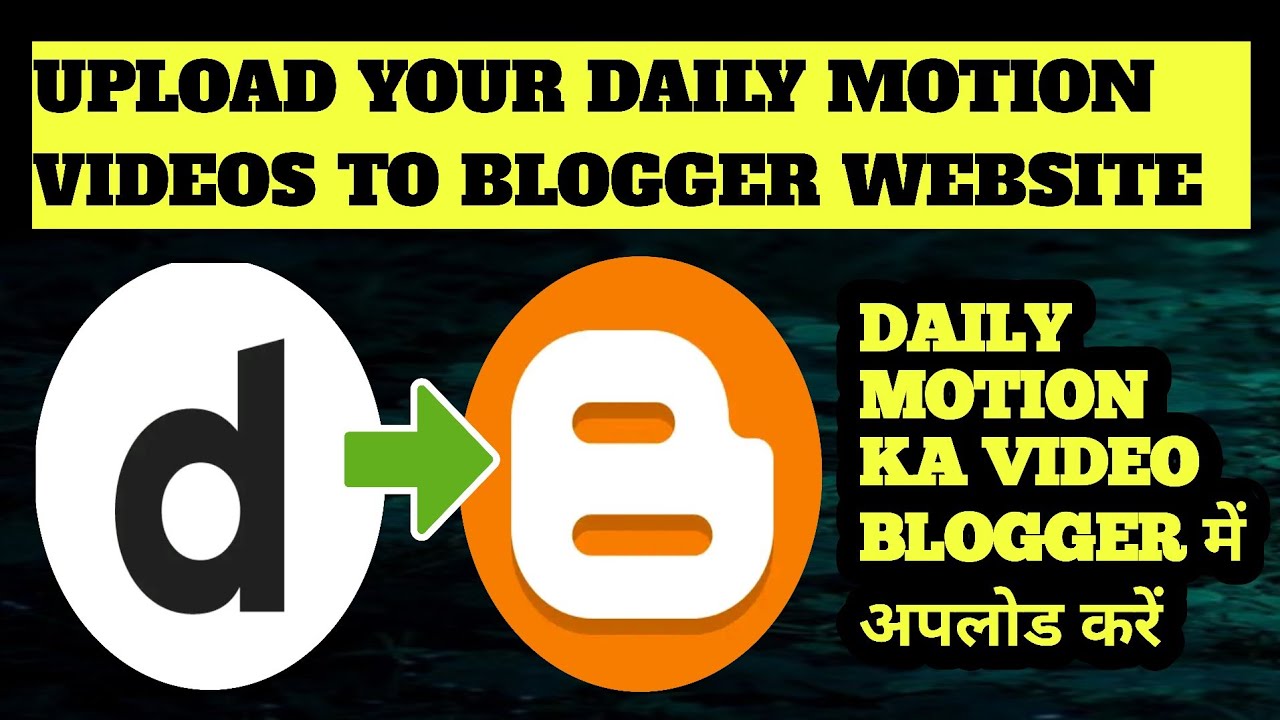
Hey there! Have you ever found yourself in a situation where you only want to show a specific part of a video? Maybe it’s that perfect moment in a tutorial or a hilarious scene from a comedy skit. Setting start times while embedding a Dailymotion video can make sharing content much more effective and engaging. Here’s why it’s so important:
- Captures Attention: In today’s fast-paced world, attention spans are shorter than ever. By starting a video at a specific moment, you can instantly capture your audience's interest without making them sift through unrelated content.
- Enhances User Experience: Let’s be honest, no one wants to watch a lengthy intro or extra fluff if they’re only interested in a particular section. Setting a start time allows viewers to jump straight into the action, providing a seamless experience.
- Targeted Messaging: Whether you’re sharing a how-to video or a promotional clip, being able to direct your audience to a specific moment allows you to deliver your message more clearly and effectively.
- Increases Engagement: When viewers appreciate the convenience of starting at the exact moment they want, they’re more likely to engage with your content. This can lead to longer watch times and even more shares!
In summary, setting start times for your Dailymotion videos not only saves viewers time but also ensures they get the best possible experience, making it a win-win for both you and your audience.
Also Read This: How to Make Chocolate Balloon Bowls: Creative Dessert Tutorial on Dailymotion
Step-by-Step Guide to Embed a Dailymotion Video
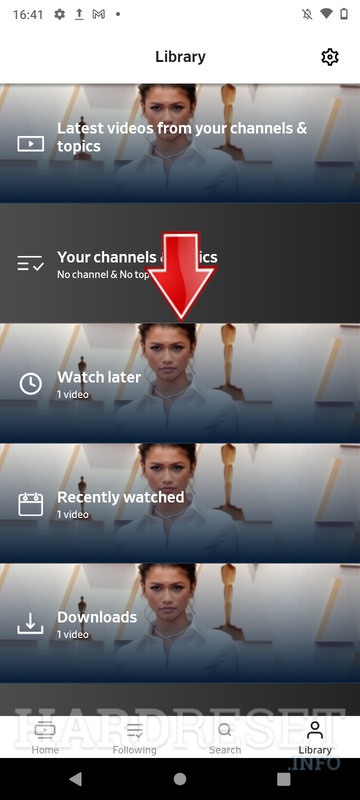
Ready to embed a Dailymotion video so that it starts at the moment you’d like? It’s super easy! Just follow these straightforward steps:
- Locate the Video: Start by finding the Dailymotion video you want to embed. Copy the video URL from your browser’s address bar.
- Get the Embed Code: On the video page, look for the “Share” button. Click it, and you’ll see several options, including the embed code. Select the embed option to reveal the HTML code.
- Modify the Code: To specify the start time, add
?start=XXat the end of the video URL within the embed code, whereXXis the time in seconds. For example, if you want the video to start at 1 minute and 30 seconds, you would add?start=90. - Copy the Complete Embed Code: Ensure your complete code looks similar to this:
<iframe src="https://www.dailymotion.com/embed/video/yourvideoid?start=90" width="640" height="360"></iframe>. Copy this whole code. - Paste the Code: Finally, paste this embed code into the HTML of your website or blog where you want the video to appear.
And there you have it! You can now share your favorite Dailymotion videos right from the exact point that matters most. Happy embedding!
Also Read This: How to Eat with Spoon and Fork Like a Dining Expert
Formatting the Embed Code for Specific Start Times
When it comes to embedding a Dailymotion video, specifying a start time can be a game-changer, especially if you want to direct viewers' attention to a particular moment. Let’s break down how to format the embed code correctly to achieve this.
First, you’ll need to locate the video you want to embed. Once you have it, take a look at the URL. The basic format of the Dailymotion video embed code looks something like this:
<iframe src="https://www.dailymotion.com/embed/video/VIDEO_ID" width="640" height="360" frameborder="0" allowfullscreen></iframe>To set a specific start time, you’ll add a query parameter to the embed URL. The format looks like this:
<iframe src="https://www.dailymotion.com/embed/video/VIDEO_ID?start=TIME_IN_SECONDS" width="640" height="360" frameborder="0" allowfullscreen></iframe>For instance, if you want the video to start at 1 minute and 30 seconds (which equals 90 seconds), you would configure your embed code like this:
<iframe src="https://www.dailymotion.com/embed/video/VIDEO_ID?start=90" width="640" height="360" frameborder="0" allowfullscreen></iframe>To make it even clearer, here’s a simple step-by-step guide:
- Find your Dailymotion video and its Video ID.
- Decide at what time (in seconds) you want the video to start.
- Insert this time into the embed code as shown above.
- Copy and paste the updated code where you want it displayed.
And there you go! Your Dailymotion video is now set to engage viewers right from the moment you want them to start watching.
Also Read This: Create Stunning Paper Flowers: Watch Videos on Dailymotion
Testing the Embedded Video
Once you've formatted the embed code for your Dailymotion video, it’s crucial to test it to ensure everything is functioning as expected. It’s easy to miss a step, and testing can save you from potential hiccups later.
Here’s how to effectively test your embedded video:
- *Paste the embed code into the HTML of your blog or webpage where you want the video to appear.
- Save your changes and make sure to refresh the page.
- Check the video player on the page to verify that the video loads correctly.
- Watch the video* from the start time you specified in the code. This is crucial to confirm that the clock starts ticking at the right moment.
If the video doesn't start at your designated time, double-check the embed code format you used. It's easy to make small typos that can lead to big issues.
Also, consider testing on multiple devices and browsers to ensure compatibility. Some users might view your content on mobile devices while others might prefer desktops, so it’s a good idea to ensure that everything works seamlessly across different platforms.
In conclusion, once you’ve formatted and tested your Dailymotion video embed, you’re ready to present your content to your audience! Testing is a small yet significant step that helps maintain professionalism and ensures a smooth viewing experience.
Also Read This: How to Upload Videos Longer Than 60 Minutes on Dailymotion
Troubleshooting Common Issues
Even though embedding Dailymotion videos is typically a straightforward process, you might run into some hiccups along the way. Don't worry though; we're here to help you troubleshoot some of the most common issues!
1. The Video Doesn’t Start at the Specified Time:
Sometimes, despite your best efforts, the video may not start at the exact moment you intended. This could be due to:
- Incorrect Start Time: Double-check the time format. Ensure you use minutes and seconds correctly (e.g., 01:30 for 1 minute and 30 seconds).
- Embedding Restrictions: Some videos may have restrictions that prevent them from playing as expected. If this is the case, try another video.
2. Video Not Loading:
If your video doesn’t load at all, consider the following:
- Check Internet Connection: A poor or unstable internet connection might hinder the video from loading properly.
- Browser Compatibility: Ensure you’re using an up-to-date browser that supports Dailymotion's embedding features.
3. Responsive Design Issues:
If your site looks funky after embedding, it might be due to the video dimensions. Consider checking:
- Embed Code: Ensure the width and height attributes are set to percentages instead of fixed pixel values.
- CSS Conflicts: Look out for any CSS styles that might affect the video presentation on different devices.
Conclusion
Embedding a Dailymotion video to start at a specific time can be a great way to enhance your content, but it does require attention to detail. We’ve gone over everything from the embedding process to common troubleshooting issues. Here’s a quick recap:
- Use the correct embed code format to specify the start time.
- Test your embed on various devices to ensure it displays well.
- If problems arise, consult the troubleshooting section to find solutions.
Remember, the goal is to create a seamless viewing experience for your audience, and starting your video at just the right moment can make a significant impact. Whether you’re sharing insightful tutorials or entertaining clips, the right timing adds value for your viewers. So, go ahead and give it a shot! Happy embedding!
 admin
admin








