YouTube is a fantastic platform for discovering new music, videos, and content. However, sometimes the automatic mixes it generates may not resonate with our tastes. If you've ever found yourself frustrated by random song choices or irrelevant video suggestions, you're not alone! In this guide, we will explore how to eliminate those YouTube mixes and create a more tailored recommendation experience that reflects your preferences.
Understanding YouTube Mixes
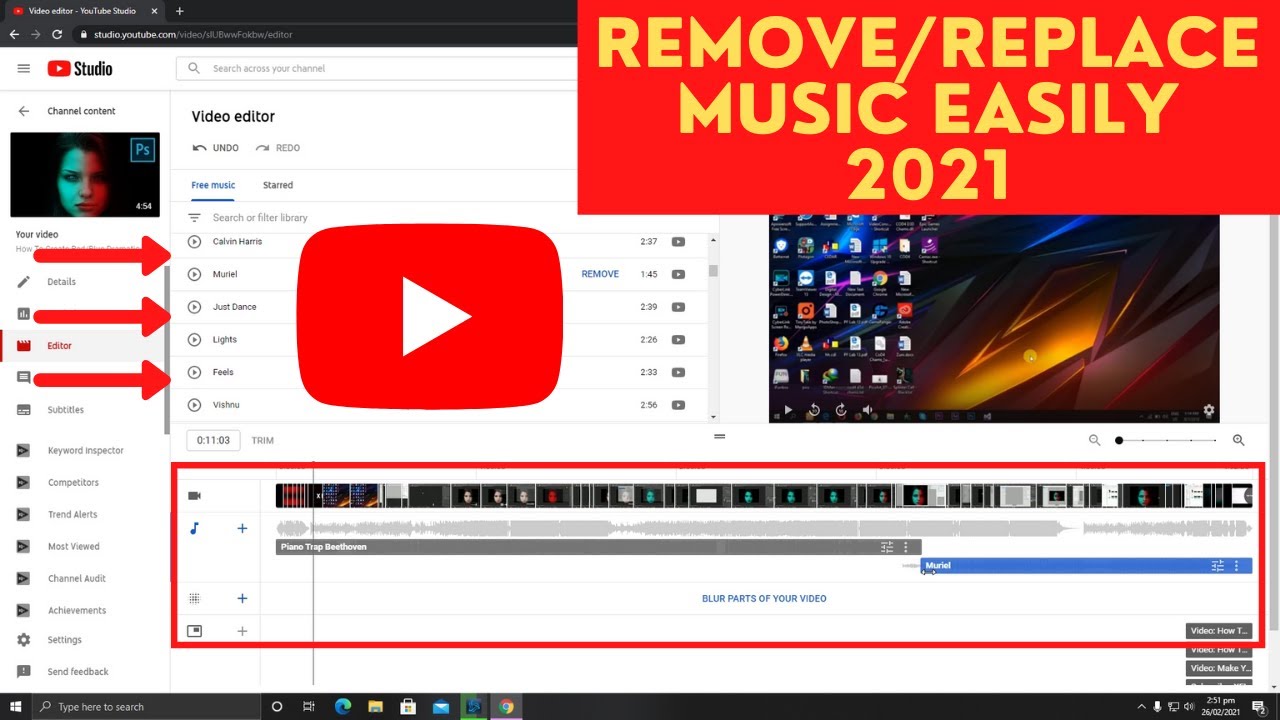
YouTube Mixes are auto-generated playlists created by YouTube based on your viewing history, likes, and the types of content you engage with. Think of it as a way for
- Dynamic Creation: YouTube Mixes change frequently, responding to your interactions on the platform. If you've been watching a lot of cat videos lately, your mix will likely feature similar content.
- Algorithm Influence: The YouTube algorithm plays a crucial role in what ends up in your Mix. It analyzes numerous data points to curate playlists that align with your interests. Unfortunately, this can result in mixes that are packed with material you’d rather skip.
- Not Always Accurate: Since YouTube relies heavily on data, it might misinterpret your preferences. If you've accidentally clicked on a trending video just for the views, that single action could lead to completely mismatched recommendations in your Mix.
- Multiple Mixes: You might also notice different Mixes for your music, watched videos, and trending topics. Each is designed to cater to various aspects of your viewing habits.
To gain a clearer understanding of your YouTube Mixes, it’s essential to analyze what types of content frequently appear. This awareness will guide you in tailoring your recommendations to better suit your tastes.
Steps to Remove YouTube Mixes

If you’ve found yourself annoyed by the automatic YouTube mixes that pop up while you’re trying to enjoy your favorite videos, don’t worry! Removing these mixes is a straightforward process. Here’s how you can do it:
- Open YouTube: Start by launching the YouTube app on your mobile device or visiting the website on your computer.
- Sign in: Ensure you are logged into your account. This step is crucial because changes only apply to your personalized profile.
- Navigate to your Library: Click on the ‘Library’ tab at the bottom of the app or the side menu of the website. This is where you can access your playlists and watch history.
- Find Mixed Playlists: Scroll through your playlists until you find any mixes that have been automatically generated, such as ‘Your Mix’ or ‘Top Mixes’.
- Remove the Mix: To remove a mix, click on it to load the playlist, then look for the option to delete it—usually, you’ll see three dots (⋮) that open a menu. Click on it and select ‘Remove’ or ‘Delete Playlist’.
- Clear Watch History: To further ensure these mixes don’t return, consider clearing your YouTube watch history. Go to ‘History’ in the Library, then click on ‘Clear All Watch History’.
And voila! You've successfully eliminated those pesky YouTube mixes. Enjoy streaming more tailored content!
Customizing Your YouTube Recommendations
Are you tired of sifting through suggestions that just don't resonate with your interests? Customizing your YouTube recommendations can enhance your viewing experience significantly. Here’s how to tailor your recommendations effectively:
- Start with Your Watch History: Your watch history heavily influences what YouTube suggests. To delete any unwanted suggestions, simply go to your Library, find ‘History’, and remove videos that don’t fit your interests.
- Like and Dislike: Engage with content! Thumbs up on videos you love and thumbs down on those that don’t interest you. YouTube learns from these actions and adjusts recommendations accordingly.
- Use ‘Not Interested’ Option: If a suggested video doesn’t appeal to you, click on the three dots next to it and select ‘Not Interested’. This feedback helps refine your recommendations even further.
- Subscribe to Channels: Find channels you genuinely enjoy? Hit that subscribe button! Subscribing tells YouTube what type of content you favor, leading to more relevant suggestions.
- Clear Search History: Sometimes your search history may also affect recommendations. Go to ‘Settings’, find ‘History & Privacy’, and choose to clear your search history if it no longer reflects your current interests.
With these steps, you can effectively curate your YouTube feed to align with your preferences and enjoy a personalized viewing experience. Happy watching!
Best Practices for Maintaining Personalized Suggestions
When it comes to getting the most out of your YouTube recommendations, there are several best practices you can follow. Tailoring your suggestions keeps your viewing experience enjoyable and relevant. Here’s a handy guide:
- Regularly Clear Your Watch History: YouTube’s algorithm learns from your viewing habits. Clearing your watch history can reset any suggestions that don’t align with your current interests.
- Use the "Not Interested" Option: If a video appears that doesn’t resonate with you, click on the three dots next to the video and select "Not interested." This indicates to YouTube’s algorithm that you prefer other types of content.
- Subscribe to Channels: Subscribing to channels that match your interests will curate recommendations based on content you genuinely enjoy. Over time, you’ll notice a significant improvement in suggested videos.
- Engage with Content: Like, comment, and share videos that catch your fancy. The more you engage, the better YouTube gets at understanding your preferences.
- Explore New Interests: Don’t hesitate to venture into new genres or topics! Engaging with varied content can add freshness to your recommendations without confining you to just one niche.
- Review Your Settings: Check your account settings to ensure you’ve enabled personalized recommendations. Sometimes an overlooked option can make a world of difference.
By adopting these practices, you’ll ensure that your YouTube experience remains personalized and enjoyable, eliminating those pesky mixes that just don’t fit your vibe!
Conclusion
In a world overflowing with content, custom-tailored recommendations on YouTube can enhance your viewing experience exponentially. While YouTube Mixes might have served a purpose, personalizing your suggestions ultimately leads to a more satisfying and engaging journey.
By clearing your watch history, actively letting YouTube know your preferences, and engaging with channels that resonate with you, you can fine-tune your recommendations. Don’t shy away from exploring new interests either; after all, variety is the spice of life!
Remember, the more you interact with the platform, the better your YouTube experience becomes. As you take charge of your recommendations, you can enjoy content that truly matters to you. So go ahead, dive deep, and curate a YouTube feed that reflects your unique tastes—eliminate those mixes and enjoy the view!
 admin
admin








