Dailymotion is a popular video-sharing platform where you can discover, share, and enjoy a plethora of video content. However, one downside many users encounter is the presence of ads that interrupt their viewing experience. While ads are essential for keeping the platform free, they can be quite bothersome. In this blog post, we'll explore simple techniques to help you eliminate or minimize ads on Dailymotion, allowing you to enjoy your favorite videos without interruptions.
Understanding Dailymotion Ads

Before diving into how to eliminate ads, it’s important to understand how they function on Dailymotion. Ads on the platform come in various formats, and knowing the specifics can help you better navigate your viewing options. Here’s a breakdown of the common types of ads you might encounter:
- Pre-roll ads: These are advertisements that play before your selected video begins. Typically ranging from 15 to 30 seconds, they can be quite annoying but are the most common form of advertising.
- Mid-roll ads: These ads appear during the video, often interrupting content at a predetermined time. The duration can be similar to pre-roll ads, and they might appear more frequently based on the video length.
- Banner ads: Displayed on the page, these ads don’t interrupt playback but can be distracting. They are usually static or slightly animated and can appear at the top or sides of the video.
- Overlay ads: These are smaller ads that appear over the video content itself. They tend to be semi-transparent and can often be closed, allowing viewers to resume their video.
Dailymotion utilizes an advertising model that serves these ads based on user preferences, demographic factors, and even the content being viewed. This means that ads can be personalized to a degree, theoretically making them more relevant to what you like.
Despite their presence, users don’t necessarily have to endure these interruptions. Understanding the mechanics of Dailymotion ads sets the stage for exploring the various techniques available to minimize or even completely eliminate them.
Also Read This: How to Turn Off Family Filter on Dailymotion for Unrestricted Access
3. Step-by-Step Guide to Block Ads
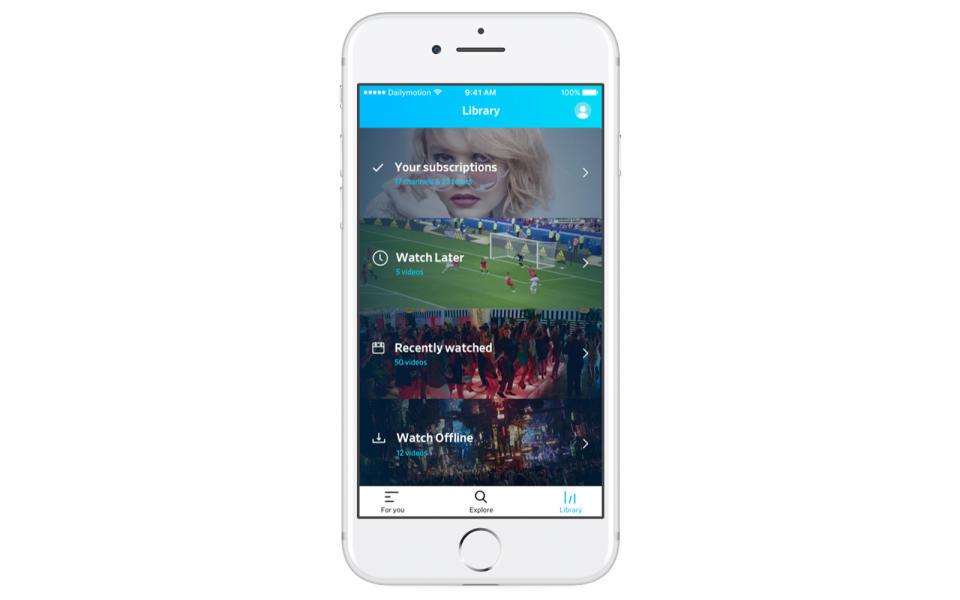
Are you tired of those pesky ads interrupting your Dailymotion experience? You’re not alone! Fortunately, there are simple techniques you can use to block ads effectively. Let’s break it down step-by-step:
- Install an Ad Blocker: This is the most straightforward method. Popular ad blockers like Adblock Plus or uBlock Origin can be installed as browser extensions. Simply visit your browser's web store, search for the ad blocker, and install it.
- Adjust Ad Blocker Settings: Once installed, take a moment to configure the settings. You might want to whitelist certain sites or adjust filtering levels to ensure the ad blocking works effectively on Dailymotion.
- Clear Your Browser Cache: Sometimes, residual data may cause issues with your ad blocker. Clearing your cache can help. Go to your browser settings, find 'Clear browsing data', and ensure you select the cached images and files option.
- Test Your Blocker: Visit Dailymotion and check if the ads have disappeared. If they persist, try disabling your ad blocker, then re-enabling it to refresh the settings.
- Regular Updates: Keep your ad blocker updated to ensure it can combat any new ad formats or strategies that sites might implement.
By following these steps, you can enjoy a seamless viewing experience on Dailymotion without constant ad interruptions. Isn’t that a breath of fresh air?
Also Read This: How to Upload a Video to Dailymotion with Clear and Simple Instructions
4. Using Ad Blockers
Ad blockers are a game-changer for anyone looking to enhance their online experience. These handy tools not only remove unwanted ads but also can increase your browsing speed and improve privacy. Let’s take a deeper dive into how ad blockers can work wonders for your Dailymotion enjoyment:
- What Are Ad Blockers? Ad blockers are browser extensions designed to filter and remove ads from web pages. They work by blocking scripts and elements commonly used to display ads, ensuring that you see cleaner pages.
- Popular Ad Blockers: Here are some of the top ad blockers loved by users:
- Benefits of Using Ad Blockers:
- Fewer Interruptions: Ad blockers effectively remove the distractions caused by ads.
- Faster Loading Times: With fewer elements to load, pages often open faster.
- Enhanced Privacy: Many ad blockers provide tracking protection, ensuring your online activities remain private.
| Ad Blocker | Notable Features | Browser Compatibility |
|---|---|---|
| Adblock Plus | Easy to use, customizable filtering | Chrome, Firefox, Safari |
| uBlock Origin | Lightweight, highly efficient | Chrome, Firefox, Edge |
| Ghostery | Focuses on privacy and tracking | Chrome, Firefox, Safari |
Incorporating an ad blocker into your internet routine can dramatically improve your Dailymotion experience. So why not give it a shot and enjoy uninterrupted streaming today?
Also Read This: Complete Guide to Doing Push-Ups for Beginners on Dailymotion
5. Browser Extensions for Ad-Free Viewing
If you're tired of those pesky ads interrupting your Dailymotion experience, browser extensions can be your best friend. These handy tools can help you enjoy an uninterrupted viewing experience with minimal effort. Let's dive into some of the most popular options:
- Adblock Plus: One of the most widely used ad-blocking extensions out there, Adblock Plus is known for its effectiveness. Once installed, it seamlessly blocks ads, allowing you to enjoy Dailymotion videos without interruptions.
- uBlock Origin: This lightweight yet powerful extension not only blocks ads but is also highly customizable. Its efficient resource use means it won't slow down your browsing experience.
- AdGuard: With strong ad-blocking capabilities, AdGuard not only removes ads but also protects your privacy by blocking tracking scripts. It's perfect for those who want an enhanced online experience.
- NoScript: This advanced tool allows you to control which scripts run on your browser, providing a higher level of security and a significant reduction of ads. However, it may require a bit of a learning curve for new users.
To install these extensions, simply visit your browser's extension store, search for the desired ad blocker, and click on the install button. Once activated, you will notice a dramatic difference in your ad exposure, making your Dailymotion viewing experience much more enjoyable!
Also Read This: How to Hack a WiFi Password: A Guide to Gaining Access on Dailymotion
6. Adjusting Dailymotion Settings
Did you know that you can tweak some settings on Dailymotion itself to enhance your viewing experience? While Dailymotion isn’t as customizable as some platforms, there are still a couple of handy adjustments you can make:
One of the first things you should check is the video quality settings. Streaming high-resolution videos can occasionally cause ads to be more prevalent. By adjusting the quality, you may be able to reduce the amount of advertising. Here's how:
- Play a video on Dailymotion.
- Click on the "Settings" gear icon in the player controls.
- Select a lower video resolution.
You can also consider adjusting your account preferences. If you have a Dailymotion account, logging in may offer additional options, such as opting out of targeted ads based on your viewing history. Here’s how:
- Log into your Dailymotion account.
- Go to "Settings" or "Preferences."
- Look for ad settings and adjust as per your preference.
Ultimately, while browser extensions are the most effective ways to eliminate ads, taking some time to explore Dailymotion's settings can make a noticeable difference in your online experience.
Also Read This: How to Make an FB ID Without Phone Numbers on Dailymotion
7. Alternative Methods to Enjoy Ad-Free Content
Some people simply want to watch videos without the distraction of ads. If you're among them, you're in luck! There are several alternative methods to enjoy ad-free content on Dailymotion that you might not have considered yet. Let’s explore a few options that can enhance your viewing experience:
- Premium Subscription: Dailymotion offers a premium service that allows users to enjoy ad-free viewing. By subscribing, not only do you remove ads, but you also gain additional features such as higher video quality and exclusive content.
- Browser Extensions: Imagine browsing the web without ads! Browser extensions like Adblock Plus and uBlock Origin can be easily installed on most browsers to block ads on Dailymotion and other websites. Simply follow these steps:
- Visit your browser’s extension/add-ons store.
- Search for “Adblock Plus” or “uBlock Origin.”
- Click “Add to Browser” and follow the prompts to install.
- Refresh Dailymotion and enjoy!
- Using External Video Players: Some external video players allow you to watch Dailymotion videos without ads. Look for players that support Dailymotion URLs and let you customize your viewing experience.
- Download Videos: If you’d like to watch videos offline, consider downloading them using various tools. Just be cautious—make sure to check the legality of downloading specific content!
These alternatives not only offer you a way to eliminate ads but also enhance your overall enjoyment of video content on Dailymotion. By choosing the method that best fits your needs, you can take your viewing experience to the next level!
8. Conclusion
In a world where advertisements seem to be an inevitable part of our online experience, finding ways to enjoy ad-free content can feel liberating. Dailymotion, like many other platforms, does rely on ads to support its content creators and maintain its services. However, the good news is that there are effective techniques to minimize or eliminate those interruptions.
From utilizing browser extensions to opting for premium subscriptions or even exploring alternative video players, you have options at your disposal. Here’s a quick recap of what we discussed:
| Method | Description |
|---|---|
| Premium Subscription | Enjoy an ad-free experience with exclusive features. |
| Browser Extensions | Block ads effortlessly with a simple installation. |
| External Video Players | Watch videos without ads using third-party applications. |
| Downloading Videos | Watch content offline—just ensure you’re following legal guidelines! |
Ultimately, it’s all about finding the right balance between supporting your favorite creators and enjoying an uninterrupted viewing experience. With these techniques, you're well-equipped to enjoy Dailymotion like never before. So go ahead, kick back, and watch those videos without any distractions!
 admin
admin








