Have you ever wondered if you could manage more than one Telegram account? Whether it's for separating work chats, connecting with different groups, or even maintaining privacy, having a second account can be a game changer. In this article, we'll explore why creating a second Telegram account is not just easy, but also beneficial. So, let's dive in and discover how to effortlessly set up that second account!
Why Create a Second Telegram Account?
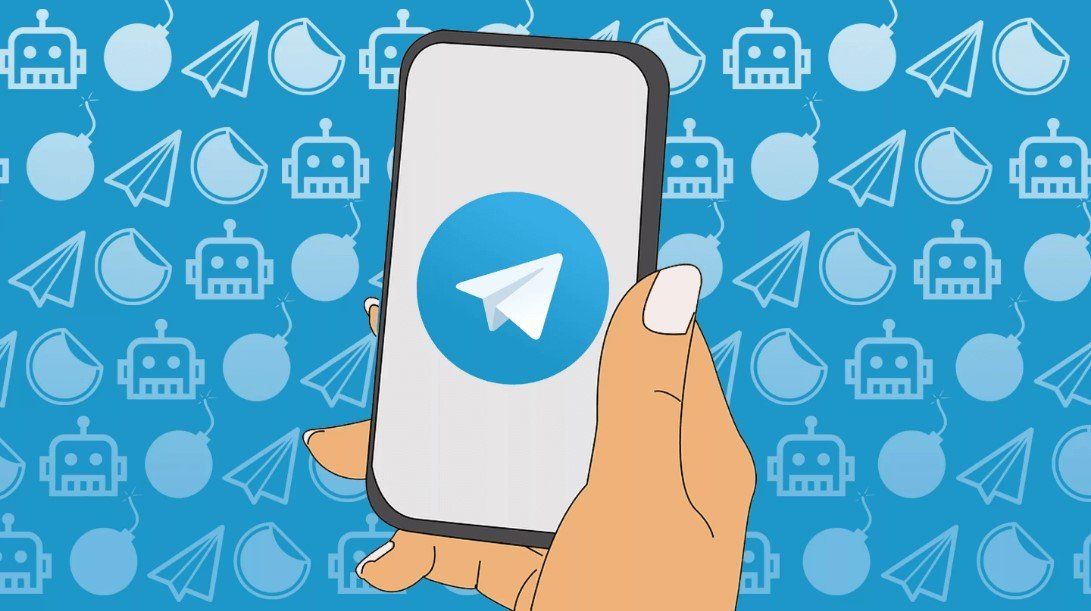
There are plenty of reasons to consider creating a second Telegram account. Here are some of the most common scenarios where a second account could come in handy:
- Work-Life Balance: If you want to keep your professional conversations separate from personal ones, a second Telegram account can help you maintain that boundary.
- Privacy Concerns: Many users prefer to have an anonymous account for joining groups or channels. A separate account can help keep your personal information private while allowing you to engage with others.
- Different User Profiles: If you're involved in multiple projects or communities, maintaining a distinct identity can make interactions clearer and more focused.
- Testing Bots and Features: Developers or enthusiasts might want to test various features or bots without affecting their main account. A second account can serve as a testing ground.
- Multiple Devices: If you frequently switch between devices, keeping a second account allows you to use Telegram seamlessly across platforms without confusing personal and work chats.
By having a secondary account, you can tailor your Telegram experience to fit your unique needs, whether it's for business or personal use. And best of all, creating that second account is easier than you might think!
3. Requirements for Creating a Second Account

If you're considering setting up a second Telegram account, there are a few essential requirements you'll need to keep in mind. This isn't just about having a smartphone; there are some specific details to take into account to ensure a smooth setup.
- Mobile Number: The biggest requirement is, of course, a second mobile number. You can't use the same number linked to your first Telegram account, so whether it's a prepaid SIM card or a virtual number, make sure it's functional and can receive SMS.
- Telegram App: Ensure that you have the Telegram app installed on your device. You can download it from the official website or your device's app store (Google Play Store for Android or App Store for iOS).
- Internet Connection: A reliable internet connection is critical for downloading the app and verifying your phone number during the setup process.
- Device Compatibility: Your smartphone should be compatible with the version of the Telegram app you’re trying to install. Most modern phones should do just fine.
Once you have these requirements in place, you’re all set to take the plunge and start creating a second Telegram account. It’s easier than you might think!
4. Step-by-Step Guide to Create a Second Telegram Account
Ready to dive into the world of your second Telegram account? Follow this step-by-step guide to create your new account effortlessly!
- Download and Install Telegram: If you haven’t already, download the Telegram app from your device's app store. Launch the app once it’s installed.
- Start the Registration Process: On the welcome screen, tap on ‘Start Messaging’. It will prompt you to enter your phone number.
- Enter Your Second Phone Number: Here’s where your second mobile number comes into play. Enter it and tap ‘Next’. Make sure the country code is correct!
- Receive the Verification Code: Telegram will send a verification code to the number you just provided. Check your SMS messages, and when you get the code, enter it into the app.
- Set Your Profile: After verification, you can set up your profile. Enter your name and, optionally, add a profile picture. This step is important as it helps your contacts recognize your account.
- Explore Features: Congratulations! You’ve successfully created your second Telegram account. Dive into Telegram, explore its features, and connect with your friends or groups.
And there you have it! It’s just that simple. Whether you want a separate account for work, personal life, or a project, you’re now all set to enjoy the flexibility of having two accounts on Telegram!
5. Verification Process for Your Second Account
Alright, so you've decided to jump into the world of having a second Telegram account—great choice! Now, let’s talk about the verification process. This is a crucial step to ensure that your new account is secure and that you're the one using it, not someone else. Don’t worry; it’s pretty straightforward.
When you first set up your second Telegram account, here’s what you need to do:
- Download the Telegram App: If you haven’t already, head over to your app store and download the Telegram app. You might want to consider using a different device or uninstalling and reinstalling it on the same device.
- Start the Setup: Once the app is up and running, click on "Start Messaging." You'll be prompted to enter your phone number.
- Enter Your Phone Number: Provide a phone number different from the one you used for your first account. This is essential to comply with Telegram's policies.
- Receive a Verification Code: After entering your number, you’ll receive a verification code via SMS or a voice call. Make sure you have access to this phone number, as you’ll need to enter the code in the app.
- Complete Your Profile: Once you verify the code, you can set up your profile. Add your name and a profile picture if you like.
And just like that, you’re in! Keep in mind that if you run into any issues during verification, it’s usually a good idea to double-check that you’re using a valid phone number and that you can receive messages or calls on it. Happy chatting!
6. Using Different Phone Numbers
Using different phone numbers is vital when creating your second Telegram account. The good news? There are several ways to get additional numbers without much hassle. Let’s break down some options that’ll help you get started!
Here are a few methods to secure an extra phone number:
- Google Voice: If you’re in the U.S., Google Voice is a fantastic service that lets you create a free phone number, which you can use for your Telegram account.
- Burner Apps: Apps like Burner or Hushed allow you to purchase temporary phone numbers. These are particularly handy for privacy concerns!
- VoIP Services: Using VoIP apps like Skype or TextNow can provide additional phone numbers that often include SMS capabilities, enabling verification.
- Prepaid SIM Cards: If you prefer a traditional method, buying a prepaid SIM card can give you a new number. This might involve a small cost but is a great option if you want something permanent.
It’s crucial to have access to the phone number you use; otherwise, you might run into challenges during the verification process. Once you've got your number sorted, setting up your second Telegram account will be a breeze. Cheers to your new chatting experience!
7. Managing Multiple Telegram Accounts
Managing multiple Telegram accounts can seem daunting at first, but with a few strategic steps, it becomes almost second nature. The ability to switch between accounts seamlessly allows you to separate personal and professional conversations or to engage in various communities without mixing messages. Here are some tips to make the management process smoother:
- Use the Telegram App's Built-In Feature: Telegram allows you to add multiple accounts within the same app. Simply go to the settings, select 'Add Account,' and follow the prompts. You can switch effortlessly by tapping your profile picture in the upper left corner.
- Create Unique Profiles: Differentiate your accounts by setting up unique usernames and profile photos. This makes it easier to recognize which account you’re using at a glance.
- Organize Chats: Organize conversations using folders. Telegram provides a feature to create chat folders, categorizing chats based on your needs—friends, work, or projects.
- Notifications Settings: Customize notifications for each account so that you don’t miss messages from any of your connections. You can mute chats or prioritize notifications based on your day-to-day activities.
- Leverage the Search Function: With multiple accounts, it’s easy to lose track of messages. Utilize the search bar to find specific chats or keywords, making it easier to manage conversations across accounts.
By keeping your accounts organized and leveraging Telegram’s built-in features, you can enjoy a well-managed multi-account experience without the hassle.
8. Conclusion
In conclusion, creating and managing multiple Telegram accounts doesn’t have to be a strenuous task. With the right steps and techniques, you can enjoy the benefits of being present in different spheres of your life—personal, professional, or community-oriented—without mixing them up. Remember, the key is to stay organized and utilize the features Telegram provides.
To recap:
- Understand the need for having multiple accounts.
- Follow the steps to create a second account effortlessly.
- Manage your accounts skillfully by customizing notifications and organizing chats.
As you embark on this journey, keep exploring the unique functionalities of Telegram. Whether it’s connecting with friends, collaborating with colleagues, or engaging with online communities, having multiple accounts can enhance your communication experience. So go ahead, enjoy the flexibility, and make the most out of your Telegram experience!
 admin
admin








