In today’s world, streaming video content has become an essential part of our daily entertainment routine. Dailymotion, one of the leading video-sharing platforms, offers a wide array of videos, from music and documentaries to user-generated content. However, viewing Dailymotion on a small screen can sometimes be less than satisfying. That’s where casting comes in! By casting
Requirements for Casting Dailymotion

Before you start casting Dailymotion to your TV, there are a few things you’ll need to have in place. Don’t worry; it’s not complicated! Here’s a list of the essential requirements:
- A Compatible Smart TV: Ensure your television is smart and has built-in casting capabilities like Chromecast, Apple AirPlay, or any other streaming feature that supports casting.
- Wi-Fi Connection: Both your TV and the device you are casting from (be it a smartphone, tablet, or computer) must be connected to the same Wi-Fi network. This is crucial for the casting process to work smoothly.
- Updated Dailymotion App: Download or update the Dailymotion app on your device for a seamless experience. It’s available on both iOS and Android platforms. If you’re using a web browser, ensure it’s up to date as well.
- Supported Device: Dailymotion can be cast from various devices, including smartphones, tablets, and computers. Make sure yours is compatible.
Once you have all these requirements sorted out, you’re ready to start casting your favorite Dailymotion videos to your TV. It’s just a few easy steps away!
Also Read This: How to Wear Hijab Fashion Style Step by Step on Dailymotion
Setting Up Your TV for Casting
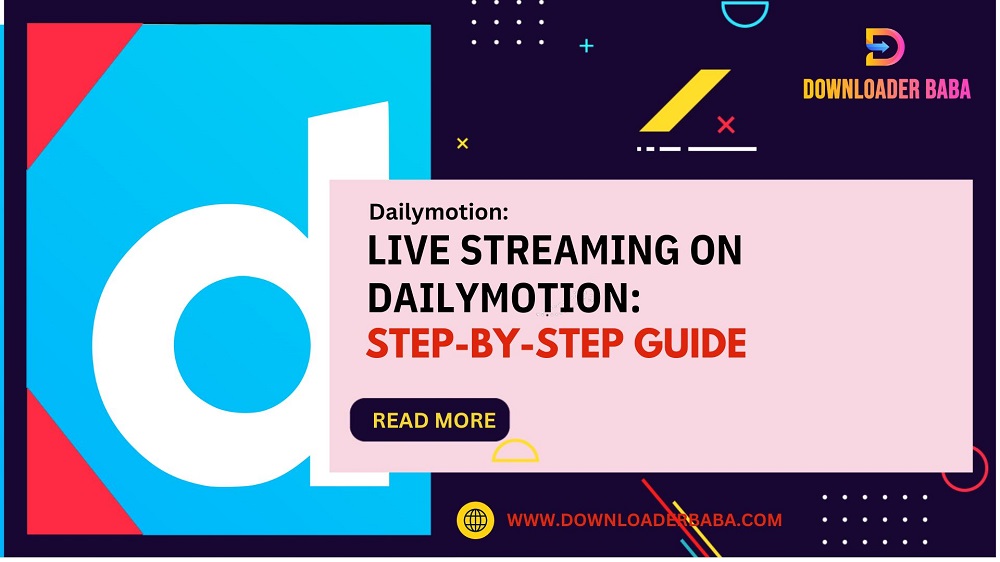
Before you start enjoying Dailymotion videos on your big screen, it’s essential to ensure that your TV is ready for casting. Setting up your TV might seem a bit technical, but trust me, it’s a piece of cake! Let’s break it down step by step.
First things first, ensure that your TV is a smart TV that supports casting technology like Google Cast or Apple AirPlay. If it doesn’t, don't worry—you can still connect through devices like Chromecast, Amazon Fire Stick, or Roku. Here’s how to do it:
- Connect to Wi-Fi: Make sure your TV is connected to the same Wi-Fi network as your mobile device. You can usually do this by going into the settings menu on your TV and navigating to the network settings.
- Enable Casting: If you have a smart TV, look for an option in settings labeled “Screen Mirroring,” “Cast,” or something similar, and turn it on.
- Update Software: Make sure your TV’s software is up to date. Sometimes, manufacturers release updates that improve casting capabilities.
Now that you’ve got your TV set up, it’s time to gear up for some amazing Dailymotion viewing! Just ensure your casting device (like your phone or tablet) is also connected to that same network, and you’re all set!
Also Read This: How to Copy from Dailymotion – Simple Guide for Downloading Videos and Clips
How to Cast Dailymotion from Mobile Devices
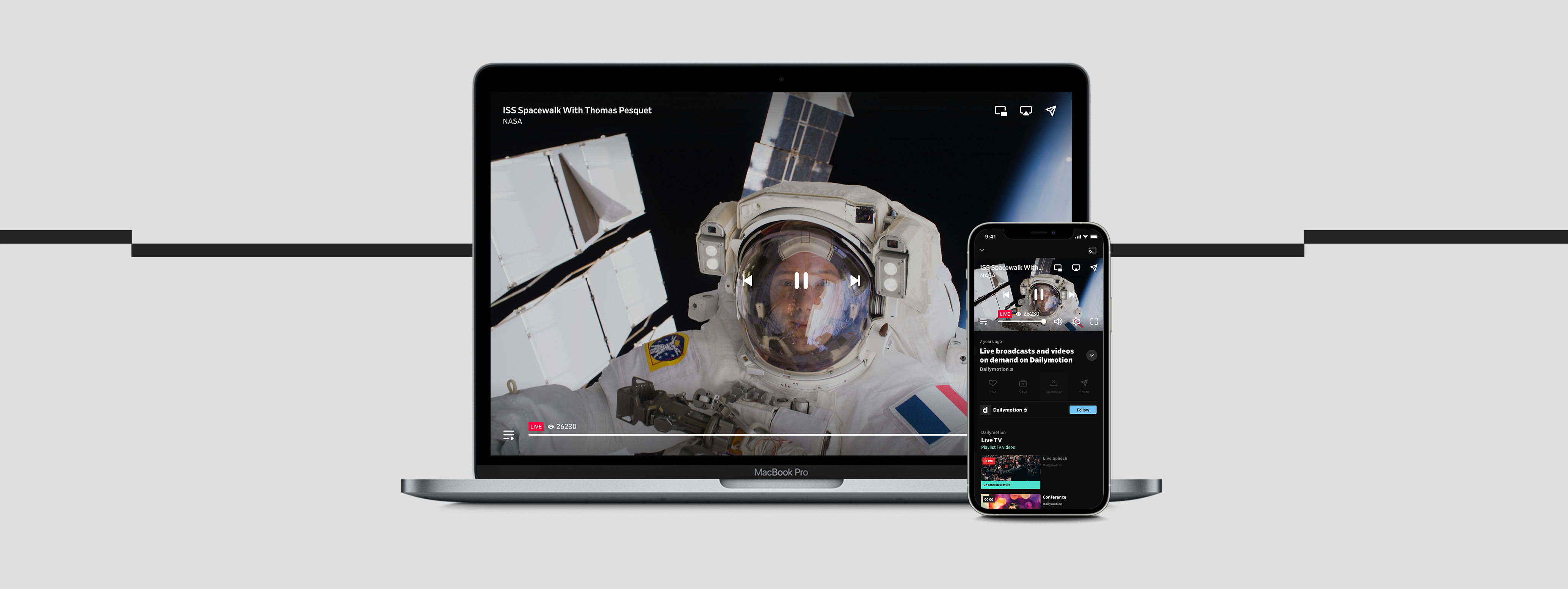
Once your TV is ready, casting Dailymotion from your mobile device is effortless. Whether you're an Android aficionado or an Apple enthusiast, the process is straightforward. Here’s how you can do it:
- Open the Dailymotion App: First, make sure you have the Dailymotion app installed on your mobile device. Open the app and sign into your account.
- Select Your Video: Browse through your favorite videos, or search for something specific you’d like to watch on your TV.
- Tap the Cast Icon: While the video is playing, look for the casting icon, which resembles a rectangle with a Wi-Fi signal in the corner. Tap on this icon.
- Choose Your TV: A list of available devices will pop up. Select your TV from this list. If everything is set up correctly, your video should start playing on the big screen almost instantly.
And there you go! You’re all set to enjoy a world of videos on Dailymotion, right from the comfort of your couch. Don’t forget to adjust the volume and settings straight from your mobile device to make your viewing experience even better!
Also Read This: Can the Echo Show Play YouTube Videos? A Complete Guide
How to Cast Dailymotion from a Computer
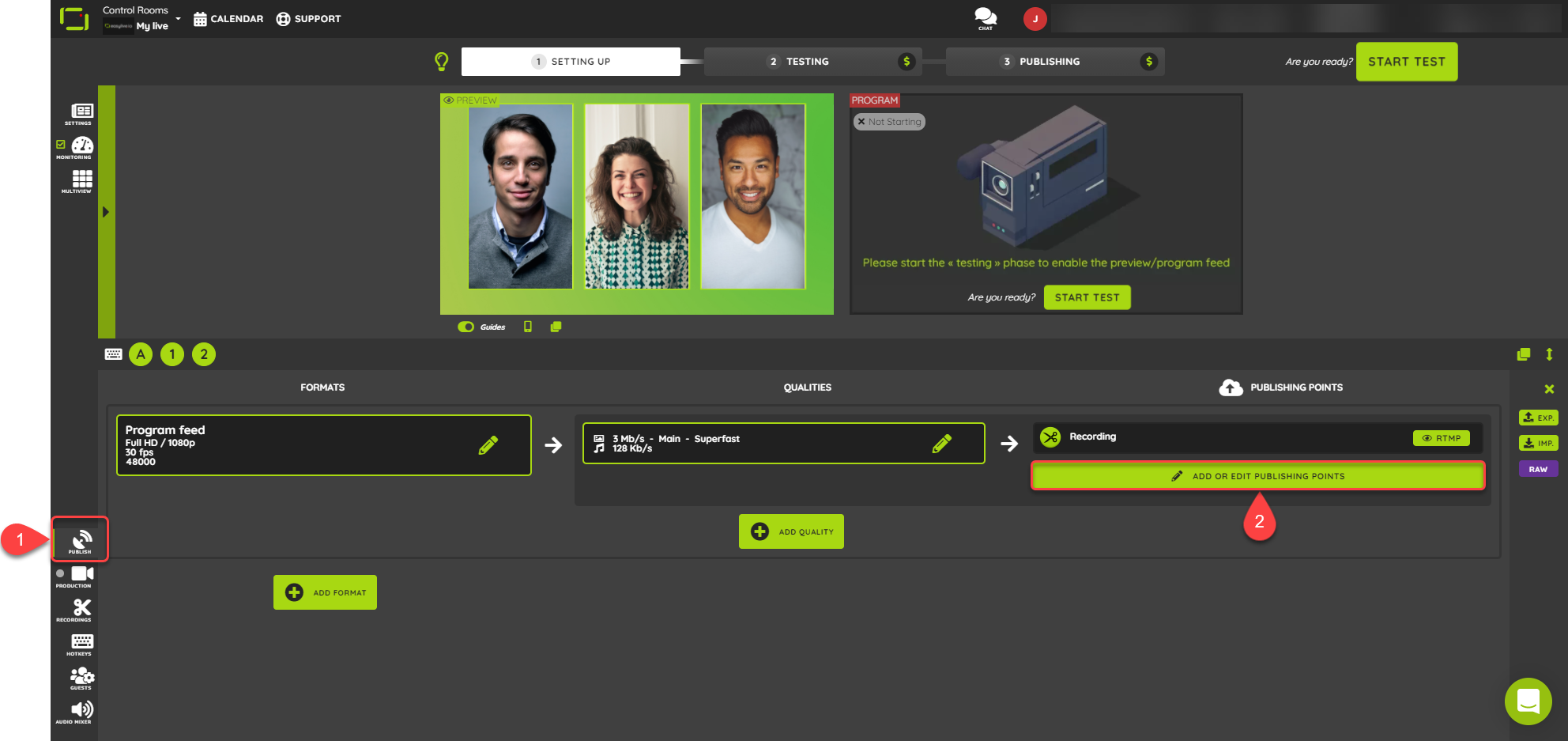
So, you’re ready to kick back and enjoy some Dailymotion videos on your big screen! Casting from your computer is straightforward, and with a few simple steps, you’ll be settled in for a great viewing experience. Here’s how you can do it:
- Connect your devices: Make sure your computer and TV are connected to the same Wi-Fi network. This is crucial for seamless casting.
- Open a browser: Launch your preferred web browser on your computer. The Google Chrome browser is a popular choice as it has built-in casting capabilities. But don’t fret if you’re using a different one; we can make it work too!
- Access Dailymotion: Go to Dailymotion’s website and find the video you want to watch.
- Cast the Screen:
- If you’re using Google Chrome, click on the three dots (menu) in the top right corner, select Cast, and choose your TV from the list of available devices.
- For other browsers, you might need to use a third-party application like AirPlay for Mac or Miracast options for Windows.
- Select the content: After selecting your TV, either choose to mirror your entire screen or cast just the browser tab showing the Dailymotion video.
- Enjoy! Hit play on your Dailymotion video and enjoy watching it on your TV!
Also Read This: How to Do Eyebrow Makeup on Dailymotion
Troubleshooting Common Casting Issues
Sometimes things don’t go as smoothly as we’d like. Don’t panic! You’re not alone. Here’s a quick guide to help you tackle some common issues you might face while casting Dailymotion to your TV:
| Issue | Possible Solutions |
|---|---|
| No devices found. |
|
| Video is lagging or buffering. |
|
| Audio but no video. |
|
| Cast option not available. |
|
By following these troubleshooting tips, you can often resolve issues quickly. Remember, if all else fails, a quick restart of your computer or TV can sometimes do wonders! Happy casting!
Effortless Viewing: A Simple Guide to Casting Dailymotion to Your TV
Are you tired of watching videos on your small smartphone screen? Casting Dailymotion to your TV can transform your viewing experience into something far more enjoyable. With just a few simple steps, you can comfortably watch your favorite videos on a larger screen. In this guide, we will walk you through the easy methods of *casting Dailymotion to your TV*.
Here are some popular methods for casting Dailymotion:
- Using Chromecast:
- Ensure that your smartphone and Chromecast device are connected to the same Wi-Fi network.
- Open the Dailymotion app on your smartphone.
- Tap on the 'Cast' icon and select your Chromecast device.
- Choose the video you want to watch, and enjoy it on your TV.
- Using Smart TV:
- Download the Dailymotion app on your Smart TV.
- Log in or skip the login to start browsing.
- Select the video you wish to watch directly on your TV.
- Using Amazon Fire TV:
- Install the Dailymotion app from the Amazon App Store.
- Open the app and search for your desired video.
- Start streaming on your TV screen.
In addition to these methods, ensure you have a stable internet connection for uninterrupted streaming. Now that you know how to cast Dailymotion to your TV, you can enjoy an enhanced viewing experience with family and friends.
Conclusion: Casting Dailymotion to your TV is an easy and rewarding way to enjoy online content. With applications like Chromecast, Smart TVs, and Fire TV, sharing your favorite videos has never been simpler.
 admin
admin








