Are you looking to share your videos online but feeling a bit overwhelmed by the different platforms? Don’t worry! This effortless guide will help you understand how to upload URLs effectively on two of the biggest video-sharing platforms: Dailymotion and YouTube. We’ll break it all down for you, so you can start sharing your content with the world without a hitch.
Understanding Dailymotion and YouTube
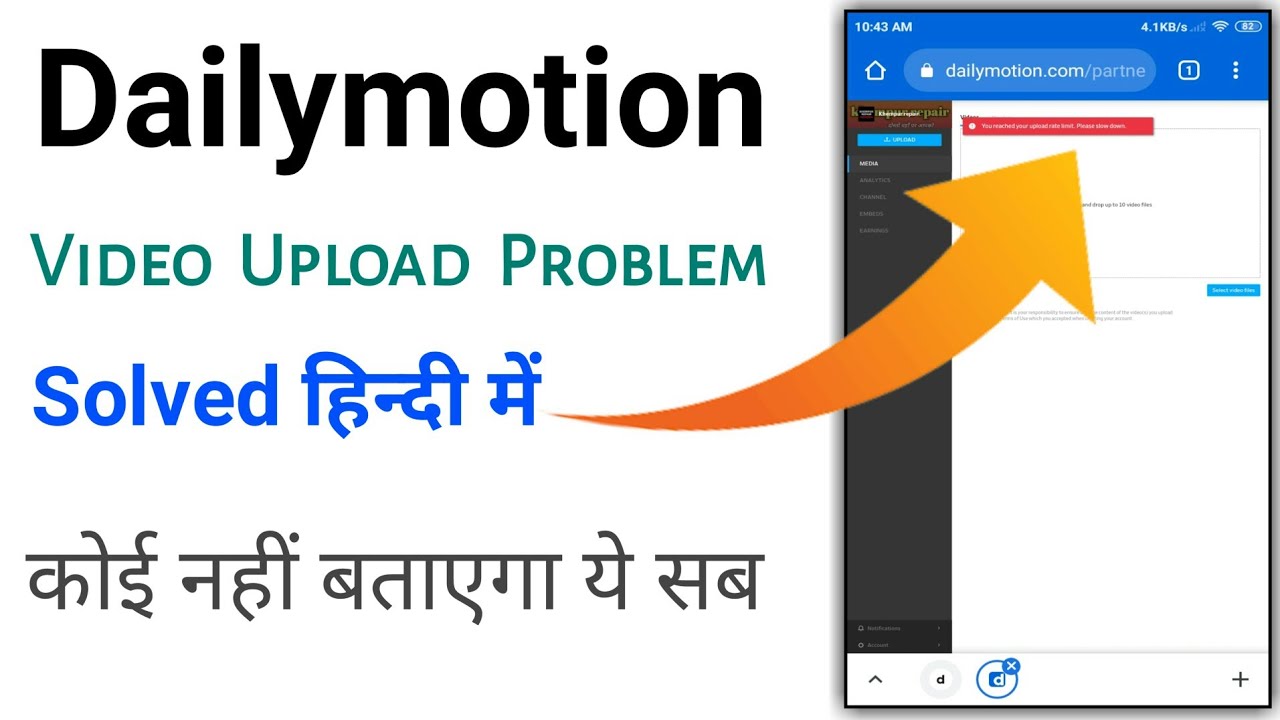
Before you dive into uploading your URLs, it’s crucial to grasp the differences and unique features of Dailymotion and YouTube. Both platforms have their strengths and weaknesses, catering to different audiences and content creators.
YouTube:
- Launched in 2005, YouTube is the world's largest video-sharing platform.
- It boasts billions of users, making it ideal for reaching a wide audience.
- YouTube is known for its diverse range of video content, from vlogs and tutorials to music videos and educational content.
- The platform offers monetization options through ads, subscriptions, and memberships, which can benefit content creators significantly.
- It features powerful algorithms that recommend videos based on user preferences, enhancing discoverability.
Dailymotion:
- Dailymotion is a French video-sharing platform that was launched in 2005, shortly after YouTube.
- Though smaller than YouTube, it still has a significant global user base, especially in Europe.
- Dailymotion emphasizes quality over quantity, providing curated content and a more niche experience.
- The platform allows users to upload longer videos, making it ideal for documentaries and in-depth discussions.
- Dailymotion also has fewer content restrictions, giving creators more flexibility.
In summary, both platforms offer unique features tailored to different types of content creators. Whether you want to cast a wide net or focus on a specialized audience, understanding what Dailymotion and YouTube bring to the table is step one for a successful upload experience.
Also Read This: How to Download Videos from Dailymotion for Free: Free Online Tools
Preparing Your URLs for Upload
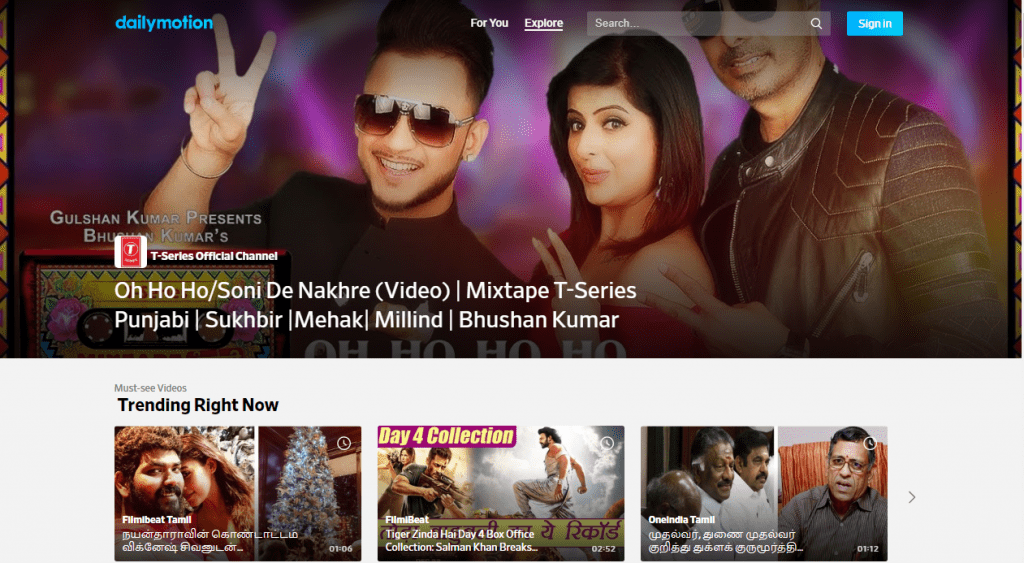
Before you dive into the world of video sharing, it’s essential to prepare your URLs properly. This preparation sets the stage for a seamless upload experience on platforms like Dailymotion and YouTube. Let’s break this down into easy steps, shall we?
- Ensure Validity: First things first, check to see if your URLs are valid. A good URL should start with either http:// or https:// to ensure they direct properly.
- Content Relevance: Make sure that the content of the URL aligns with the theme of your video. For instance, if your video is about cooking, the URL should lead to relevant cooking resources or recipes.
- Shorten URLs: Long URLs can be cumbersome and unappealing. Consider using URL shortening services like Bitly or TinyURL to clean up those links and make them more user-friendly.
- Check Accessibility: Always click through your URLs to ensure they still work. Ensure the webpage hasn’t moved or been deleted; dead links can frustrate viewers.
- Prepare Descriptive Text: Write a short description for each URL. This helps viewers understand what they’ll find when they click through.
With these steps, you’ll not only prepare your URLs effectively but also enhance the overall experience for your viewers. Making sure your links are ready can set your video apart from the rest!
Also Read This: How to Make Sausages in a Factory: Industrial Process Explained on Dailymotion
Step-by-Step Guide to Uploading on Dailymotion
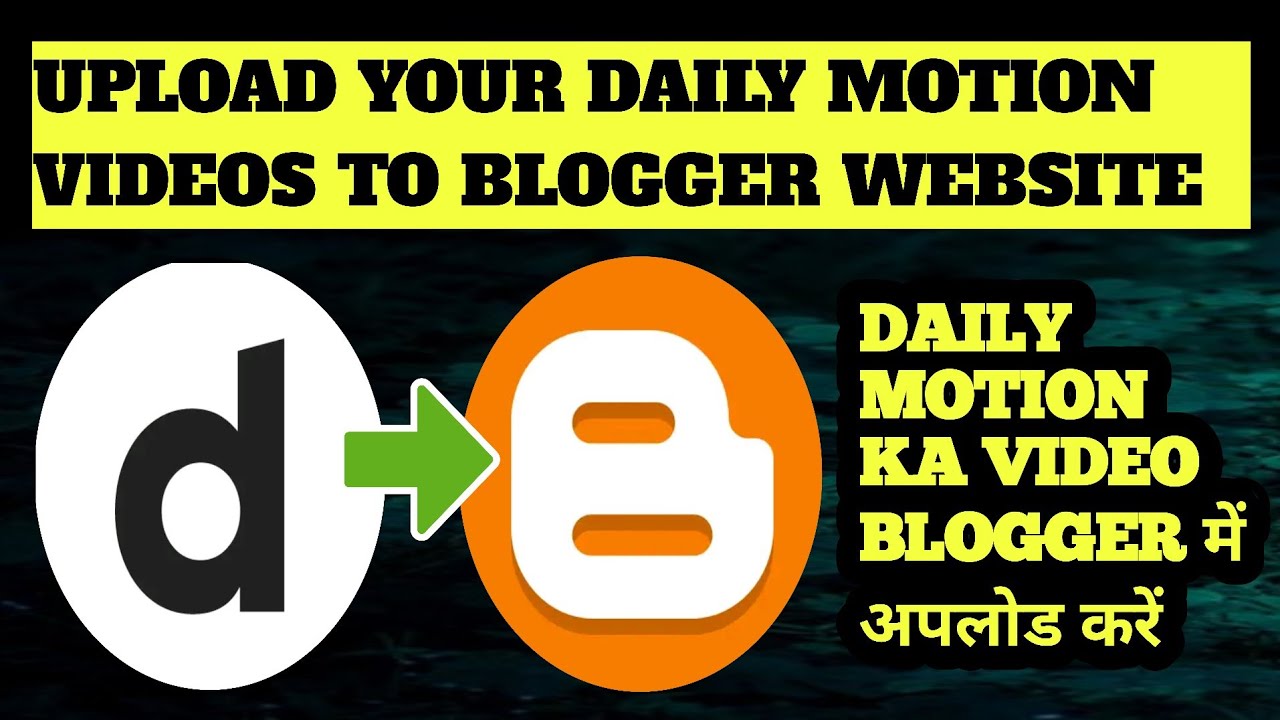
Ready to share your videos with the world? Uploading on Dailymotion is super straightforward. Follow this step-by-step guide to get your content out there!
- Create a Dailymotion Account: If you don’t have an account, head over to Dailymotion’s website and sign up for free. You can do this through email or by linking a social media account.
- Login: Once your account is set up, log in using your credentials. This will lead you to your main dashboard.
- Click on the ‘Upload’ Button: You’ll see an ‘Upload’ button at the top of the page. Click it, and you’ll be taken to the upload screen.
- Select Your Video File: Click ‘Select Files’ and browse your computer for the video you want to upload. You can upload files in various formats, including MP4, AVI, and MOV.
- Fill in Video Details: While your video uploads, fill in necessary details like title, description, and tags. This helps people find your video easily.
- Choose Privacy Settings: Decide whether your video should be public, private, or unlisted. This controls who can view your content.
- Click ‘Publish’: Once everything looks good, hit the ‘Publish’ button. Your video will be processed, and once it’s done, it’ll be live for everyone to see!
And there you have it! With this step-by-step guide, you’re well on your way to sharing your amazing content on Dailymotion. Easy peasy, right? Now get uploading!
Also Read This: How to Lose Weight in Just 5 Days: Dailymotion’s Recommended Methods
Step-by-Step Guide to Uploading on YouTube

Ready to share your creative genius with the world? Uploading videos to YouTube is a straightforward process, and I’m here to walk you through it step by step. Just follow these simple instructions, and you’ll be a YouTube star in no time!
- Create a YouTube Account: If you haven’t already, head over to YouTube and sign up for an account. You can use a Google account, which is super easy!
- Click the Upload Button: Once you’re logged in, look for the camera icon with a plus sign, usually found at the top of the screen. Click it!
- Select Your Video: You’ll be prompted to choose the video file you want to upload from your device. Make sure it’s in a supported format, such as MP4 or MOV.
- Add Video Details: Fill in the title, description, and tags for your video. This helps viewers find your content. Be creative but also clear.
- Choose a Thumbnail: You can select a frame from your video or upload a custom thumbnail. Make sure it’s eye-catching – it’s the first thing people will see!
- Select Playlist: If you have playlists, now’s the time to add your video to one. It helps organize your content and keeps viewers engaged.
- Set Video Visibility: Choose if you want your video to be Public, Unlisted, or Private. Public means anyone can see it, while Unlisted keeps it hidden unless someone has the link.
- Click Publish: Once you’re satisfied with everything, hit that publish button and voilà! Your video is now live.
And there you have it! Simple, right? You’re officially a video uploader on YouTube!
Also Read This: How to Activate Subtitles on Dailymotion: A Simple Tutorial for Video Accessibility
Tips for Optimizing Your Uploaded Content
Uploading a video to YouTube is only half the battle. You want your content to be seen and appreciated, right? Here are some awesome tips to optimize your videos for better visibility and engagement.
- Catchy Titles: Create concise and compelling titles that grab attention. Include relevant keywords that people might search for.
- Engaging Thumbnails: Design custom thumbnails that reflect the content of your video. A visually appealing thumbnail can significantly impact click-through rates.
- Effective Descriptions: Write detailed descriptions including keywords, links, and a call-to-action. This gives context to your viewers and helps YouTube understand what your video is about.
- Tags Matter: Use relevant tags to help categorize your video. Don’t go overboard; just select a handful of tags that best describe your content.
- Utilize Playlists: Organize your videos into playlists. This keeps viewers on your channel longer as they can easily find related content.
- Engage with Your Audience: Respond to comments and ask questions to encourage interaction. Building a community will keep viewers coming back.
- Promote on Social Media: Share your videos on social platforms to increase views. Leverage your existing network to gain traction.
- Consistency is Key: Upload videos consistently. A regular schedule helps build an audience and keeps them engaged.
By following these optimization tips, you’ll increase your chances of standing out in the crowded YouTube space. Happy uploading!
Also Read This: How to Make Different Types of Loom Bands: Easy Tutorial on Dailymotion
Troubleshooting Common Upload Issues
Uploading videos to platforms like Dailymotion or YouTube can sometimes feel like trying to solve a puzzle. Even when you're following the steps correctly, various issues might pop up. Don’t worry! Let’s tackle some common upload problems and how to fix them.
- File Format Issues:
Both Dailymotion and YouTube support various video formats, but it’s crucial to ensure that your video is in a compatible format. Common formats include MP4, AVI, and MOV. If you encounter an error regarding file format, consider converting your video using free online tools or software.
- File Size Limitations:
Each platform has its file size limits. For instance, YouTube generally allows uploads up to 128GB in size, while Dailymotion restricts uploads to 2GB for unverified accounts. If your file exceeds these limits, you can either compress the video or split it into smaller segments.
- Slow Internet Connection:
A shaky or slow internet connection can lead to unsuccessful uploads. Try switching to a wired connection, or ensure that no other devices are hogging the bandwidth. Restarting your router may also help!
- Error Messages:
If you receive a specific error code or message, don’t panic! Look up the error online for tailored solutions, or check the support sections on Dailymotion and YouTube.
- Browser Issues:
Sometimes, the web browser could be the culprit. Clear your cache, switch browsers, or try an incognito window. If it still doesn’t work, updating your browser might solve the issue.
By keeping these potential pitfalls in mind, your uploading journey will be smoother, allowing you to focus more on creating engaging content!
Conclusion
And there you have it! Uploading videos to Dailymotion and YouTube doesn’t have to be a daunting task. With the right guidance, a bit of patience, and our troubleshooting tips, you can navigate through the process effortlessly.
Whether you’re sharing your creative works, educating, or entertaining, both platforms offer fantastic opportunities to reach audiences far and wide. Remember:
- Stick to the guidelines: Each platform has its specific requirements for video uploads.
- Optimize your content: Using catchy titles, tags, and descriptions can draw more viewers.
- Engagement is key: Encourage viewers to like, comment, and share your videos.
Now that you’re equipped with the essential information, it’s time to get started! Don’t let minor issues deter you; with practice, uploading will soon become second nature. Happy uploading, and may your videos reach audiences around the globe!
 admin
admin








