In a world increasingly driven by digital communication, privacy has become a crucial concern for many individuals. Telegram, a popular messaging app, is known for its enhanced security features. However, users sometimes want to take even more precautions. One common concern is how to conceal your phone number when using Telegram. Not only can this help you maintain your anonymity, but it can also protect you from unwanted contacts and potential breaches of privacy. In this post, we'll explore effective methods to safeguard your phone number while enjoying the benefits of
Understanding Telegram's Privacy Features
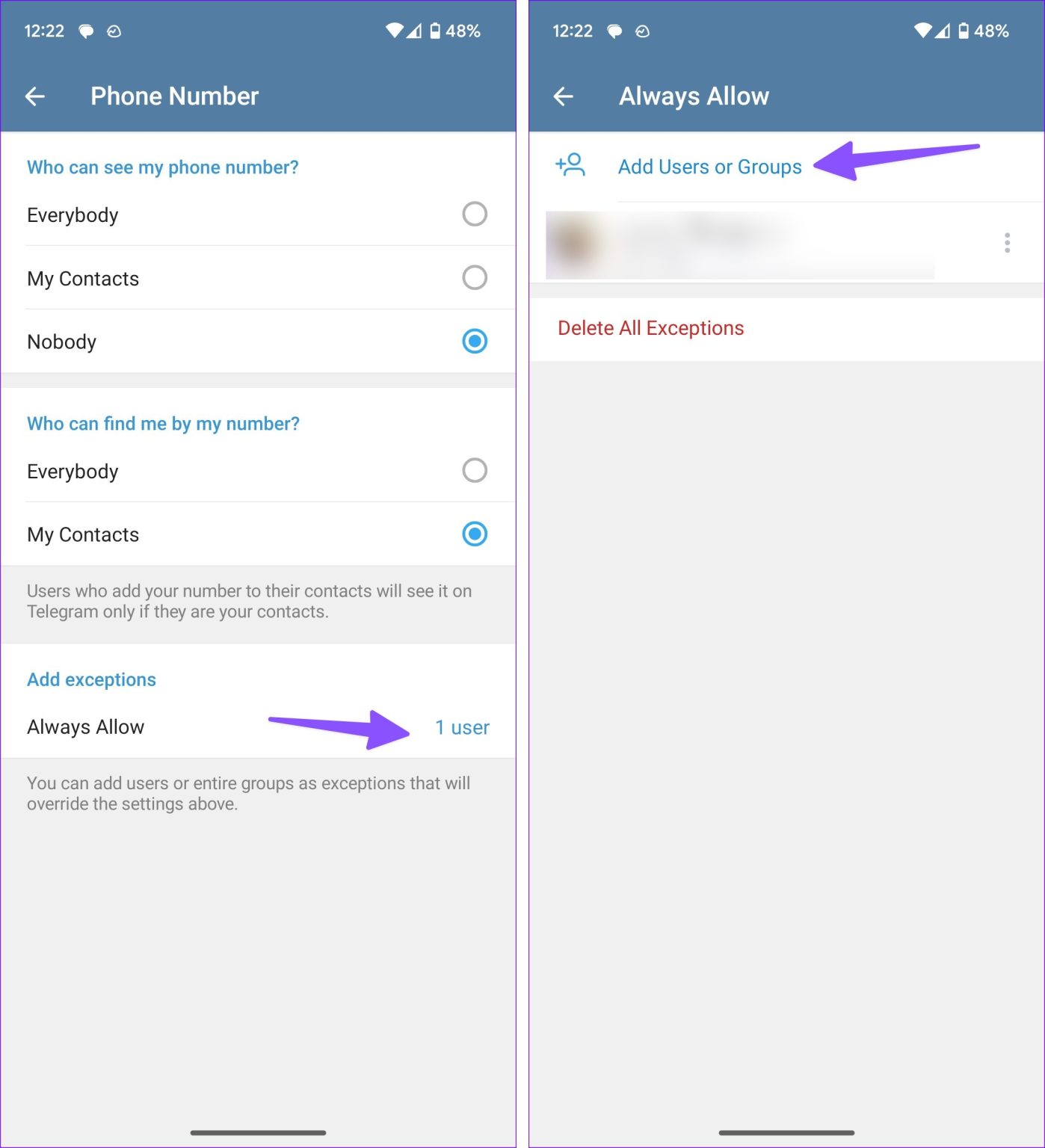
Before diving into the methods of concealing your phone number, it's essential to understand the privacy features that Telegram offers out of the box. The app is designed with user security in mind, and here are some important features that contribute to your overall privacy:
- Two-Step Verification: This adds an extra layer of security by requiring a second form of authentication aside from your password, making unauthorized access much more difficult.
- Secret Chats: In these chats, messages are end-to-end encrypted, and you can set a timer for messages to self-destruct. This ensures that your conversations remain private.
- Privacy Settings: Telegram allows users to customize their privacy preferences. You can control who sees your last seen status, profile photo, and phone number.
- Block Users: If someone bothers you, simply block them, and you’ll have peace of mind that they can no longer contact you.
These features significantly enhance your privacy on Telegram. However, if you want to take your anonymity a step further, additional strategies can be implemented. Understanding these built-in privacy tools is the first step in effectively managing your online identity and keeping your phone number hidden from prying eyes.
Steps to Hide Your Phone Number
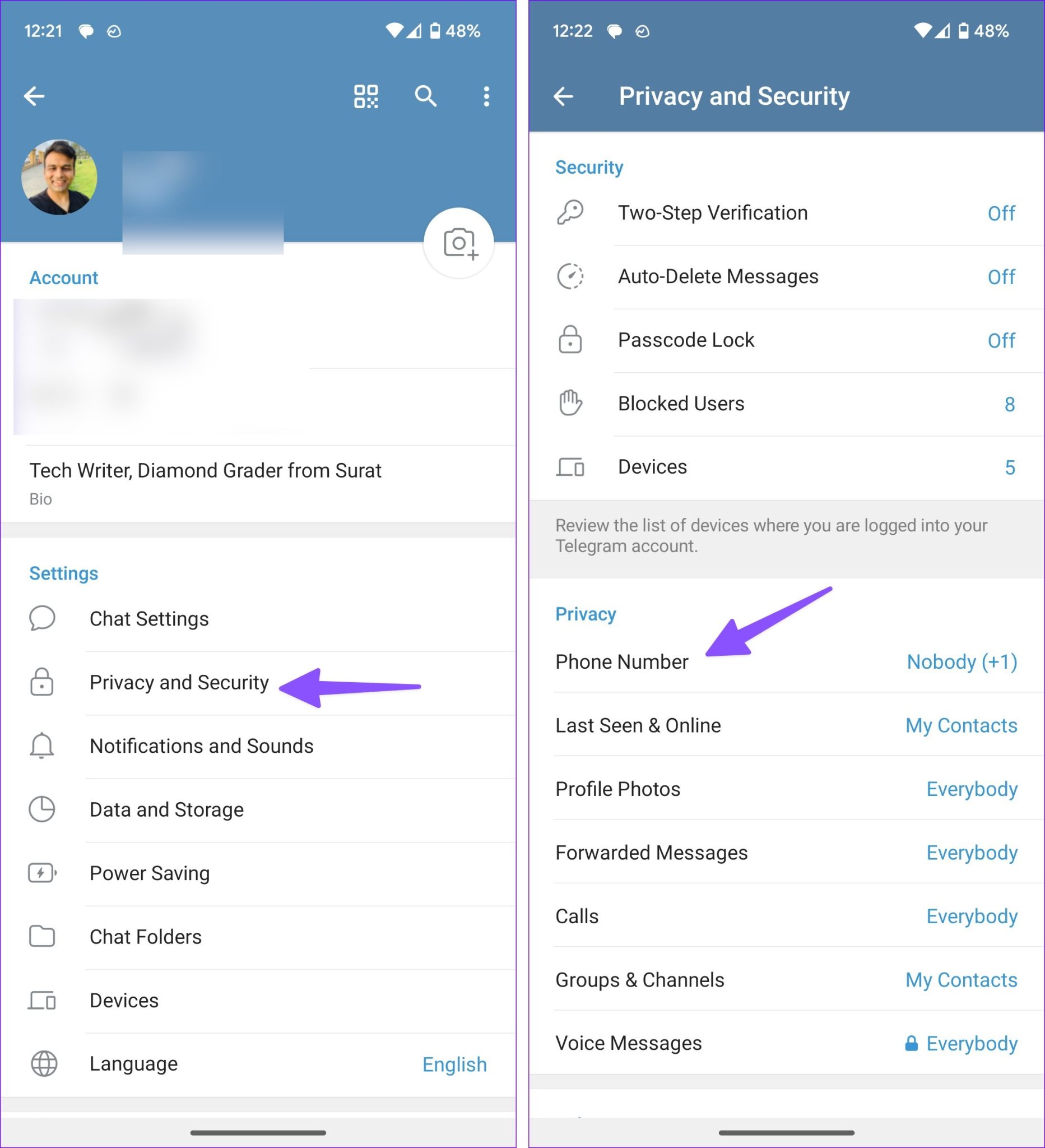
Protecting your phone number while using Telegram is a critical step in safeguarding your privacy. Telegram allows you to control who can see your number, and it's surprisingly simple to adjust your settings to enhance your privacy. Here’s how you can do it:
- Open Telegram Settings: Start by launching the Telegram app on your device. Navigate to the bottom right corner and tap on the Settings gear icon.
- Privacy and Security: Once you’re in Settings, find and select the Privacy and Security section. This is where you’ll manage who can see your phone number.
- Phone Number Visibility: Look for the Phone Number option. Tap on it to reveal a few choices regarding who can see your number.
- Select Your Preferences: You will see three options:
- Everybody: Anyone can see your number.
- My Contacts: Only people in your contacts can view your number.
- Nobody: This option completely hides your number from everyone.
- Block Specific Users: If you want to be more particular, you can also decide to block specific users from seeing your phone number. Just add their usernames under the "Who can see my phone number?" section by choosing My Contacts.
And there you have it! With just a few taps, you can effectively shield your phone number on Telegram.
Using Telegram Without Sharing Your Number
If you're looking to use Telegram without sharing your phone number, you're in luck! The app provides multiple ways to connect and chat without ever revealing your personal number. Here’s how you can do it:
- Create a Username: Telegram allows you to set up a unique username, which others can use to find and message you. Head to your profile settings, click on the Username field, and choose a handle that suits you.
- Use Telegram via Web or Desktop: Another option is to use Telegram on your desktop or via a web browser. Here, you can utilize your username for communication without disclosing your number.
- Join Groups or Channels: You can engage with others by joining public groups or channels. You can participate in discussions and share content without needing to share your number.
- Create a Separate Account: If you want to keep everything separate, consider creating a new Telegram account specifically for anonymous use. Pair it with a secondary email for verification if necessary.
By leveraging these techniques, you can enjoy Telegram's features without the fear of your phone number being exposed. This not only enhances your privacy but also gives you peace of mind while chatting!
Managing Privacy Settings
When it comes to maintaining your privacy on Telegram, taking control of your privacy settings is essential. Let’s take a closer look at how you can tweak these settings for optimal security:
- Who Can See Your Phone Number: Head to Settings > Privacy and Security. Here, you can select who can see your phone number. Options include:
- Everybody: Anyone in Telegram can see your number.
- My Contacts: Only people you’ve saved as contacts can see it.
- Nobody: No one can see your phone number, enhancing your privacy.
- Profile Photo Visibility: Just like your number, your profile photo should be managed. You can choose settings similar to those for your phone number.
- Last Seen and Online Status: This setting allows you to limit who can see when you were last online. Again, your options are Everybody, My Contacts, and Nobody, allowing you to keep your online activity more discreet.
- Blocked Users: If someone is bothering you or invading your privacy, don’t hesitate to block them. You can manage blocked users within the privacy settings area.
Adjusting these settings helps ensure that your unwanted contacts have limited access to your personal information, giving you peace of mind.
Additional Tips for Maintaining Your Privacy on Telegram
In addition to managing your privacy settings, there are several other measures you can implement to further protect your information on Telegram. Here are some handy tips:
- Use a Username: Instead of sharing your phone number, you can create a unique username. It allows people to contact you without revealing your number. Simply go to Settings > Edit Profile to set it up.
- Enable Two-Step Verification: This adds an extra layer of security. Set this up in Settings > Privacy and Security > Two-Step Verification. It requires a password in addition to your SMS code when logging into your account.
- Regularly Review Active Sessions: Keep an eye on devices that have access to your account. You can see and manage active sessions under Privacy and Security > Active Sessions. Log out of any devices you don’t recognize.
- Be Cautious with Groups: When joining groups, especially public ones, be mindful. Sometimes, people can see your phone number if you’re participating in a group where it’s permitted. Always check group privacy settings.
- Avoid Sharing Personal Information: This might sound like a no-brainer, but being cautious about what you share is key. Resist the urge to disclose sensitive info in chats.
By integrating these strategies into your Telegram usage, you can significantly enhance your privacy and enjoy a safer chatting experience!
Effective Ways to Conceal Your Phone Number on Telegram for Enhanced Privacy
As online privacy becomes increasingly important, many users are seeking effective methods to conceal their phone numbers on messaging platforms like Telegram. While Telegram offers several privacy settings, there are additional steps you can take to ensure that your personal information remains protected.
Here are some effective ways to safeguard your phone number on Telegram:
- Use a Username: Instead of sharing your phone number, create a unique username that others can use to contact you. This allows you to communicate without revealing your personal contact information.
- Adjust Privacy Settings: Navigate to Settings > Privacy and Security > Phone Number. Choose who can see your phone number (Everyone, My Contacts, or Nobody). Opting for "Nobody" offers maximum privacy.
- Control Who Can Find You: In the same privacy settings section, adjust who can find you by your phone number. Selecting "My Contacts" ensures only those you have saved can find you.
- Use a Virtual Number: Consider using a virtual phone number or a secondary SIM card for your Telegram account. This way, your primary phone number remains private while you can communicate freely.
- Be Cautious with Group Chats: Always remember that if you join group chats, your number may be visible to other members. Be selective about the groups you join and their members to maintain privacy.
| Tip | Benefit |
|---|---|
| Use a Username | Protects your phone number from being exposed |
| Adjust Privacy Settings | Controls who sees your number |
| Virtual Number | Added layer of privacy |
By implementing these strategies, you can significantly enhance your privacy on Telegram while still enjoying seamless communication with your contacts.
 admin
admin








