Note-taking is an essential skill, especially in a world overflowing with information. When it comes to learning from YouTube videos, effective note-taking can significantly enhance your comprehension and retention of the material presented. Whether you're a student, a professional, or simply a curious learner, mastering note-taking techniques can help you extract the most value from online content. Let’s dive deeper into why note-taking is not just a mundane task, but a powerful tool for learning!
Understanding the Importance of Note-Taking
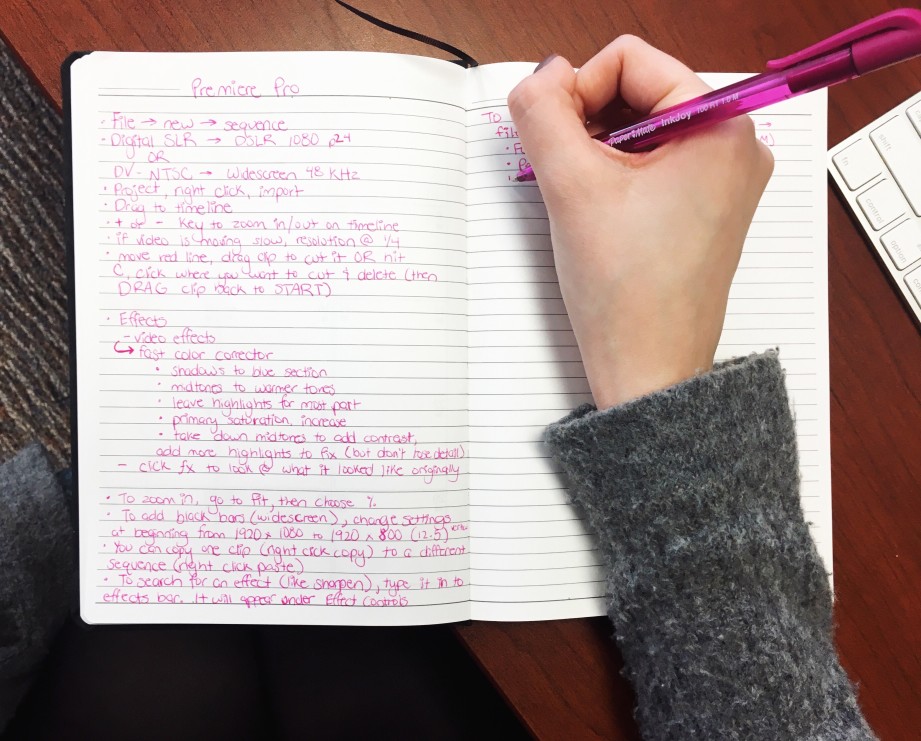
When you watch a YouTube video, it's easy to be overwhelmed by the sheer volume of information. That's where note-taking becomes crucial. Here are some key reasons why taking notes from YouTube videos is important:
- Enhanced Retention: Writing down key points helps move information from short-term to long-term memory.
- Active Engagement: Noting down essential details keeps your brain actively engaged, making you less likely to zone out.
- Organized Information: A good set of notes provides a structured overview of what you’ve learned, making it easier to review later.
- Reference Material: Your notes serve as a handy reference for revisiting concepts or ideas without needing to re-watch entire videos.
- Encourages Critical Thinking: Summarizing and paraphrasing the content encourages you to think critically about what you’re learning.
To further illustrate these points, let’s look at a quick table summarizing the benefits:
| Benefit | Description |
|---|---|
| Enhanced Retention | Increases information recall through active writing. |
| Active Engagement | Keeps you focused and attentive during viewing. |
| Organized Information | Helps create a clear structure for easy review. |
| Reference Material | Provides quick access to essential concepts later. |
| Critical Thinking | Encourages analysis and reflection of the material. |
In short, taking notes from YouTube videos isn't just about jotting down words; it's about planting the seeds for future knowledge and developing a deeper understanding of the subject matter. So why not embrace note-taking as a delightful part of your learning journey?
Essential Tools for Note-Taking
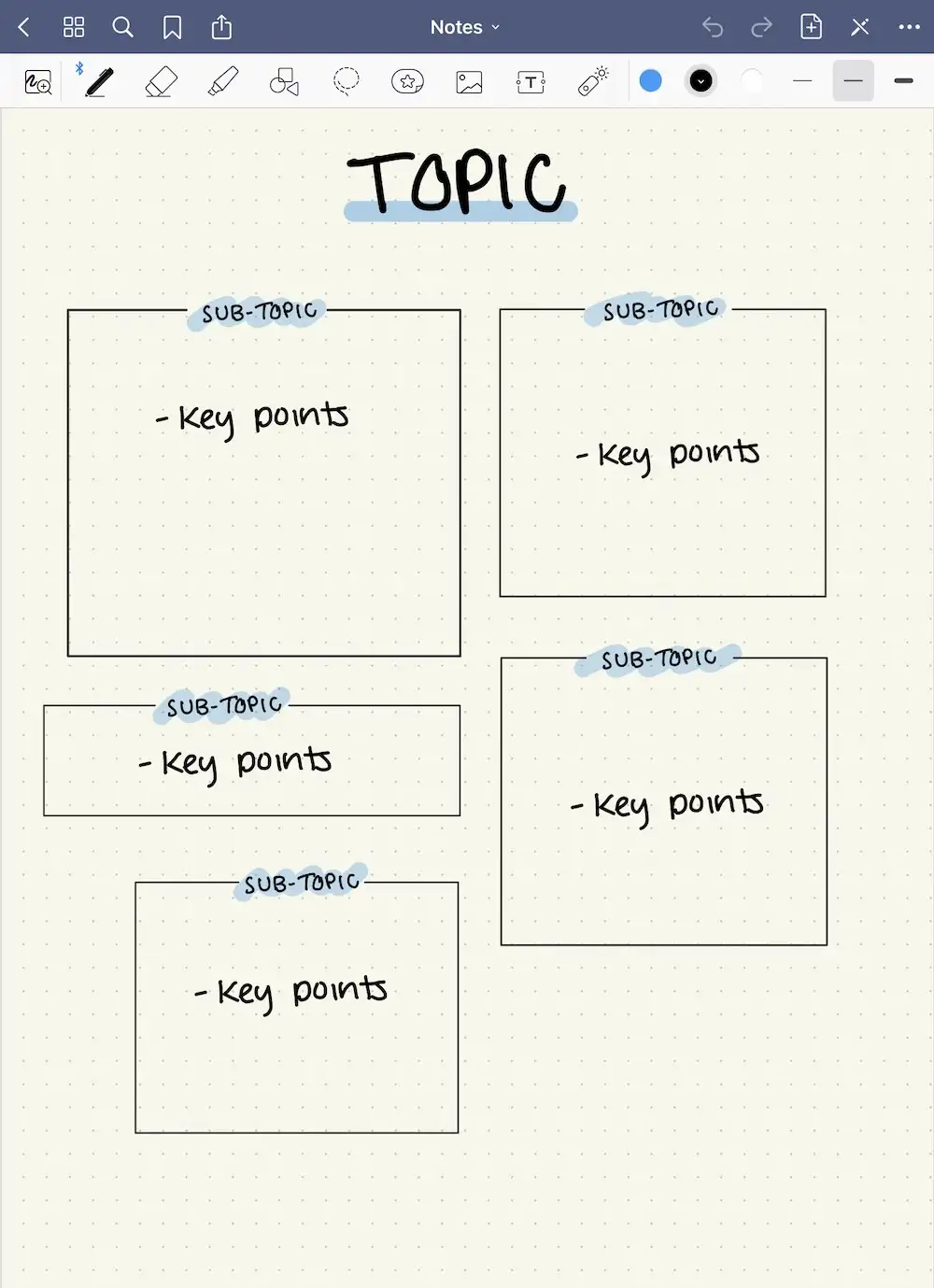
When it comes to taking notes from YouTube videos, having the right tools at your disposal can make a world of difference. Here’s a handy list of essential tools that can enhance your note-taking experience:
- Notebook or Digital Note Apps: Whether you prefer the classic pen and paper or going digital, tools like Evernote, OneNote, or Notion can help you keep your notes organized. If you love writing by hand, find a notebook that suits your style!
- Screen Capture Software: Sometimes, a picture is worth a thousand words. Tools like Snagit or native screen capture options on your device allow you to grab screenshots from videos for reference.
- Video Playback Tools: Using video players like VLC Media Player or online tools that support variable playback speed can be beneficial. Slowing down or speeding up the video lets you capture notes at your own pace.
- Voice Recorders: If you’re an auditory learner, having a voice recorder app handy can help capture verbal notes or explanations that you might want to revisit later.
- Highlighting Tools: Use digital highlighters or annotation tools, such as Kami or PDF Expert, to emphasize key points in video slides or on-screen texts.
- Templates: Whether digital or printed, having a structured note-taking template can streamline the process. Templates can range from simple bullet points to more complex flowcharts depending on your learning style.
With these essential tools, your note-taking game from YouTube videos will definitely level up!
Techniques for Effective Note-Taking
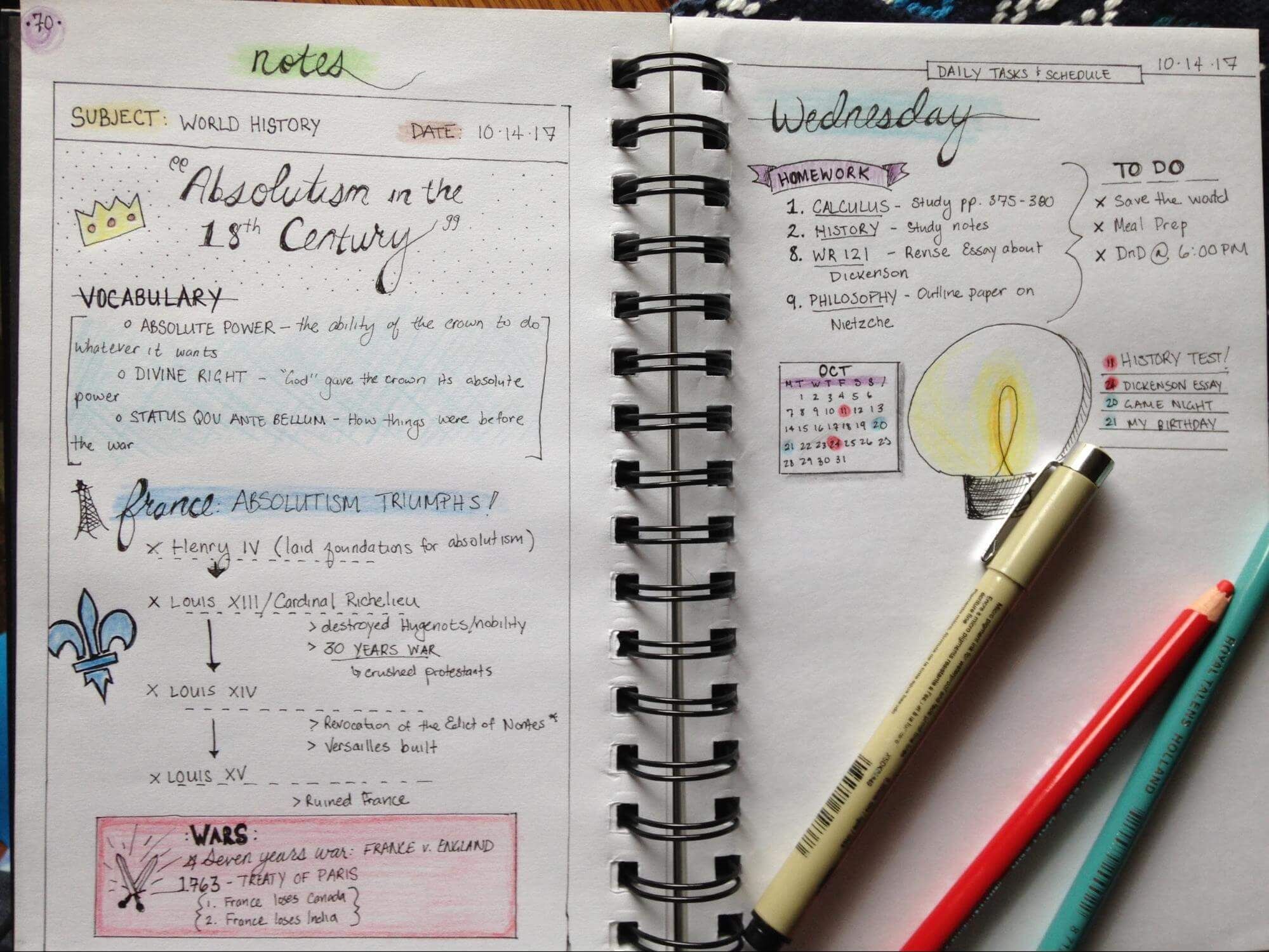
Once you have your tools ready, it’s time to dive into some proven techniques for effective note-taking. Remember, the aim is to capture information in a way that makes it easy to understand and recall later.
- Summarize Key Points: Instead of writing everything down, focus on summarizing the key points. Ask yourself, “What’s the main takeaway?” This will help you avoid overwhelming yourself with information.
- Use Bullet Points: Organizing notes in bullet points makes them easier to skim and reference later. This method is especially helpful during fast-paced videos.
- Incorporate Visuals: Don't hesitate to draw diagrams or charts! Visual representations can make complex information easier to grasp and remember. Think mind maps or simple sketches.
- Employ the Cornell Method: This technique involves dividing your notes into sections: cues, notes, and summary. Write main ideas in the notes section, jot down keywords or questions in the cue column, and summarize at the bottom.
- Color-Coding: Assign different colors for themes or subjects in your notes to create visual associations. This can make reviewing your notes a whole lot easier.
- Review and Revise: After completing your notes, take a moment to review and revise them. Adding missing points or clarifying your thoughts can cement the information in your mind.
Incorporating these techniques into your note-taking process can enhance your understanding and retention of the material. Happy note-taking!
Strategies for Organizing Your Notes
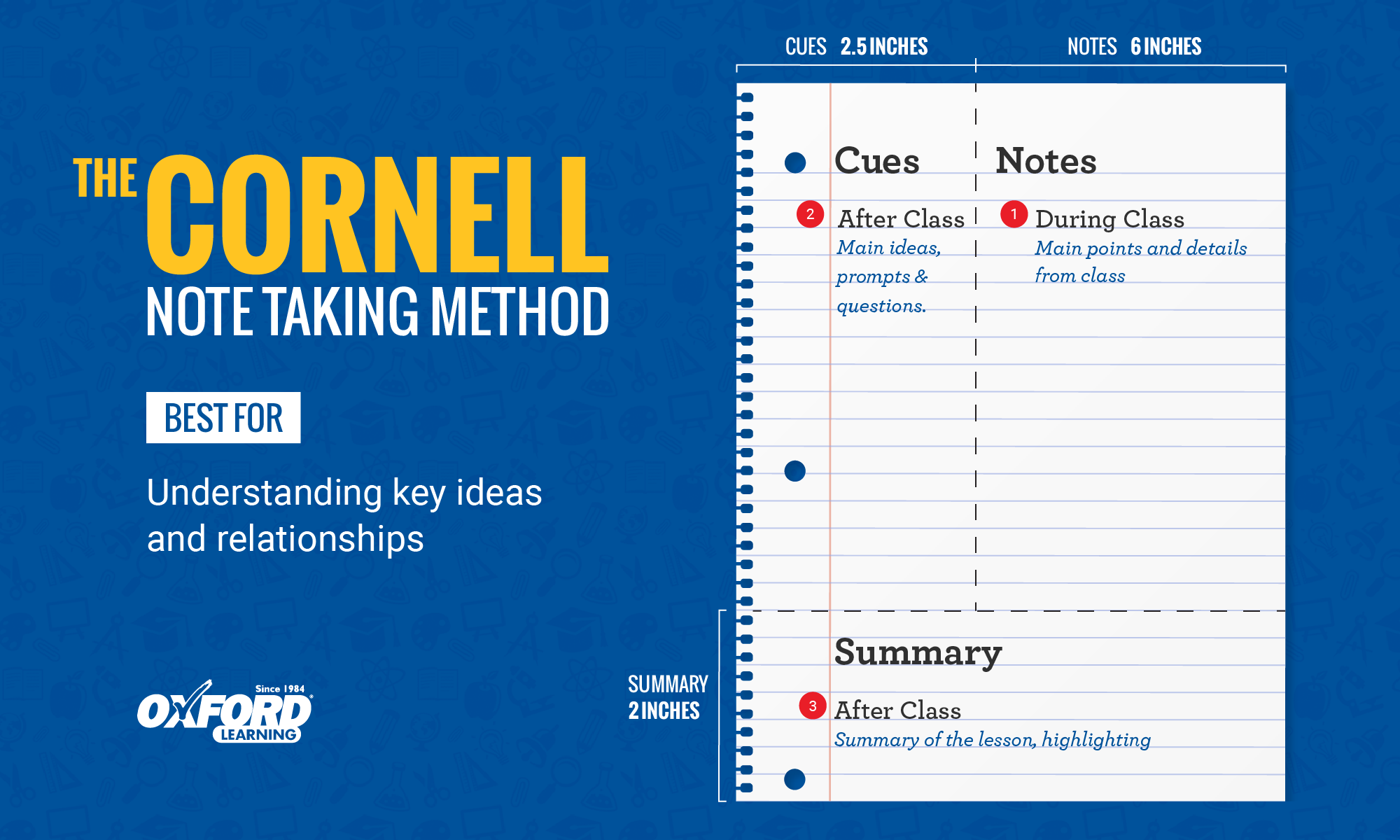
Organizing your notes is an essential step in the note-taking process, especially when dealing with content from YouTube videos. A well-structured note can save you time and improve your understanding of the material. Here are some effective strategies to keep your notes neat and useful:
- Use Headings and Subheadings: Categorize information by creating headings for main topics and subheadings for related ideas. This helps in visually breaking down the content.
- Color Code Your Notes: Introduce color to highlight key points, categories, or themes. For example, use one color for definitions and another for examples. This visual differentiation boosts retention.
- Bullet Points and Numbered Lists: Bullet points allow you to list ideas succinctly, while numbered lists help in prioritizing information or outlining steps in a process.
- Mind Maps: Create visual diagrams that relate ideas. This can be particularly helpful for complex subjects, allowing you to see the connections between different concepts.
- Digital Tools: Utilize apps like Notion, Evernote, or OneNote. These platforms often come with features that allow you to organize notes into folders, tags, or notebooks for easy retrieval.
By implementing these strategies, you can make your notes more accessible and easier to understand. The goal is to create a structure that enhances your learning experience.
Reviewing and Revising Your Notes
Reviewing and revising your notes is just as important as taking them. This step is crucial for reinforcing your learning and ensuring you grasp the essential elements of the YouTube content. Here’s how to effectively review and revise your notes:
- Schedule a Review Session: Set aside dedicated time soon after watching the video to go over your notes. This helps to solidify the information in your memory before it fades.
- Summarize Key Points: After your initial review, try to summarize each section in your own words. This practice encourages deeper understanding and recall.
- Ask Questions: Engage with your notes by formulating questions based on the material. This active process facilitates critical thinking and comprehension.
- Contrast with Original Content: If you have access to the video again, cross-reference your notes with the material. This can highlight any misunderstandings or missed details.
- Regular Revisions: Periodically revisit your notes in intervals (e.g., weekly or monthly) to reinforce your learning. This spaced repetition is a powerful technique for long-term retention.
Incorporating these review and revision practices ensures that your note-taking is not just a one-time activity but an ongoing strategy for learning. Consistent engagement with the material will make the information stick!
Effective Techniques for Taking Notes from YouTube Videos
Taking notes from YouTube videos can enhance your learning experience and retention of information. With the vast amount of content available, using effective techniques can help you capture key points and organize your thoughts. Here are some proven strategies:
- Active Listening: Focus on the speaker's main points and arguments. Avoid distractions to grasp the content better.
- Pause and Replay: Utilize the pause button to take notes at your own pace. Don't hesitate to rewind to catch important details.
- Use a Structured Format: Organize your notes effectively. Consider using formats like:
- Bulllet Points: Perfect for quick facts and ideas.
- Mind Maps: Visually represents concepts and their connections.
- Tables: Useful for comparing information.
- Summarize: After watching, take a moment to summarize the video in your own words. This reinforces learning.
- Highlight Key Points: Use different colors or fonts to emphasize important facts, dates, or quotes.
- Combine Text and Visuals: Draw diagrams or sketches alongside your notes to enhance understanding.
Moreover, note-taking apps like Evernote or Notion can be beneficial. They allow for easy organization and retrieval of notes later. You can also insert timestamps in your notes, which makes it simpler to revisit specific parts of the video.
By incorporating these techniques, you can make your note-taking from YouTube videos more effective and purposeful, ultimately leading to better comprehension and retention of the material.
Conclusion
Implementing these effective note-taking techniques will significantly improve your ability to learn from YouTube videos, allowing you to retain information better and apply it practically.
 admin
admin








