YouTube has become a go-to platform for millions, bringing a vast array of content right to our screens. However, with this diverse range of videos comes a barrage of advertisements, including those that can be graphic or downright horror-inducing. These ads can distract viewers, disrupt the flow of the content they enjoy, and even trigger unwanted emotions. So, how can you regain control over your viewing experience? Let’s delve into effective strategies to block those horror ads on YouTube, leading to a more pleasant time spent online.
Understanding YouTube Ads and Their Impact
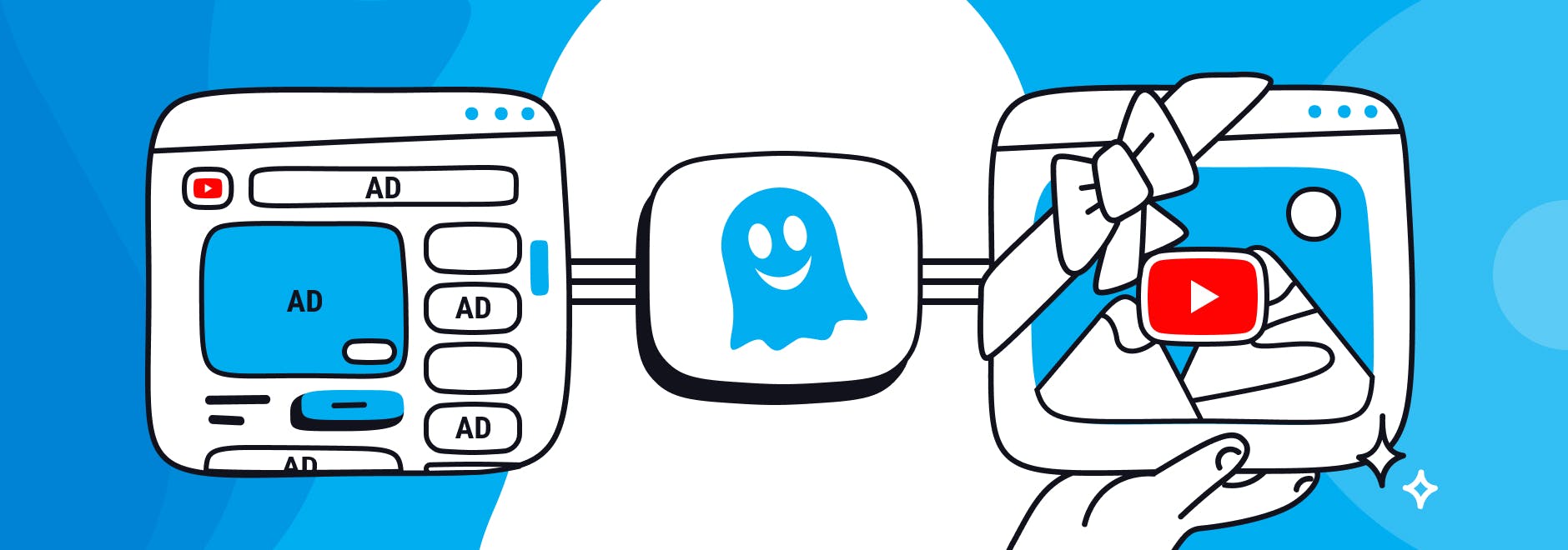
Before diving into strategies to block horror ads, it’s helpful to understand how YouTube ads work and the impact they can have on viewers. YouTube primarily uses targeted advertising, aiming to deliver personalized ads based on user interests, viewing habits, and demographics. This tailored approach can sometimes result in seeing ads that are disturbing or unsettling, especially in the horror genre.
Some key points to consider about YouTube ads include:
- Types of Ads: YouTube presents several ad formats including skippable ads, non-skippable ads, bumper ads, and overlay ads. Horror-themed content may appear in any of these formats.
- Ad Targeting: Advertisers use algorithms to target viewers, meaning you might see horror ads if you've viewed similar content or if the algorithm deems it relevant.
- Viewer Impact: Horror ads can evoke strong emotional responses, potentially unsettling viewers, especially if they're not fans of the genre.
In short, understanding the mechanics behind YouTube ads is crucial in devising strategies to mitigate their impact and create a more enjoyable and safer viewing experience. By recognizing how these ads are served, individuals can take proactive steps to minimize exposure to unwanted content. With this insight, let's explore practical ways to block those horror ads and improve your time on YouTube.
Methods to Block Horror Ads on YouTube
When you're trying to enjoy a relaxing evening of cat videos or travel vlogs, the last thing you want is a heart-pounding horror ad popping up in your feed. Thankfully, there are several effective methods to block these unsettling ads on YouTube. Here are some strategies you can implement:
- Adjust Your Ad Settings: YouTube allows users to manage their ad preferences. Head over to your Google Account settings and navigate to the "Ads" section. Here, you can toggle off personalized ads, which may help reduce the likelihood of horror-themed ads showing up.
- Report Inappropriate Ads: If you consistently see horror ads, click on the "i" icon on the ad and select "Report ad." This feedback helps YouTube understand what users want and reduces the chances of similar ads appearing in the future.
- Watch Trailers Instead: Before watching shows or films, check out their trailers or related content. By engaging with non-horror content, YouTube's algorithm may start suggesting less horror-centric ads.
- Clear Your Viewing History: Sometimes, your viewing habits can trigger unwanted ads. Regularly clearing your YouTube watch history could reset the algorithm and help you escape the horror ads.
- Create a Separate Profile: Consider setting up a separate Google account dedicated to your casual viewing with family-friendly content. This way, you can enjoy YouTube without the spooky interruptions.
By adopting these methods, not only can you enhance your viewing experience, but you’ll also regain control over what pops up on your screen. Who needs those horror ads anyway?
Using Ad Blockers
Ad blockers are your best friends when it comes to filtering out unwanted ads across the web, and YouTube is no exception. If you're tired of horror ads sneaking into your viewing experience, using an ad blocker may be the simplest solution. Let’s explore how to effectively use ad blockers on YouTube.
Here’s a quick rundown of the steps:
- Choose Your Ad Blocker: There are various ad blockers available, such as AdBlock, uBlock Origin, and Adblock Plus. Research to find one that fits your needs.
- Install the Extension: Most ad blockers can be easily installed as browser extensions. Simply go to your browser's add-on store, search for your chosen ad blocker, and hit "Install."
- Configure Settings: Once installed, take a moment to configure settings. Look for options that specifically filter out YouTube ads, including video ads. Most ad blockers provide a user-friendly interface for this.
- Whitelist Sites (Optional): Some users may want to support their favorite content creators. If you feel generous, consider whitelisting certain channels, so they can still earn from their ads while blocking the horror ones.
- Regularly Update: Regularly updating your ad blocker ensures optimal performance and maximal ad-blocking capabilities. Make it a habit to check for updates.
Using an ad blocker not only keeps those spine-chilling ads at bay but also speeds up your browsing experience. So, why let horror ads spoil your fun? With these tools at your disposal, you can sit back, relax, and enjoy your YouTube viewing in peace!
5. Adjusting YouTube Settings for a Custom Experience
Did you know that YouTube offers several settings you can tweak to enhance your viewing experience? Customizing your settings can help filter out horror ads and make your YouTube sessions more enjoyable. Let’s dive into how you can do just that!
First, you'll want to explore the Ad Personalization settings, which can alter the way ads are served to you. Here’s how you can adjust them:
- Go to your YouTube account settings.
- Click on “Privacy” and adjust your ad settings.
- Toggle off any personalization options that you believe contribute to unwanted ads.
Next, utilize the Restricted Mode. This mode can help filter out content that is inappropriate or offensive. To turn it on:
- Scroll down to the bottom of any YouTube page.
- Select "Restricted Mode" and toggle it on.
Lastly, consider checking and updating your interests and preferences in your Google account. This ensures that the ads you see reflect your interests better and are less likely to include horror-based content. Just remember, the more specific you can get about what you don’t want to see, the more you’ll tailor your YouTube ads to be just right for you!
6. Reporting Inappropriate Ads
Sometimes, no matter how hard you try to customize your settings, unwanted ads still slip through. But fear not! YouTube has made it easier than ever to report ads that you find inappropriate or disturbing. This can help improve your experience and the experiences of fellow viewers.
First off, if you encounter a horror ad you would rather not see, you can easily report it. Here’s how:
- Click on the three dots (or the "More" option) located on the top right corner of the ad.
- Select “Report ad” from the dropdown menu.
- Choose the reason for your report, such as “Inappropriate content” or “Misleading advertisement.”
When reporting, it’s crucial to be as specific as possible. The more information you provide, the better YouTube can understand the issue and take action. Additionally, remember to encourage others to report the same ads you find disturbing. The more reports a specific ad receives, the more likely it is that YouTube will review it for potential removal.
Overall, by reporting inappropriate ads, you're not just improving your own experience, but you're helping shape YouTube into a platform that’s safer and more enjoyable for everyone!
Creating a More Positive Viewing Environment
When it comes to enjoying YouTube without the hassle of horror ads, creating a more positive viewing environment is key. Not only does it make your experience more enjoyable, but it also helps in cultivating a space that’s conducive to relaxation and positivity. Here are some effective strategies you can implement:
- Customize Your Channel Subscriptions: Start by subscribing to channels that align with your interests and values. This can replace unwanted horror ads with content you genuinely enjoy.
- Engage with Positive Content: Make it a point to interact with creators who promote positivity, such as DIY tutorials, educational channels, or heartwarming stories. The algorithm tends to suggest more of what you engage with, which can help minimize horror-themed ads.
- Utilize Playlists: Compile playlists of your favorite positive content. When you dive into a playlist focused on uplifting themes, you’re less likely to come across unwanted horror ads.
- Use Ad Blockers: Consider using ad-blocker extensions. They're effective at reducing the number of ads you see, providing a quieter, more enjoyable experience while watching your favorite shows.
- Optimize Your Viewing Time: Try watching videos during times when they’re less likely to show horror ads, such as early mornings or late afternoons when fewer user-generated videos are uploaded.
- Provide Feedback: Take a moment to inform YouTube of any ads that you find disturbing. You can mark them as "not interested," which helps the platform tailor content to better suit your preferences.
By creating a more positive viewing environment, you're setting yourself up for a more enjoyable and less stressful experience when engaging with YouTube content.
Conclusion
In summary, navigating YouTube without being bombarded by horror ads is absolutely achievable. By implementing the strategies we discussed—such as utilizing ad blockers, refining your subscriptions, and engaging more with positive content—you can significantly enhance your viewing experience.
Remember, the aim is to create an environment that reflects your interests and values. By filtering out unwanted horror ads, you not only shield yourself from unsettling material but also allow room for content that inspires and uplifts you.
So, take charge of your YouTube experience! With a little effort, you can enjoy a platform filled with creativity and positivity, minus the horror. Happy watching!










