In today's digital age, images play a pivotal role in communicating messages effectively. However, using photos from platforms like Getty Images can be tricky if you don’t understand the fine print of copyright and licensing. In this post, we’ll explore effective strategies for removing photos from Getty Images while ensuring you can freely use your own content. Let’s dive in!
Understanding Copyright and Licensing

Copyright is a legal mechanism designed to protect the creative work of an individual or entity, granting them exclusive rights to reproduce, distribute, and display their material. When it comes to images, this means that photographers and content creators hold the rights to their work, and unauthorized use of their photos can lead to legal repercussions.
When you encounter a photo on Getty Images, you’re not just looking at a pretty picture; you’re looking at a copyrighted image that’s often protected under a specific licensing agreement. Here’s a quick breakdown of what this entails:
- Royalty-free licenses: These allow you to use the image multiple times after a one-time purchase. However, this doesn’t mean “free”—it simply means you pay a flat fee.
- Rights-managed licenses: These give you specific usage rights that can vary based on duration, location, and intended use. If your usage exceeds the agreed-upon terms, you could face additional fees.
- Editorial use only: Some images come with restrictions that limit their usage in commercial projects, meaning they can only be used in a journalistic or non-commercial context.
It's crucial to read and understand the licensing agreements thoroughly before using any image. Ignoring these terms can lead to unauthorized use, which not only damages your reputation but can also result in significant financial penalties. Always choose to respect the rights of content creators by either obtaining proper licenses or opting to use your own images that you have complete control over!
Also Read This: how to use adobe stock photos in photoshop
Steps to Remove Photos from Getty Images
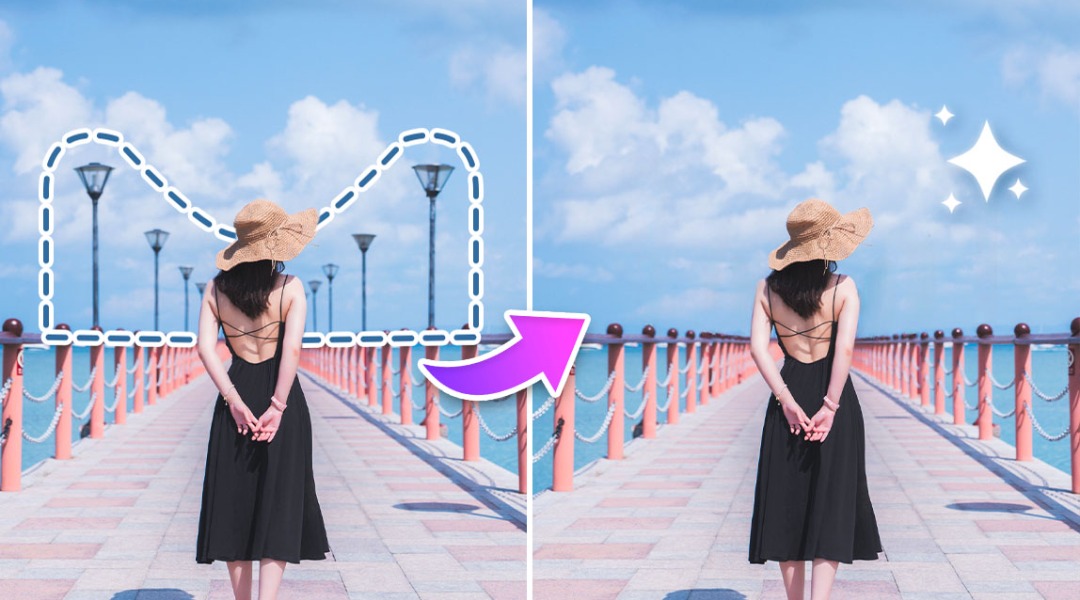
Removing photos from Getty Images can seem daunting, but it’s quite manageable if you follow these clear steps. Whether you're an individual or a business wanting to reclaim your rights or boost your brand’s originality, here’s how you can tackle it.
1. Assess Your Usage
First things first, determine how you've used the Getty Images photo. Are you using it on a website, marketing material, or social media? Knowing this will help tailor your approach when removing the image.
2. Check Licensing Agreements
Getty Images has different licensing options, and it’s crucial to understand yours. If you've downloaded the image for free or via a subscription, you may need to follow specific guidelines for removal. Take a good look at the license terms.
3. Log into Your Getty Account
Your next step is to log into your Getty Images account. This platform keeps track of all the images you have permission to use. Navigate to your profile or dashboard to review your assets.
4. Request Removal
- Locate the image in your account.
- Use the 'Remove' option, if available.
- If not, reach out to Getty Images' support for assistance.
Be clear and detailed in your request, mentioning the specific image and the reason for the removal.
5. Confirm Removal
After you’ve submitted your removal request, keep an eye on your email for confirmation from Getty. If you don’t hear back within a few days, a polite follow-up can help expedite the process.
Also Read This: Sell on VectorStock: A Comprehensive Guide to Making Money
Creating Your Own Content
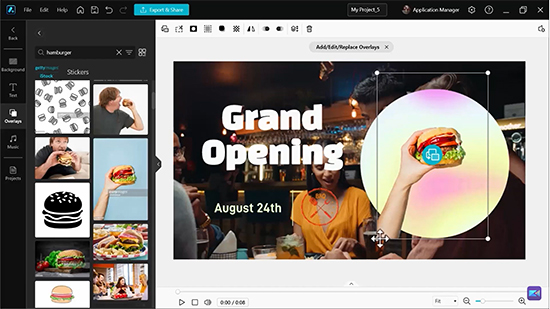
Once you’ve taken down photos from Getty Images, it’s the perfect time to unleash your creativity and start creating your own content! Building original visuals not only establishes your brand identity but also protects you from legal complications.
1. Identify Your Needs
What message do you want your content to communicate? Whether it’s for a blog post, social media, or marketing collateral, identifying the purpose will guide the type of images you create.
2. Gather Your Tools
Creating high-quality images doesn’t require expensive equipment. Here’s a quick list of tools you might consider:
- Camera: A DSLR or even a smartphone can work wonders.
- Editing Software: Use tools like Adobe Photoshop or free options like GIMP.
- Props and Lighting: Natural light works wonders; add some props for character.
3. Photo Composition Basics
Understanding basic photography principles can vastly improve your content. Here are a few tips:
- Use the rule of thirds to create balanced and engaging compositions.
- Experiment with angles; don’t be afraid to think outside the box!
- Pay attention to backgrounds to ensure they don’t distract from your main subject.
4. Consistency is Key
To build a recognizable brand, maintain a consistent style across your visuals. This doesn’t just mean similar colors but also the overall feel of your images. Utilize filters or editing presets to create a cohesive look that represents your brand.
5. Share and Promote
Once your content is ready, it’s time to share it! Posting on social media, your website, or even creating a portfolio is essential in reaching your audience. The more you showcase your work, the more recognition you’ll gain!
Creating your content fosters creativity and ensures your brand stands out in a crowded digital landscape. Don’t hesitate to have fun and experiment along the way!
Also Read This: Find Out What Shutterstock Wikipedia Is
Best Practices for Using Your Own Images
Using your own images is a fantastic way to ensure that your content is unique and authentic. Here are some best practices to keep in mind:
- High-Quality Images: Always invest time into capturing or creating high-quality images. This doesn’t mean you need a fancy camera; even modern smartphones have excellent cameras. Ensure your photos are well-lit, focused, and have good composition.
- Consistency is Key: When using your images across different platforms or posts, aim for a consistent style. This could be a color palette, a specific editing technique, or a recurring theme. Consistency helps build your brand identity.
- Optimize for Web: Before uploading your images to your website or social media, make sure to optimize them for web usage. This means compressing the images for faster loading times without sacrificing quality.
- Use Metadata Wisely: Don’t forget to tag and add alt text to your images. This not only helps with SEO but also makes your content more accessible to those using screen readers.
- Copyright & Licensing: Just because you’re using your own images doesn’t mean you should ignore copyright laws. Always make sure that any elements in your photos (like logos or recognizable brands) are either owned by you or used with permission.
By following these best practices, you’ll create a visually appealing and legally sound library of images that enhances your content and engages your audience.
Conclusion
In a world where visual content reigns supreme, it’s crucial to use images that reflect your unique voice and adhere to legal guidelines. Removing photos from Getty Images and creating your own content may seem daunting, but with wise strategies in hand, you can navigate this process smoothly.
As we’ve discussed, starting with a solid understanding of copyright laws is essential. Once you’re clear on the regulations, focusing on best practices for using your own images will set you on the right path. Here’s a quick recap of key takeaways:
| Strategies | Benefits |
|---|---|
| Use High-Quality Images | Enhances engagement and professionalism. |
| Maintain Consistency | Strengthens brand identity and recognition. |
| Optimize Images | Improves website performance and user experience. |
By investing your time and creativity in producing original content, you’ll not only differentiate yourself from the competition but also build a loyal audience that connects with your brand. So grab your camera, put on your creative hat, and start capturing images that tell your story! Remember, the journey is just as rewarding as the destination.
 admin
admin








