YouTube has become a vital platform for creators, marketers, and viewers alike. However, using its API or features extensively can lead to what's known as a "request limit." This limit is basically designed to manage server load and ensure that the service remains stable and efficient for all users. But what exactly does this mean for you?
In a nutshell, the YouTube API allows developers to access YouTube features programmatically, such as retrieving video details or managing playlists. However, each API key has a threshold on how many requests it can make within a certain timeframe—commonly measured in units. Once you surpass this limit, you won’t be able to make additional requests until the limit resets, typically after 24 hours.
Understanding how these limits work is crucial for developers and content creators. Here are some key points:
- Quota Cost: Each API request has a "cost" in terms of quota. For instance, retrieving video details costs 1 unit, while updating playlist details might cost more.
- Daily Limits: Each project is assigned a default quota, usually around 10,000 units per day. This can vary based on the project and its usage.
- Handling Limits: If you find yourself frequently hitting the limit, it might be time to reconsider your API usage strategy or even apply for increased quota limits.
Ultimately, being aware of the request limit ensures that you're equipped to manage your YouTube API usage wisely, maximizing its benefits while minimizing disruptions.
Common Reasons for Request Limit Exceedance
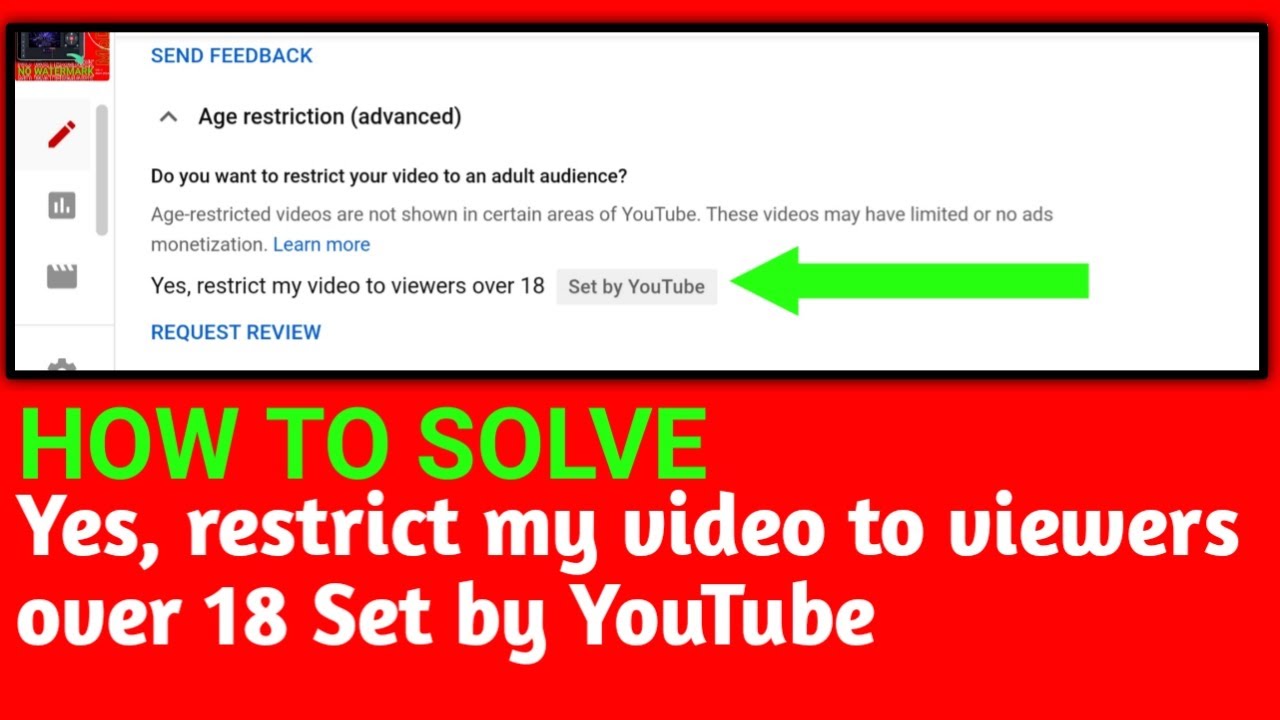
Exceeding YouTube's request limit can be incredibly frustrating, especially if you’re in the middle of an important project or campaign. Understanding the common culprits behind this issue can help you navigate around them effectively.
Here are several reasons users often find themselves hitting the request limit:
- High Volume of API Calls: If your application makes excessive requests in a short amount of time, you’re likely to hit the limit. This can occur during bulk data retrieval scenarios or when automated tasks run too frequently.
- Poorly Optimized Code: Inefficient coding practices can lead to unnecessary API calls. For example, if your code requests the same video details multiple times instead of storing them locally, you're wasting valuable API requests.
- Multiple Apps/Services: If you’re using multiple applications or services that access the YouTube API under the same project, it’s easy to exceed your limit. Even if each individual app stays within limits, collectively they can overwhelm your quota.
- Third-Party Tools: Some automation tools or cron jobs might make requests more frequently than intended, especially if set with default parameters that call for real-time data updates.
- Testing and Debugging: During the development phase, you might run numerous tests. Each of these requests counts towards your daily limit, which can quickly add up.
To avoid these pitfalls, consider implementing caching mechanisms, optimizing request frequency, and regularly reviewing your API usage statistics. A little foresight goes a long way in ensuring that your YouTube projects remain smooth and uninterrupted.
Also Read This: Creating Your Own Bridal Makeup Tutorial on Dailymotion
Methods to Fix YouTube Request Limit Issues
YouTube is a fantastic platform for sharing and discovering videos, but sometimes users hit a pesky request limit that can be frustrating. When you've maxed out your requests, it can feel like you're hitting a brick wall. But fear not! There are several effective methods to troubleshoot and fix these issues.
Here’s a handy checklist of strategies you can use:
- Clear Your Cache and Cookies: Sometimes, your browser's cookies and cache can cause hiccups. Clearing them can help reset your connection and might just lift that request limit.
- Limit Your API Requests: If you’re using the YouTube API, make sure you’re within your quota limits. You can monitor your usage on the Google Developers Console and adjust your requests accordingly.
- Wait It Out: If you've hit the limit, taking a short break—like 24 hours—can sometimes reset your counter. It's a simple yet effective solution!
- Use Multi-Accounts Cautiously: Although creating multiple accounts isn't ideal, it can work in a pinch. Just remember to use them with caution to avoid getting flagged.
- Consult YouTube Support: If you believe you’re facing this issue due to a glitch, reaching out to YouTube support can lead to unexpected solutions.
Each of these methods can help clear up confusion and get you back to enjoying your YouTube experience without limits. Choose the one that resonates with you and give it a try!
Also Read This: How to Make a Paper Man: Fun Crafting Tutorial on Dailymotion
Using Proxies to Bypass Request Limits
Let’s dive into another interesting approach: using proxies. If you're running into request limits on YouTube, utilizing proxies could be your ticket to liberation.
So, what’s a proxy, and how does it work? In simple terms, a proxy server acts as an intermediary between your device and the internet. When you connect to a proxy, your requests go through it, which helps mask your identities, like your IP address. This can be particularly useful when you hit a request limit.
Here are some advantages of using proxies for bypassing YouTube request limits:
- Anonymity: Proxies help keep your IP address concealed, lowering the chances of getting restricted.
- Access from Different Locations: You can use proxies located in various regions, allowing you to avoid local restrictions.
- Customizable Settings: Many proxy services offer tools to manage request rates, helping you stay within safer limits.
However, not all proxies are created equal. Here’s what you should keep in mind when choosing a proxy:
| Type of Proxy | Advantages | Disadvantages |
|---|---|---|
| Residential Proxy | More trustworthy, less likely to be blacklisted | Can be more expensive |
| Datacenter Proxy | Cheaper and faster | More recognizable and easier to block |
In summary, using proxies to navigate around YouTube’s request limits offers a feasible workaround. Just be sure to choose your proxy wisely to avoid any potential pitfalls!
Also Read This: How to Download Videos from Dailymotion to Your Laptop: Full Guide
5. Implementing Rate Limiting Strategies
When it comes to managing the YouTube request limit, implementing rate limiting strategies can be a game-changer. These strategies help ensure that your API requests are optimized and don't hit the maximum thresholds imposed by YouTube. So, how can you effectively implement these strategies? Let's take a look!
- Monitor Your Usage: The first step is to keep a close eye on how many requests you're making. You can use tools like analytics dashboards to track and analyze your usage patterns.
- Distribute Requests: Instead of sending a high volume of requests all at once, distribute them evenly over time. For example, if your limit is 1000 requests per day, try to spread those out across the day instead of hitting the limit in the first few hours.
- Implement Exponential Backoff: If you receive a response indicating you've hit a rate limit, consider implementing an exponential backoff strategy. This means you incrementally increase the time between your retry attempts, giving the server a chance to recover.
- Use Caching: Cache the data you frequently request. By storing common queries' results locally, you can reduce the number of calls made to the YouTube API. This not only conserves your request quota but also speeds up data retrieval.
- Optimize Your Requests: Ensure that you're making only necessary calls. For example, if you can retrieve multiple pieces of information with a single API call rather than making several, do it!
By implementing these rate limiting strategies, you can navigate around YouTube's restrictions much more effectively. It’s all about being smart with how you manage the requests!
Also Read This: Exploring How Dailymotion Handles Unique and Niche Content
6. Using Alternative Platforms or Tools
If you're consistently hitting YouTube's request limits, it might be worth exploring alternative platforms or tools that can alleviate this issue. Luckily, there are several options available that could help you streamline your video content management and promotion.
- Vimeo: Known for high-quality video showcasing, Vimeo offers an API that's less restricted when it comes to request limits. Plus, it has a supportive community for filmmakers and content creators.
- Dailymotion: Similar to YouTube, Dailymotion provides a platform for video sharing. Its API allows for various functionalities and could be a useful complement to your existing YouTube strategy.
- Facebook Video: If you’re open to diversifying your content distribution, consider Facebook’s video hosting. It allows for extensive reach and engagement with your audience through social sharing.
- API Management Tools: Using tools like Postman or Apigee can help manage your API requests more effectively. These tools allow for request monitoring and can automate workflows, saving you time and ensuring compliance with request limits.
- Content Delivery Networks (CDN): Services like Cloudflare can cache your videos, reducing the need for repetitive data requests while speeding up delivery to your audience.
By leveraging these alternative platforms and tools, you can overcome the challenges posed by YouTube's request limits and broaden your content distribution capabilities. Sometimes, thinking outside the box leads you to better solutions!
Effective Solutions to Overcome YouTube Request Limit Restrictions
YouTube is a vast platform with millions of videos, but many users often face request limit restrictions when they try to access the API or scrape data. These restrictions can be frustrating, whether you're a developer looking to gather data for analytics or a casual user trying to enjoy content. Here are some effective solutions to overcome these limitations:
Understanding Request Limits
YouTube imposes limits on the number of requests you can make to its API within a specific time frame. Understanding these limits is crucial for planning your access strategy. The limits are based on the quota system, with each API call consuming a certain amount of quota. Here’s a quick overview:
| Type of API Call | Quota Cost |
|---|---|
| Video List | 1 point |
| Search List | 100 points |
| Channel List | 1 point |
Solutions to Overcome Restrictions
- Optimize Your API Usage: Minimize the number of API calls by batching requests and fetching only the data you need.
- Use Multiple API Keys: Create different projects within the Google Developer Console to obtain multiple API keys.
- Implement Caching: Store frequently accessed data using a caching mechanism to reduce API calls.
- Rate Limiting Techniques: Schedule your requests in a way that complies with request limits to ensure continuous access.
Conclusion and Best Practices
By understanding YouTube's request limit restrictions and implementing strategies such as optimizing API usage, utilizing multiple keys, caching, and rate limiting, users can effectively navigate the challenges posed by these limits. Following these best practices not only ensures access to needed data but also enhances the user experience on the platform.
 admin
admin








