With the rise of short-form videos, YouTube Shorts has quickly become a popular platform for creators and viewers alike. Whether you’re looking to download your favorite clips for offline viewing or simply want to save them to share later, knowing effective methods can make all the difference. In this blog post, we’ll dive into some practical techniques for downloading YouTube Shorts on both mobile and desktop devices. So, let’s get started!
Understanding YouTube Shorts
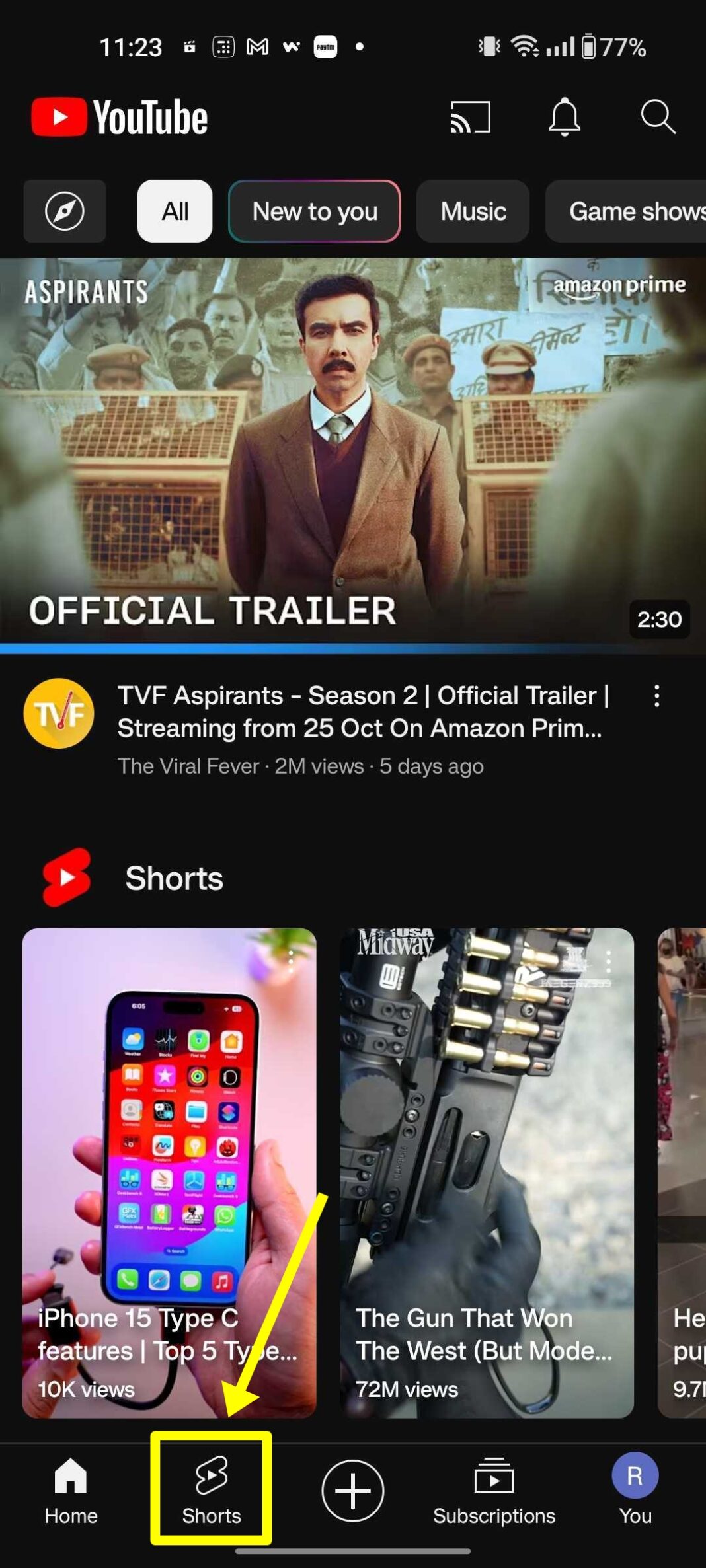
YouTube Shorts is YouTube's answer to the ever-growing trend of bite-sized videos. Designed to be quick and engaging, Shorts allows creators to produce content that is 60 seconds or less, perfect for on-the-go viewing. Here’s what you need to know:
- Short Format: Unlike traditional YouTube videos that can vary in length, Shorts are typically made for quick consumption. This makes them ideal for capturing user attention without requiring a long commitment.
- Vertical Video: Shorts are created in a vertical format, optimized for mobile viewing. This design encourages users to scroll through multiple videos seamlessly.
- Built-in Editing Tools: YouTube offers various editing tools within the Shorts camera, such as speed controls, music overlays, and text features, allowing creators to enhance their videos creatively.
- Discovery Features: YouTube has integrated Shorts into their main platform, making it easy for users to discover new content through the Shorts shelf and dedicated Shorts tab.
- Engagement: Just like standard YouTube videos, Shorts can receive likes, comments, and shares, fostering community interaction and engagement.
Understanding these key aspects of YouTube Shorts can help you appreciate the platform better and maximize your experience when downloading and sharing content. Whether you’re a casual viewer or a content creator, diving into the world of Shorts opens up a realm of creative possibilities!
Also Read This: What Resolution Should You Use for YouTube Shorts Optimizing Your Videos
Downloading YouTube Shorts on Mobile Devices
Ah, the convenience of having your favorite YouTube Shorts right on your mobile device! Downloading them isn’t as tricky as it may seem. The process is fairly straightforward, and there are several methods to choose from. Let’s dive in!
Method 1: Using a Third-Party App
One of the easiest ways to download YouTube Shorts on your mobile is through dedicated apps. Here’s how you can do it:
- Download a YouTube Shorts downloader app from either the Google Play Store or Apple App Store. Popular choices include TubeMate or VidMate.
- Open the YouTube app, find the Short you want to download, and tap on the Share button.
- Select "Copy Link" to copy the Short’s URL.
- Open the downloader app, paste the copied link, and hit the download button. Choose your desired video quality and wait for the download to complete!
Method 2: Using Online Download Services
If you prefer not to install any extra apps, you can always use an online downloader:
- Open a web browser on your mobile device and search for an online YouTube Short downloader.
- Copy the link of the Short you wish to download.
- Paste it into the online downloader’s URL input field and click download.
And voilà! Your YouTube Short will be saved directly to your mobile device, ready for offline viewing.
Also Read This: Understanding Getty Images Free License Options
Downloading YouTube Shorts on Desktop
Downloading YouTube Shorts on your desktop can be just as easy as on your mobile! With a few clicks, you can have those popular clips saved to your computer. Let's explore the methods:
Method 1: Using Browser Extensions
Browser extensions are nifty tools designed to simplify your life. Here’s how to use them:
- Find and install a reputable browser extension, such as Video DownloadHelper for Firefox or Chrome.
- Once installed, go to YouTube and navigate to the Short you want to download.
- Click on the extension icon in your browser, and follow the prompts to download the video.
Method 2: Using Online Download Services
Just like on mobile, you can use online services to download Shorts:
- Open your preferred web browser and search for a reliable online video downloader.
- Copy the URL of the YouTube Short, and paste it into the download site’s input box.
- Select your desired format and quality, then hit the download button.
The Short will be saved to your computer, ready whenever you want to watch it!
Final Thoughts: Whether on mobile or desktop, there are plenty of techniques available to suit your needs. Pick the method that feels most comfortable for you and happy downloading!
Also Read This: Exploring Image Processing Labs Across the USA
Legal Considerations
When it comes to downloading YouTube Shorts, it’s crucial to understand the legal implications involved. While the act of downloading videos for personal use might seem harmless, it can lead to various issues, especially if you share these videos without permission. YouTube's terms of service explicitly prohibit downloading content without authorization, which can put you in a bind should the platform choose to enforce its policies.
Here are some key legal points to keep in mind:
- YouTube’s Terms of Service: Downloading videos, unless a download button is provided, is generally against YouTube’s rules. Violating these terms can lead to account suspension.
- Copyright Issues: Many creators own the rights to their content. Using their work without permission, especially for commercial purposes, can lead to copyright infringement claims.
- Fair Use Guidelines: Occasionally, downloading content for educational, review, or critique purposes might fall under fair use. However, this can be complex and subjective.
- Consequences: If you infringe on copyright or violate YouTube's terms, you could face legal action, fines, or even the takedown of your content.
In summary, always respect the rights of original creators and adhere to the guidelines set forth by platforms like YouTube. If you’re uncertain about the legality of downloading content, it’s best to err on the side of caution or seek proper permissions from the content creator.
Conclusion
In conclusion, downloading YouTube Shorts can offer a fantastic way to enjoy and share content offline, but it’s essential to approach this process with an awareness of the legal and ethical boundaries involved. While there are several methods to download these videos, ranging from mobile apps to desktop tools, not all methods are equal in effectiveness or legality. Always prioritize legitimate sources and tools that respect creators' rights.
Here’s a quick recap of the points discussed:
- Understand YouTube's terms of service before downloading.
- Respect copyright laws and creator rights to avoid legal issues.
- Utilize tools that operate within the legal framework.
- Consider ethical ramifications in the content you share.
If you follow these guidelines, you can enjoy your favorite Shorts without crossing any legal lines. Happy watching and downloading, but always with respect for content creators!
 admin
admin








