Alamy is a fantastic platform for photographers looking to sell their images online. With a vast library and a diverse clientele, it offers a unique opportunity to showcase your work. However, before you dive in, it's crucial to understand Alamy's submission guidelines. Adhering to these rules not only increases your chances of approval but also enhances the overall quality of your portfolio.
Here are some key guidelines to keep in mind:
- Image Quality: Your photos should be high-resolution, ideally at least 48 megapixels, to ensure they meet the standards of potential buyers.
- Technical Requirements: Submit images in JPEG format, with a color profile of sRGB. Avoid excessive compression that can degrade quality.
- Metadata: Properly tag your images with relevant keywords and descriptions. This helps buyers find your work easily.
- Model Releases: For images featuring identifiable people, ensure you have model releases to avoid legal issues.
- Content Restrictions: Avoid submitting images that may be deemed offensive or violate copyright laws.
By focusing on these guidelines, you'll be better prepared for a successful submission. Remember, Alamy is all about quality content that meets the expectations of its diverse audience.
Understanding the Importance of Photo Editing

Photo editing is an essential step in the journey from capturing an image to successfully selling it on platforms like Alamy. Why is editing so important? Well, think of it this way: even the most stunning photograph can benefit from a little polish. It’s not just about making your images look pretty; it's about enhancing their potential appeal to buyers.
Here are a few reasons why photo editing matters:
- Correcting Exposure: Sometimes, your camera might not capture the perfect light. Editing allows you to adjust brightness and contrast, making your image pop.
- Color Correction: Colors can appear different depending on your lighting conditions. Editing helps you achieve vibrant and true-to-life colors that attract buyers.
- Sharpness and Clarity: A well-edited photo can improve sharpness, drawing attention to the details that make your image unique.
- Removing Distractions: Photo editing allows you to remove unwanted elements that might detract from the main subject of your image.
- Consistency: Maintaining a consistent editing style can help create a cohesive portfolio, making your work recognizable and appealing to buyers.
Moreover, with tools like Adobe Lightroom and Photoshop, you can achieve professional-level results. Take the time to learn these tools; they can significantly elevate your photography game. The goal is to enhance your images while staying true to the original moment you captured. Remember, a great edit can turn a good photo into a great one, increasing its chances of standing out in Alamy’s vast marketplace.
Also Read This: Alamy’s Top Selling Images of 2022: Examining the Trendsetters and High Performers
3. Key Editing Techniques for Alamy Submissions
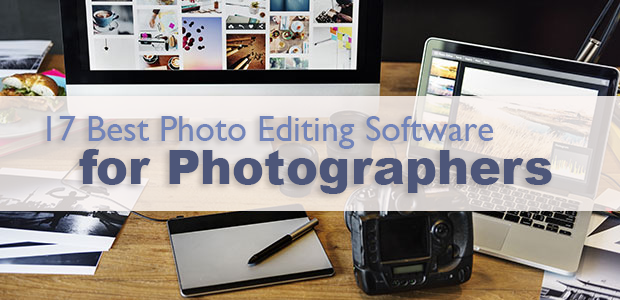
Editing photos for Alamy submission is not just about making them look good; it's about ensuring they meet specific standards that can help your work stand out. Here are some key editing techniques to consider:
- Color Correction: Start by correcting the color balance. Use tools like Adobe Lightroom or Photoshop to adjust the temperature and tint. Ensure that the colors look natural and true to life, which is crucial for stock photography.
- Exposure Adjustment: Sometimes, your image might be too dark or too bright. Adjust the exposure to bring out details in shadows and highlights. Aim for a balanced exposure that enhances the photo without losing detail.
- Crop for Composition: Use cropping to improve the composition of your image. The rule of thirds is a great guideline; try to place your subject off-center. This can create a more engaging photo that draws the viewer’s eye.
- Sharpening: Apply sharpening to enhance details. Be careful not to overdo it, as excessive sharpening can create unnatural-looking edges. A subtle touch can make your photo pop while maintaining a natural look.
- Noise Reduction: If your photo was taken in low light, you might notice graininess. Use noise reduction tools to smooth out these imperfections, but again, moderation is key. You want your image to maintain texture without looking overly smooth.
- Spot Healing: Remove any unwanted spots or distractions using the spot healing brush. This can include dust spots or blemishes that might detract from the overall image quality.
- Check Metadata: Don’t forget to add relevant keywords and descriptions to your images. Alamy allows you to add metadata, which helps buyers find your work. Think about what terms buyers might use and include those.
By employing these techniques, your photos will not only look fantastic but also align perfectly with Alamy's submission guidelines, increasing your chances of sale!
Also Read This: Accessing Alamy Photos: Step-by-Step Instructions for Buyers and Contributors
4. Common Mistakes to Avoid When Editing Photos

While editing can enhance your images significantly, there are several pitfalls that can undermine your efforts, especially when preparing for Alamy submissions. Here are common mistakes to steer clear of:
- Over-Editing: One of the most significant mistakes is over-editing your images. It's tempting to push sliders to their limits, but this can lead to unnatural colors or a loss of detail. Always aim for a natural look.
- Ignoring Image Quality: Ensure that your edits do not degrade the quality of your image. Avoid saving files in formats that compress or lower quality, such as JPEG if you can use TIFF instead.
- Neglecting the Thumbnails: The thumbnail is the first impression buyers get. Make sure your images are visually appealing at a small size. If your thumbnail is blurry or poorly composed, it might not catch a buyer's eye.
- Inconsistent Style: If you’re submitting multiple images, maintain a consistent editing style. This creates a cohesive portfolio and helps buyers understand your photographic voice.
- Skipping Final Checks: Before submitting, always conduct a final review of your images. Check for any leftover artifacts, spots, or odd colors. Taking a break before this final check can help you see your work with fresh eyes.
- Failure to Research Trends: The stock photography market is always changing. It’s vital to research current trends and popular subjects that buyers are looking for. This can help you tailor your edits to meet market demands.
Avoiding these common mistakes can significantly increase your chances of success on Alamy. Remember, quality over quantity is key when it comes to stock photography!
Also Read This: Does Alamy Have a Free Trial? Exploring Options for Exploring the Platform
5. Tools and Software Recommendations for Effective Editing
When it comes to editing photos for Alamy submission, having the right tools can make all the difference. Here’s a list of some of the most popular and effective software options that cater to various skill levels and budgets.
1. Adobe Lightroom
Lightroom is a favorite among photographers for its user-friendly interface and powerful editing capabilities. It allows you to adjust exposure, contrast, and color balance with ease. Plus, its cataloging features help you keep your images organized.
2. Adobe Photoshop
For those who need to perform more intricate edits, Photoshop is the gold standard. It’s perfect for retouching, removing unwanted elements, and layering images. While it has a steeper learning curve, the creative possibilities are virtually endless.
3. Capture One
Capture One is another professional-grade option that offers exceptional color grading tools and tethering capabilities. It’s particularly popular among studio photographers who require precise control over their images.
4. GIMP
If you’re looking for a free alternative, GIMP (GNU Image Manipulation Program) is a robust open-source option that provides many features similar to Photoshop. It’s great for those on a budget who still want powerful editing tools.
5. Affinity Photo
Affinity Photo is a one-time purchase software that combines many features of both Lightroom and Photoshop. It’s perfect for photographers who want advanced editing options without the subscription model.
6. Snapseed
For mobile editing, Snapseed is a fantastic app available on both iOS and Android. It offers a plethora of tools for adjusting brightness, saturation, and even adding filters, making it perfect for on-the-go edits.
7. Luminar AI
Luminar AI uses artificial intelligence to simplify the editing process. It’s great for quick edits and enhancements, making it perfect for those who may not have extensive editing knowledge but still want great results.
Ultimately, the best tool for you will depend on your specific needs and workflow. Experiment with a few options to see which one resonates with your style and enhances your editing process.
6. Final Checklist Before Submitting Your Photos
Before you hit that submit button on Alamy, it’s crucial to ensure that your images meet all the necessary criteria. Here’s a handy checklist to guide you through the final steps:
- Resolution: Make sure your images are at least 48MB for high-quality submissions. Check the pixel dimensions to confirm they meet Alamy’s standards.
- File Format: Ensure your photos are saved in JPEG format, which is the preferred format for Alamy submissions.
- Editing Quality: Review your edits for any over-processing or artifacts. A clean, natural look is often preferred.
- Metadata: Don’t forget to add relevant keywords, titles, and descriptions. This will help your photos get discovered by potential buyers.
- Model Releases: If your photos include people, ensure you have model releases signed if required, especially for commercial use.
- Property Releases: Similarly, if your images feature recognizable private property, obtain the necessary releases to avoid legal issues.
- Double-Check License Type: Make sure you’re submitting under the correct license type that aligns with your intention for the images.
- Image Inspection: Zoom in on your images to check for any distractions or blemishes that might have been missed during editing.
- Compliance with Guidelines: Review Alamy’s submission guidelines one last time to ensure full compliance.
By following this checklist, you can confidently submit your photos knowing that you’ve covered all the essential bases. Happy submitting!
 admin
admin








