Sharing videos has become an essential part of our online interactions, and Dailymotion offers a fantastic platform for creative and engaging content. Whether you’re an aspiring influencer or just someone who enjoys sharing interesting clips, knowing how to effectively share segments of Dailymotion videos can enhance your experience. In this blog post, we’re going to explore easy methods for sharing those captivating moments without any fuss!
Understanding Dailymotion Video Sharing
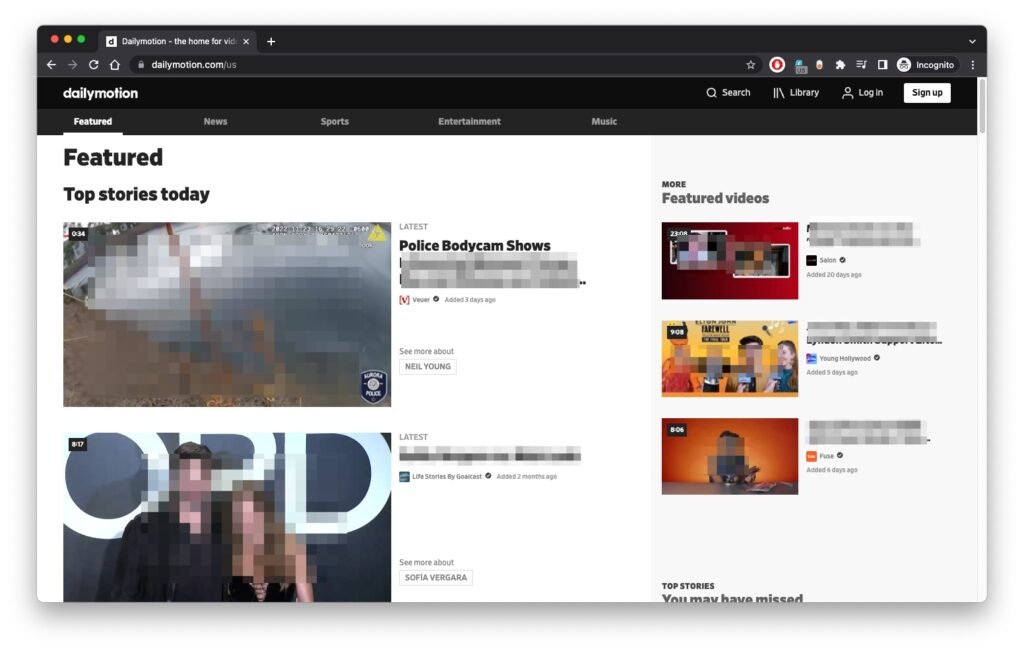
Before diving into the specifics of sharing segments from Dailymotion videos, it's helpful to grasp the basics of how video sharing works on the platform itself. Dailymotion, similar to its more popular counterpart, YouTube, offers users a streamlined way to share videos with friends, family, or even the broader internet community. But what makes
Here are a few key points to keep in mind:
- User-friendly Interface: Dailymotion's straightforward design makes it easy to navigate and share content. You don’t need to be a tech wizard to figure it out!
- Direct Links: Sharing a video on Dailymotion is as simple as copying a link. This allows users to share content quickly without hassle.
- Embed Options: Dailymotion provides embed codes, allowing you to place videos directly on your website or blog! This is a great way to enhance your own content with relevant videos.
- Privacy Settings: Users can control who sees their videos by adjusting privacy settings, including options to share with just friends or the public.
- Segment Sharing: While Dailymotion doesn’t have a built-in feature for sharing specific segments directly, there are workarounds that can help you accomplish this effectively.
By understanding these fundamentals, you'll soon be ready to share snippets of your favorite Dailymotion videos confidently and engagingly! Stay tuned for tips and tricks on how to do so effortlessly.
Also Read This: Adding Text to an Image on Mac
Steps to Share a Specific Portion of a Video
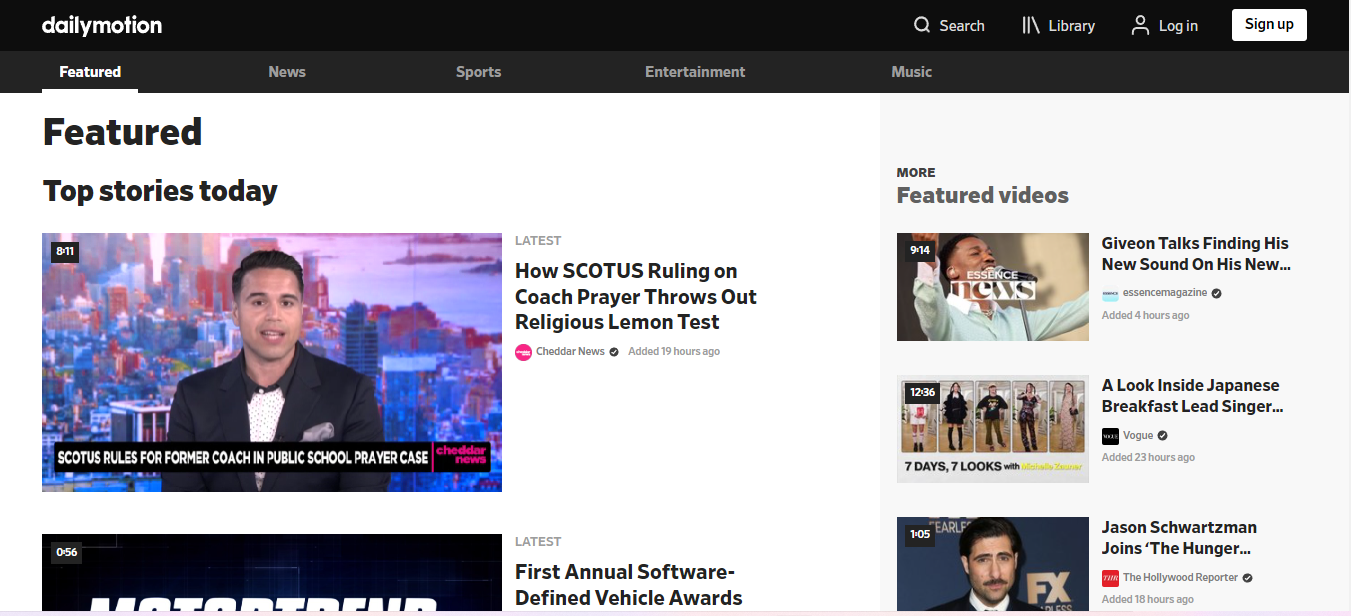
Sharing just a segment of a video can be super useful, especially if you want to highlight a particular moment. Here’s a simple step-by-step guide to sharing a specific portion of a Dailymotion video:
- Start the Video: First, open the Dailymotion video you want to share. Let it load completely for a smoother experience.
- Find the Right Moment: Scrub through the video to locate the exact moment you wish to share. Take note of the time – both the start and the end moments!
- Copy the URL: While Dailymotion doesn’t have a built-in feature to share segments directly, you can modify the URL. You’ll want to append a specific time to the video link.
- Edit the URL: Use the URL in this format:
https://www.dailymotion.com/video/video_id#start=X(replaceXwith the start time in seconds). If you want to indicate an end time as well, you can handle that separately when explaining the link to others. - Share Your Link: Paste the edited link wherever you like – social media, messaging apps, or emails. Don’t forget to specify how long the segment lasts, so your audience knows what to expect!
And there you go! You’ve just mastered the art of sharing a specific segment from a Dailymotion video.
Also Read This: Quick Setup Guide for New Users to Create a Facebook ID on Dailymotion
Using the Dailymotion Share Features
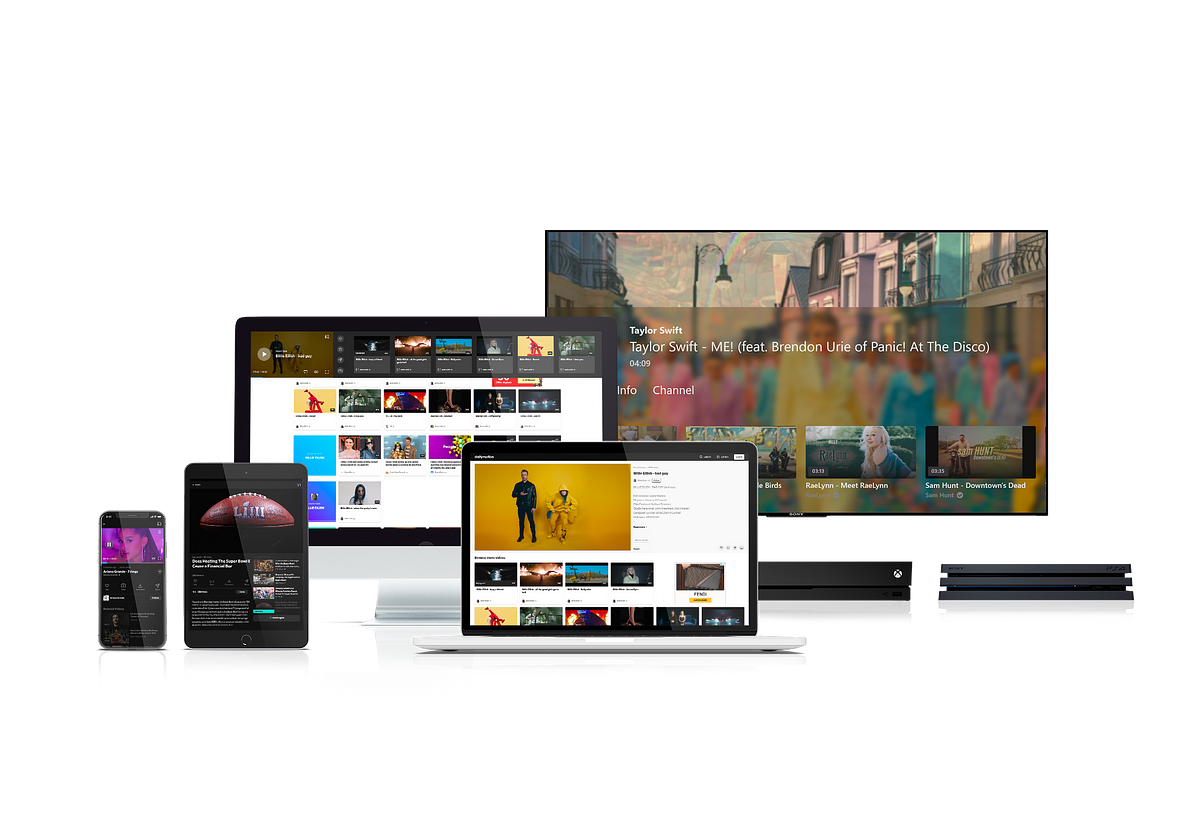
Dailymotion has made it pretty easy to share videos, and it comes with some helpful features that streamline the process. Here’s how you can utilize these to your advantage:
- Share Button: Right below the video, you’ll find a ‘Share’ button. Clicking on it opens up various sharing options.
- Copy Link: You can directly copy the video link by clicking “Copy” next to the link provided. This URL will take viewers straight to the whole video.
- Social Media Sharing: Dailymotion allows you to share directly to various social platforms like Facebook and Twitter with just a click! Look for the corresponding icons in the sharing options.
- Embed Feature: If you want to include the video on your blog or website, you can use the “Embed” feature. This provides you with an HTML code that you can place in your site’s code.
- Email Sharing: If you think a friend would love a video, simply hit the email icon, and enter the recipient's email address to send them a link!
These features make it easy for anyone to disseminate content from Dailymotion, whether to friends, family, or followers!
Also Read This: How to Download Dailymotion Videos on Mobile
Alternative Methods for Sharing Video Segments
While Dailymotion provides direct methods for sharing videos, sometimes you want a bit more flexibility or creativity in how you distribute that content. Below are some alternative methods you can explore to share segments of Dailymotion videos:
- Create a GIF: Using online tools like Giphy or EZGIF, you can convert a segment of a Dailymotion video into a GIF. Just capture the segment you want to share, upload it, and voilà—a fun, looped animated version of your video segment!
- Record Your Screen: If you want to share a specific part of a video without the hassle of editing, you can use screen recording software like OBS Studio or Snagit. Simply play the video segment while recording, then save and share the screen recording file.
- Use Video Editing Software: Software like iMovie or Adobe Premiere allows you to download the video and trim it to the desired segment. Once edited, you can upload it to your preferred platform or share it directly with friends.
- Social Media Stories: Many social media platforms like Instagram and Facebook allow you to share small video clips in your stories. You could record a screen segment and upload it there or even use the built-in camera features to share your take on the video directly.
Each of these methods provides unique ways to share your video content, making it easier to engage your audience in different ways!
Also Read This: Don Shipley Videos on Dailymotion – Learn More About the Former Navy SEAL
Tips for Effective Video Sharing
When it comes to sharing video segments, there’s an art to doing it effectively. Whether you’re trying to gain attention, spark conversations, or just share information, here are some tips that can help maximize your video’s impact:
- Know Your Audience: Tailoring your content to your audience is crucial. Think about what your viewers enjoy and share, then pick segments that resonate with their interests.
- Add Context: Whether it’s a captivating caption or a brief description, providing context can enhance understanding. Let your audience know why you’re sharing this segment and what they should look out for.
- Use Hashtags: Incorporating relevant hashtags can increase visibility. Research trending hashtags related to the video topic and include them in your posts for greater reach!
- Engage with Comments: After sharing, don’t just sit back and wait. Jump into the comments section to answer questions, respond to feedback, and foster a sense of community around the video.
- Time Your Post: Timing is everything! Sharing your video segments when your audience is most active can significantly increase engagement rates. Check analytics to find the best times.
By applying these tips, your video segments can make a bigger impact and keep your audience engaged! Happy sharing!
Easy Ways to Share Segments of Dailymotion Videos
Dailymotion is a popular video-sharing platform that allows users to upload, share, and view videos. Whether you want to share a specific segment of a video with friends or embed it on your blog or website, there are several easy methods to achieve this. Below are some effective ways to share segments of Dailymotion videos:
1. Use Dailymotion’s Built-in Sharing Features
Dailymotion offers built-in sharing features that allow you to quickly share videos or specific segments. Follow these steps:
- Navigate to the Dailymotion video you want to share.
- Click on the 'Share' button located below the video.
- In the sharing options, you can select the start and end time using the 'Start at' option.
- Copy the generated link to share with others or use the social media icons to share directly.
2. Use Third-Party Tools
Several third-party online tools enable you to share Dailymotion video segments by creating clips. Some popular ones include:
| Tool Name | Features |
|---|---|
| Kapwing | Trim videos, add text, and create a shareable link. |
| Clideo | Split, trim, and combine video segments seamlessly. |
| InVideo | Advanced video editing tools with sharing options. |
3. Embed Code for Websites
If you're a blogger or website owner, you can embed video segments by adjusting the iframe code. To do this:
- Click on the 'Share' button below the video.
- Select 'Embed' and copy the iframe code.
- Modify the code to include specific start and end times in the URL.
By utilizing these methods, you can easily share specific segments of Dailymotion videos, making it simple to engage your audience with the content they are most interested in.
Conclusion
Sharing segments of Dailymotion videos is straightforward with built-in features or third-party tools, allowing for easy engagement with your audience through tailored content.
 admin
admin








