Creating and sharing YouTube playlists is an effective way for creators to engage their audience and organize their content better. Whether you're a newbie or a seasoned creator, knowing how to share your playlists can amplify your reach and enhance viewer experience. In this post, we'll walk you through the essential steps and concepts involved in managing and sharing your YouTube playlists. Let’s dive in!
Understanding YouTube Playlists

Before we get into the nitty-gritty of sharing playlists, let’s first understand what YouTube playlists are and why they’re beneficial for creators.
A YouTube playlist is essentially a collection of videos grouped together under a specific theme or topic. This feature enhances user experience by allowing viewers to play multiple videos in a single sequence without interruption. Here are some key points to consider:
- Organization: Playlists help you organize content. Instead of creating random videos, you can categorize your work into themes, making it easier for viewers to find and binge-watch relevant content.
- Increased Watch Time: By encouraging viewers to watch one video after another, playlists can significantly increase your channel's watch time, which is a crucial metric for monetization.
- Engagement: Playlists can keep your viewers on your channel longer, boosting overall engagement with your content. This is fantastic for building a community around your brand.
- SEO Benefits: When you optimize your playlists with keywords and descriptions, they can appear in search results, driving more traffic to your channel.
In summary, YouTube playlists are more than just collections of videos—they're powerful tools for creators to enhance organization, boost engagement, and improve search visibility. Understanding their function is the first step towards leveraging them effectively.
3. Preparing Your Playlist for Sharing

Before you dive into sharing your YouTube playlist, it’s essential to ensure that it’s well-prepared and engaging for your audience. An organized and appealing playlist not only enhances the viewer's experience but also encourages them to share it with others. Here are some steps to help you get your playlist ready:
- Curate Quality Content: Choose videos that are not only relevant but also maintain a high standard in terms of quality and relevance. This will keep your audience hooked!
- Arrange Videos Logically: Think about the order in which videos are displayed. For example, you might want to start with an introductory video followed by more detailed ones. This logical sequence helps guide your viewers through the content.
- Use Descriptive Titles: Ensure your playlist has a catchy and descriptive title. This is your chance to entice viewers, so make it count!
- Add a Compelling Description: Including a well-written playlist description can provide context and help viewers understand what to expect. Consider highlighting the key themes or topics covered in the playlist.
- Eye-Catching Thumbnail: Although playlists have auto-generated thumbnails, customizing yours can grab attention. Use an image related to your content or some eye-catching visuals!
- Check Video Visibility: Ensure that all videos in your playlist are set to 'Public' or 'Unlisted,' so your audience can access them without any hassle.
Once you’ve followed these steps, you’ll have a professionally-prepared playlist that's ready to share with the world!
4. Methods to Share Your YouTube Playlist
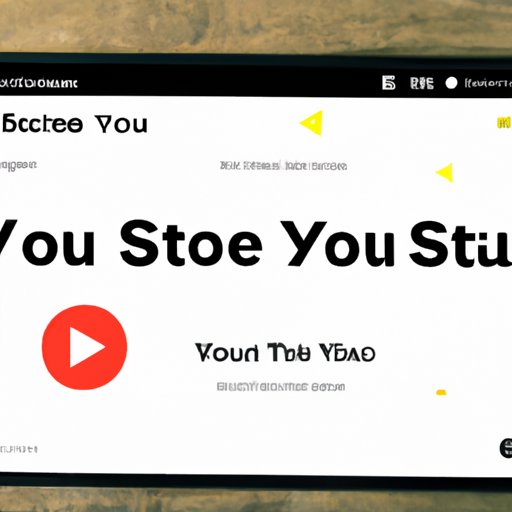
Now that your playlist is all set, it’s time to share it! There are several effective methods you can use to spread the word and reach your target audience. Here’s a rundown of some popular options:
- Direct Link Sharing: The simplest way? Just grab the URL of your playlist. You can share it across social media platforms, emails, or even in your WhatsApp chats. Here's how:
- Embed in Blogs or Websites: If you have a blog or a personal website, consider embedding the playlist directly into your content. Use the "Embed" option from the share menu to get the HTML code.
- Social Media Promotion: Share snippets from the playlist on platforms like Instagram, Twitter, or Facebook. Create engaging posts or stories that highlight the best parts of your playlist.
- Email Marketing: If you have a mailing list, inform your subscribers about your new playlist! A short and engaging message with the playlist link can drive traffic effectively.
- Collaborate with Other Creators: Partnering with fellow YouTubers can help you reach a broader audience. Share each other’s playlists and encourage your viewers to check them out!
| Step | Action |
|---|---|
| 1 | Go to your playlist on YouTube. |
| 2 | Click on the "Share" button below the playlist. |
| 3 | Copy the provided URL. |
| 4 | Paste and share it wherever you want! |
By utilizing these methods, you can effectively share your YouTube playlist and expand your reach, engaging more viewers along the way!
5. Sharing Your Playlist on Social Media Platforms
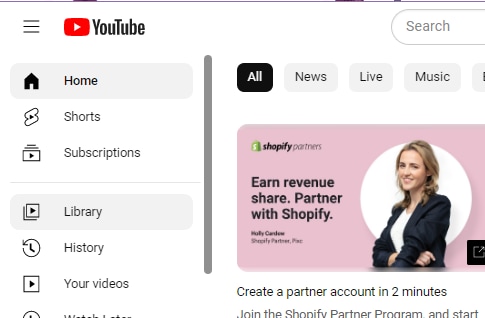
Sharing your YouTube playlist on social media is a fantastic way to amplify your reach and engage with your audience! Let’s dive into how you can do this effectively:
- Choose the Right Platforms: Think about where your audience hangs out. Is it Facebook, Twitter, Instagram, or maybe TikTok? Focus your efforts on those platforms.
- Create Engaging Posts: Instead of just posting a link, craft a message that excites your followers. Share why they should check out your playlist! For example, “🎶 Dive into my top travel vlogs! 🚀🗺️ Here’s my curated playlist just for you! [Link]”
- Utilize Visuals: Social media thrives on images and video. Consider creating a quick teaser or a thumbnail of your playlist. Adding visuals makes your posts more attractive and clickable!
- Use Relevant Hashtags: Amplify your post's visibility by using hashtags relevant to your content. For example, #MusicPlaylist, #TravelVlogs, or #DIYProjects can help you reach a broader audience.
- Interact with Your Audience: Don’t forget to engage with comments and questions. This not only builds community but can also encourage shares and discussions.
- Pin Your Playlist: On platforms like Twitter or Facebook, consider pinning your playlist post to the top of your profile. This way, it gets maximum visibility!
So, don’t hesitate! Share that playlist, and watch your views soar!
6. Embedding Your Playlist on Websites or Blogs
Embedding your YouTube playlist on a website or blog is a fantastic way to drive views while providing valuable content to your viewers. Let’s break it down into simple steps:
- Access Your Playlist: First, head over to YouTube and navigate to your playlist. Click on it to open up its page.
- Get the Embed Code: Click on the “Share” button beneath your playlist title, and then select “Embed.” You will see a snippet of code—they call this the embed code!
- Customize Embed Settings: You can tweak the dimensions of your embed by changing the width and height in the code. Make sure it fits well within your blog or site's layout!
- Insert the Code: Open the HTML editor of your blog or website where you want the playlist to appear. Paste the embed code into the desired location. It’s as simple as that!
- Preview and Publish: Always preview your site to ensure everything looks good. Once you’re satisfied, hit publish!
Remember, by embedding your playlist, you’re giving your visitors easy access to your content, which means more engagement for you!
So why not start embedding today? It’s a powerful tool for creators!
7. Best Practices for Promoting Your Playlist
Promoting your YouTube playlist effectively is all about connecting with your audience and making that valuable content accessible to them. Here are some best practices to help you get the most out of your playlist:
- Leverage Social Media: Share your playlist on platforms where your audience hangs out. Use captivating visuals or snippets from your videos to draw attention. Consider creating dedicated posts for your playlist on Instagram, Twitter, or Facebook.
- Embed in Your Blog or Website: If you have a blog or a website, embedding your YouTube playlist is a great way to reach your audience directly. It encourages visitors to watch various videos without leaving your site.
- Create Trailer or Introduction Videos: A sneak peek video or a short trailer explaining what the playlist features can entice viewers to check it out. People love knowing what to expect!
- Utilize YouTube Cards and End Screens: Don’t forget to make use of YouTube's own tools. Use cards to link to your playlist in your other videos and create end screens that lead viewers directly to the playlist.
- Collaborate with Other Creators: Collaborate with fellow YouTubers who have similar interests or audiences. Cross-promotion can help you tap into their audience, too.
- Engage with Your Audience: Ask viewers to check out your playlist in the comments section of your videos. Engagement can create a community feeling and prompt action!
- Use SEO Strategies: Optimize your playlist title and description. Use relevant keywords that your target audience might be searching for. This way, your playlist can appear in search results.
By implementing these practices, you’ll not only promote your playlist effectively but also foster a loyal viewer community that keeps coming back for more of your content.
8. Conclusion
In conclusion, sharing your YouTube playlist isn’t just about sending out a link; it’s about building connections and showcasing your creative journey. By following the easy steps we discussed, you can streamline the sharing process and make it more engaging for your audience.
Remember, the key steps include:
- Creating Valuable Content: Ensure your songs or videos resonate with your audience.
- Utilizing Multiple Platforms: Don't hesitate to spread the word on various social media channels.
- Engaging Your Audience: Keep your viewers involved by acting on their feedback and encouraging them to share.
- Tracking Your Analytics: Always check your YouTube analytics to see what’s working and what can be improved.
By following these strategies, you're not just gaining views; you're forming a community of like-minded individuals who appreciate your content. So get out there, share your playlists, and watch your audience grow. Happy creating!










