In today's digital era, YouTube has emerged as a treasure trove of audio content. Whether you're a content creator looking to add some vibrant sounds to your projects, an educator wanting to incorporate engaging audio clips in your lessons, or just a music lover hoping to save a favorite track, extracting audio from YouTube videos can be incredibly useful. But how do you do it? Fortunately, there are several easy and user-friendly methods that you can leverage to obtain the audio you need from this popular platform. In this article, we'll dig into the after-mentioned methods while keeping in mind legal considerations and best practices.
Understanding YouTube’s Terms of Service

Before diving into the nitty-gritty of audio extraction, it's vital to familiarize yourself with YouTube's Terms of Service (ToS). This legal document outlines what is and isn’t permissible when using the platform. Ignoring these guidelines can lead to unwanted consequences, like account suspension or legal issues. Here’s a rundown of critical aspects:
- Content Ownership: Most videos on YouTube are protected by copyright. You cannot simply download or use the audio from these videos without permission from the copyright holder.
- Personal Use vs. Commercial Use: While you may extract audio for personal use in some contexts, using it for commercial purposes typically requires explicit permission from the original uploader.
- Third-party Tools: Be aware that using unauthorized third-party tools to bypass YouTube's restrictions may violate their terms and can lead to actions against your account.
- Public Domain and Creative Commons: Some audio content may be available under the Creative Commons license or as public domain. Always check if the content you wish to use falls into these categories.
Ultimately, understanding YouTube's ToS is about respecting the rights of content creators while ensuring that you can safely and responsibly utilize the platform for your projects.
Also Read This: Explore How to Remove Shutterstock Watermark in Photoshop
Tools and Software for Audio Extraction
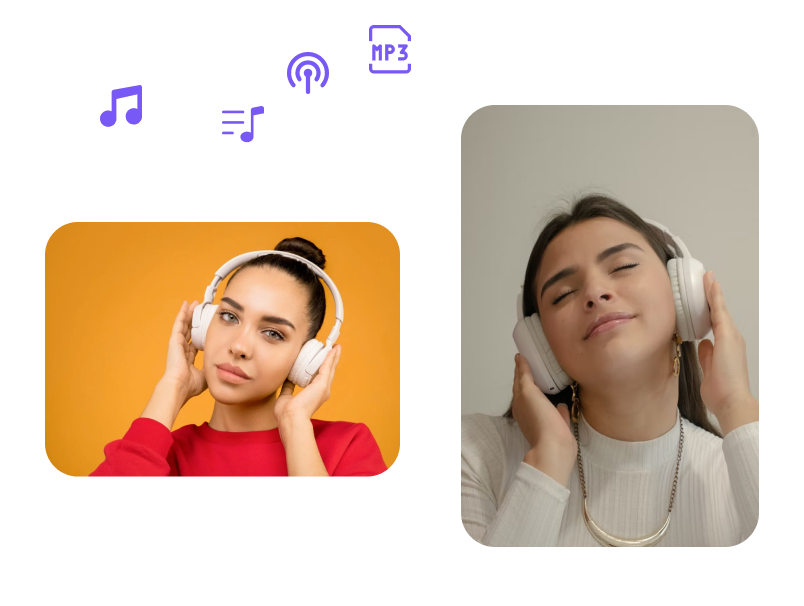
When it comes to extracting audio from YouTube videos, there are plenty of tools and software to choose from. Whether you’re a casual user or someone who’s looking for professional-grade solutions, here’s a rundown of some popular options:
- 4K Video Downloader: This user-friendly software allows you to download audio from YouTube videos in various formats including MP3, M4A, and OGG. It's a breeze to use and supports playlists as well!
- YTD Video Downloader: This tool is versatile for both downloading videos and extracting audio. It offers multiple formats and a simple interface that makes the process quick and efficient.
- Online Audio Converter: If you prefer not to download software, this online platform lets you paste the YouTube link and select the format you want to convert the audio into. The best part? No installations required!
- Audacity: For those who are more tech-savvy, Audacity is a powerful audio editing tool that can also record any audio playing on your computer. You’ll have to play the video and let Audacity capture the sound, but the editing capabilities are top-notch.
- ClipGrab: This is another effective downloadable option that’s easy to navigate. You can grab videos from YouTube and convert them into mp3 files directly.
Keep in mind that while many of these tools are free, some may have limitations or offer premium options. Always ensure you’re using them in accordance with YouTube's terms of service!
Also Read This: Key Advantages of Using Professional Stock Photos in Today’s Content Strategies
Step-by-Step Guide to Extracting Audio

Ready to get started on extracting audio from your favorite YouTube videos? Follow these simple steps to get your audio files quickly and effortlessly:
- Choose Your Tool: First, decide which tool or software you'll use. If you're going for a quick online solution, an option like Online Audio Converter may be your best bet. If you prefer downloadable software, 4K Video Downloader is highly recommended.
- Find the YouTube Video: Go to YouTube and locate the video you want the audio from. Copy the URL link at the top of your browser.
- Paste the Link: Open your chosen extraction tool. If it's software, you'll likely find a direct field to paste your link. For online tools, look for the designated input box.
- Select Audio Format: Choose the format you want to save your extracted audio in, such as MP3 or M4A. This step is essential as different formats offer different sound qualities.
- Start the Extraction: Hit the download or convert button. This process may take a few moments, depending on the video length and your internet speed.
- Save Your File: Once your audio is extracted, save the file to a location of your choice on your computer. Ensure you remember where it’s saved!
And that’s it! You now have the audio extracted from your favorite YouTube video, ready to be used in your projects. Just remember to respect copyright and licensing rules when using these audio files!
Also Read This: What Sets Podcasters Apart from YouTubers
Best Practices for Using Extracted Audio
When you’re diving into the world of audio extraction from YouTube videos for your projects, it’s essential to follow some best practices to ensure you're using that audio ethically and effectively. Here are some handy tips to keep in mind:
- Check Copyright Status: Always verify whether the audio you plan to use is copyrighted or falls under Creative Commons. Some YouTube videos allow usage with attribution; others do not.
- Give Credit: If you’re using audio that permits it, make sure to provide proper credit to the creator. This is not only courteous but also protects you legally.
- Edit for Quality: After extracting the audio, consider using audio editing software to improve the quality. You can adjust levels, remove background noise, and trim unnecessary parts.
- Limit Length: When using audio in projects, especially on social media, keep it concise. Shorter clips are often more impactful and maintain listener engagement.
- Test With Your Project: Before finalizing your project, always test how the extracted audio fits within the context of your work. Does it enhance the message? Or does it distract?
- Stay Updated: Platforms frequently update their policies regarding content usage. Make sure to stay informed about any changes that might affect your use of extracted audio.
By following these best practices, you ensure that your usage of audio is not only creative but also respectful and legal.
Also Read This: How to Mirror an Image on Mac
Alternatives to Direct Extraction
If direct audio extraction from YouTube videos doesn’t align with your project’s needs or ethical considerations, fear not! There are plenty of alternatives you can explore:
- Royalty-Free Music Libraries: Websites like Free Stock Music or Bensound offer a treasure trove of royalty-free audio tracks. You can use these without worrying about copyright issues.
- Sound Effects Libraries: Platforms like Freesound provide a wide range of sound effects that can enhance your projects without direct extraction from videos.
- Music Subscription Services: Services like Artlist or Epidemic Sound allow you access to a vast library of high-quality audio for a monthly fee. This can be a great investment for consistent projects.
- Collaborate with Independent Artists: Reach out to independent musicians on platforms like SoundCloud or Bandcamp. Not only might you find unique audio, but you’ll also be supporting emerging artists.
- Online Communities: Join forums or Facebook groups dedicated to audio and music production. Many creators share their work, and collaboration can lead to innovative uses of sound.
These alternatives not only ensure that you're using audio legally but also provide you with unique sounds that can make your projects stand out.
Easy Methods to Extract Audio from YouTube Videos for Your Projects
Extracting audio from YouTube videos can be a valuable tool for content creators, educators, and anyone interested in repurposing audio content for various projects. Here are some of the easiest methods to achieve this:
1. Online Audio Extractors
Many online tools offer user-friendly interfaces to extract audio from YouTube videos with just a few clicks. Here are some popular options:
- YTMP3: Convert YouTube videos to MP3 format quickly.
- Online Video Converter: Supports various formats and is easy to use.
- Flvto: A versatile tool that extracts audio in different quality settings.
2. Software Applications
For more flexibility and advanced features, desktop applications can be utilized. Some notable software includes:
| Software | Platform | Features |
|---|---|---|
| 4K Video Downloader | Windows, macOS, Linux | Download entire playlists; high-quality audio options. |
| Freemake Video Converter | Windows | Convert video to audio; supports various file formats. |
| Any Video Converter | Windows, macOS | Fast conversion; batch processing capabilities. |
3. Browser Extensions
Extensions can simplify the process for regular YouTube users. A few reliable options are:
- Video Download Helper: Extract audio from many video platforms.
- Easy YouTube Video Downloader: Add-on to download videos and audio directly.
Using these methods, you can effortlessly extract audio from YouTube videos and incorporate it into your projects. Ensure you respect copyright and licensing agreements while using extracted audio.
Conclusion: With a plethora of online tools, software applications, and browser extensions available, extracting audio from YouTube videos has never been easier, allowing you to enrich your projects with high-quality sound while adhering to copyright laws.
 admin
admin








