Image transfer can be confusing but it is not necessarily so. When moving pictures from the camera to a computer or sharing with friends, there are various simple ways that you can consider. This guideline will analyse straightforward processes for transferring photos at home. The options outlined in this article work for various devices and preferences thereby making them easy for anybody to start off.
Using USB Cables for Simple Transfers

To transfer pictures, one of the simplest methods is through USB cable. The majority of devices include a USB cable that connects your camera or phone to the computer. Here’s how this can be done:
- Connect your device to your computer using the USB cable.
- Your computer will recognize the device, often prompting you to select an action.
- Choose the option to view files or open the device storage.
- Find the folder where your images are stored.
- Select the images you want to transfer and drag them to your desired location on your computer.
If you want to transfer many
images or move huge files quickly and efficiently, this approach works just fine. Use the appropriate cable and everything will be okay!
Utilizing Cloud Storage for Easy Access
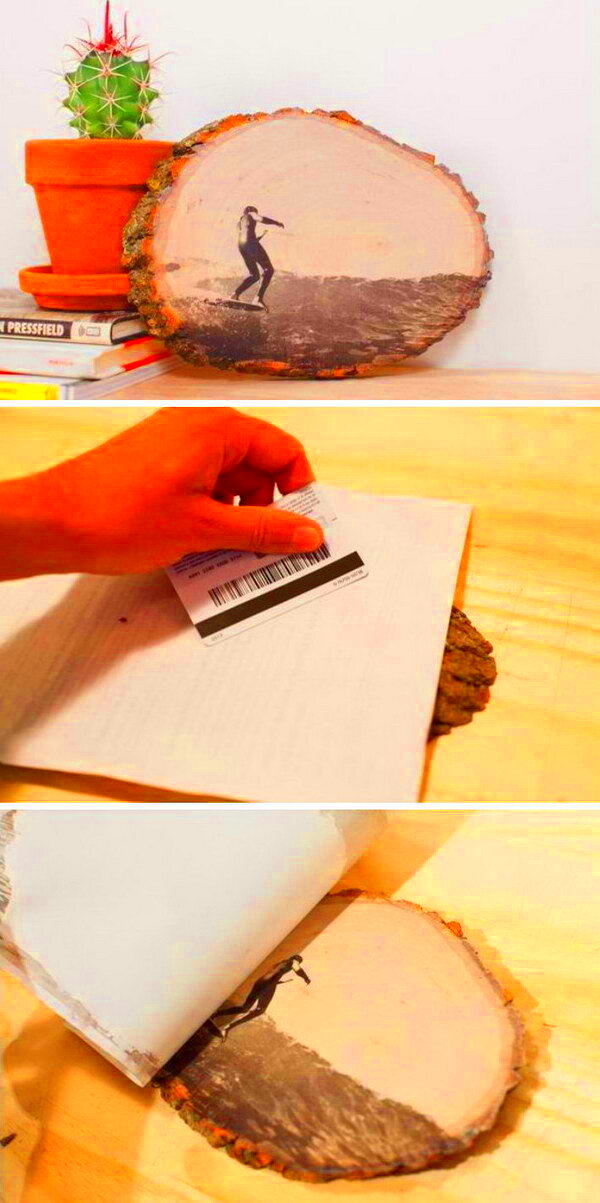
A further marvellous choice for moving photos are cloud storage services. You can keep your pictures on the web, as well as retrieve them from any device connected to the Internet. Here are a few examples of popular cloud storage sites to look at:
- Google Drive: Offers 15GB of free storage and easy sharing options.
- Dropbox: Known for its user-friendly interface and integration with various apps.
- OneDrive: Ideal for Windows users, offering seamless integration with Microsoft products.
To send
images to the cloud, you can follow these steps:
- Create an account on your chosen cloud service.
- Upload your images by dragging and dropping them into the cloud storage folder.
- Access your images from any device by logging into your account.
Apart from being easy for transferring pictures, this method also guarantees safety as well as organization of your photographs.
Transferring Images with Bluetooth Technology
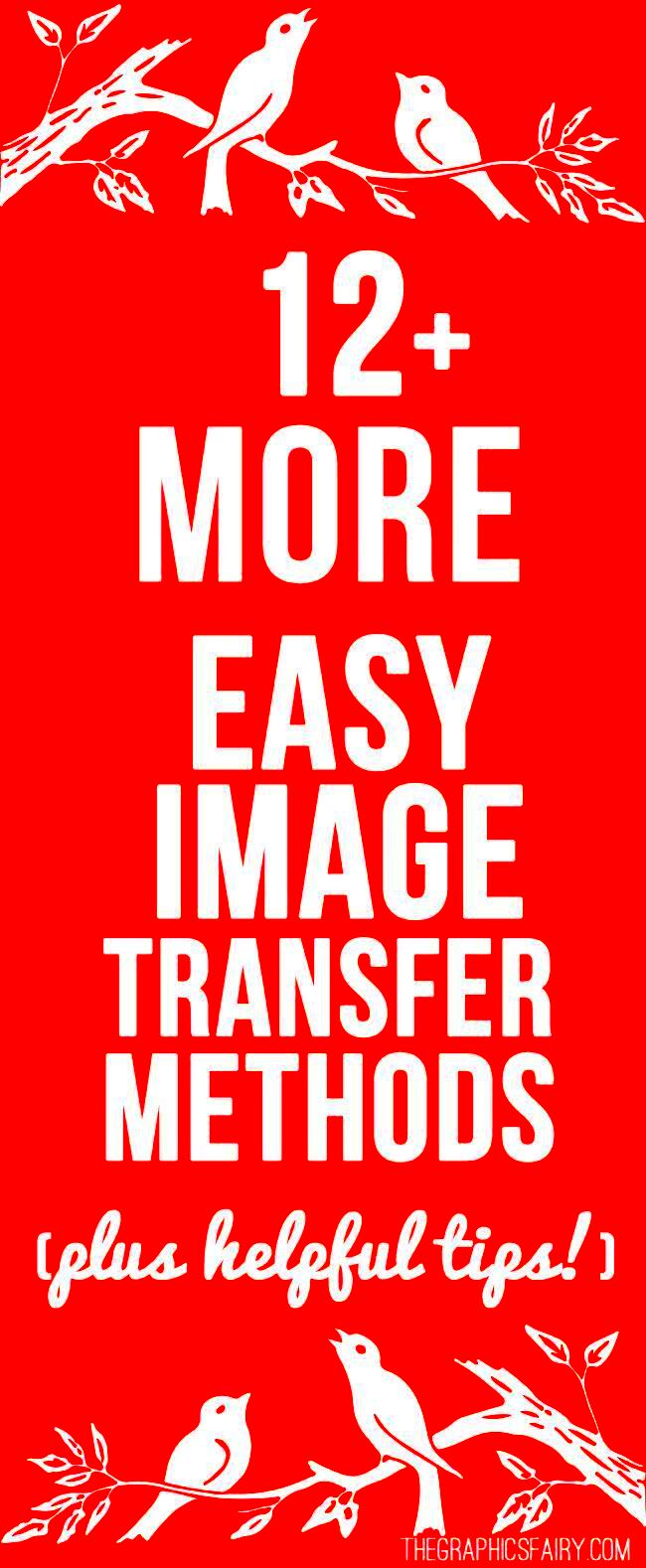
Bluetooth technology gives an alternative way of transferring pictures between gadgets through wireless means. This is especially true for phones, tablets, and laptops. With Bluetooth you don’t require any cords or web connection. To do this:
- Ensure both devices have Bluetooth turned on.
- On the sending device, find the image you want to share.
- Select the option to share and choose Bluetooth as the method.
- On the receiving device, accept the incoming file request.
- Wait for the transfer to complete, and you’re done!
There is a lot of convenience to using Bluetooth especially when you’re moving. Keep in mind, however, that the transfer rate may differ depending on how big the picture is and what gadgets are used to send it. Hence for optimum results, ensure that these devices are situated near each other.
Exploring Email as a Transfer Method
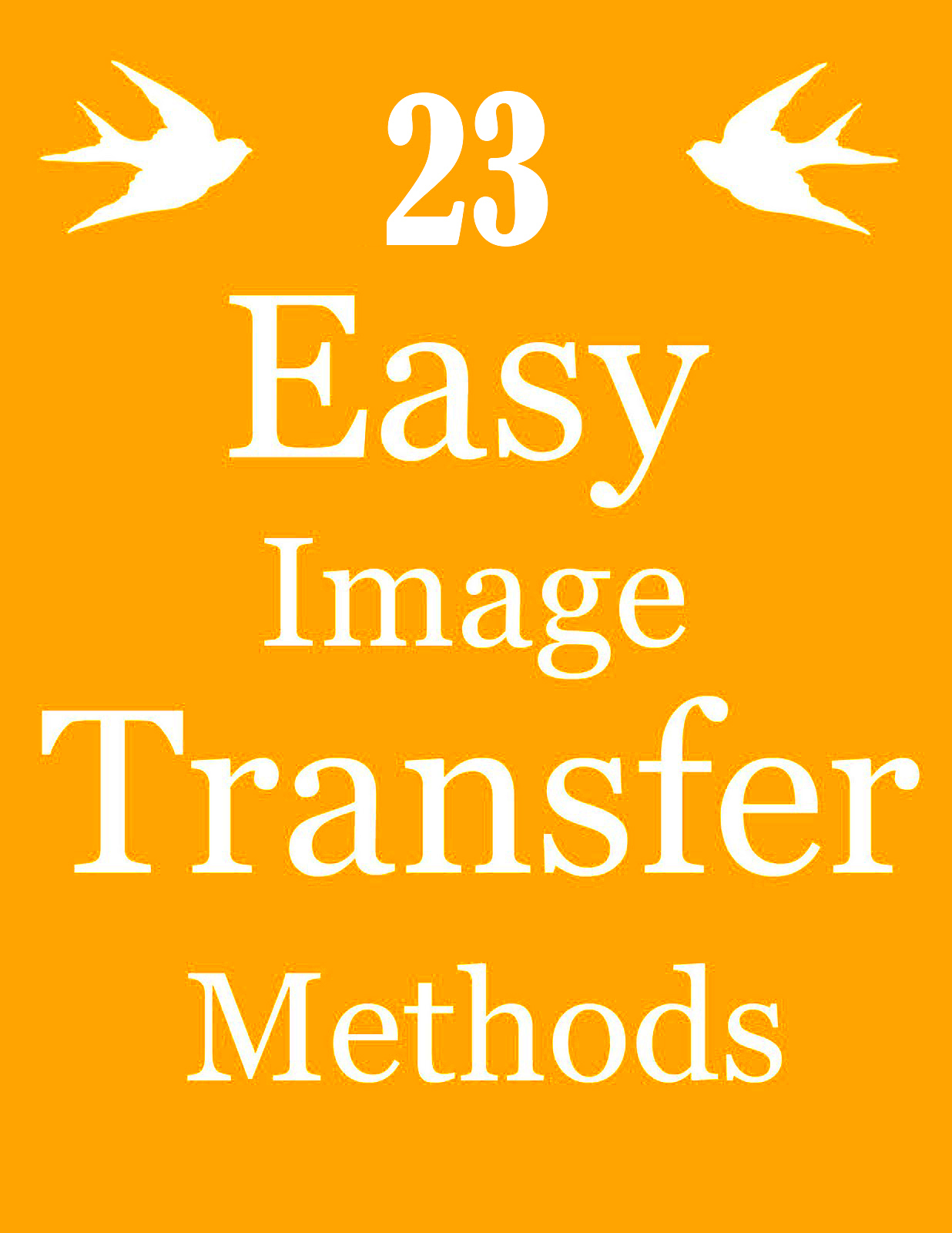
E-mail is an amazing method of transmitting
images, particularly when disseminating them among friends or relatives. One can directly send
images to a person’s inbox. In addition, it is possible to access your email on any device. Here’s how to do it:
- Open your email app or service.
- Create a new email message and enter the recipient’s email address.
- Click on the attach button (usually represented by a paperclip icon).
- Browse to select the images you want to send.
- Add a subject and message, then hit send.
Remember, many email services impose size limits on attachments. In case your
images are huge, try compressing them or use a cloud service for sharing. Sending
images through emails is easy, and allows you to share your moments with just few clicks!
FAQ about Image Transfer Methods
A lot of things could arise when transferring
images; Many individuals who ask frequently are shown here:
What is the fastest way to transfer images?
Often those devices you utilize determine the highest speeds. In fact, using USB or other hard drives is more efficient in terms of transfer rates than going for Wi-Fi options such as Bluetooth.
Can I transfer images without an internet connection?
Certainly! Without an internet connection, you can transfer images via USB cables, Bluetooth, or even external hard drive. For offline transfers, these methods are good options.
What is the best method for transferring large files?
It’s suggestible to use an external hard drive or a USB cable for larger files. These techniques accommodate bigger file sizes and generally provide speedy transfer rates.
How can I ensure my images are safe during transfer?
Indeed, it is always recommended that reliable transfer modes are used to keep your images safe and secure. When doing so online make sure you use secured appearing clouds or even other secure servers. When transferring files physically, after usage ensure you dismount the devices properly to avoid data loss.
What should I do if my images won’t transfer?
If the images don’t transfer then check this:
- Ensure devices are properly connected.
- Make sure you have enough storage space on the receiving device.
- Restart both devices and try again.
In addition, ensure that you check for any software updates that might impact the internet connection.
Conclusion and Final Thoughts
The task of transferring pictures need not be an overwhelming feat. By employing the various approaches we have deliberated, for instance, USB cables, Bluetooth technology, cloud storage systematization, emails and external hard disc drives; one can seamlessly share their photos with family or friends or even make safe backups. Select an option that meets your preferences and experience uninterrupted joy in viewing images!
 To transfer pictures, one of the simplest methods is through USB cable. The majority of devices include a USB cable that connects your camera or phone to the computer. Here’s how this can be done:
To transfer pictures, one of the simplest methods is through USB cable. The majority of devices include a USB cable that connects your camera or phone to the computer. Here’s how this can be done: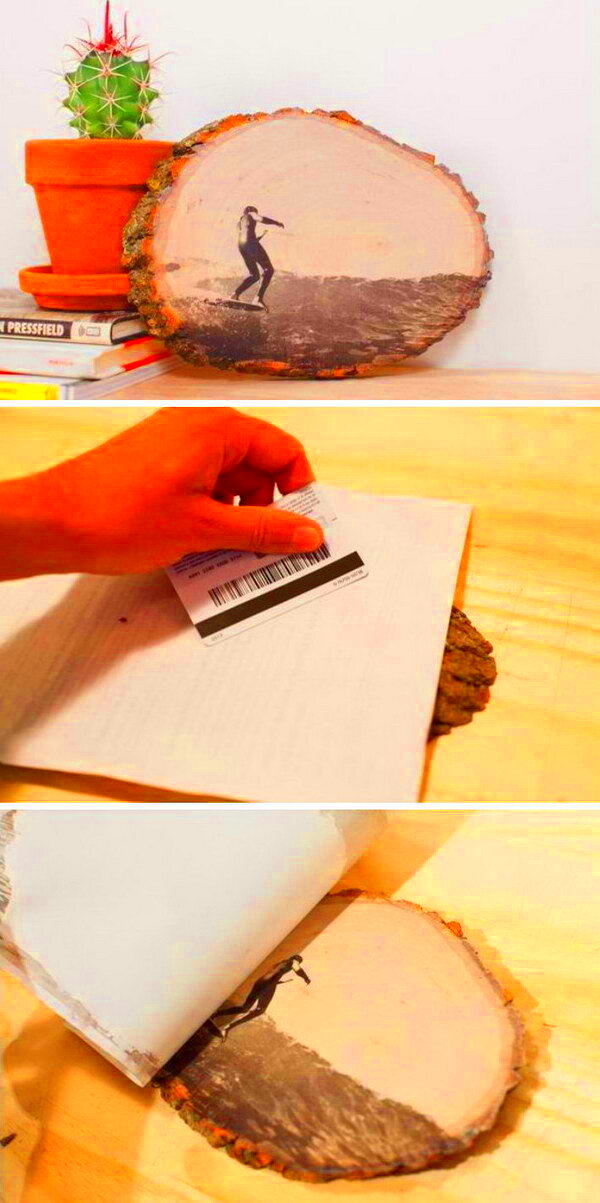 A further marvellous choice for moving photos are cloud storage services. You can keep your pictures on the web, as well as retrieve them from any device connected to the Internet. Here are a few examples of popular cloud storage sites to look at:
A further marvellous choice for moving photos are cloud storage services. You can keep your pictures on the web, as well as retrieve them from any device connected to the Internet. Here are a few examples of popular cloud storage sites to look at: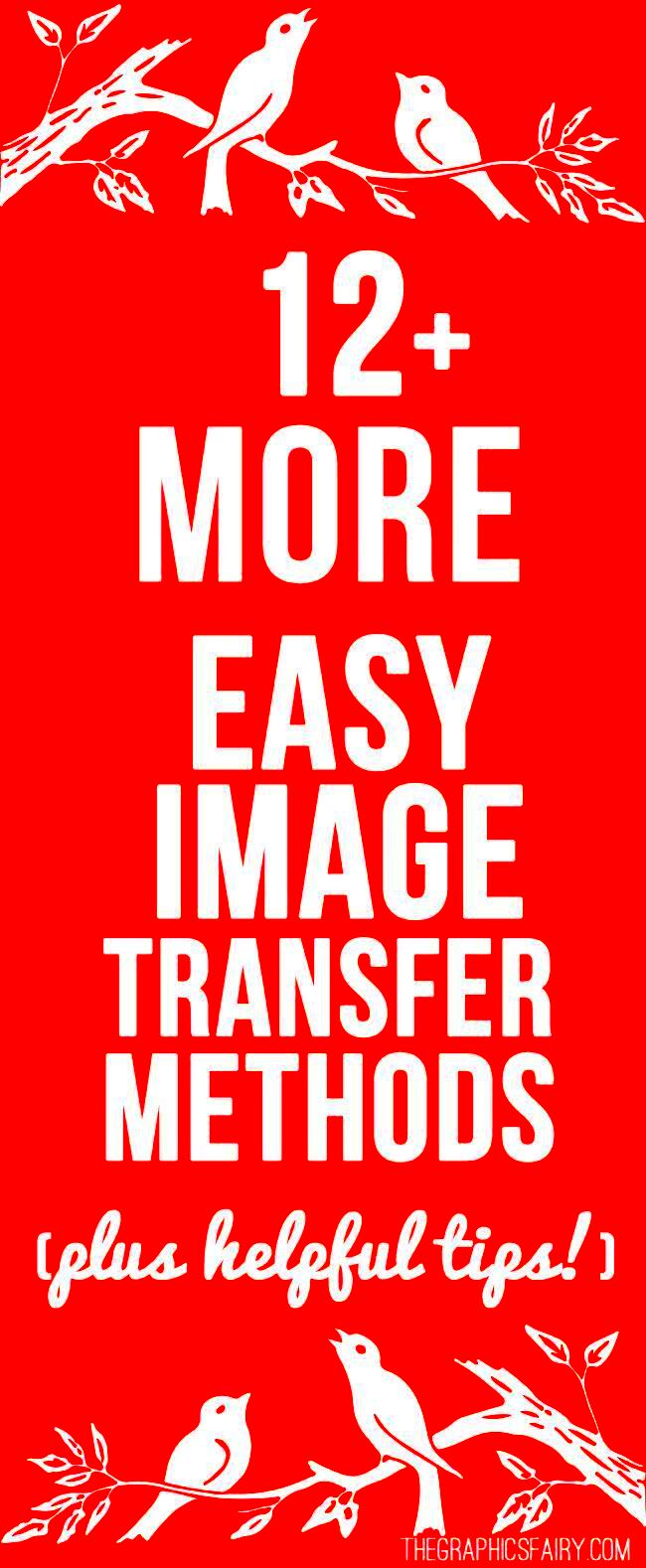 Bluetooth technology gives an alternative way of transferring pictures between gadgets through wireless means. This is especially true for phones, tablets, and laptops. With Bluetooth you don’t require any cords or web connection. To do this:
Bluetooth technology gives an alternative way of transferring pictures between gadgets through wireless means. This is especially true for phones, tablets, and laptops. With Bluetooth you don’t require any cords or web connection. To do this: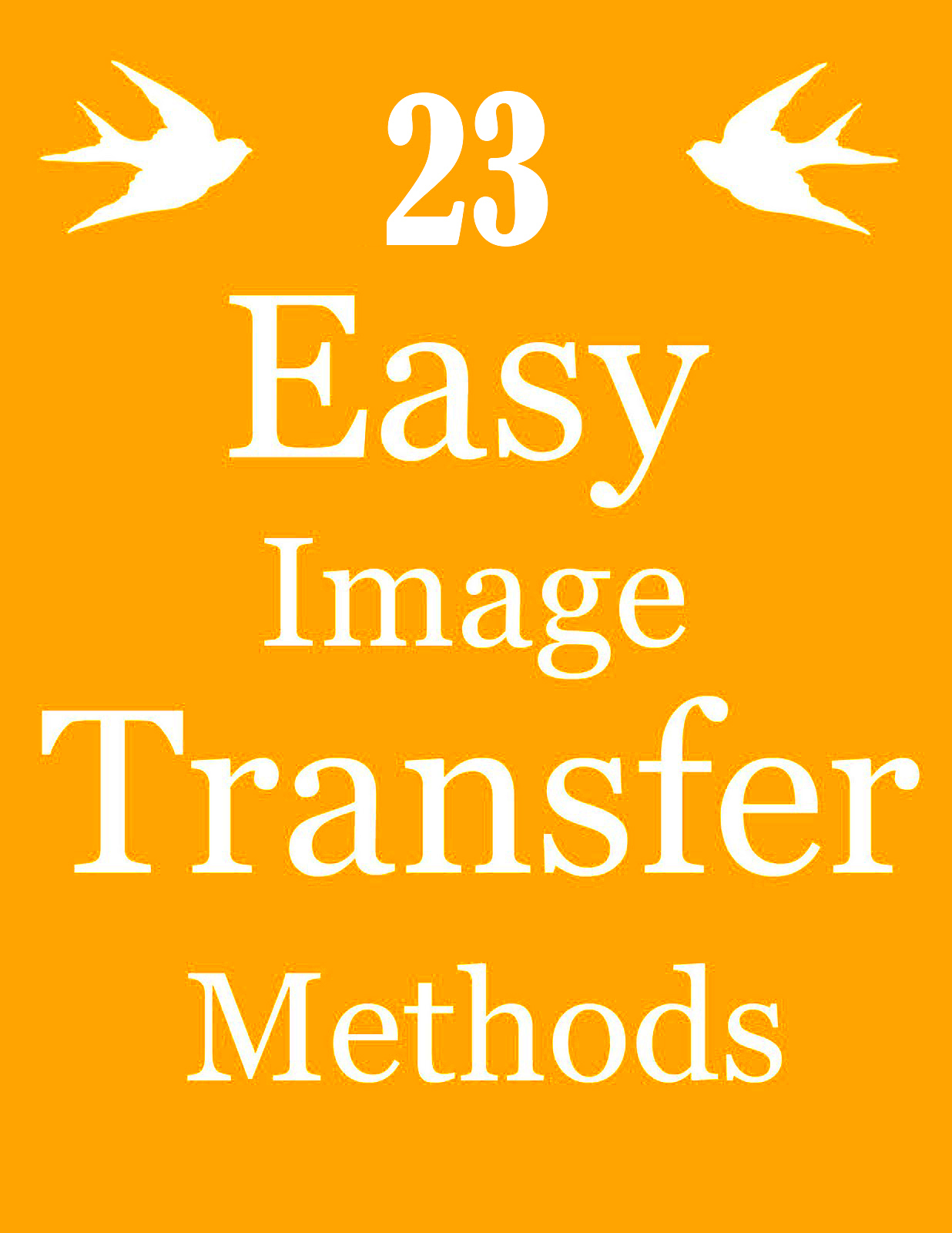 E-mail is an amazing method of transmitting images, particularly when disseminating them among friends or relatives. One can directly send images to a person’s inbox. In addition, it is possible to access your email on any device. Here’s how to do it:
E-mail is an amazing method of transmitting images, particularly when disseminating them among friends or relatives. One can directly send images to a person’s inbox. In addition, it is possible to access your email on any device. Here’s how to do it: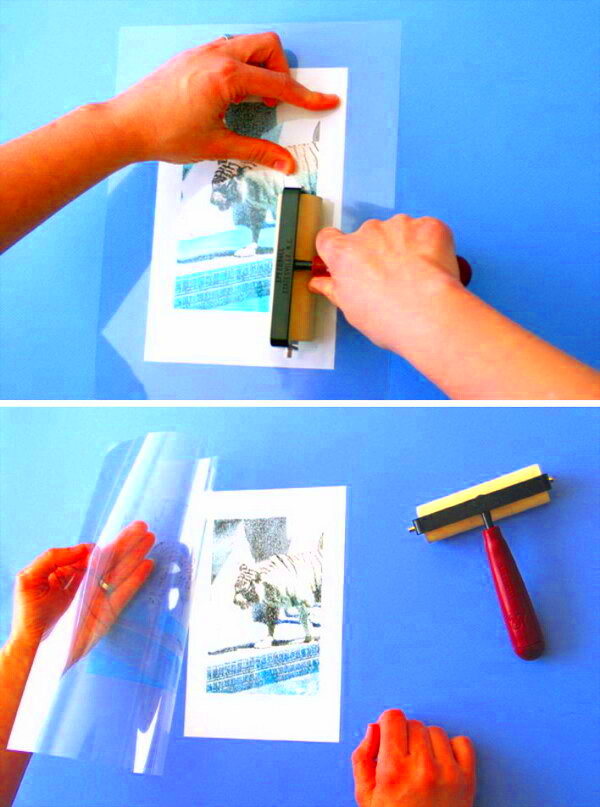
 admin
admin








